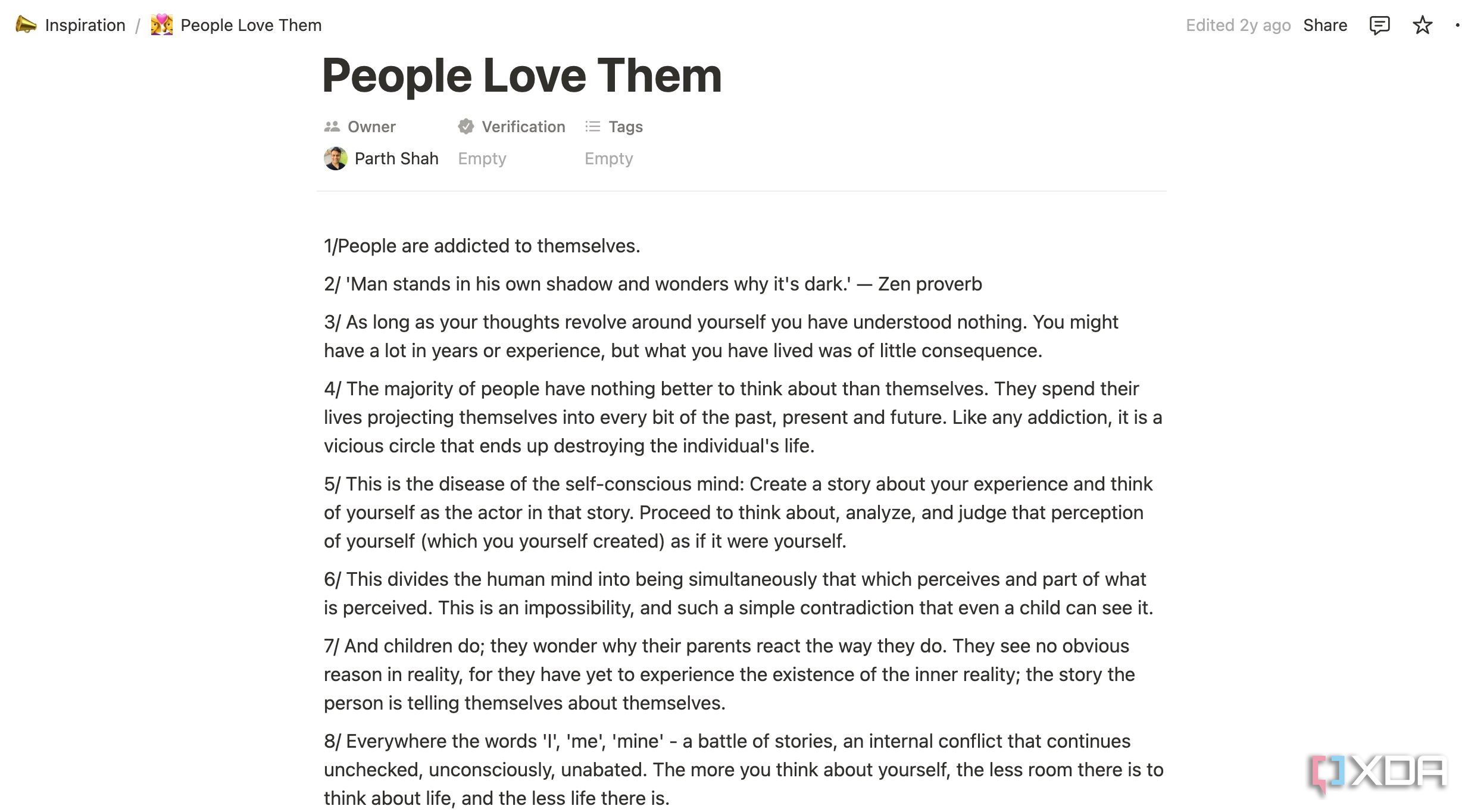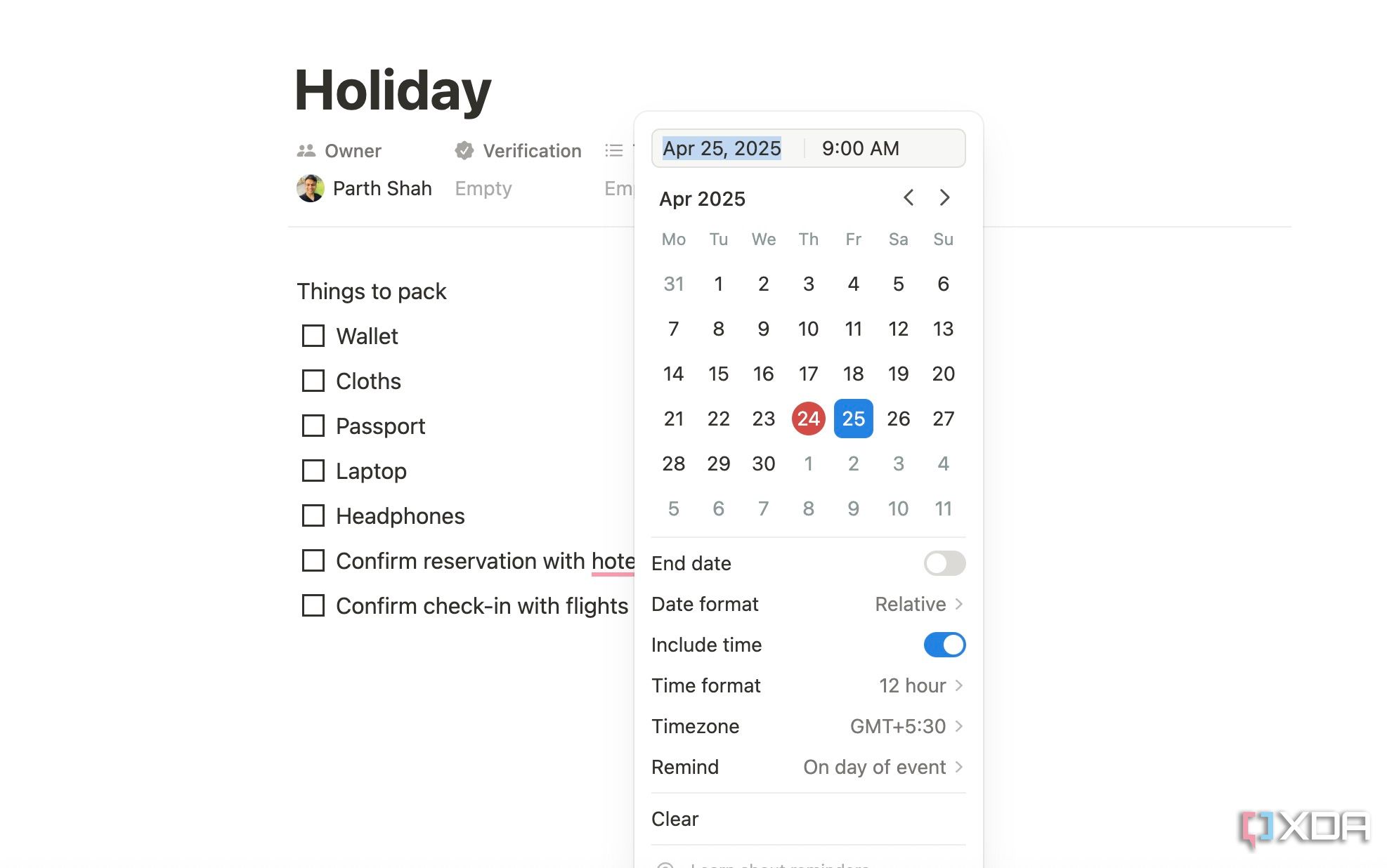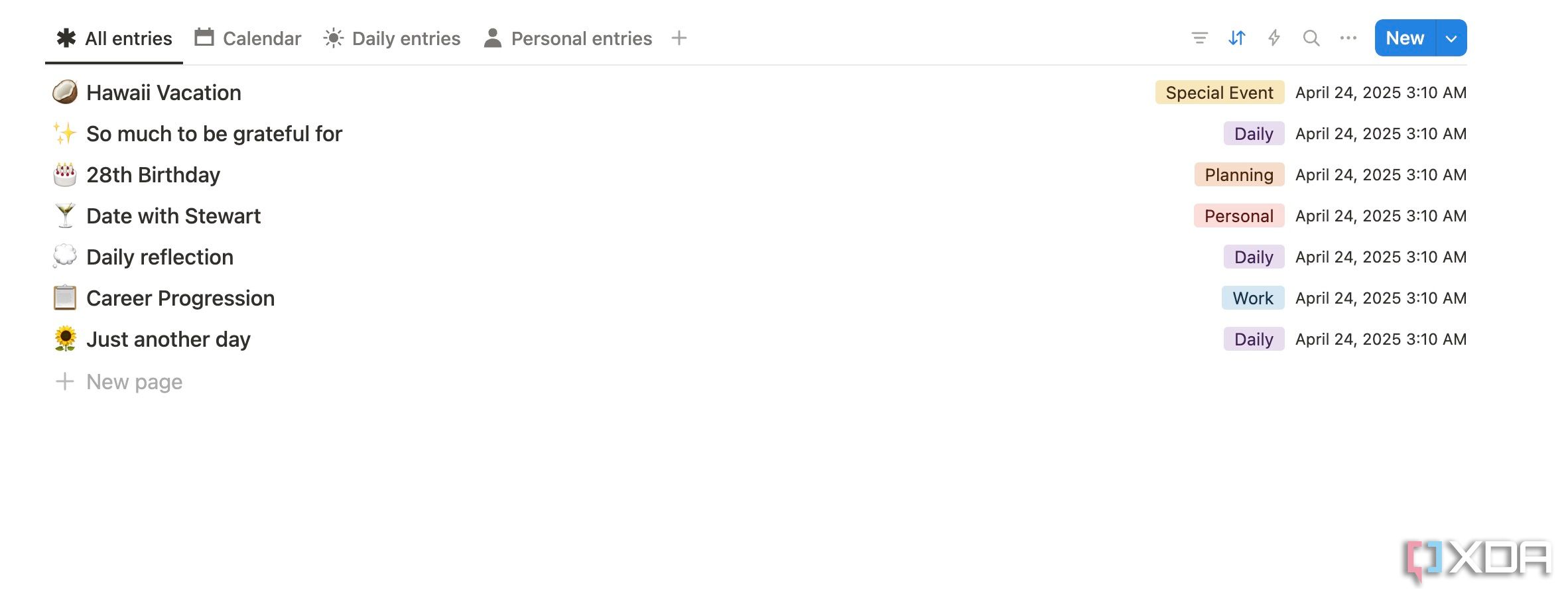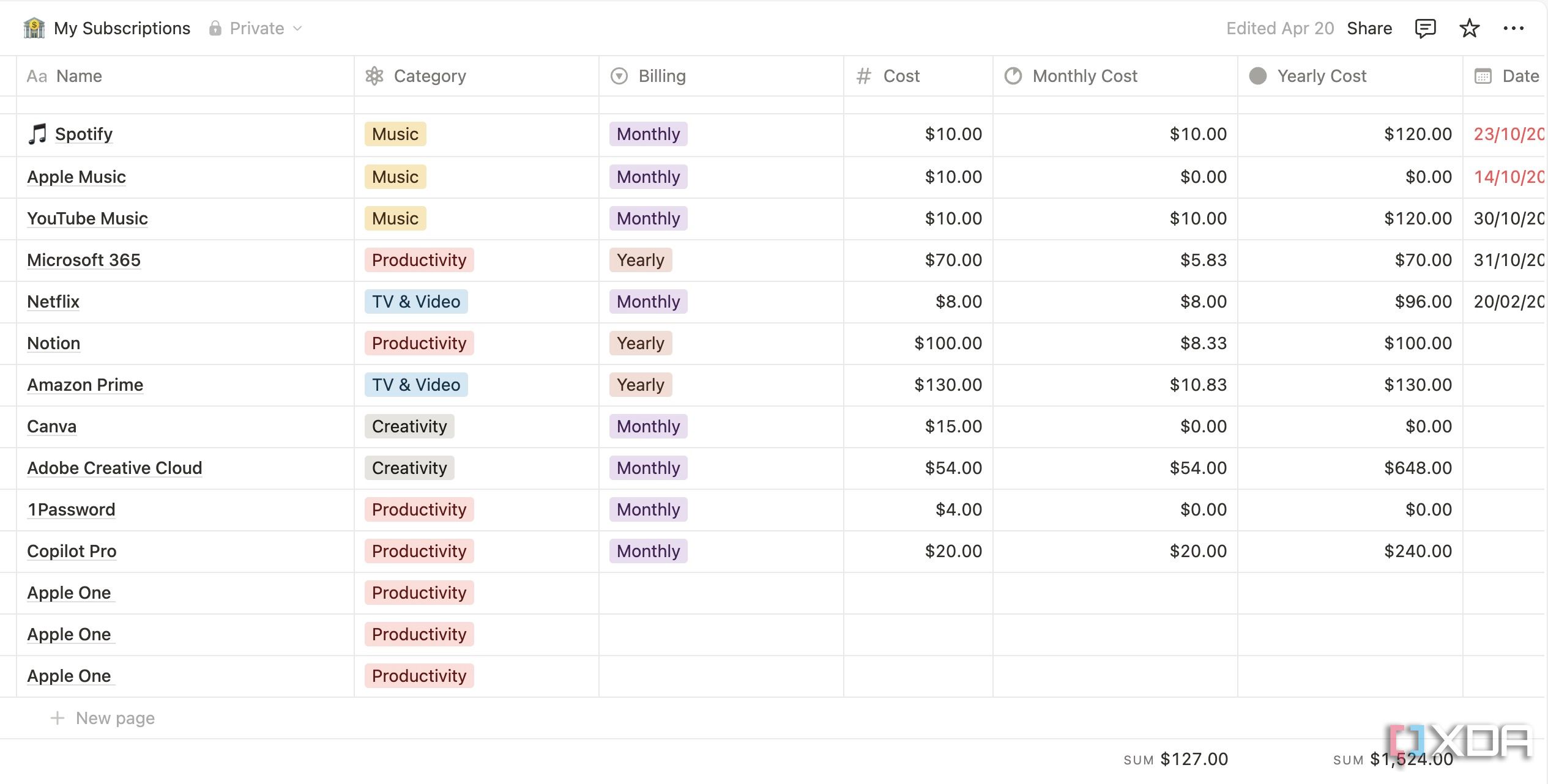My productive workspace felt cluttered with multiple apps, with each serving a specific purpose. Then I decided to adopt Notion – an all-in-one productivity software that promises to replace all the existing tools. From crafting simple to-do lists to constructing project dashboards and even hosting basic websites, Notion’s versatility is tempting.
But as I dig deeper into Notion’s endless capabilities, a burning question has begun to surface in the back of my mind. Is this everything app truly mastering each of these domains? Here’s why I feel specialized apps often excel in providing a streamlined and user-friendly experience for specific tasks.
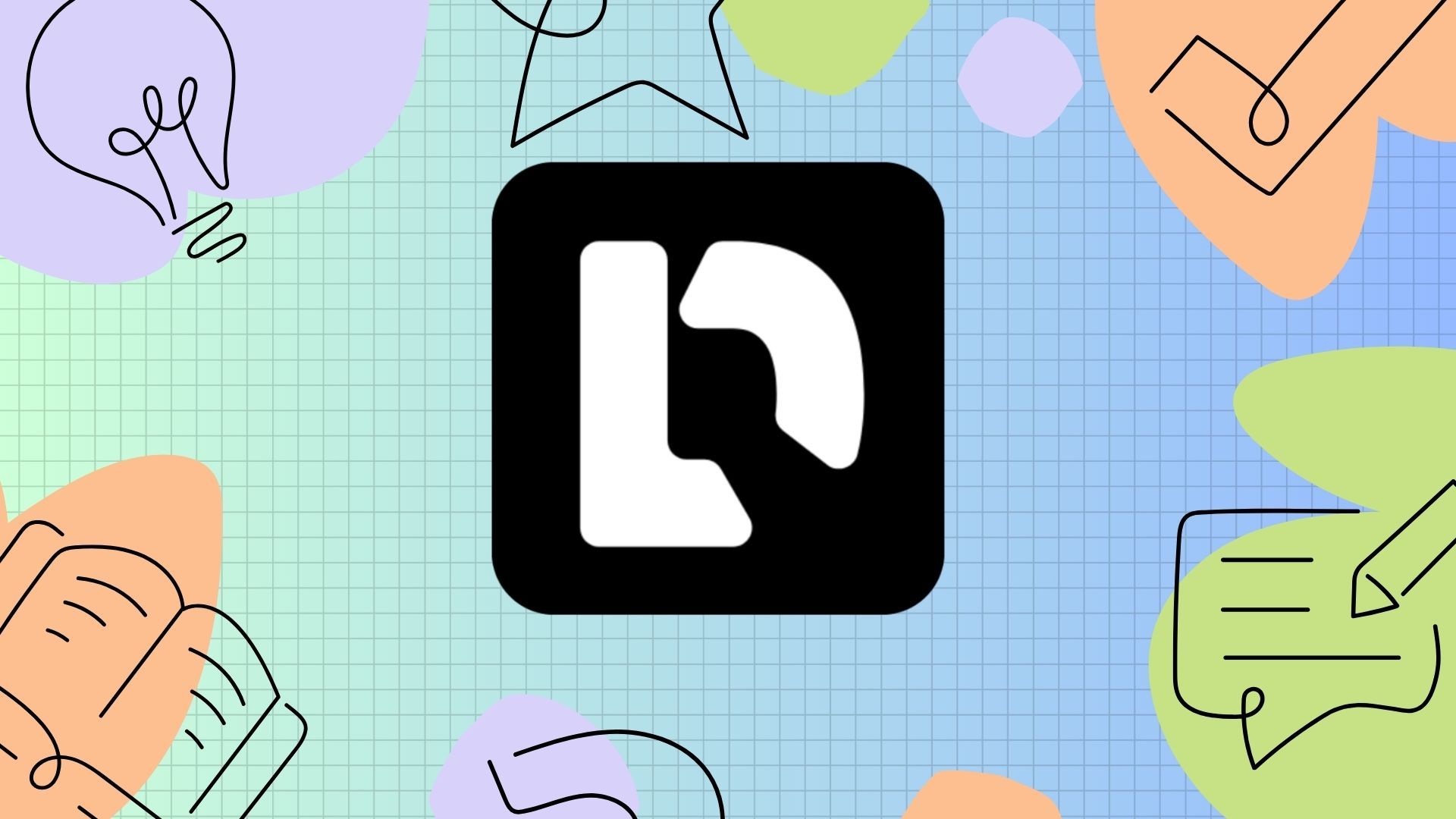
Related
I found the best self-hosted alternative to Notion and I can’t stop raving about it
Is this the future of Docs?
Notion isn’t ideal as a digital notebook
While I appreciate Notion’s flexibility for organizing information, it falls short when I need it most as a straightforward digital notebook, especially on the go. My biggest frustration is due to the mobile apps. When an idea strikes or I need to jot something down quickly, Notion feels cumbersome. It’s just not designed for that immediate, grab-and-go note-taking experience.
Then there’s the lack of drawing tools. Sometimes, a quick sketch or diagram is the most efficient way to capture a thought or visualize a concept. Coming from OneNote, I missed drawing tools in Notion. I had to rely on external apps for visualizing ideas.
Finally, the absence of reliable offline support is a significant drawback for me. Unlike OneNote (again), I can’t simply open Notion, load a workspace, and start writing notes without an internet connection. Notion claims to replace dedicated note-taking tools like OneNote, Evernote, and Apple Notes, but in my experience, it falls short at fundamentals.
Task management in Notion leaves a lot to desire
When it comes to managing my tasks, I’ve found Notion’s capabilities to be somewhat basic. Yes, I can add to-dos, set a date and time, and even get a reminder, which is a good starting point. But that’s about it.
Recurring reminders is a feature I sorely miss. Many of my tasks aren’t one-offs; they happen daily, weekly, or monthly. Having to manually reschedule these in Notion feels like a tedious task. These reminders are mostly useful in databases where you need to set alerts for team members.
Sometimes I need to include specific context, links, or even location information. Notion’s task properties just don’t offer that level of depth for me. Unlike Todoist and Microsoft To-Do, Notion doesn’t integrate well with existing tools like Gmail and Outlook.
Notion’s project management doesn’t match up to Trello
Notion ticks almost all the boxes for project management. It supports different databases, automation, real-time collaboration, and lets you create task cards with multiple properties. However, when I compare it to dedicated project management tools like Trello, the differences start to appear.
For instance, the simple act of adding a background wallpaper to my Trello boards creates a more personalized experience. Similarly, the ability to insert relevant pictures directly onto a Trello card provides immediate visual context. Whether it’s a design mockup, a screenshot, or even just a reference image, a visual cue right there on the task card is incredibly helpful. With the color-coding of tasks, I can see the priority or status of different tasks easily. Notion lacks this visual customization.
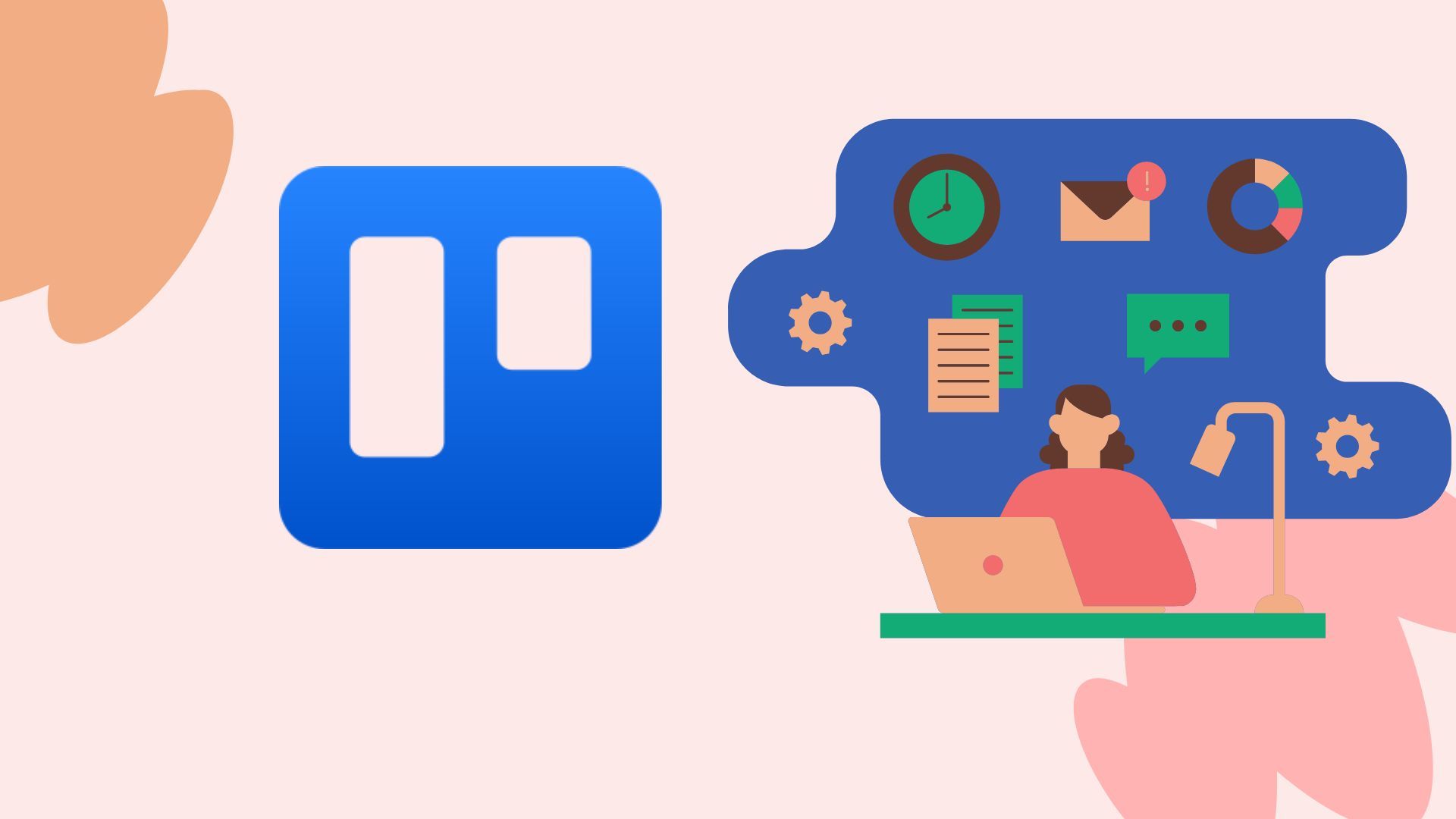
Related
7 reasons Trello is better than than Asana, Airtable, and any other tool for personal projects
Why Trello wins for personal project management
Notion doesn’t excel as a digital journal
I’ve seen numerous digital journal templates floating around for Notion. However, my experience using it as a dedicated journal has left me wanting more, especially when I compare it to apps specifically designed for journaling like Day One or Journey.
Notion lacks many features like calendar integration, world map view, a dedicated media gallery, the ability to insert location, temperature, and more. While Notion’s flexibility allows me to create a functional journal, it ultimately feels like I’m making compromises.
Finance management requires a lot of effort
With databases, formulas, and charts, anyone can create an expense manager and subscription tracker in Notion. That being said, it’s easier said than done. It requires a lot of manual work to create a finance system that works for you.
I’ve spent hours tweaking database properties, debugging formulas that didn’t quite calculate as expected, and fiddling with chart settings to get the visualizations I wanted. It often feels like I’m building the entire application from scratch, which is both empowering and exhausting.
What I truly miss from dedicated finance apps is the sheer ease and speed of adding new entries and generating detailed charts. With mobile widgets, I can add an income or expense entry with a single tap and generate specific charts automatically in the background.

Related
5 programs you can use to manage your personal finances and subscriptions
Track and take control of your spending habits and subscriptions like a pro
Can one app really do it all?
Look, I’m not denying Notion’s impact on the productivity space. It offers a compelling vision of a unified digital workspace, and for many, it successfully delivers. However, as I mentioned above, this very versatility leads to compromises when compared to dedicated, specialized applications. It doesn’t boast the most advanced features in every category, and that can be a dealbreaker for power users like me. As a result, I’m already noticing many Notion users going back to specific tools like Google Keep and OneNote.