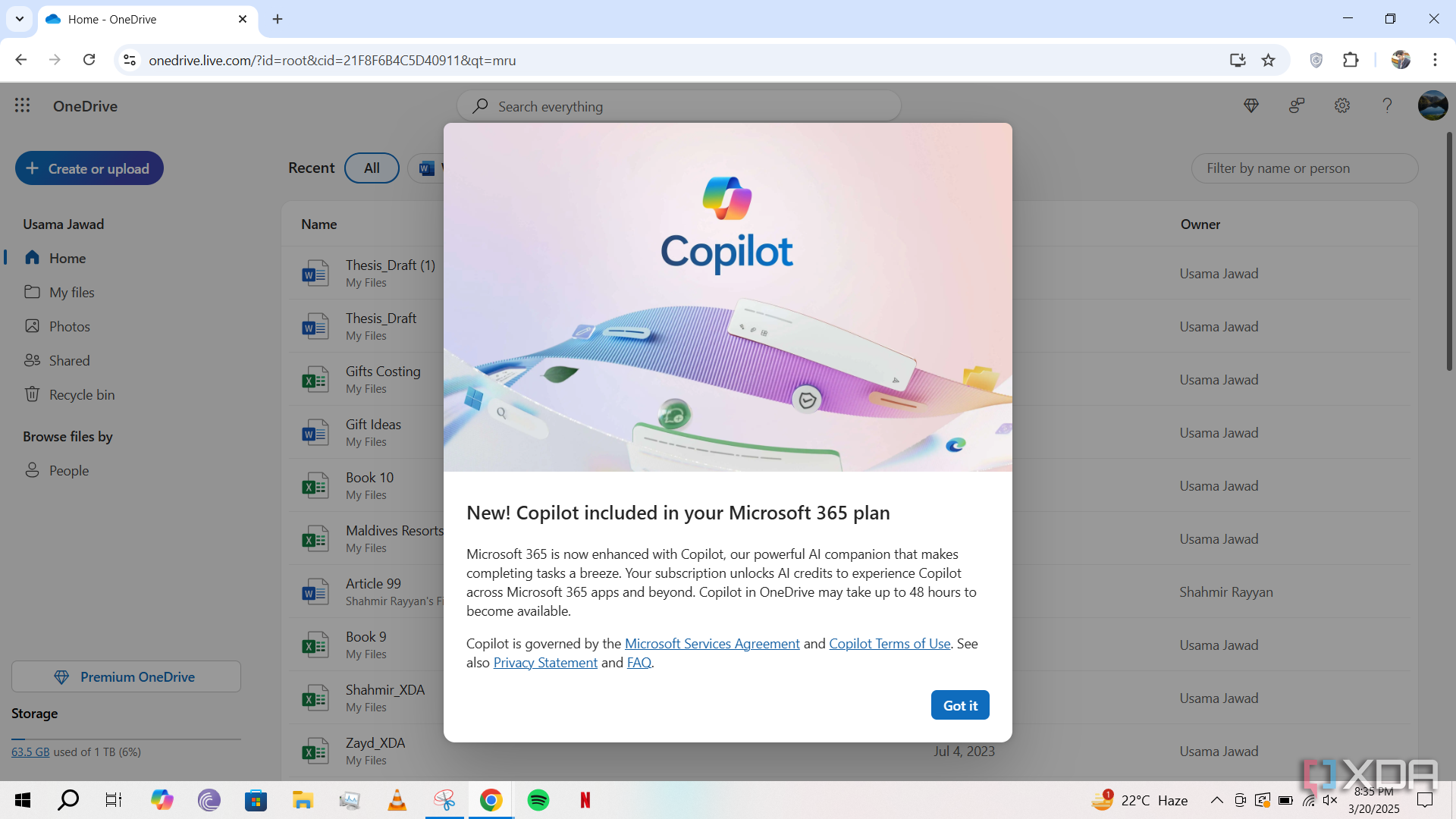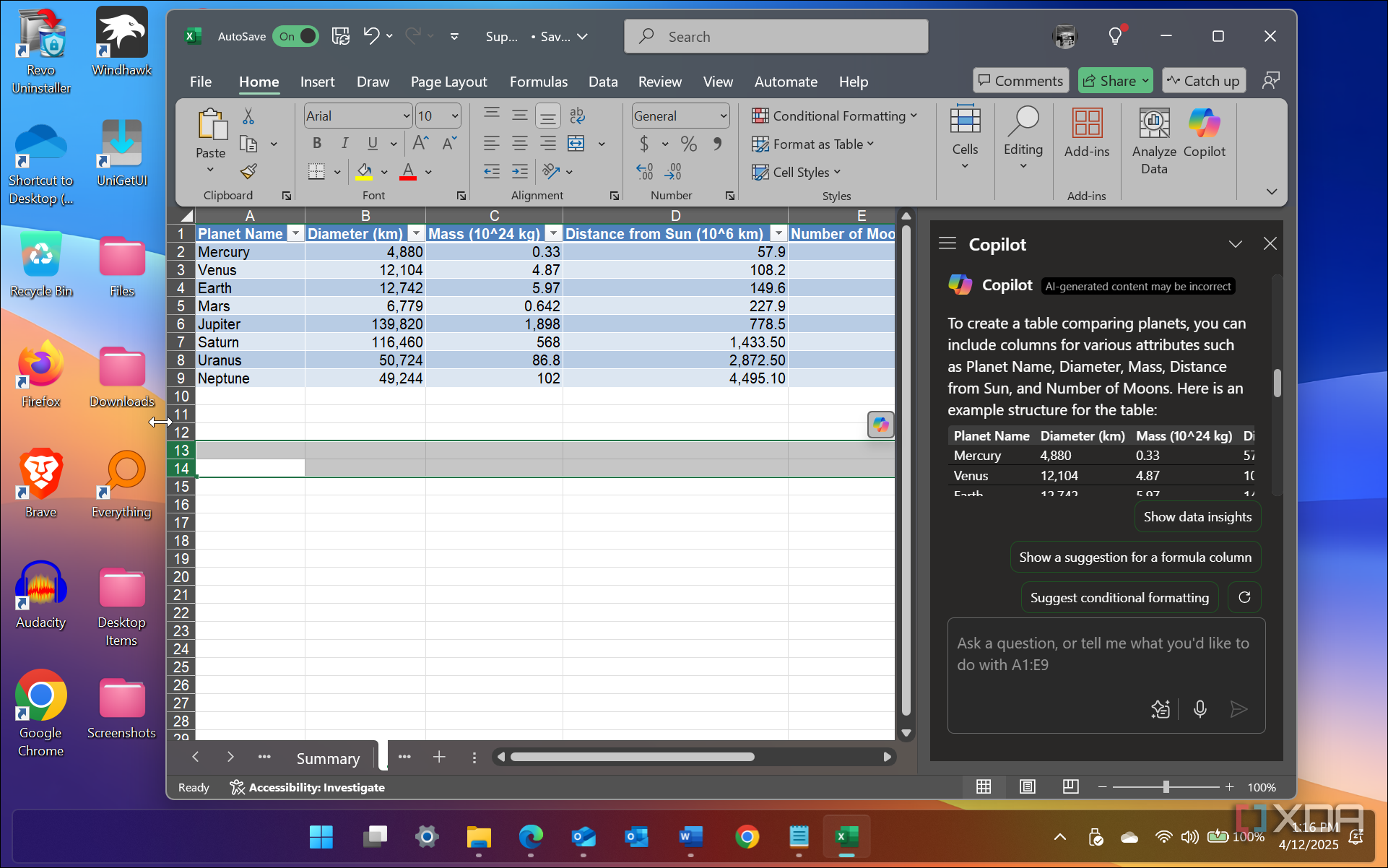Summary
- Microsoft 365 Copilot introduces new features and UX improvements like a revamped app experience.
- Integration of a People Skills layer, Copilot Pages in Word, and Copilot-powered audio overviews.
- Effortless transfer of visual content from phone to Microsoft 365 document through QR code generation.
Although Microsoft 365 Copilot hasn’t faced the warm welcome that Microsoft thought it would get, the Redmond tech firm is intent on turning things around and making its AI agent an indispensable part of the lives of its customers. To that end, it regularly adds new features to the service in order to get more users to give it a go. Towards the end of each month, it also publishes a blog post covering all the functionalities it worked on in Microsoft 365 Copilot in the previous four weeks. It has done the same again today, but restructured the blog post to make it more exciting.
Features and UX improvements galore
Starting off with new features and UX enhancements, Microsoft introduced almost a dozen capabilities. The Microsoft 365 Copilot app is getting a revamped experience soon, which will give customers a tutorial about how things are arranged the first they open the app. Similarly, the Copilot key and shortcut experiences are being modified to make them less intrusive – we have already covered this in detail here. Within the mobile app, OneDrive is being renamed to “Search” and Copilot is being renamed to “Chat”. An additional module called Create is also being incorporated into the navigation ribbon at the bottom. Moreover, the Chat view is being reworked to give quick access to previous chats, Copilot Pages, and agents in the navigation sidepane. Importantly, a preview Click To Do experience is coming soon to Windows Insiders, which allows them to collaborate with Copilot based on what’s being shown on their screen after using the Win + left-click combination.
Additionally, Microsoft is integrating a People Skills layer in Microsoft 365 Copilot. It infers a user’s skillset based on their activity, allowing you to quickly find relevant people within your organization. Similarly, Copilot Pages will soon be eligible to be opened within Microsoft Word, along with the option to create Copilot Pages yourself on a mobile device.
The Redmond tech firm is also adding Copilot-powered audio overviews for documents and meetings hosted in OneDrive, Outlook, Teams, and Word. Support for the English language will come in May, followed by additional configurations for the same language in the upcoming months. Another capability that arrived in Outlook this month is the ability to sort your emails based on their priority, determined by Copilot.
Furthermore, Microsoft is making it extremely efficient to transfer visual content from their phone to a Microsoft 365 document on the desktop or the web, and generate insights based on it. For example, a customer can simply click on the Copilot button on the Home tab and then select the option to add an image, which will generate a QR code. The user can then utilize their phone to scan a QR code and transfer the image to their file where they can also generate insights and extract text from the photo in tandem.
Other enhancements include support for multiple languages in Teams Intelligent meeting recaps, along with the ability to analyze the content being presented on the screen. Copilot in Word is capable of referencing documents which contain up to 1.5 million words, 3,000 pages, or a folder containing up to 20 files, as well as the option to dictate content directly to the AI agent. Excel and PowerPoint have also received some of this AI goodness, which includes the option to summarize tabular content, draw insights based on it, and create fancy slide decks based on Copilot-powered recommendations and grounding.
Something for the AI makers
There’s a lot more in store for customers who are engaged on the AI platform side and the creation of AI agents. This includes:
- Chat with SharePoint agents in Copilot Chat
- Streamline status reports with the Project Manager agent in Planner
- Expanded availability of Copilot Academy
- Measure adoption and track insights in Viva Insights and Microsoft 365 admin center
You can find out additional details here.