Listen up. If you’re perfectly happy with your ISP’s router, then I have one question for you—well, two, really—because I want to know how long you’ve had that router and what download speed you’re paying for. Oh, and if you hate money because there’s every chance your ISP has been charging a monthly rental fee for that router for years, and they’re not likely to stop, or offer you an upgraded router now they’ve got new gear in.
You know where my ISP-provided router is? It’s in a box, at the back of the closet, where it will remain. I won’t throw it away because we should be recycling e-waste, but I’ll keep it just in case my provider won’t fix any issues with my service without it. It’s not even one that I got from my ISP, but one of their models I picked up on eBay for a few bucks, so that I could use my own router for my home network and keep the ISP on the side of the cables that I prefer them to be on.
You don’t have to make your own router if you prefer having spare time, but pretty much any router you can buy right now is better than the ISP-provided one. I suggest you join me in hiding that ISP box in a closet if you can. Even if your ISP won’t let you remove it completely, you can put it into bridge mode, and then it’s a glorified modem that provides internet to your home.

Related
4 signs your ISP is throttling your connection (and what to do about it)
There’s nothing worse than having your connection throttled – here’s how to get around it.
No more ISP control
Updates are now mine, but so is freedom
Even if you’re among the very small percentage of internet users who have an ISP-provided router that comes with the features any good router should have, it’s still trash. If you think I’m wrong, who has admin access to that router? The chances are your ISP does, because they handle firmware updates for you, can log in to see your line statistics and logs for troubleshooting, and perform other tasks that can only happen with admin access.
See? Trash. Even if they promise never to do anything without your permission, it’s still a glaring security hole in your home network, and that’s not good. It’s worse than not being good. Actually, it’s trash. That’s assuming you get updates, because they might not bother, or only patch very serious security issues (but slowly), and over time, that router is going to become outdated. Only, you won’t notice because you’ll still get the same performance you’re used to.
You’ll miss out on the latest Wi-Fi versions, handy features like VLANs, and you might not even be able to change your DNS servers. That last one is egregious, as ISPs often censor parts of the internet they don’t agree with, or use mistyped URLs to serve you advertising pages, or any number of tricks that I’ve experienced over the decades, and I know I’m not alone there. Plus, you’re likely paying them a monthly fee to use that trash router, with their admin access and locked-down features.

Related
How to update your router firmware
Your router acts as your first line of antivirus defense
My new router has more features
Plus, it’s more powerful, so it can support more devices at once
Let’s say, for the sake of argument, that your ISP router doesn’t have a backdoor for updates, and you can change settings on it, and you’re not paying for it monthly. You’re still likely missing out on newer features, or advanced features that the ISP thinks home users shouldn’t be allowed to use for the safety of their network. See, ISPs and other telco companies have to ensure the stability of their network, which is fine. But they do this by limiting the devices they support and making the certification process for new devices long and arduous.
That means the router they’re supplying now probably came out a few years ago, as it will have taken a while in their labs for testing. That might mean no Wi-Fi 7 or even Wi-Fi 6E, which is probably a more meaningful improvement for most users, as adding the 6GHz band reduces congestion while ensuring newer client devices you’re more likely to be using often, like laptops and phones, get faster connections. And you get access to advanced features like Quality-of-Service for equitable bandwidth sharing, VLANs to segregate IoT devices, and Ethernet ports that are faster than 1GbE.Again, some ISPs offer these features, but they are often smaller and limited in geographical coverage areas, so not many people have a choice. Or you do get a choice, but the better routers with the desirable features are locked behind a business line, which is often several times more expensive. But picking your own router and using that gives you the power back to decide which features you want, and which ones you don’t need.
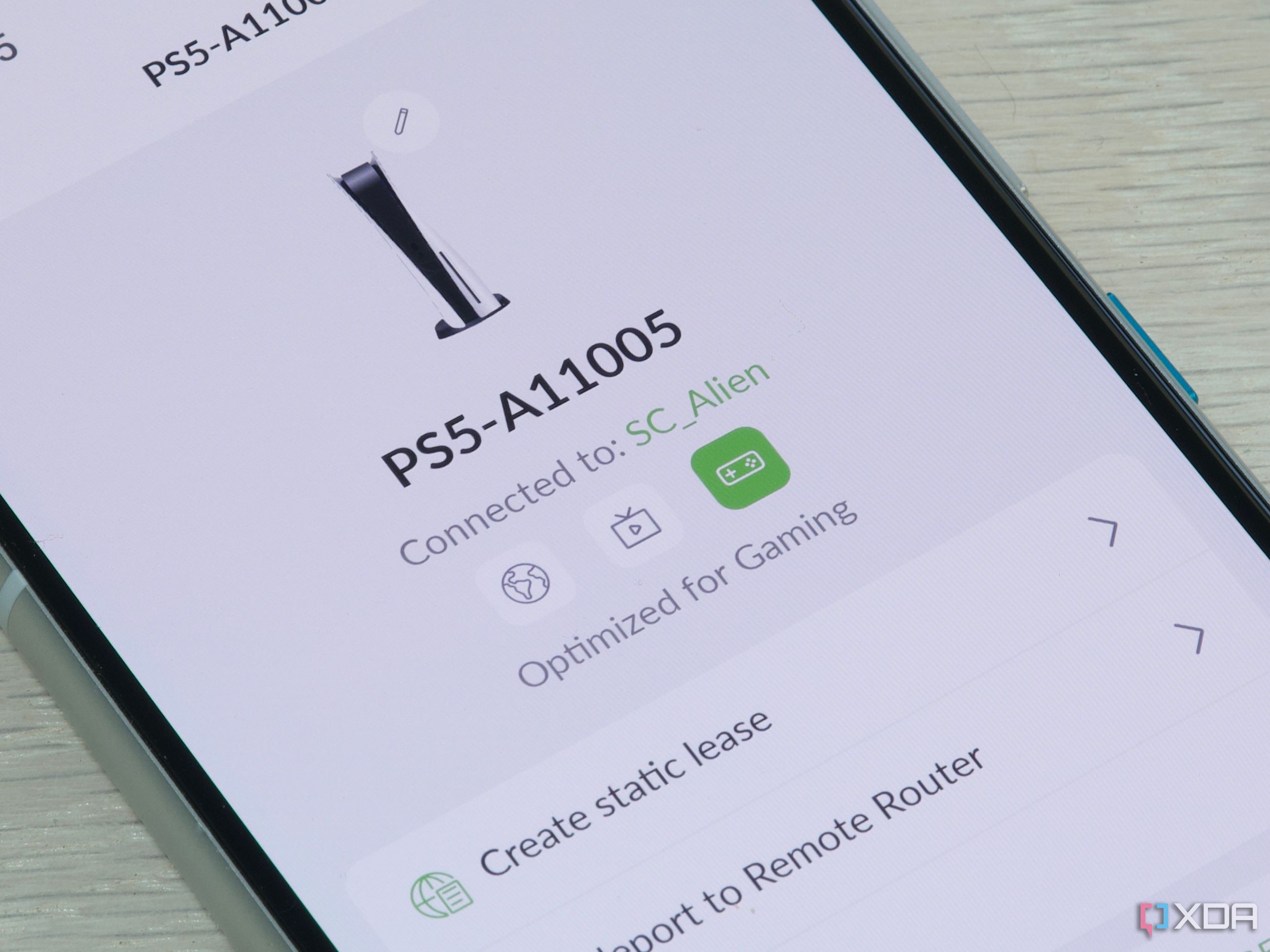
Related
What is QoS on routers and how can it improve your home LAN?
QoS on your router keeps your most important connections feeling fast by prioritizing their packets.
I now have a hardware firewall
My home network is now more secure against threats
Realizing that the ISP had access to the router for troubleshooting and firmware updates, even in a reduced capacity, made me wonder how likely that anyone but me would want to connect to my router and network. The answer is depressingly often, or they could gain access through one of my Windows machines, or one of my dozens of IoT devices, which have shockingly bad security and infrequent updates, or any other of the devices attached to my home network.
Now, most people probably don’t want to deal with configuring a hardware firewall, especially if they’ve been using the ISP router instead of their own. But there are plenty of good security appliances that do most of the work for you, whether that’s a dedicated box like from Firewalla, or any Eero mesh kit, which has its own built-in security solutions with a yearly subscription. If you were happy paying the ISP for a lesser router, think about where that money could be better spent, with a security solution that keeps your whole home network under close guard.
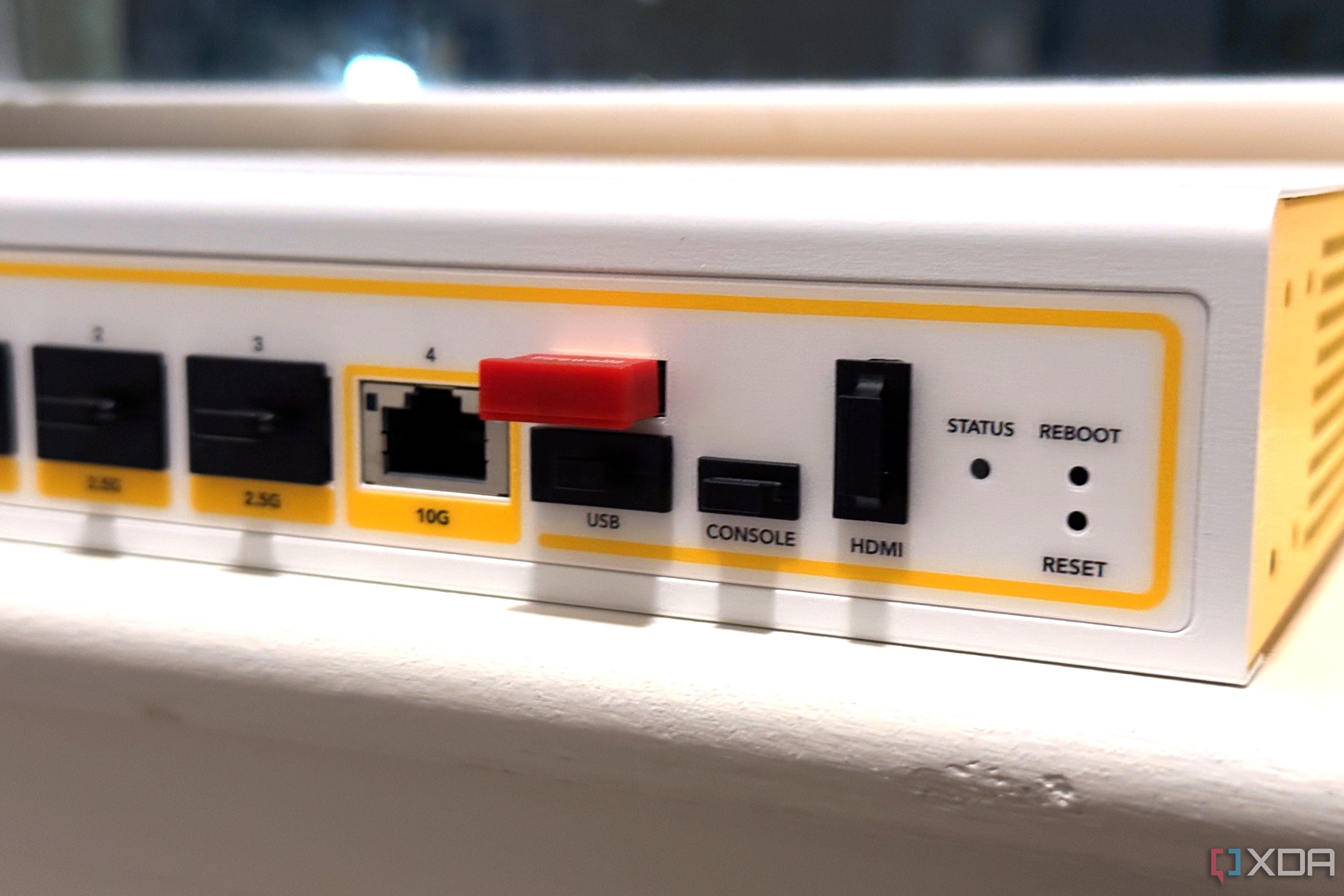
Related
5 reasons I regret not deploying my own home firewall sooner
Don’t make the same mistake I did.
I might lose some ISP-provided features
But they’re things I wasn’t using anyway
The other part of the ISPs’ argument is that by not using their equipment, you’ll lose out on some services. These include the live TV guide if you have cable TV, a telephone line if you have one installed, or any number of services you may be paying for that the ISP says flat out won’t work when you use your own router.
That’s been the rallying cry for decades, but it’s simply not true anymore. Verizon FiOS used to say this because their cable TV system still required the coaxial lines inside your home to communicate with the TV boxes that decoded the signals. Now, when you get the internet set up, they run Ethernet from the ONT (the box that the outside fiber goes into) to their router or to the one you want to use, because the set-top boxes for TV are all networked streaming boxes now. If Verizon is doing this now, you bet that other ISPs are the same.
I’m not convinced there was ever an issue with losing services because of using your own router, but more of the ISPs not wanting to upgrade their equipment and eke out those monthly rental fees for as long as they could before the hardware conked out on users.
Even if I lose access to features, all I want is internet service
The features the ISPs said I’d lose are things I wouldn’t use anyway, but that’s not the only reason I don’t want to use their router. I want their involvement in my home network to stop where their internet lines enter my home. Just like every other utility company, and you can be sure that telcos are utilities, even if they try to say they’re not. The interconnected world we now live in means internet access isn’t a service, it’s a necessity, and it’s about time things change.

Related
Why you should upgrade from your ISP’s router
Looking for more features and settings, upgrading to your own router frees you from the shackles of your ISP’s software.
I feel liberated, but many internet users don’t have a choice
Again, I’ve got nothing against anyone who uses their ISP-provided router and is satisfied with their level of service. But I go to friends’ and family’s homes all the time, and they have old, slow routers with Wi-Fi repeaters instead of more modern mesh systems. More often than not, they complain about how slow the cable TV boxes are or that the picture is low resolution when it shouldn’t be. That’s what happens when the ISP is in charge of the networking equipment inside your home, and they’re in charge of upselling you services or hardware you won’t benefit from, instead of the equipment you do need. And that, among every other reason, is why my ISP router stays in the box in the closet until I have no choice.












