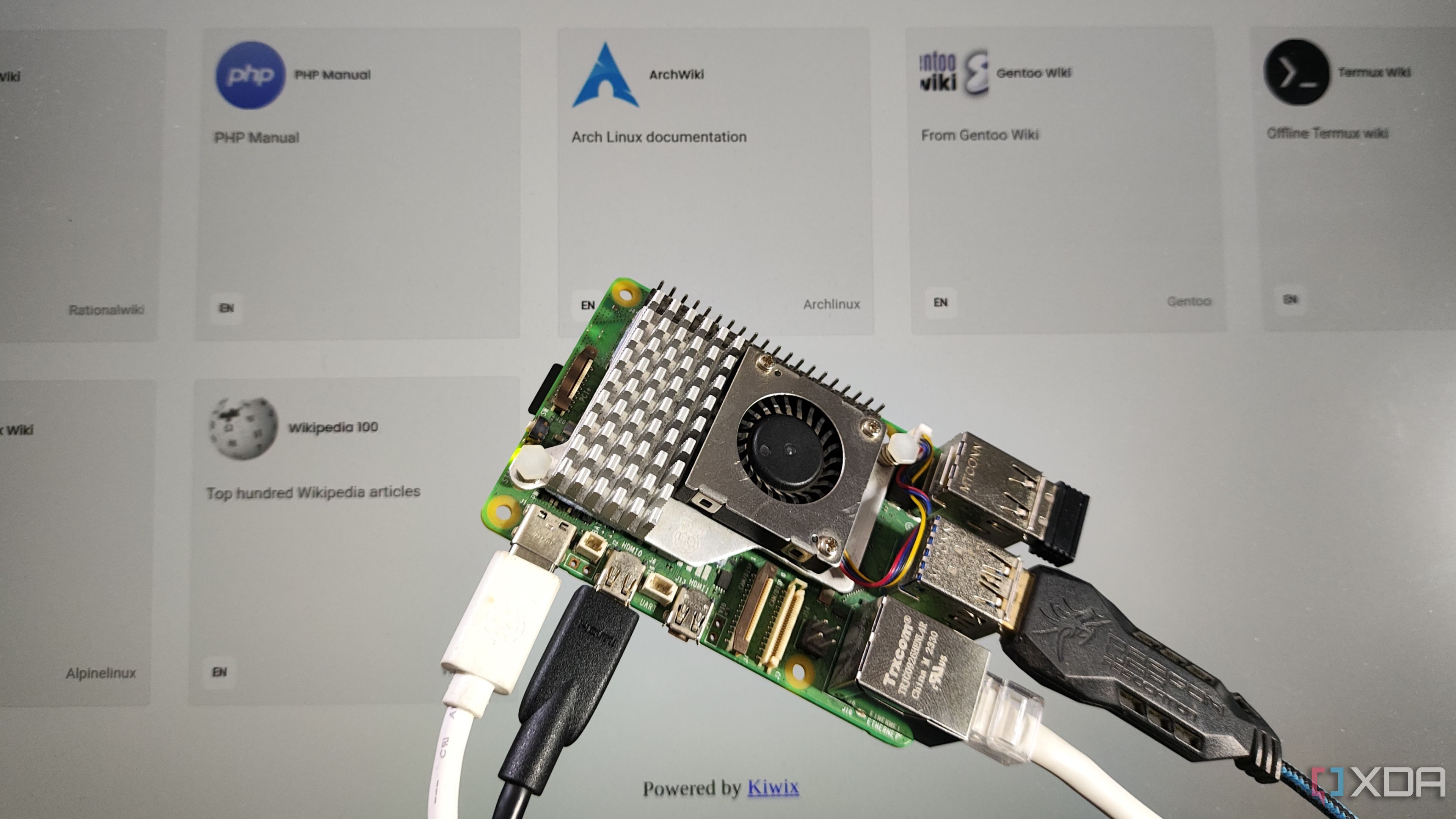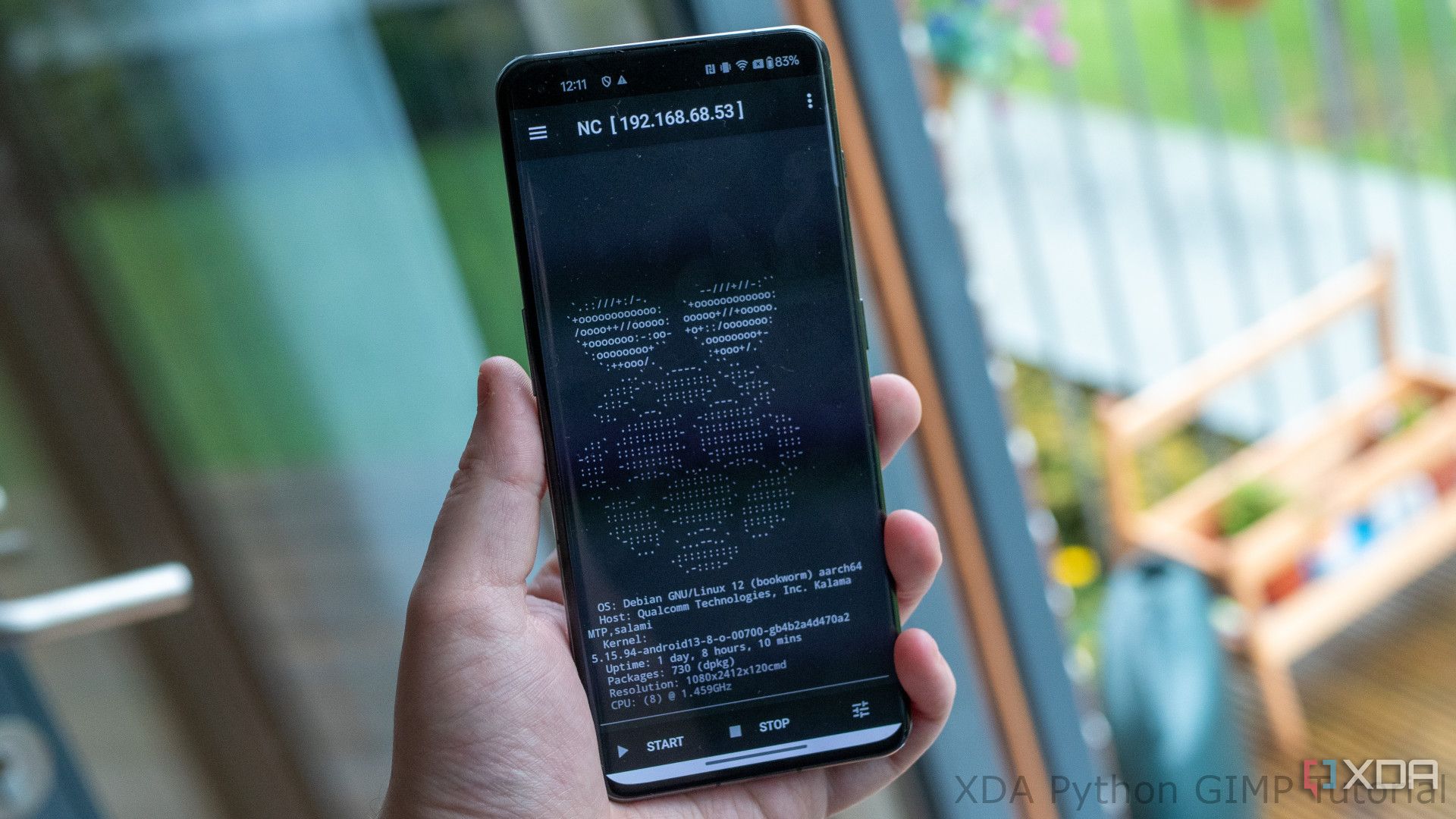There’s no denying that an enterprise-grade server can deliver top-notch performance when running virtual machines. But if you’re planning to run a couple of containers for lightweight apps, there’s no need to break the bank over a new workstation. Despite its tiny form factor, a Raspberry Pi SBC is more than enough to handle a couple of containerized services – especially if you go for the newer models with more than 4GB memory.
Besides its low power consumption, the Raspberry Pi series offers plenty of methods to jump into self-hosting, ranging from simple bare-metal containerization platforms like YunoHost, FreedomBox, and UmbrelOS to Docker, Podman, and other container runtimes. As someone deeply invested in the Raspberry Pi and self-hosting ecosystems, here’s my curated list of the best applications you can deploy on your pint-sized SBC.
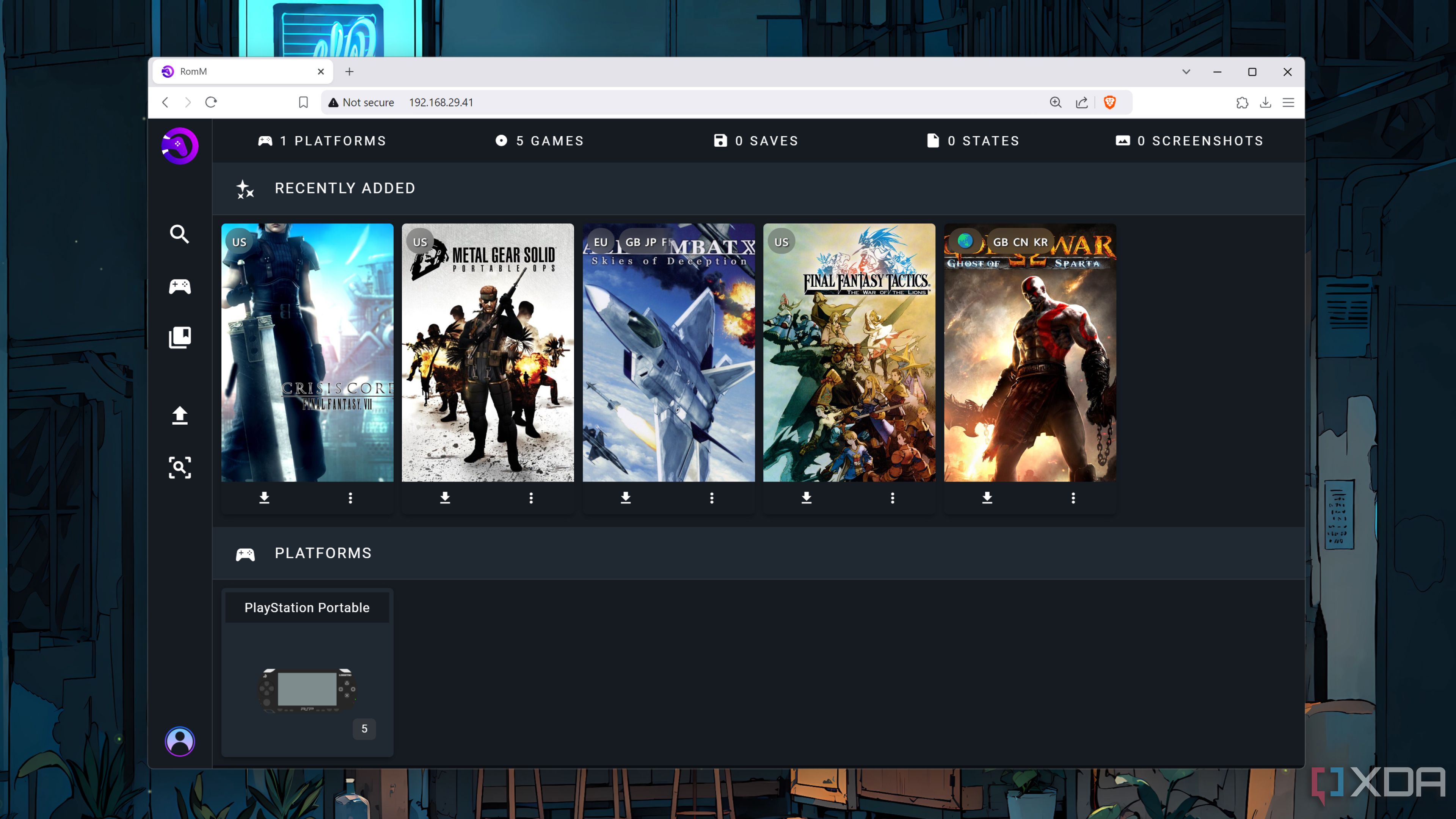
Related
5 amazing self-hosted apps for gamers
Fancy yourself a home labber and a gamer? Here are five gaming-oriented services you can run on your local hardware
The entire Wikipedia database… in your Raspberry Pi
Initially designed to attract students to the arcane art of coding, the Raspberry Pi series has evolved into an education platform for computing enthusiasts on a budget. But if you’re tired of tinkering with network projects or running different Linux distributions on the SBC, you could try hosting humanity’s largest knowledge databanks on your Raspberry Pi with Kiwix.
Despite the ridiculous premise, Kiwix is a fairly lightweight application that works on most Raspberry Pi models, provided you’ve got the disk space to handle gigabytes worth of articles. While it’s not the most productive or game-changing service out there, the ability to access everything from TED Talks and Wikipedia pages to documentation for popular tools and programming languages makes Kiwix a fun utility for Raspberry Pi owners.
A custom wiki for all your notes
Note-taking applications have seen a meteoric rise in popularity over the last couple of years, and there are a lot of freemium options that let you jot down your ideas. But if you’re not a fan of paying hundreds of dollars in subscription fees, the self-hosting landscape alone has several tools that help you brainstorm new ideas. BookStack stands out from the rest of the note-taking applications with its wiki-esque design.
Instead of folders, BookStack uses Shelves, Books, Chapters, and Pages to organize your ideas, and the WYSIWYG interface lets you fine-tune every aspect of your note-taking wiki. In addition to a markdown editor, BookStack includes a plethora of formatting features, including code blocks, tables, and diagrams.net drawings. Throw in its robust search facility, MFA support, and (most importantly) a lightweight design, and you’ll find BookStack a worthy addition to your Raspberry Pi app suite.
As long as you disable machine learning
Despite their perks, Dropbox, OneDrive, and other cloud storage platforms are far from ideal if you care about the privacy of your image collection. Likewise, you could end up spending a ton of money in subscription fees when you’ve got tons of pictures and screenshots. Hosting a private image gallery on your local storage drives using a budget-friendly Raspberry Pi can solve both issues.
Having used multiple self-hosted photo management utilities, Immich is my top recommendation for Raspberry Pi owners. Aside from a simple yet intuitive UI, Immich has rock-solid tagging and search systems, on top of supporting automatic backup, reverse geocoding, and local/public sharing. That said, you might want to disable the image recognition and other AI facilities if you’re on a Raspberry Pi, as these low-power devices can buckle under demanding machine learning workloads.
It’s even better with an AI accelerator
From Motioneye to ZoneMinder, you’ve got several options for self-hosting a home surveillance system, and Frigate is hands-down the best utility for Raspberry Pi owners who want to manage their security cameras with the SBC. Unlike its rivals, Frigate is extremely easy to deploy and works surprisingly well on most Raspberry Pi models.
However, Frigate’s compatibility with AI accelerators makes it my favorite NVR tool for the uber-popular SBC lineup. As with Immich, the Raspberry Pi can’t handle the AI features offered by Frigate – on its own, that is. Once you configure the Hailo-8L NPU from the official AI Kit with Frigate, you can leverage the motion detection and tracking provisions of YOLO models into your tiny security system.
No more pesky ads
Ad-blockers and Raspberry Pi SBCs go hand-in-hand. Besides getting rid of annoying advertisements for every device in your network, tools like Pi-hole barely consume any resources when you deploy them on local hardware. Pi-hole, in particular, also lets you create blacklists to keep harmful websites away from your precious computing systems.
Pi-hole also lets you monitor the domains accessed by local devices, and you can use the query and audit logs to ensure your local systems aren’t accessing malicious domains. Combine Pi-hole with Pi.Alert, and you’ve got a solid ad-blocking IDS toolkit running on your budget-friendly Raspberry Pi SBC.
Perfect for quick file transfers
Although NAS devices and storage servers have their perks, there are times when you may need a simpler way to share data between two devices. A self-hosted PairDrop instance comes in handy when you want to transfer files without dealing with NFS, SMB, and other network shares.
The best part? You can configure a Raspberry Pi to serve as a PairDrop server. Since these Arm-based boards only consume a couple of watts, you can run the Raspberry Pi-based PairDrop instance 24/7 without worrying about your energy bills spiking through the roof.
Alongside Kavita and Audiobookshelf
A self-hosted e-book library is useful for all bibliophiles, regardless of whether you’re an occasional PDF reader or an e-book glutton with a huge collection of virtualized books. Calibre-Web is my favorite application for the task, especially since I can host it on my Raspberry Pi without incurring any performance issues.
Calibre-Web also supports multiple meta-data fields to help you organize your e-book collection. Kavita is another useful self-hosted application for comic lovers, while Audiobookshelf is better for folks who love listening to podcasts and audiobooks. Deploy all three on your Raspberry Pi, and you’ve got a self-hosted application stack that can make any bibliophile green with envy.
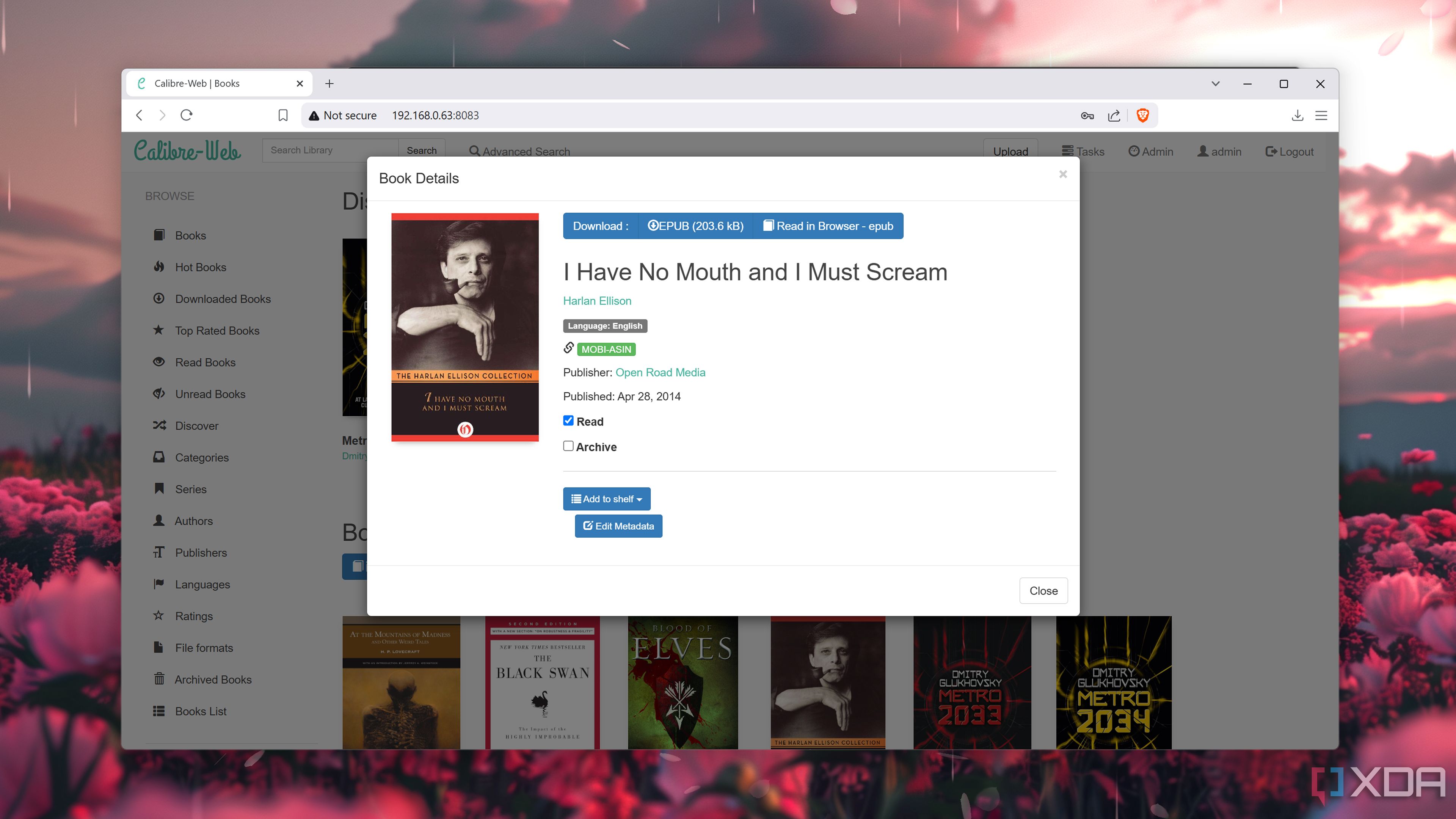
Related
5 best self-hosted services for bibliophiles
Fancy yourself a bibliophile? Here are five useful apps you can host on your home server
Sky’s the limit with the Raspberry Pi
As you may have guessed, these apps are a fraction of all the cool things you can self-host on your tinkering companion. If you’re a fan of gaming, you can configure your Raspberry Pi as a Minecraft server. Alternatively, you can deploy an Octoprint server on the SBC and use it to manage every 3D printer in your home lab. Nextcloud is another useful container for productivity-driven users, and you can even set up a full-fledged NAS with the Raspberry Pi using OMV.
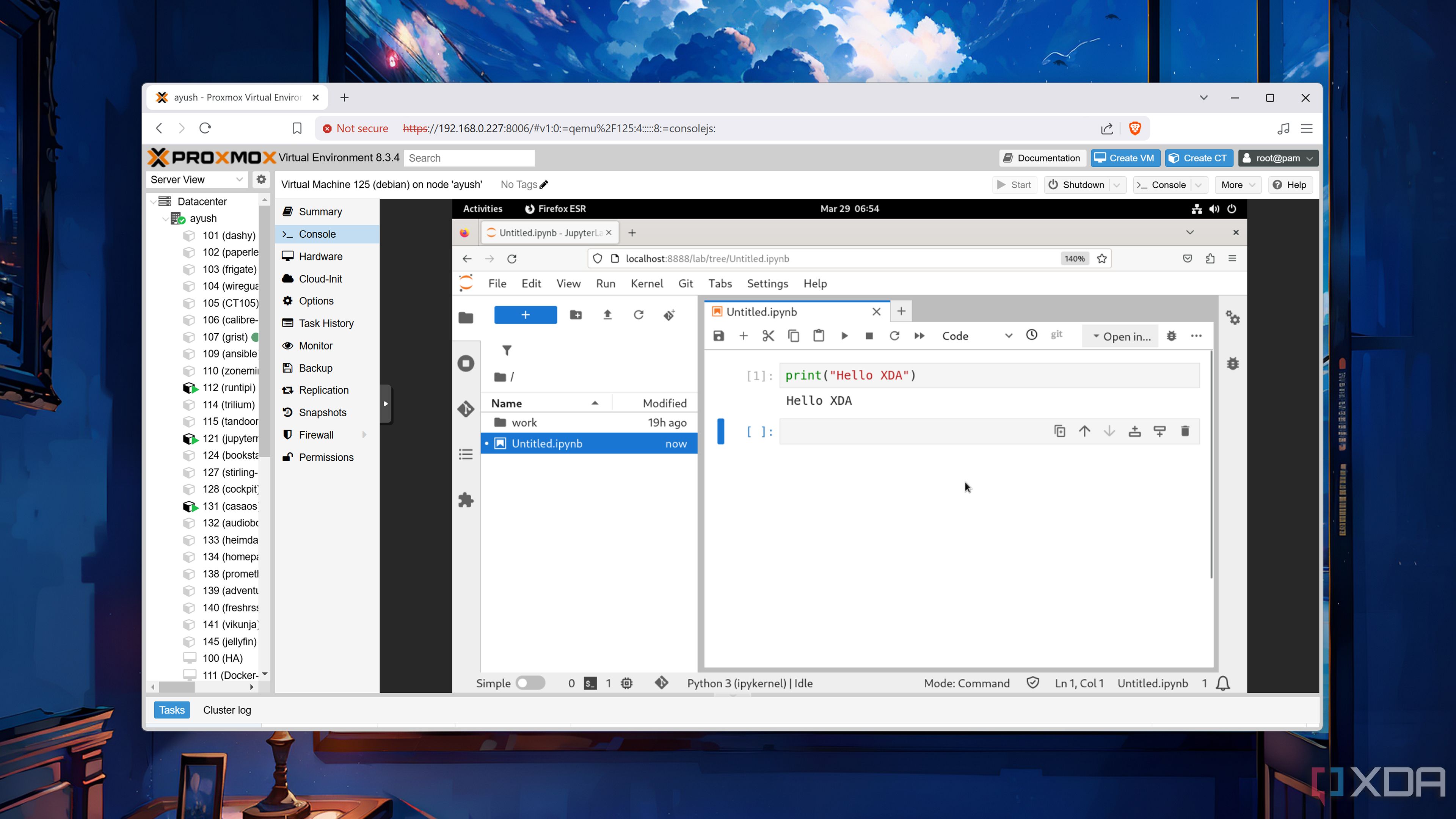
Related
7 best self-hosted apps for coders
My coding workstation is incomplete without these apps