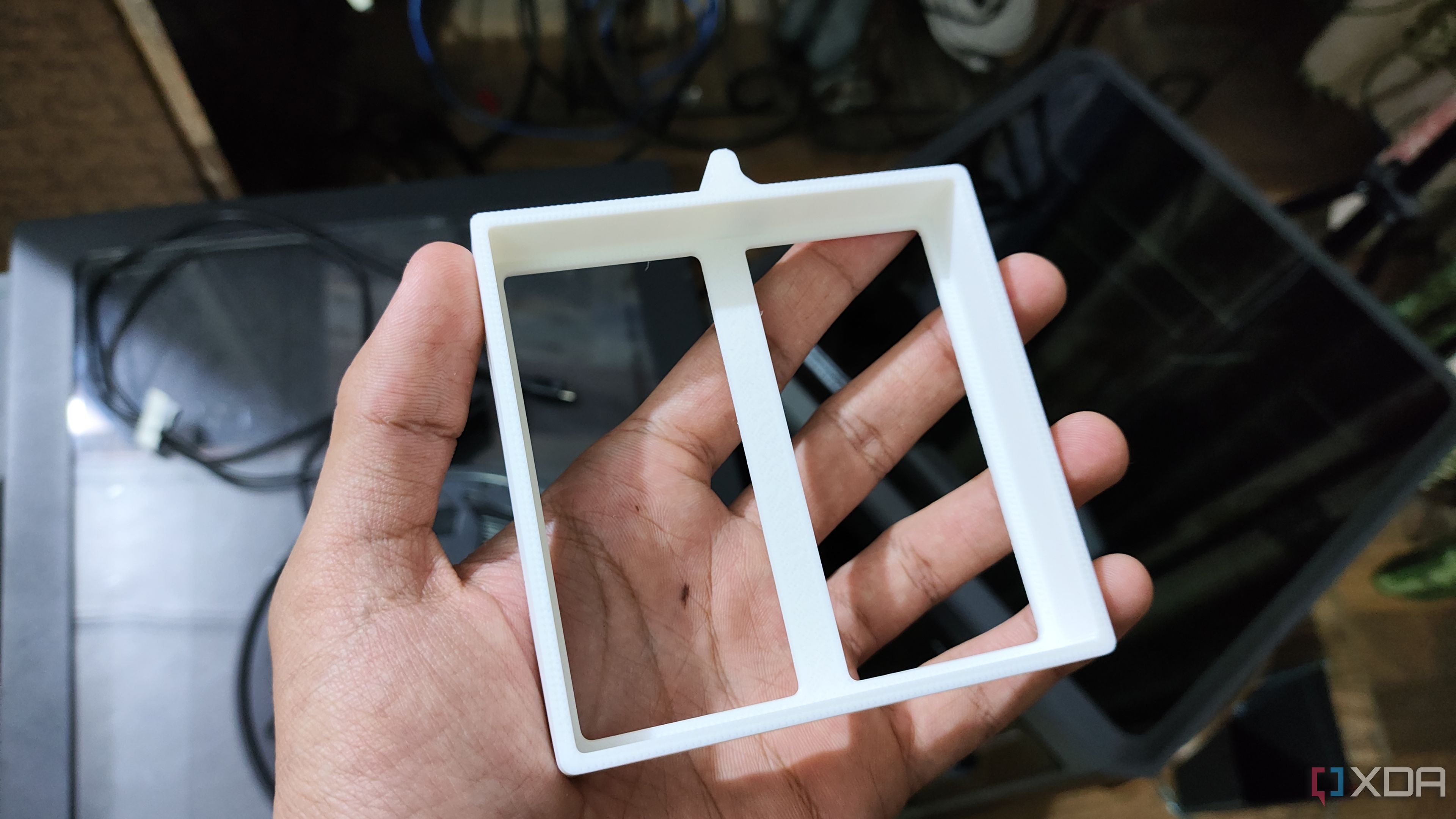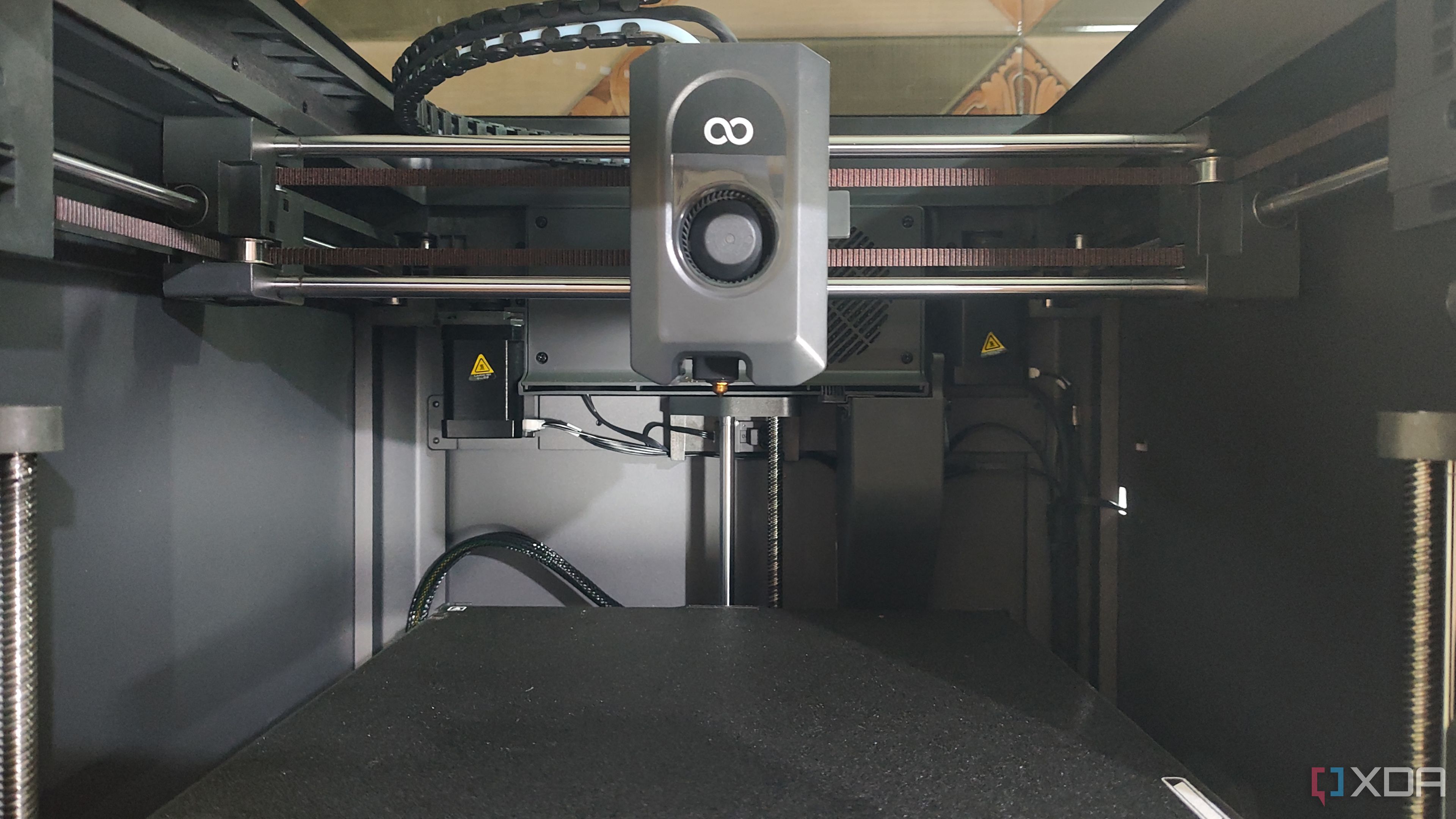Buying a new 3D printer is always thrilling, regardless of whether you go for a high-end resin printer or a budget-friendly FDM system. However, even the best printers require a little calibration to deliver optimal results. And once you’ve tweaked the Z-offset, jerk control, and other software settings, you can start looking into physical add-ons for your 3D model-making machine.
After spending weeks with my Elegoo Centauri Carbon, I’ve printed several tools to augment its functionality, and here’s a byte-sized list of the best upgrades I could find for it.
Although the list is based on the Elegoo Centauri Carbon, most of these should work on your average FDM printer.
Never lose the hex screwdrivers again
From Allen wrenches and pliers to Phillips head, torx, and hex screwdriver, you’ll need a couple of tools to unpack and assemble your 3D printer. But once you’ve got it battle-ready, it’s easy to misplace the tools. That mistake can bite you later, as you could end up needing the screwdrivers and/or Allen wrenches to troubleshoot the printer when things go wrong.
Outfitting your 3D printer with a tool holder can help out a lot. Better yet, you can grab a couple of magnets and mount the tray onto the back of your printer, so the tool cabinet doesn’t interfere when you examine the prints.

Related
7 hidden features of my 3D printer I wish I knew about sooner
I had no idea my 3D printer had so many hidden gems of features, but when I discovered them, I just wish I’d known about them sooner
4
Scraper
Clean up your build plate
While we’re on the subject of prints, it’s easy to get your build plate choked with plastic bits from failed models, bed leveling, and the remains of support material. Besides making the build plate look like a war zone, the leftover plastic can affect future prints if you don’t get rid of it.
As such, a scraper is a must-have tool for every 3D printing enthusiast, especially since you can construct one with the printer itself. I initially used the scraper files included with my Elegoo Centauri Carbon to create the handle before slotting in a metallic blade. However, I’ve grown to appreciate replaceable PETG scrapers, as they’re a lot safer to handle, and you don’t run the risk of damaging the build plate when using them.
3
Larger spool holder
For bigger prints involving huge filament rolls
1 Kg may be the most common weight for PLA filaments, but you’ll need larger spools when you’re planning to work on massive prints. Unfortunately, basic spool holders are often too narrow for large filament rolls and can’t accommodate more than one spool.
If you’re into complex prints, I recommend replacing the original spool holder included in your 3D printer with a custom model, tailor-made to suit your needs. Plus, certain printers, including a couple of Ender 3 models, have better filament feed once you realign your custom spool holder or add some support brackets to the basic holder included in your printer.
2
Air filter mount
It’s only good for enclosed printers, though
Unlike their open-chamber counterparts, enclosed 3D printers can maintain high temperatures inside the chassis. Consequently, they’re compatible with filaments that require consistently high temps. While these materials have their perks, they can be more harmful than PLA prints. Heck, it’s a good idea to keep your 3D printer in a well-ventilated area even when it’s creating PLA models.
So, if you’re worried about the health hazards of 3D printers, it’s a good idea to place an extra filter on the vent/exhaust fan. Personally, I’ve printed a HEPA filter mount for my Centauri Carbon, but you can go for more complex setups involving tubing and fans.
1
Poop bin
Don’t let your 3D printer make a mess of your room
Regardless of how perfectly you calibrate your 3D printer, it’s bound to extrude some unwanted strands of filament from the back. Whether due to high nozzle temperature, retraction issues, or simply because of the way multicolor printers work, you shouldn’t be surprised to see a couple of hairball-like strands of filament (typically called 3D printer poop) when turning virtual models into real-life objects.
Hooking a poop bin onto your 3D printer can prevent the filament waste from dirtying your home lab. If your specific model doesn’t have proper mounting spots for a larger bin at the rear, you can create a poop catcher and align its opening with a bucket.
Upgrade your 3D printer… by printing models for it
If you’re still on the prowl for more accessories you can create for the 3D printer, I’ve got some more recommendations. Vibration-damping feet can help reduce the noise level in case your printer makes too much noise. For folks with multiple filament spools, you can showcase them by creating a shelf with your 3D printer, though I suggest using a material that’s stronger than PLA. A build plate attachment is also a solid addition to your 3D printer tool kit if you’ve got multiple build surfaces.
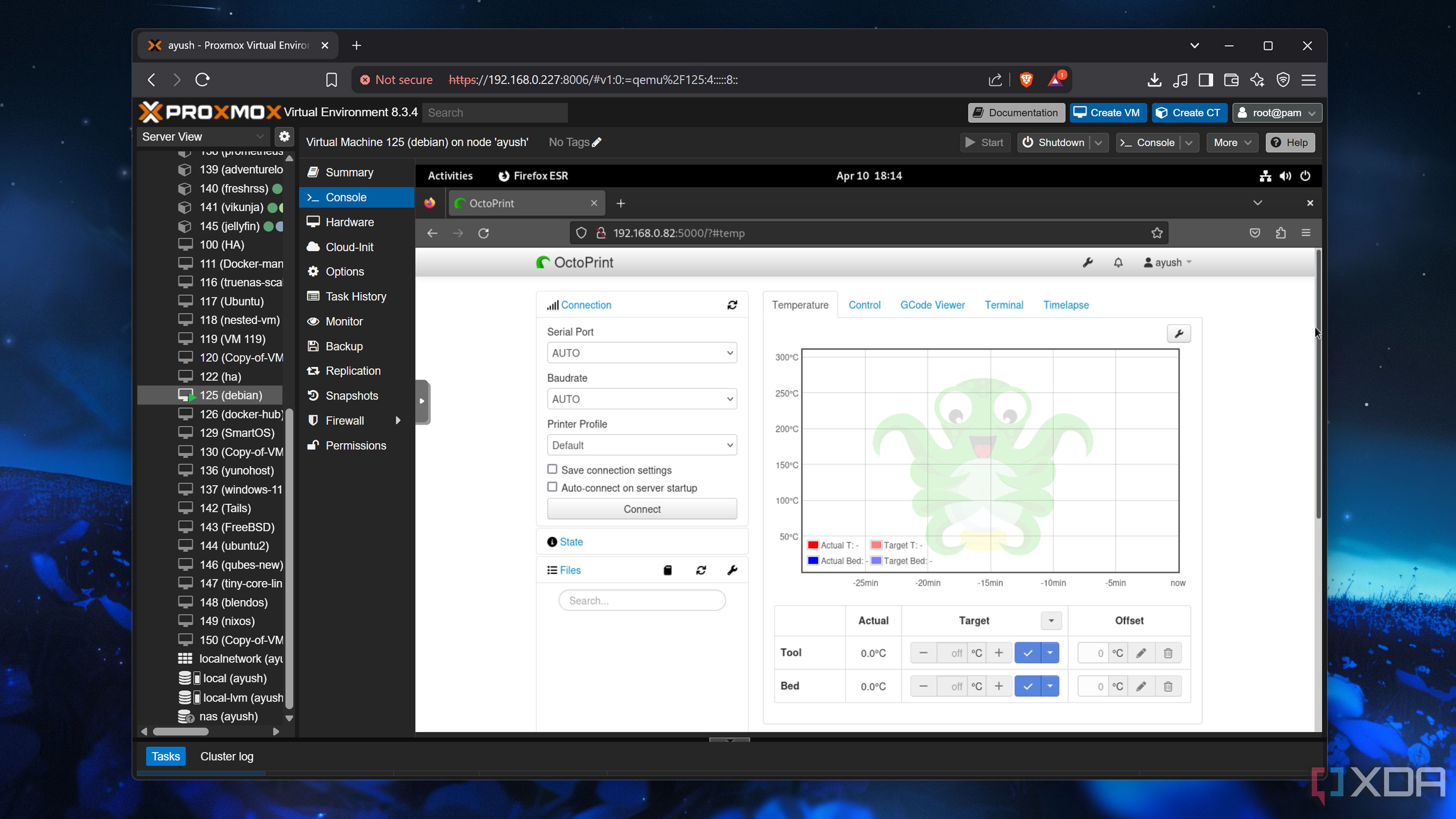
Related
4 amazing self-hosted services I use for my 3D printer
Make 3D printing more convenient by hosting these neat apps on your home server