Choosing the right cooler for your PC build starts with deciding what kind of cooler you want, and AIO (All-In-One) liquid coolers have a lot to offer. They usually offer some RGB, fewer obstructions when navigating the rest of your board, quieter performance, improved thermals, and sleek designs. They are a great option and precisely what I’ve used in my last two builds. Right now, I’m rocking a MAG CORELIQUID A15 360 liquid cooler from MSI, and the RGB fans on a beefy 360mm radiator lend a pleasant aesthetic while offering excellent cooling. While I’m happy with my setup, there are a few things I think people should know about AIO coolers before buying one.
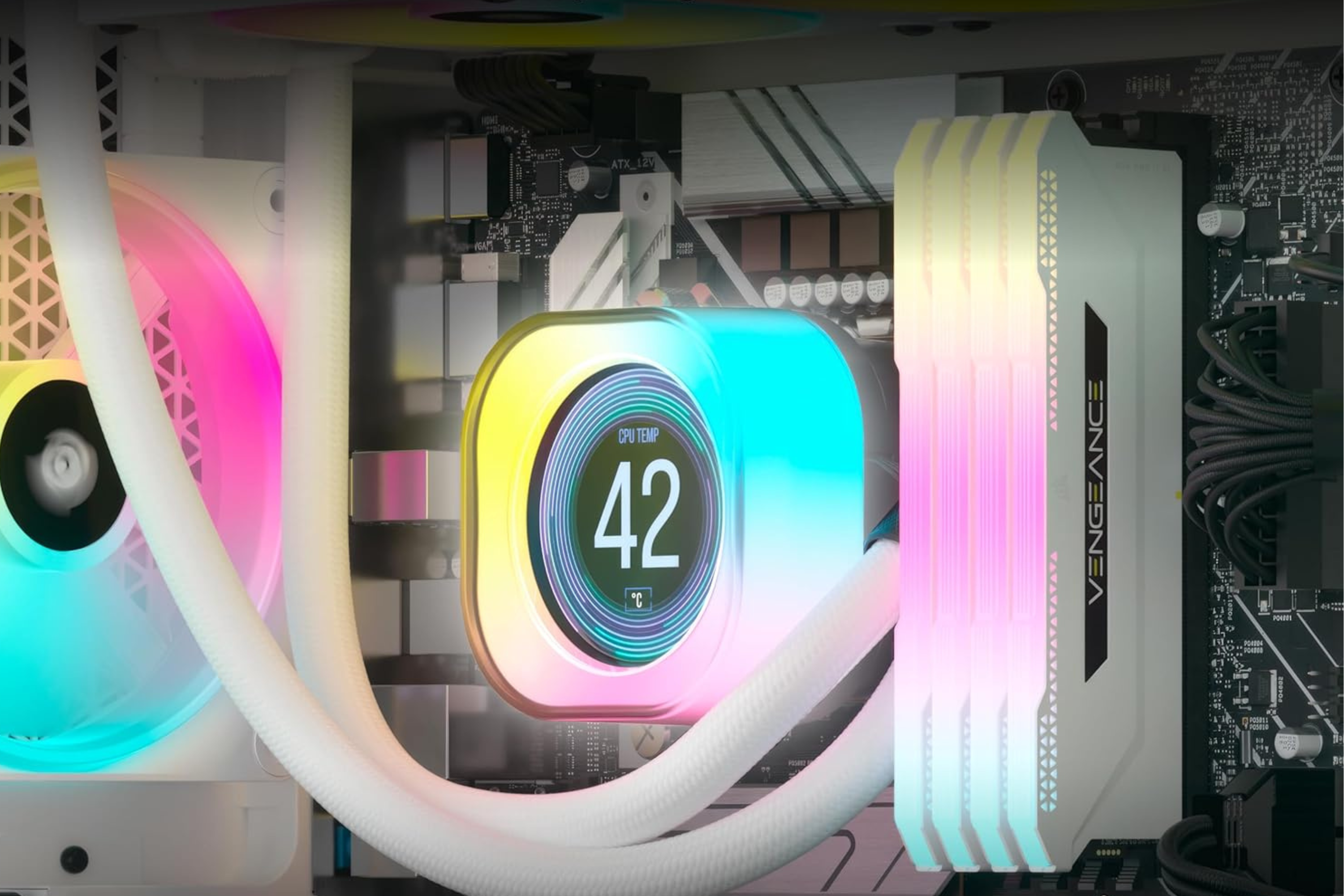
Related
Air coolers are just as good as AIO watercooling – pick the one that fits your build
It’s time to settle this debate once and for all
4
It might not fit your case
Fitting a larger AIO in your case can be complicated
If you’re trying to get the most cooling possible out of an AIO, you’re probably picking up a three-fan cooler with a 360mm radiator. While your case might list in its specs that it can fit a 360mm AIO cooler, you should realize that this is not a guarantee. Depending on the size of your motherboard, what you have installed in your PCIe slots, and even your PSU cabling, you might not be able to slot in your radiator where you thought you might.
I’ve had this problem myself, where even though my case technically fits a 360mm radiator at the top of the case, the motherboard gets in the way, making it impossible. If you’re springing for a 420mm AIO, you’ll likely need a specialized case just to fit the radiator. If you’re using a smaller AIO with a single-fan or dual-fan setup, which are typically 120mm and 240mm radiators, you’ll have a much easier time fitting it in your case.
3
They’re usually more expensive
Those liquid-cooled aesthetics come at a price
AIO coolers might look cool depending on your tastes, and the idea of “liquid cooling” might lead you to believe that it’s the best cooling money can buy, but the truth is that many liquid coolers offer equivalent cooling to air coolers, while costing more. There are a number of quality air coolers that cost less than $50 and offer plenty of cooling capacity for most budget or moderately priced CPUs. Triple-fan AIO coolers can easily break $150, and even dual-fan models can exceed $100.
So, before you buy an AIO cooler, just know that you are definitely paying for the generally perceived aesthetic advantage over air coolers, and you’re not guaranteed superior cooling performance just because you spent more than you would have on an air cooler. Sleek branding, advanced software controls, and RGB are heavily represented in the final price.

Related
4 easy mistakes to make when installing a CPU cooler
Installing your CPU cooler is one of the trickiest parts of a PC build. Here are some of the most common mistakes we all make when installing them.
2
They don’t always cool better
Smaller AIO’s perform on par or worse than some air coolers
At its most basic, a CPU cooler works by moving heat away from your CPU by transferring heat from the surface of the CPU onto the cooler’s cold plate. That heat is then transferred onto radiators that fans then cool. In an AIO, it’s moved via liquid to the radiator fins, and in an air cooler, it’s transferred to a heatsink fin stack. In both circumstances, it’s the surface area that the heat is dissipated through that affects the cooling performance the most, and not whether the cooler is air or an AIO.
Smaller single-fan and dual-fan AIO coolers actually offer similar cooling performance to many competing air coolers, and sometimes even worse cooling than the most impressive air coolers, like the beefy Noctua NH-D15. Some AIOs that prioritize being compact in form factor actually end up sacrificing fin density and surface area, which means their cooling capacity suffers.
Even on the larger AIO coolers like mine with a 360mm radiator and three fans, the difference in cooling capacity usually only becomes apparent when cooling high-TDP CPUs, like a Ryzen 9. Large AIO coolers might be more effective at cooling those high-powered CPUs when under sustained load, but sometimes equal the performance of a great air cooler or even underperform when cooling mid-range CPUs, where the AIO pump is usually not running at full speed.
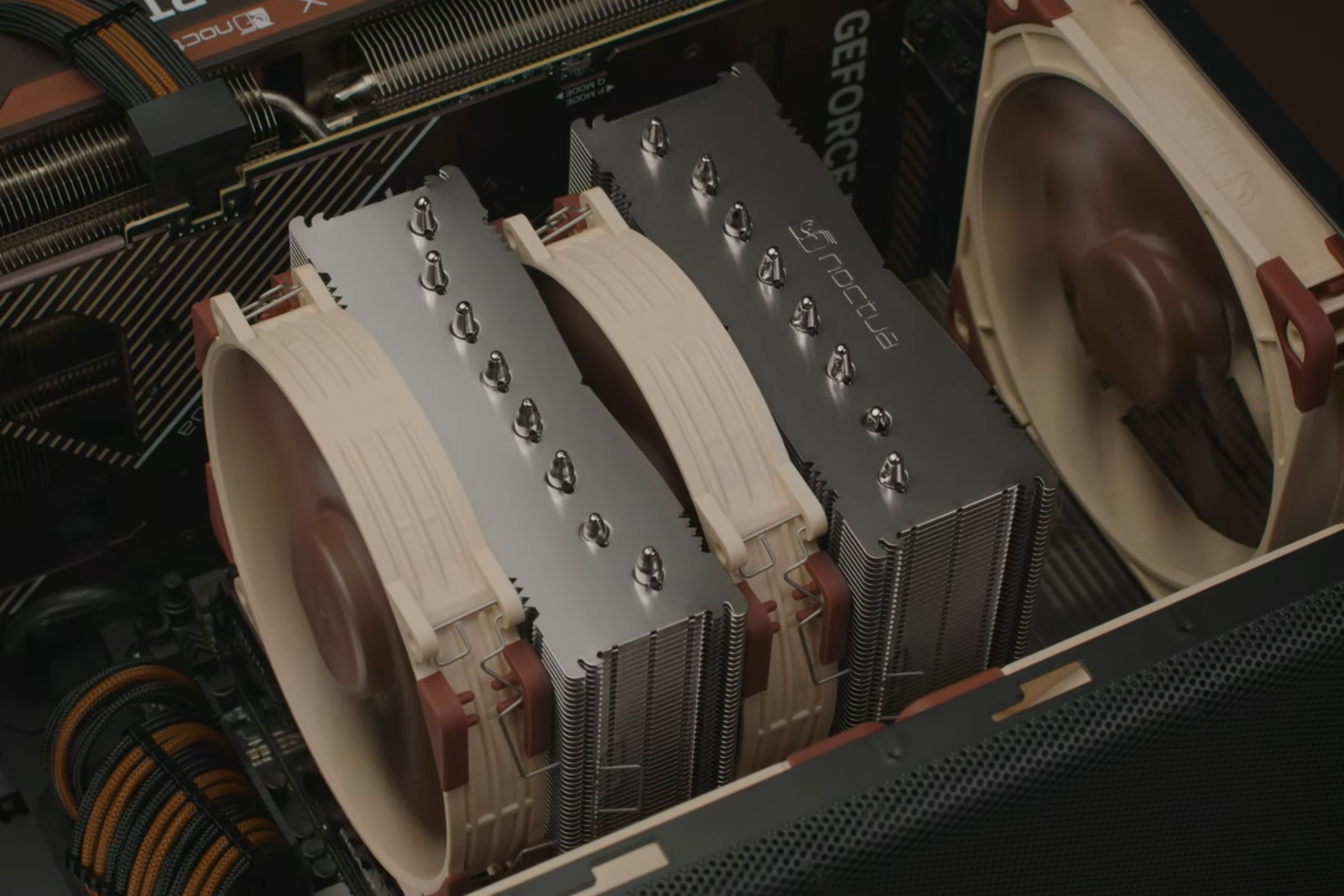
Related
Noctua’s next-gen CPU cooler is ultra-quiet and delivers enhanced cooling performance
The NH-D15 was good, but the NH-D15 G2 is better
1
They tend to have a shorter lifespan
More points of failure and more complicated performance
The most important thing I wish I knew about AIO coolers before committing to them in my build is that they have the potential for a shorter lifespan than leading air coolers. First of all, most liquid coolers are closed-loop systems, meaning users can’t remove or add liquid to the cooler. Over the years, some evaporation can occur, and you can’t add any more. Truthfully, while that’s possible, it’s unlikely to happen before your cooler fails for a different reason—or at least that’s been my experience.
An AIO has more complex moving parts than an air cooler, with the pump being the most obvious example. Users need to take care when installing an AIO cooler, as an improper angle or arrangement for the pump, tubes, and radiator can cause undue stress on the pump, prematurely aging it and leading to failure sooner. On any quality air cooler, the fans are rated to last for years, and even when they fail, replacing fans is often both cheap and easy.
To be clear, AIOs that fail in an unreasonable time frame are certainly the exception, not the rule, but before opting for liquid cooling, it’s worth keeping in mind the varied fail points inherent to that style of cooler and the relative ease and affordability of servicing and maintaining an air cooler.
A quality AIO cooler can serve you well for years
AIO coolers are, on the whole, neither drastically better nor worse than air coolers, but some consideration is warranted. They can be more complicated, more delicate, more difficult to install, and more expensive than their air-cooling counterparts. It’s worth considering these factors before deciding on one, but as long as you have these things in mind, you can’t really go wrong either way.










