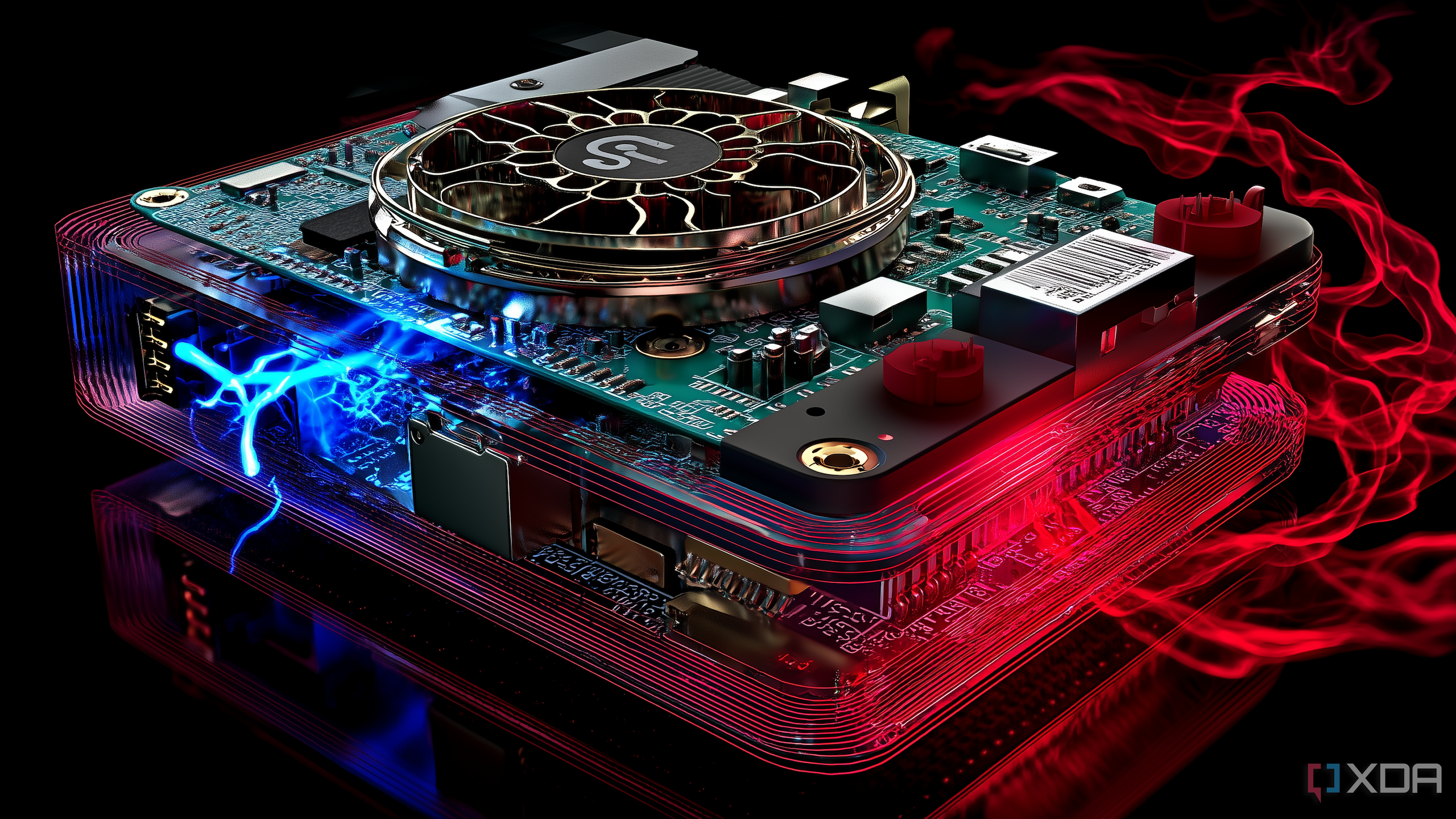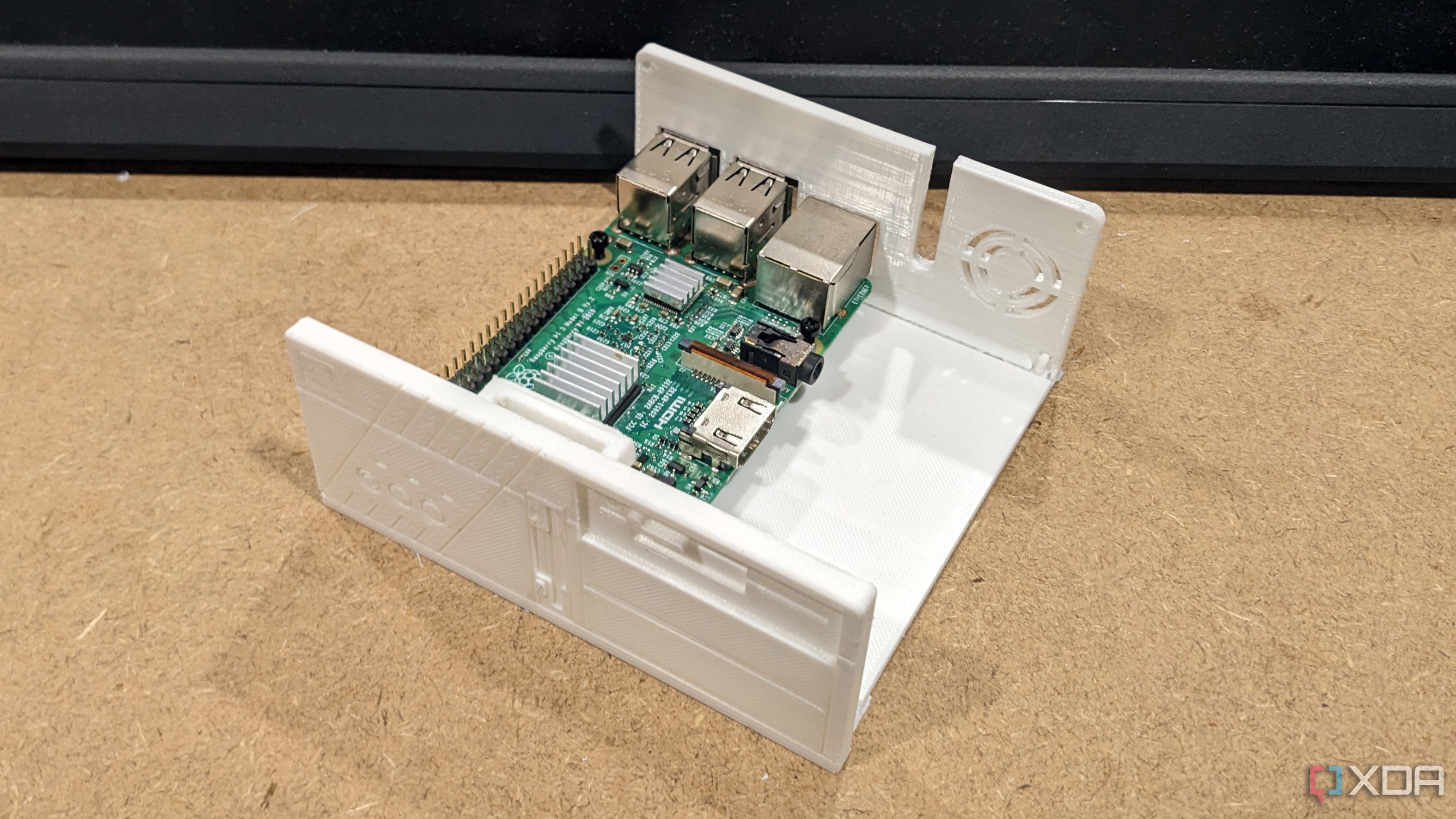Raspberry Pi is undoubtedly one of the most popular SBCs one can buy. It’s universally available across the globe and can be used for a wide variety of projects. However, what started as an affordable single-board computer for students and enthusiasts has now become an expensive accessory that goes well beyond the three-figure mark. This puts it out of reach for several students, which is why you may be considering getting an older Raspberry Pi for your projects. Well, it seems like that would indeed be a smart move, since you’re not missing out on much.
Older generations of the SBC, like the Raspberry Pi 4, 3B+, 3, etc., are still very capable, and are available new and used for lower prices, making them excellent purchases even in 2025. If that’s not enough, here are five reasons I think you should opt for an older Raspberry Pi instead of the latest release from the brand.
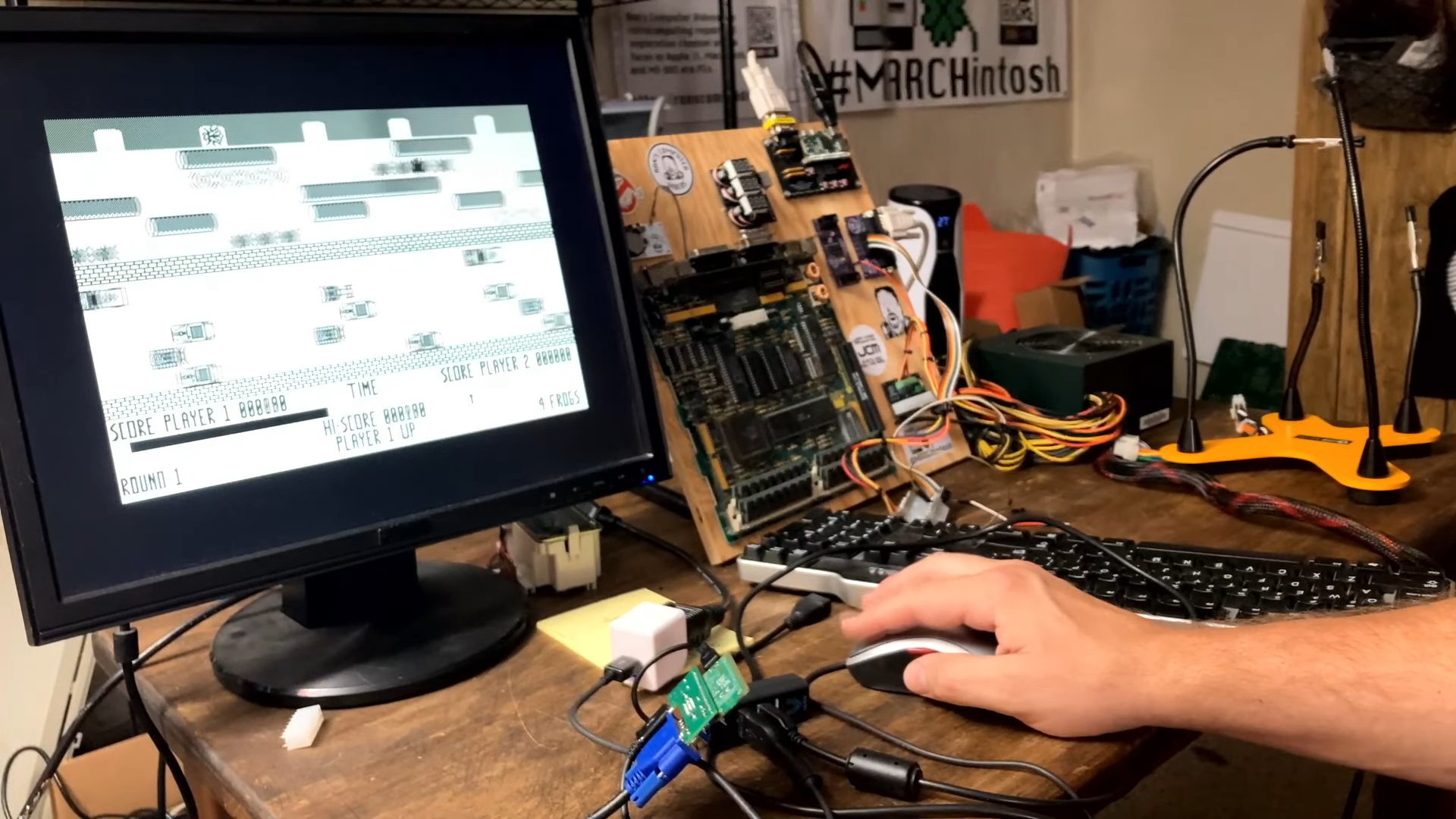
Related
This Raspberry Pi Pico kit lets you emulate a Macintosh for $25
Even less if you can supply your own Pico.
5
They’re much more cost-effective
You don’t need to splurge
Depending on which generation of the Raspberry Pi you get, and how it’s configured, an older version will run you anywhere from $50-80, which is substantially cheaper compared to the new Raspberry Pi that has an MSRP of $120. In fact, the 3B can go as low as $30-35 if you buy a used one from a marketplace like eBay.
If you’re working on projects that require multiple Raspberry Pi computers, this is an extremely cost-effective way to go about things. A Raspberry Pi Zero or W is even more affordable, making them apt for students or large projects. Home automation, for instance, requires multiple nodes if you’re using several sensors. You may want to consider taking this route.
4
Lower power consumption
Better for some projects
Thanks to a newer and more powerful quad-core CPU, the Raspberry Pi 5 consumes more power compared to previous-generation models. The PCIe support also contributes to this. This is why the Pi 5 needs a 15W adapter for the power supply. Under heavy load, it can draw 10-12W of power, which is significantly higher compared to older generations.
The Pi 4, for instance, averages between 5-8W, the 3 and 3B+ consume 3-7W, and the Pi Zero is known for its efficiency — consuming 1-2W on average. These are important numbers for those planning to run the computer using a battery pack. If you’re going to be using multiple Pi devices that run 24/7, the power consumption is going to be substantially lower with older models.
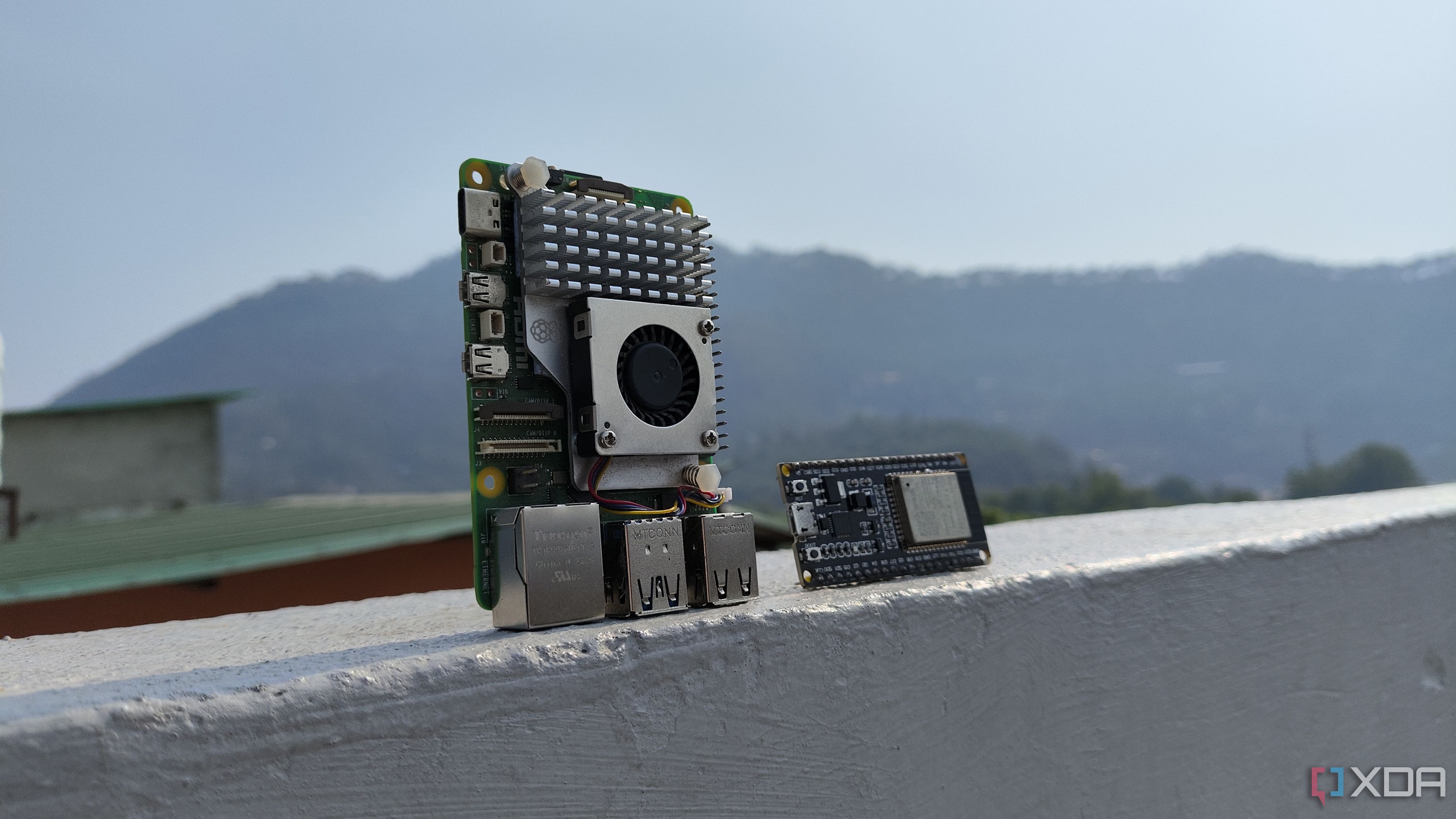
Related
3 things I wish I knew about the Raspberry Pi before I bought one
Raspberry Pis are great, but they’re tricky to get into.
3
Lesser cooling requirements
Ideal for simplifying setups
The Raspberry Pi 5’s 2.4GHz Cortex-A76 CPU cores are quite powerful and, hence, also generate more heat compared to older generations. So, when subjected to demanding workloads, the board will need some source of active cooling like a fan. A large heat sink should also do the job, but the surface area taken by either of them is considerably larger than a simple setup with an older Pi that doesn’t require any sort of external cooling.
Without a fan, the Raspberry Pi 5 may overheat and throttle. This may result in worse performance compared to older versions. While using active cooling isn’t necessarily an issue, it can take up more space, which could cause problems for projects where there are space constraints. It also adds to the cost since you will have to purchase an additional component.
2
Sufficient performance for basic tasks
Handles most use cases with ease
There are many enclosure and case options for the Raspberry Pi. In fact, the Raspberry Pi 500 Kit wraps the board in a keyboard enclosure.
Upgrades and improvements are always welcome, no matter what type of electronic gadget we’re talking about. However, it’s also important to ask yourself how important those upgrades are to you. If they’re overkill for your usage, it wouldn’t make much sense to spend the extra money. For instance, if you’re planning to run a media server, a smart home hub, an ad-block machine, or IoT nodes using a Raspberry Pi, the upgraded CPU, faster RAM, and improved I/O are not going to make much of a difference.
A Pi 3B+ or a Pi 4 can handle these with ease, so justifying the added cost with the latest model would be extremely difficult. Of course, the Pi 5 is going to be more future-proof, so you can use it for demanding tasks without worrying about a performance bottleneck. But that depends on the projects you have in your pipeline and the required hardware for them.
raspberry

Related
5 reasons you should use your Raspberry Pi as a backup server
Backing up your computer’s files is vital, and the Raspberry Pi makes an excellent solution for doing that
Easier for troubleshooting issues
If you’re new to the world of SBCs, there’s a massive community of Raspberry Pi users with projects that anyone can build, along with solutions to commonly faced issues. There are step-by-step guides that you can use to build a NAS or a retro gaming setup with older versions of the Raspberry Pi — mainly because they have been around for a long time. Since the Raspberry Pi 5 is relatively new, it’s going to take a while for users to adopt the new computer and populate these guides around it.
Moreover, there are some legacy libraries in certain software along with accessories available for the Pi 4 or 3B+, which makes it easy to interface with new devices. While a good chunk of the instructions may remain the same for the Pi 5, changes like the updated RP1 I/O controller may result in some errors when using the same code for the newer board.
Make a wise decision
Like most electronic devices and gadgets, you don’t necessarily need the latest and greatest Raspberry Pi to get your work done. Something like the Raspberry Pi 3B, launched a few years ago, is still going strong, with support from the community and compatibility with lots of legacy accessories for the SBC. It’s also powerful enough to handle most tasks, like a smart home or a media server, so you’re not missing out on much. At the same time, you’re saving a good chunk of money that you could rather spend on accessories and modules for your Pi.
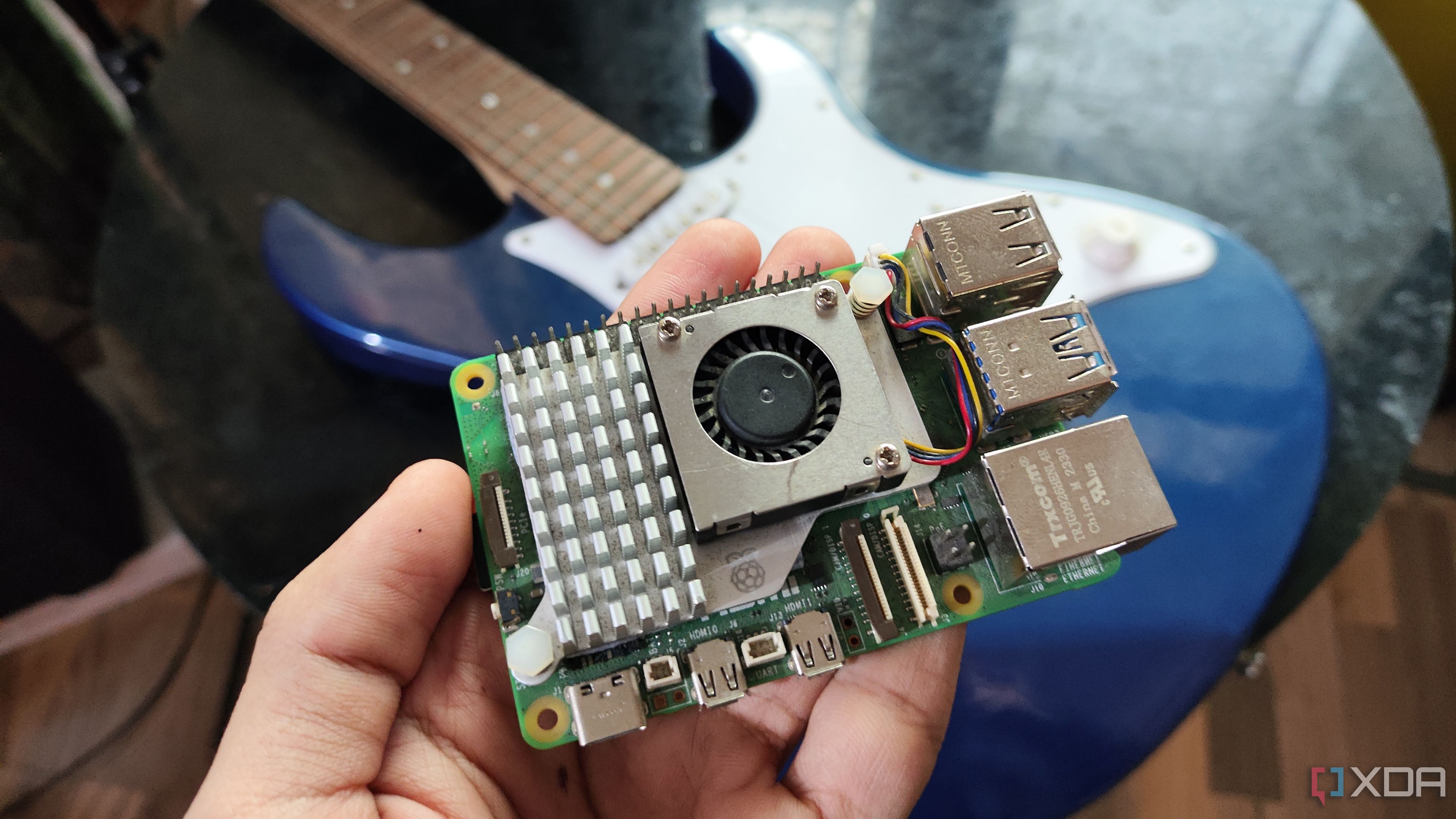
Related
5 ways to make your Raspberry Pi feel more like a desktop computer
Turn your Raspberry Pi into a PC with these easy steps.