While I’m pretty clear on which devices I refuse to buy, this doesn’t mean I haven’t made some unwise buying decisions when it comes to technology. Many times this was because of inexperience or having goals that didn’t line up with reality, with me thinking that the gadgets I bought would solve problems I faced.
It wasn’t even necessarily bad tech that I was buying, but they were devices that weren’t suited to me. As a result, these devices have been sitting around unused and result in me looking at the purchases with regret…

Related
5 parts and peripherals from my old PCs that I use to this day
It’s often out with the old, in with the new, but I still use some of my oldest PC hardware
6
A robot vacuum
Not as independent as I’d hoped
Don’t get me wrong, I think that robot vacuums are great — but there are some things I wish I knew about them before I purchased one for myself. The major drawback of a robot vacuum is that you still need to do some cleaning around the house to give it space to work.
For example, you need to pick up any errant socks and bits of clothing, as well as any wires that are on the floor. You also need to close off any areas you don’t want the vacuum to reach. This isn’t a huge task in and of itself, but I initially got a robot vacuum because I live with chronic pain and needed something to help me keep the house clean.
Before running the vacuum, I pick up any charger cables that are touching the floor and pack away shoes and any dirty laundry. But there always seems to be something I miss, and the vacuum inevitably becomes stuck. Over time, I started using the vacuum less and less because I struggled to do the pre-cleaning needed. The maintenance of the vacuum, such as emptying it when it’s full, also means that I’m reluctant to use the vacuum when my pain is particularly bad.
As a result, my robot vacuum sits unused most of the time. As much as I like the technology, I struggle with the required upkeep and tasks to get the best performance out of it.
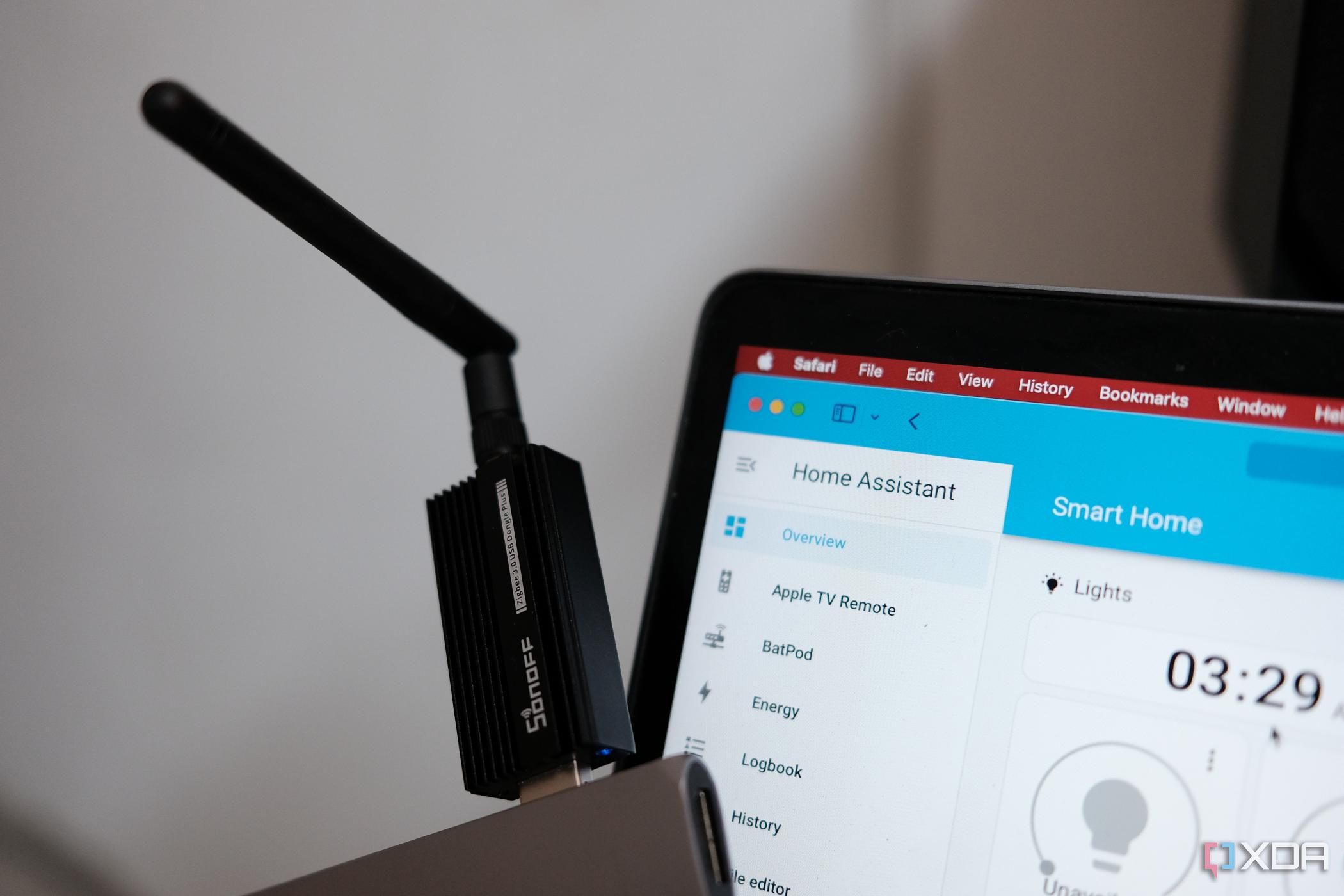
Related
I revived old smart home devices with Home Assistant – here’s how it went
Here’s how I used Home Assistant to blow a second life into my old smart home devices and manage them from a single view
5
A keyboard without backlighting
A nightmare for typing
While I now do a lot more research before buying a keyboard, there was once a time when I just looked for a reputable brand and a functional 100% layout. But things changed when I bought a gaming keyboard with no backlighting.
This wouldn’t have necessarily been a problem, except that the black keys used a slightly glossy black ink for the buttons. As a result, I could barely see what was written on each key. This was even worse when I was gaming at night.
While I mostly type without looking at my keyboard, there are times I need to look at the keys to orient myself. This is especially true for the function keys. I eventually swapped out this keyboard with an older model that a friend was no longer using — I just wanted keys that I could see. Since then, I’ve always made sure to properly research a keyboard before purchasing it so that I don’t get caught out again.
My next keyboard will likely be a mechanical gaming keyboard, but I will be keeping my eye out for overrated mechanical keyboard features I want to avoid.

Related
5 tech trends making PC hardware obsolete faster than ever
Hype is one thing, but these trends are actively retiring recent hardware.
4
A headset without a proper mic filter
I sounded like Darth Vader
I’ve gone through many gaming headsets over the years, switching between wireless and wired versions while sticking to the budget and mid-range price points. I’m usually happy with my purchases and use them for years, except for the time I bought a headset without a proper mic filter (or windscreen/windshield).
As a result, the microphone would pick up my breathing, or if there was a fan swiveling in the background. This was before noise-cancelling technology was widely available, so my friends in voice chat would frequently bring up the fact that they could hear my breathing. As a result, I had to rely on push-to-talk so that the mic wouldn’t pick it up.
For the past few years, I’ve been using a headset that has a proper filter, and the difference is noticeable. My breathing no longer comes through the microphone, even though I have to place it relatively close to my mouth. I’m set to purchase a new headset once my budget allows it, and I’ll be certain to choose one that has a proper filter. However, I’m still trying to decide whether wired headphones are better than wireless ones.
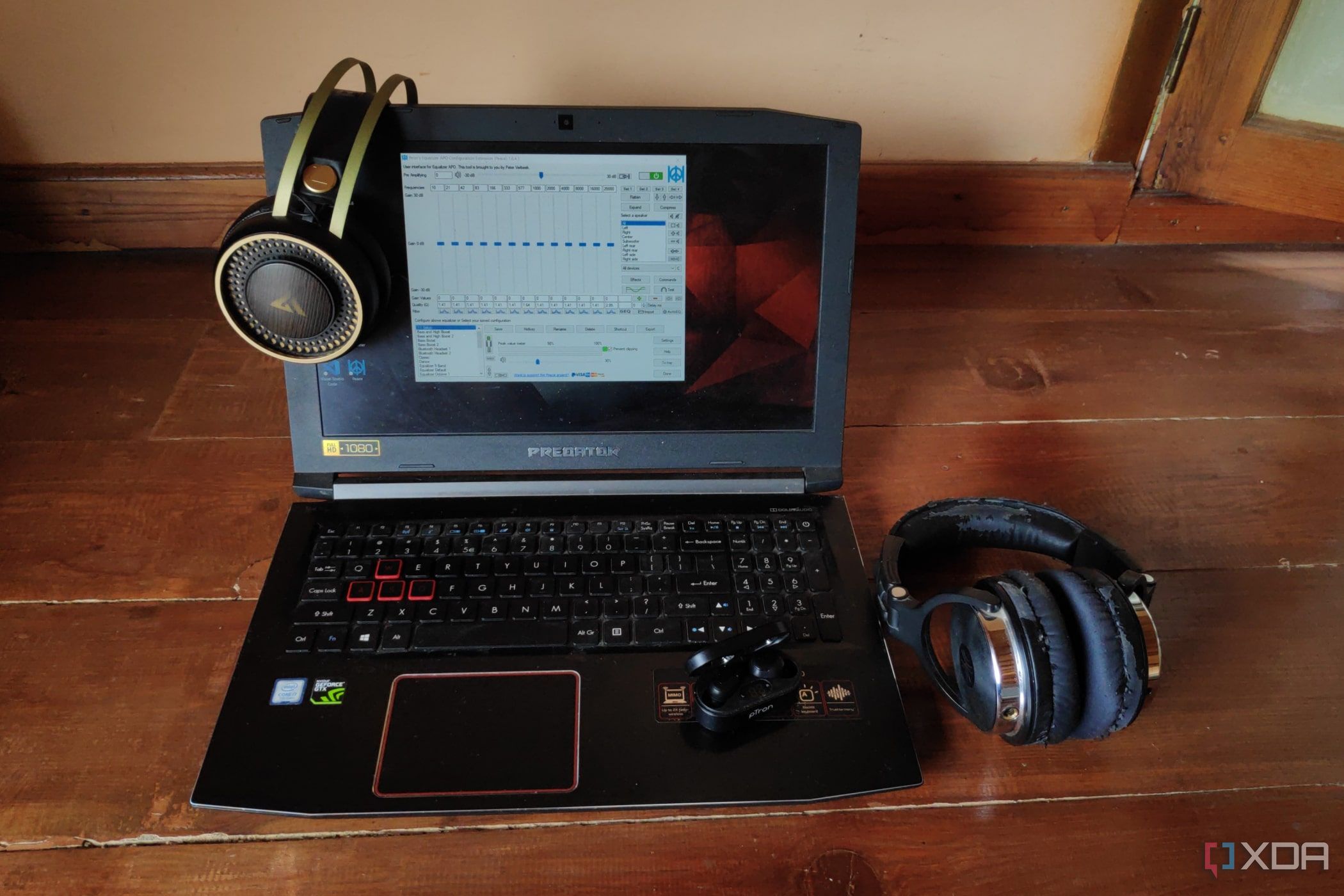
Related
5 reasons to buy headphones instead of a headset
Even though you get the whole package with a headset, you might get better value with a good pair of headphones and a separate mic.
3
A condenser microphone
Not the best option for my setup
When I started doing some tech tutorials for YouTube, I needed a decent microphone to record audio narration. My headset microphone at the time was not good enough, so I bought a condenser microphone.
I was new to audio recording and thought that I’d run into no issues using a decent-quality microphone. What I didn’t realize is that, because my apartment creates a lot of echo, a condenser microphone is not the most suitable device for audio recording. I ended up using it a few times, but ultimately, the echo was too much.
I now mostly use a lavalier microphone or just record audio on my smartphone. It beats having to shield the area around my microphone with pillows as I speak softly to avoid creating an echo.

Related
6 must have accessories you need to get to enhance your PC or home office
Some accessories are functional and some just look amazing
2
A smartphone gimbal
Too much to bear
A few years ago, I started recording technology videos for TikTok and Instagram Reels. These were mostly tips and explainers, but also the occasional technology launch event. While my smartphone had OIS, I had seen and immediately envied the smartphone gimbals I saw some other reporters using.
So when I saw a DJI smartphone gimbal on sale, I immediately snapped it up. The gadget was great, and I was excited by all the possibilities I could use the device for, no longer needing to crouch at weird angles or hold a device up to record for ages.
I had checked that the gimbal was compatible with my phone OS and size. What I didn’t realize is that there would be another factor that would affect my experience: the weight of my smartphone. I noticed the issue when I was recording at an event, and the gimbal kept flipping my phone or positioning downwards. Eventually, I realized that my S22 Ultra was too heavy for the gimbal to perform reliably. I’ve since upgraded to a S23 Ultra and haven’t bothered trying to use the gimbal due to the heftiness of the device.
I hope to use it one day when I have a lighter camera phone that’s still powerful. But for now, the gimbal sits in a cupboard where it isn’t used.

Related
5 accessories I’ll never buy for my MacBook again
Some accessories will cause more harm to your Mac than good.
1
A Fire tablet
An underwhelming experience
As another impulse buy, I bought a cheap Fire 7 tablet when it was on sale to use as a device to read e-books. I had an old Kindle that I used occasionally, but also wanted to be able to see comics and magazines in color.
Ultimately, it ended up being a white elephant — used a few times and then relegated to a drawer where it was forgotten about. I didn’t enjoy the Fire OS experience on the tablet, and it was too small to get a good reading experience out of it.
I’ve experimented with using tablets as e-readers a few times over the years, but I always find myself returning to audiobooks instead. This could also be a result of my chronic pain worsening, which has reduced my use of both physical books and e-books. But next time I decide to get a device primarily for reading, I’ll make sure to do enough research first.
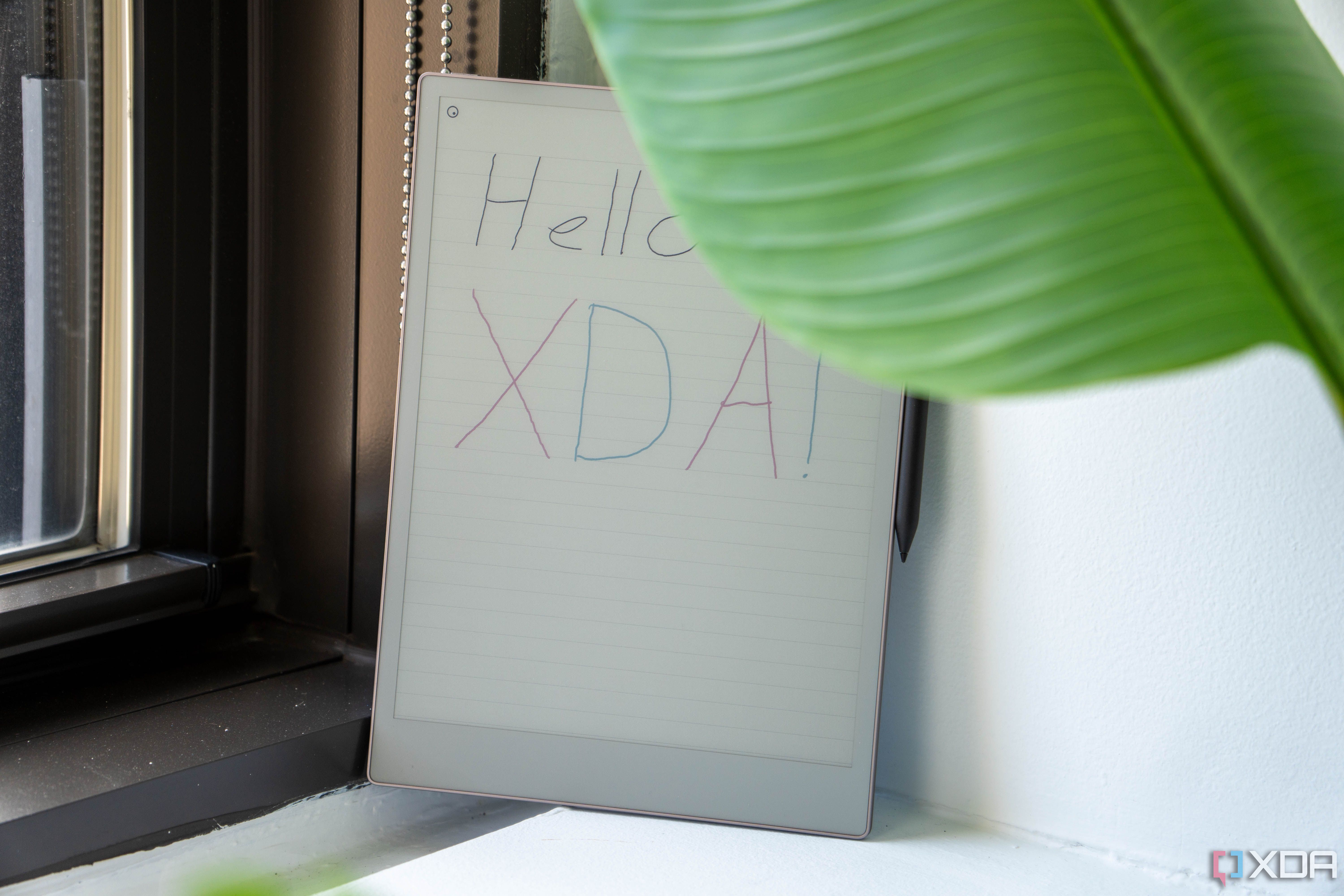
Related
4 reasons a note-taking tablet is better than any software on your phone or tablet
It’s a big investment, but it might be worth it
Research your tech purchases so you don’t regret them
Many of the tech devices I regret buying were a result of impulse purchases from sales and not enough research. I’m also guilty of being an aspirational buyer — envisioning the many ways I’ll use an item, only to ultimately find the reality much different.
If you want to make sure you don’t waste any money on devices that you won’t end up using, make sure to research them. Most of my regrettable purchases were from years ago, and I’ve now learned to check out hands-on reviews and ask my colleagues for recommendations.














