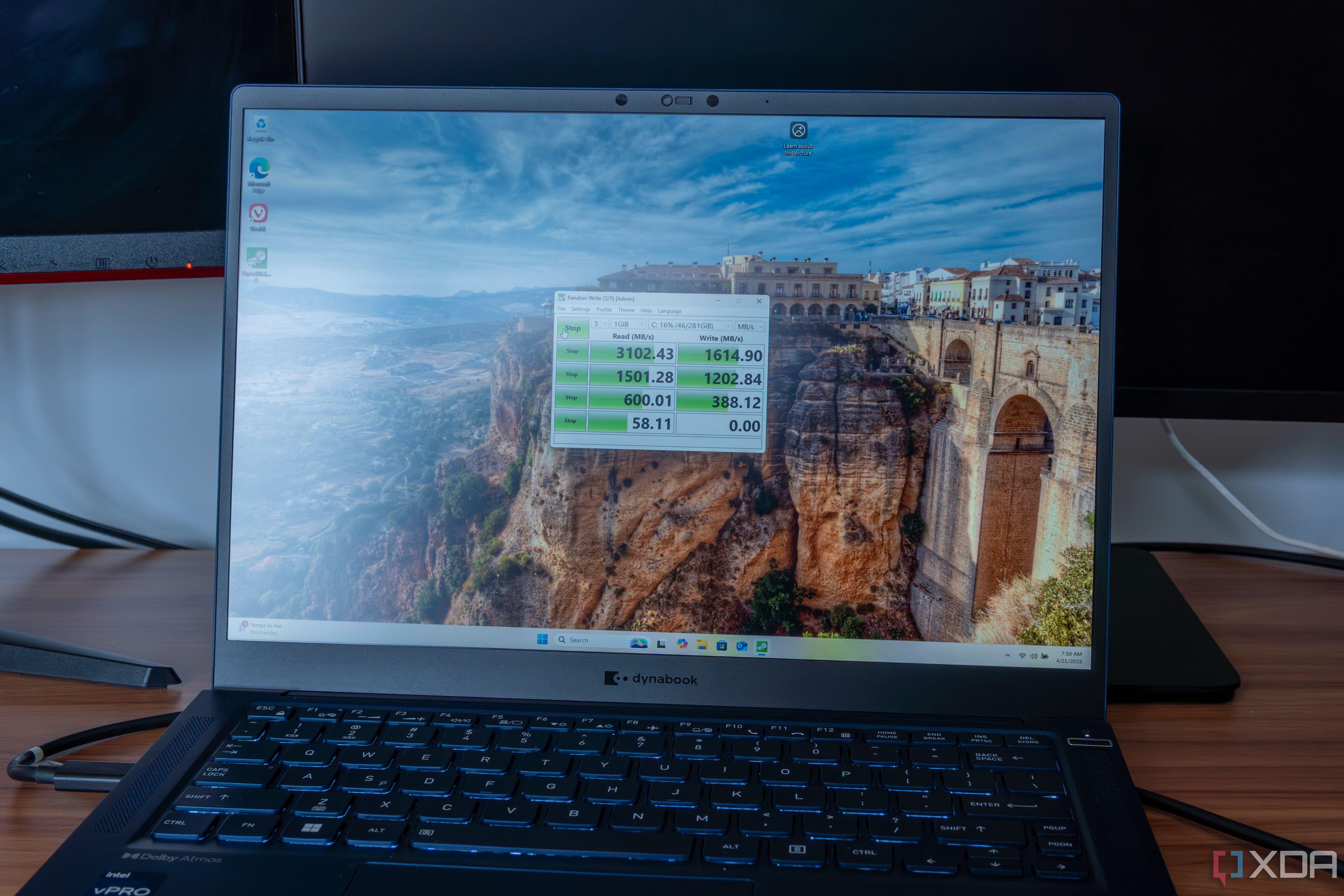For a little over a decade, Microsoft has been working on a file system to succeed NTFS, which has been used in Windows since the introduction of the Windows NT kernel in the 1990s. This file system, called ReFS has been around for quite some time, but for most of us, it’s still new, considering Microsoft has gradually been adding new features that make the file system more viable in more scenarios.
Today, you can boot Windows 11 off of an ReFS drive, but it takes some work to set up properly since Microsoft doesn’t make this option very visible. Still, I decided to try it out, so here’s how it went.

Related
What does Microsoft’s new ReFS file system mean for Windows?
ReFS is coming… or is it?
Setting up was time-consuming
Using ReFS isn’t exactly straightforward
This was my first time ever trying to use ReFS to boot Windows 11, and suffice it to say, it’s not exactly a straightforward path. Documentation online around ReFS is still not easy to come across and even Microsoft’s own documentation is outdated, and I had to fumble around for a bit to get things working. There’s a relatively easy way to create an ReFS partition on Windows 11 by creating a Dev Drive, but I’m not sure if this partition would be bootable afterward.
The best way I found to do this if you don’t want to use a Windows Insider build is to bring up the Command Prompt during the Windows 11 setup process and formatting your drive to ReFS using the command:
format c: /fs:refs
You’ll need to specify the drive you want to format with the correct letter, which may also require some messing around with Diskpart to make sure you have the right labels and everything. Then, proceed with the installation as normal and you should be booting from ReFS. Do note that you can’t erase your existing partitions if you plan to do it this way, since creating a new partition would still create it as an NTFS partition.
If you do feel comfortable using Windows Insider builds, though, the latest builds in the Dev channel let you create ReFS partitions more easily through the UI, which makes the process feel a bit less daunting.
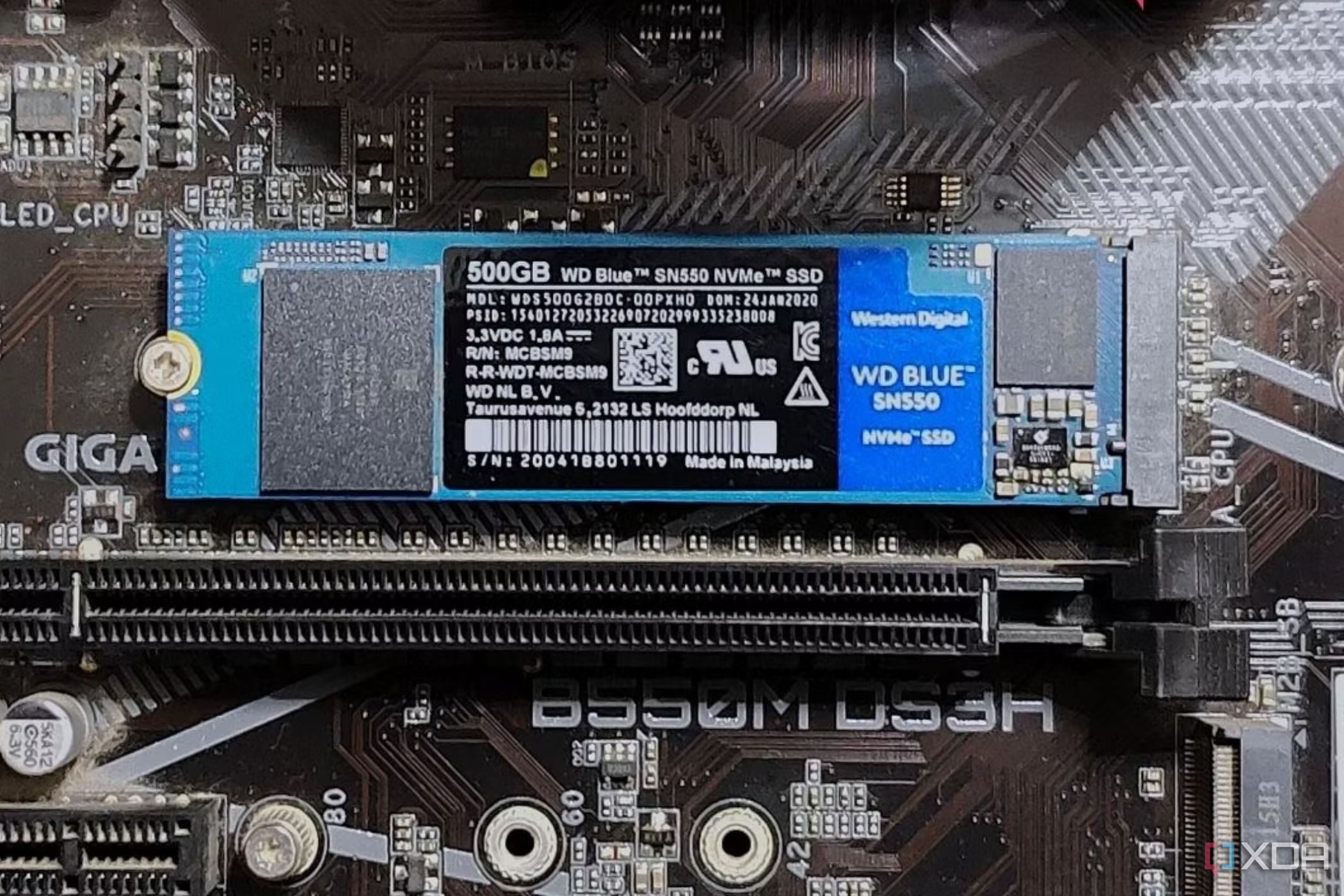
Related
How to reformat an SSD in Windows: A step-by-step guide
Windows makes it effortlessly easy to reformat your SSD
Windows 11 just runs
It definitely works like a computer
Once you get through the hurdle of installing Windows 11, there really isn’t a whole lot to ReFS that’s going to be immediately noticeable just by using Windows 11 as normal. The operating system will boot as usual and you can do all the things you usually do.
The big benefits of ReFS have to do with resiliency and durability of the data on the drive, as well as speed for specific features such as managing virtual hard disks, which will perform much better. That resiliency is at the heart of ReFS, so much so that that’s where the name comes from. It uses automatic and continuous error-checking technology to ensure that data isn’t lost easily and less downtime is required to fix corrupted data. The ReFS partitions are also better for managing Storage Spaces across multiple drives, but again, that’s a different thing entirely.
As far as I can tell, though, nothing was really broken by having ReFS as the main boot partition, which is to be expected. If Microsoft does intend to replace NTFS altogether, it would have to work as normal. Features like BitLocker still worked as they always do, so there isn’t much to note in terms of problems.

Related
3 reasons you should be using Storage Spaces on Windows
This little-known feature can be very useful
Is it any faster?
It’s slower, actually
Of course, if you’re thinking about using ReFS, you have to see some tangible benefits. Resiliency is great, but is ReFS going to make any difference for performance on Windows 11? Well, that shouldn’t be the main reason you’re making the switch to ReFS, especially if you’re not working with virtual hard drives or Storage Spaces. ReFS features like block clone can greatly help with performance in situations like managing VMs, but it’s not something most users are going to need often.
I did try running a disk speed test with CrystalDiskMark to see if any notable differences would appear. I ran the test three times on two partitions on the same disk, one formatted as NTFS and the other as ReFS. Between each test, the computer was rebooted. Here are the average scores from both:
|
NTFS |
ReFS |
Difference (%) |
|
|---|---|---|---|
|
Read SEQ1M Q8T1 |
3104.32 |
2532.06 |
-18.43% |
|
Read SEQ1M Q1T1 |
1516.51 |
1192.76 |
-21.35% |
|
Read RND4K Q32T1 |
594.84 |
546.07 |
-8.2% |
|
Read RND4K Q1T1 |
57.91 |
49.27 |
-14.92% |
|
Write SEQ1M Q8T1 |
1801.75 |
1711.52 |
-5.01% |
|
Write SEQ1M Q1T1 |
1307.65 |
1203.62 |
-7.96% |
|
Read RND4K Q32T1 |
510.72 |
442.34 |
-13.39% |
|
Read RND4K Q1T1 |
166.38 |
163.52 |
-1.72% |
Somewhat surprisingly, ReFS actually seems to perform worse across the board, and in some ways, fairly significantly. This is just one benchmark, though, and there are other use cases that could yield different results. Again, VMs and virtual drives are prime use cases for taking advantage of ReFS.

Related
How I use software RAID on Windows to speed up drive access and add redundancy
Storage Spaces on Windows enables a simpler version of software RAID
ReFS may well be the future
Just from this quick hands-on experience, ReFS already seems to be a viable alternative to NTFS, though if you’re looking some kind of improvement in usability, you’re not going to see much of that here, at least not in a way you can quantify right off the bat. The biggest and most important feature — resilience — is only going to show itself over time. Performance is also major, but only if you have specific workloads that involve a lot of operations with VMs. Still, the fact that ReFS is completely usable is a good sign. I wouldn’t be surprised to see it become the default file system for Windows in the next few years, assuming the performance differences can be made up.