When it’s time to choose a PC case for a new build, you can either go with a small form factor case, a standard mid-tower, or one of the largest cases on the market. While each form factor is suited to different builds, picking a spacious case is seldom associated with anything other than limitless compatibility and enhanced upgradability. Spacious cases are beneficial in many more ways when you consider things like heat dissipation, cable management, PC cleaning, and larger case fans. If you’re in the market for a new case, take these factors into account before choosing your case form factor.
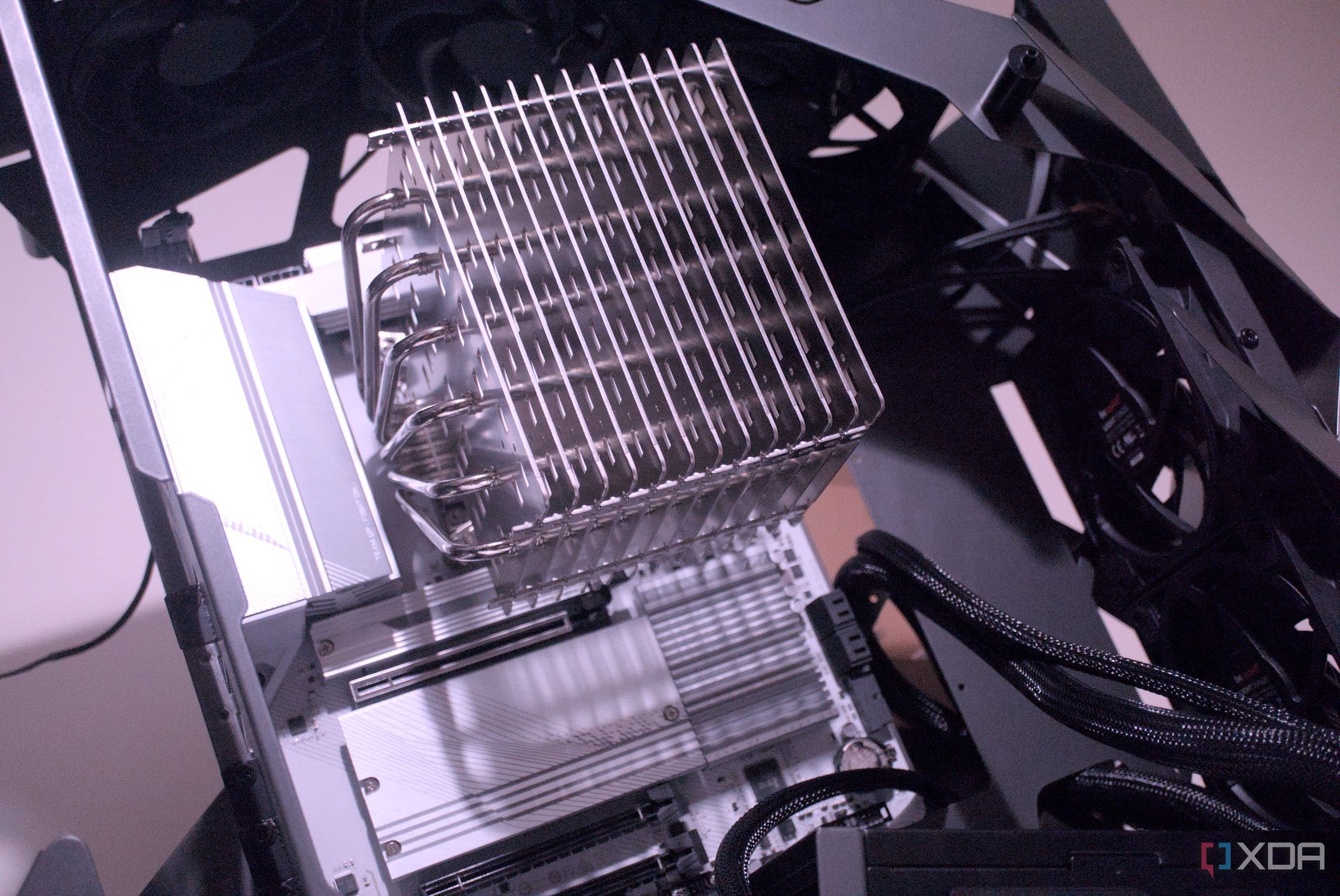
Related
Why you shouldn’t save too much money on a PC case
When saving a little too much money can negatively affect your PC.
5
Easier cable management
More room to work in
These days, almost every mid-tower PC case comes with respectable cable management features like grommets, channels, PSU chambers, and even removable panels to hide cables. Still, opting for an especially large case like the NZXT H9 Flow or Asus ProArt PA602 allows you to have a much easier time routing cables inside the case. You don’t need to grapple with narrow channels or have your cables fight for real estate behind the motherboard tray.
Many larger cases have dual chambers that further hide the PSU and a substantial chunk of cables in a separate compartment, simplifying your job, especially if you’re a first-time PC builder. The best PC cases have tons of spots to tie your cables to, and the increased space inside the case means you always have a great time building your PC. Even when disassembling the system to remove a component, the extra volume to work in is always welcome.
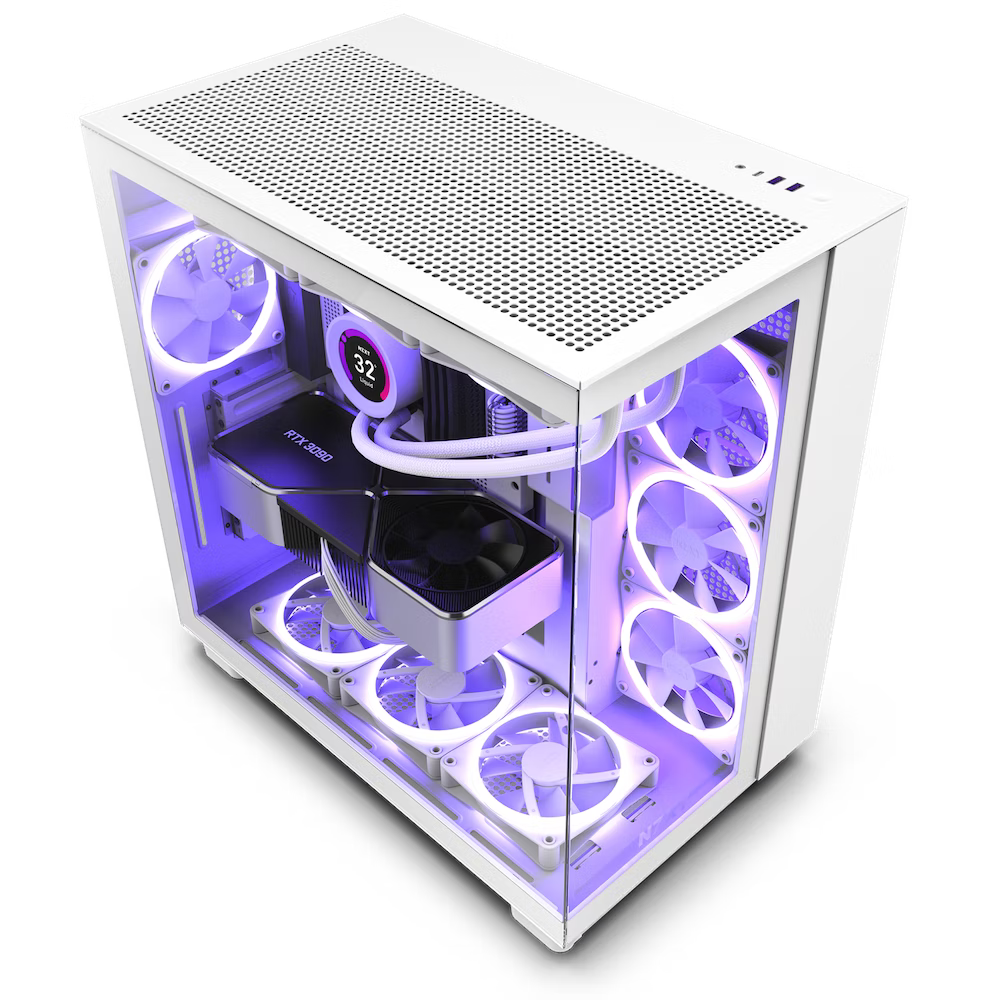
NZXT H9 Flow
$160 $165 Save
$5
The NZXT H9 Flow is a premium case from a reputable brand that offers a unique take on the traditional PC case design. It has ample support for water cooling, excellent thermal performance, and a gorgeous aesthetic.

Related
7 cable management tricks I regret not learning sooner
Making sense of the cable mess inside and outside my PC would have been simpler
4
More convenient PC cleaning
One less excuse to clean
Cleaning your PC regularly is something we all know we should do, but never get around to it. It’s always one or the other excuse that keeps delaying the job, but if you have a spacious PC case, you have one less excuse to clean your build. The extra room inside the PC makes dust removal easier compared to working in a compact or even standard mid-tower case.
You have more separation between, say, the front fans and the graphics card, or between the graphics card and the PSU chamber. This gives you plenty of room to get your hands in there and do the dirty work. Since working inside the case becomes easier, even removing the components for a deep clean is more convenient. Larger cases can be heavier and more difficult to maneuver, but you don’t always need to pick them from your desk and lay them somewhere else, especially if you’re doing more regular clean-ups.

Related
5 things you should definitely avoid when cleaning your PC
Properly cleaning your PC will also make it faster, but only if you’re doing it right
3
Larger internal volume means better heat dissipation
Fewer hot spots
One of the biggest upsides of having a large PC case is that the huge internal volume provides more room for the heat to dissipate naturally through convection. A compact case has a greater number of areas that can become choke points for all the heat generated inside the PC. A larger case has greater separation between the components, and hence, enhances heat dissipation, even before you factor in the ability to install additional fans and the extra air intake.
Due to the naturally better heat exhaustion and reduced obstruction in airflow, your case fans don’t need to work as hard. You can set them to run at a lower RPM, enjoying a more silent PC without reducing cooling performance. Of course, it’s possible to create a cool and silent environment in a smaller mid-tower case, but the larger the case, the easier it is on you and your cooling hardware.

Related
PC airflow guide: How to strategically set up your case fans
You’ll need to set up proper airflow inside your PC case for optimal cooling. This guide will show you how.
2
Generally better esthetics
Everything has more room to breathe
Another bonus of building a PC in a large case is the ability to show off each of your components in style. Unlike in a smaller case, where the graphics card, cooler heatsink, AIO tubes, RAM sticks, and case fans are all cramped together, a spacious case allows everything to have a distinct personality. You can not only display your PC better, but you also get the freedom to buy more premium components (which happen to be larger than others).
Thanks to the dual chambers in many larger cases, you can remove the power supply from view, freeing up more space, and letting the multiple glass panels around the case shine even more. If you’re a fan of crafting custom watercooling loops, a spacious case allows you to flex your creative juices to the fullest. When you’re not struggling with limited space, you have no restrictions on the components you can choose, and you can design your PC the way you like.

be quiet! Dark Base 701
The be quiet! Dark Base 701 is a high-end case and a direct successor to the Dark Base 700 with new front and top panels, focusing on improving airflow.

Related
5 mistakes I’ve made when choosing my PC case — so you don’t have to
I’ve made some PC building mistakes along the way.
1
The ability to use larger fans
Lower noise with the same airflow
A great benefit of having a spacious case is that you’re not limited in terms of the size of the case fans. While most cases will allow three 120mm or two 140mm fans in the front, cases like the Asus ProArt PA602 can fit two 200mm fans in the front. With a large enough case, you can move on from 120mm fans at the top, rear, or bottom of the case as well. The benefit? Well, larger fans don’t need to spin as fast to pull in the same amount of air.
With a 140mm or 200mm fan running slower than a 120mm one, you get the same air intake and cooling performance but with reduced noise. And you can get away with using fewer fans, too. Plus, with your fans always running slower, you have even less to worry about when it comes to wear and tear. I even think 200mm fans look way better than 120mm fans, contributing to a more visually appealing build.

Asus ProArt PA602
Designed for professionals and those who want more from their PC case, the Asus ProArt PA602 is a masterful chassis. With three massive fans preinstalled and ready to go, this behemoth of a case will keep your internal components cool inside a sleek enclosure.

Related
5 myths about fans that are hurting your gaming PC’s performance
Myths about PC fans might be keeping you from enjoying better temps, performance, and noise levels.
The bigger, the better
The benefits of a spacious case are manifold, and they extend beyond cooling performance and noise levels. Not only can you mount additional fans and radiators in a larger case, but you can also use larger case fans to get the same air intake at lower noise levels. The larger volume ensures heat can dissipate more easily. Spacious cases also enable more convenient cable management and PC cleaning, and allow you to craft a better-looking build.











