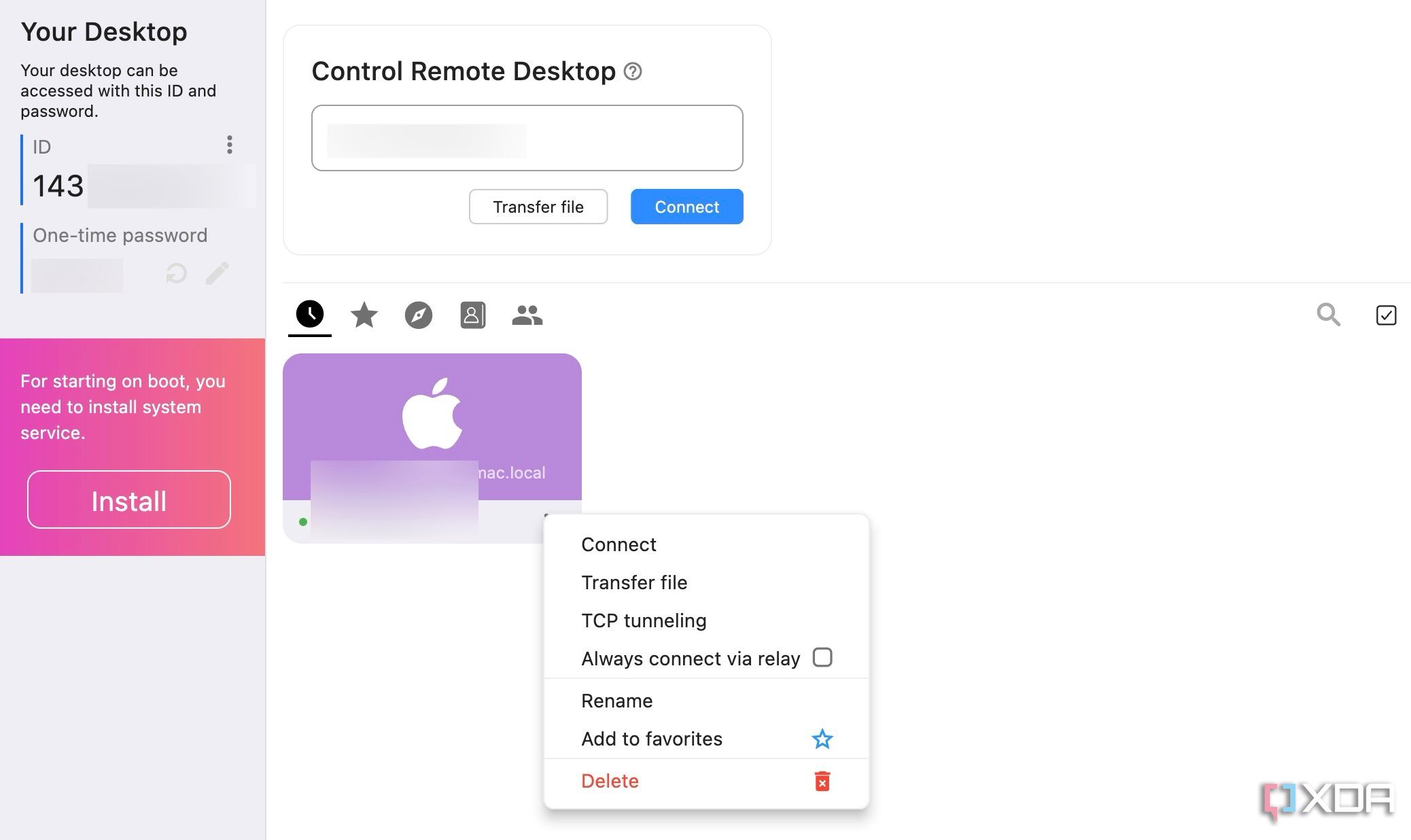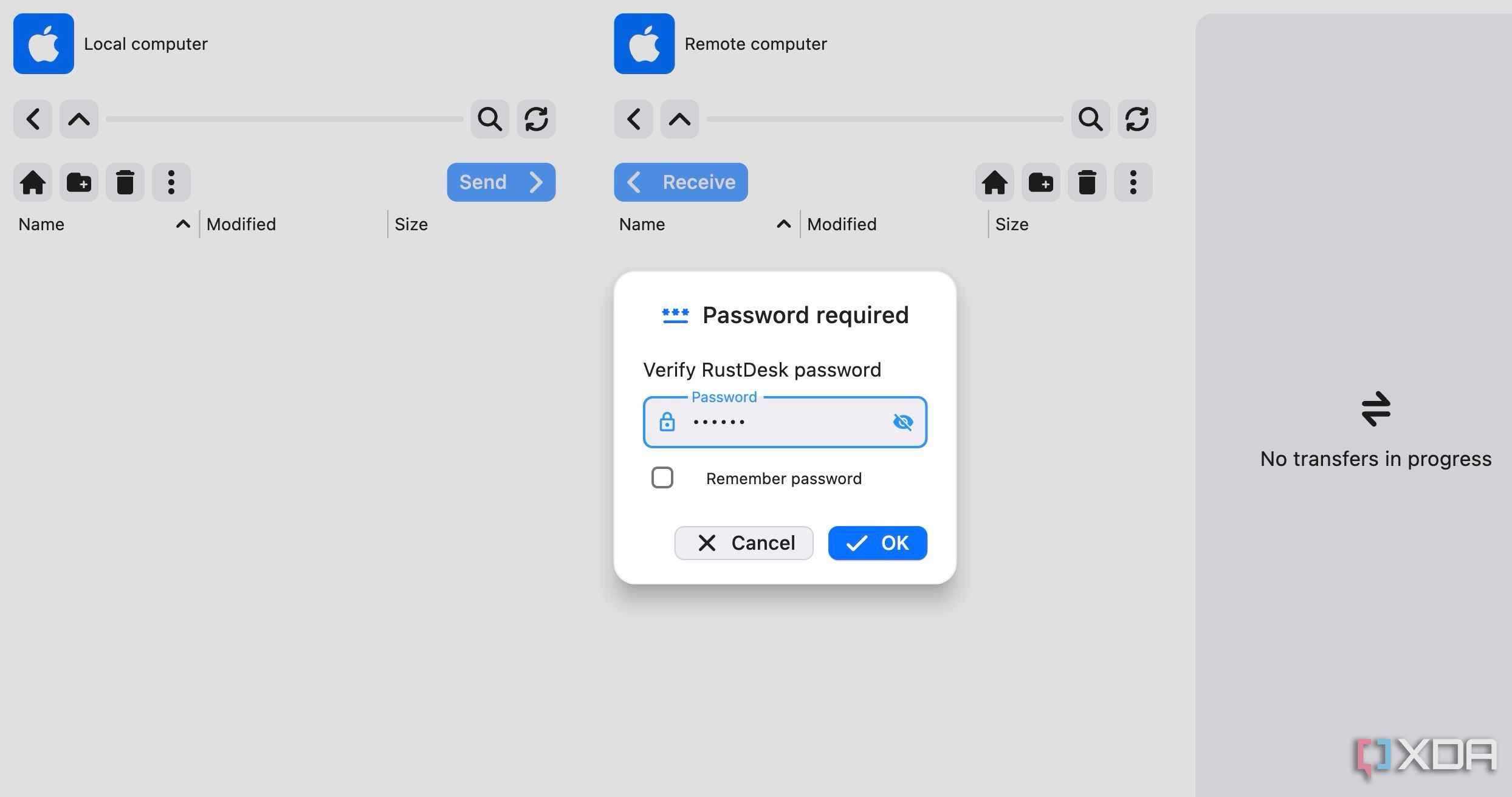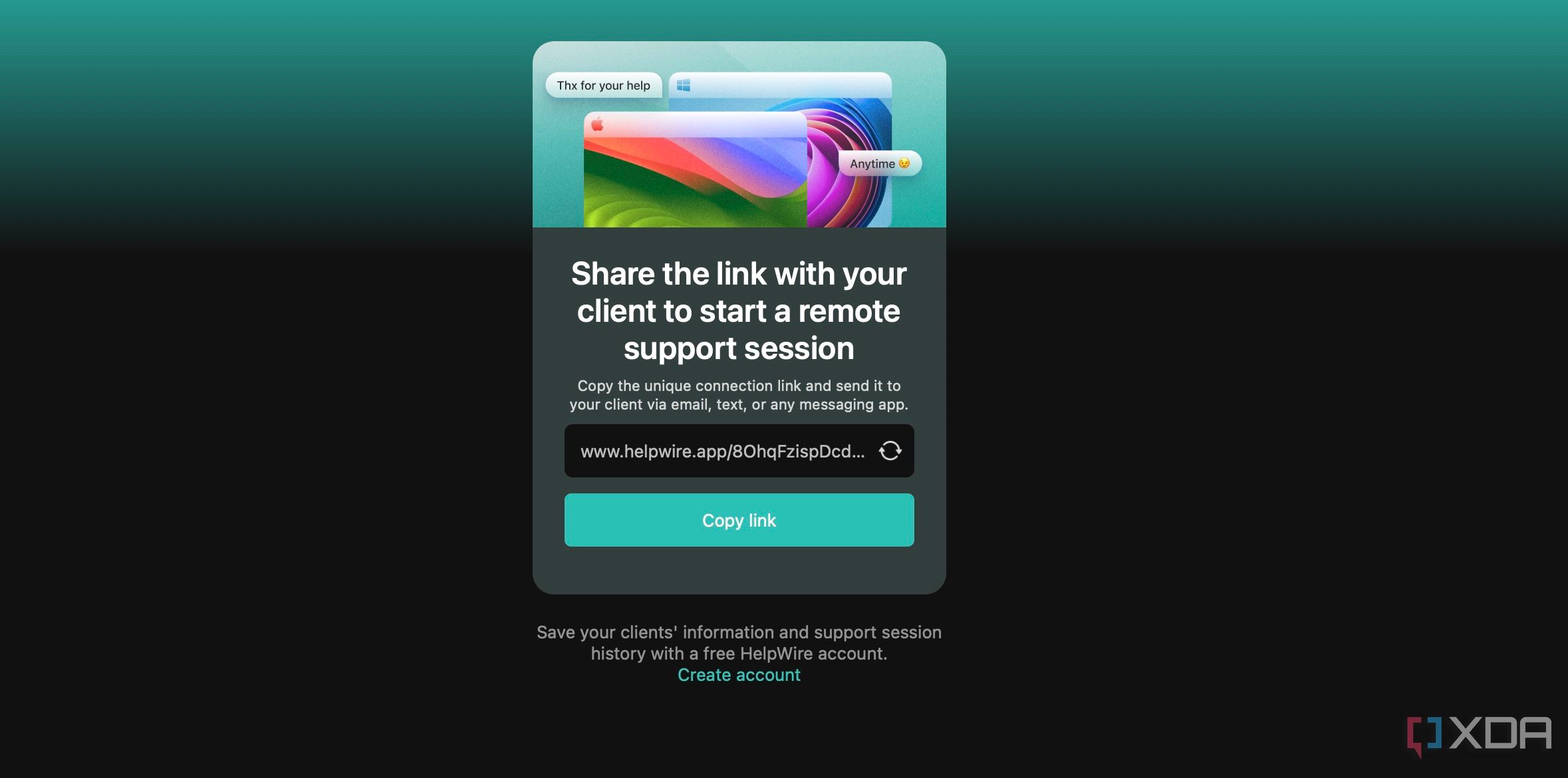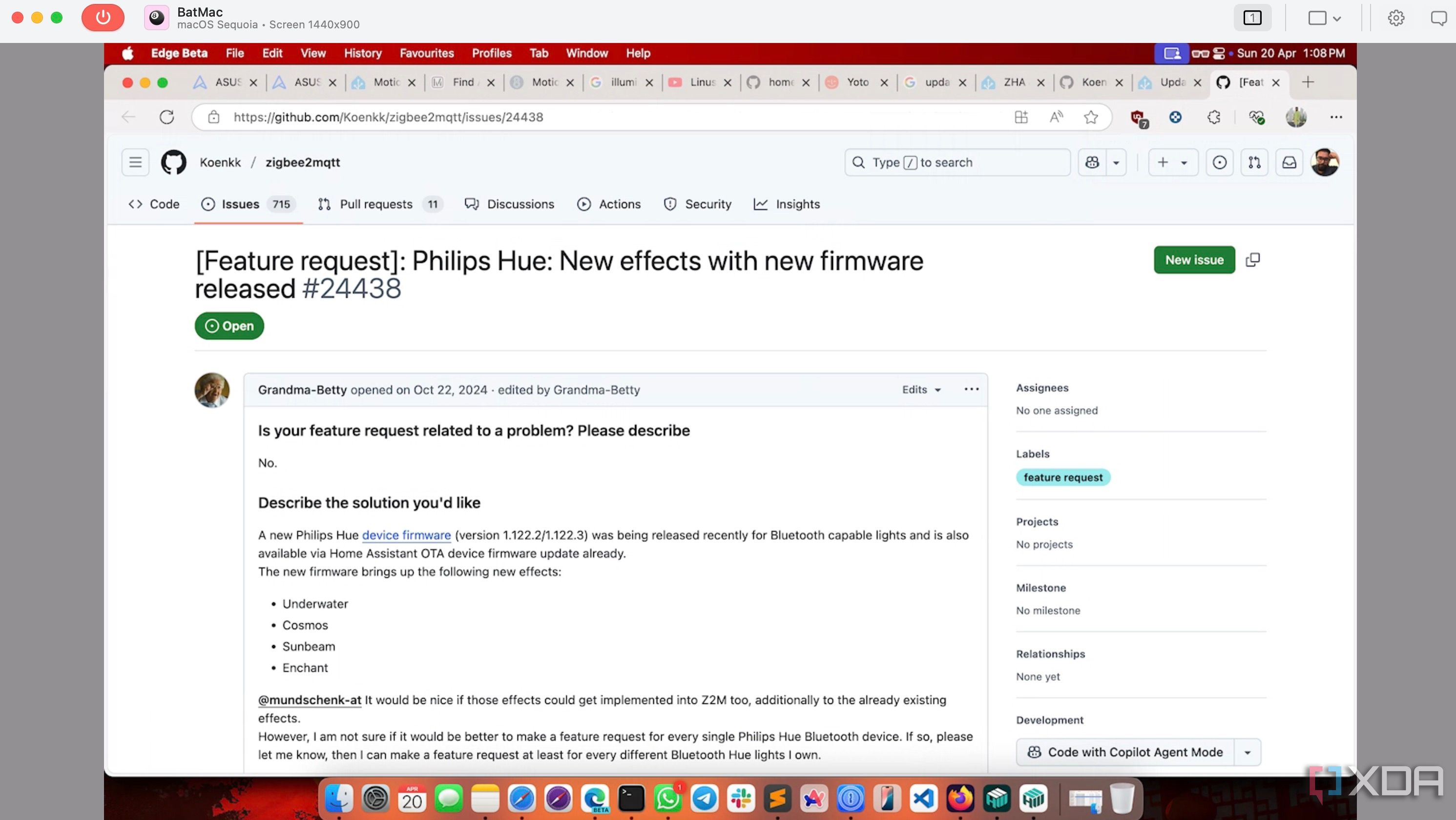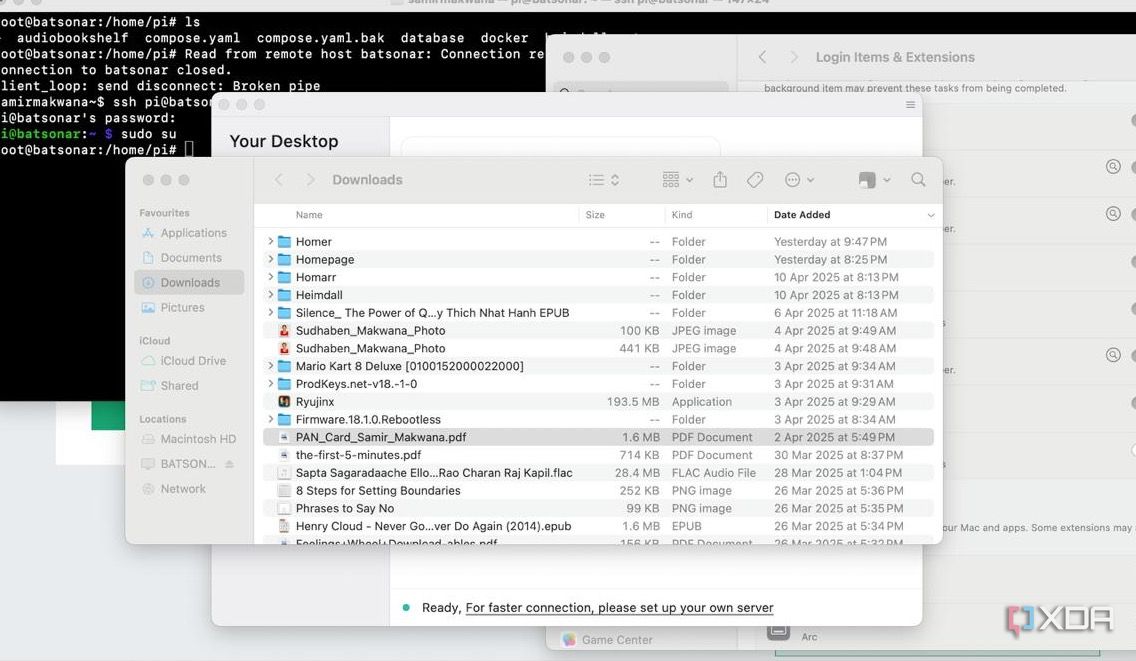I used to rely on TeamViewer for remote sessions. However, lately, it has felt more like a hurdle than a help. The constant pop-ups about commercial use, even during quick help sessions for family, and the sometimes clunky performance had me constantly searching for a better way.
There is no shortage of TeamViewer alternatives out there, and among them, I decided to take two of the most promising contenders, RustDesk and HelpWire, for a spin. Over the past few weeks, I’ve been putting them through their paces, testing everything from ease of use and connection stability to the range of features they offer. Let’s see which one might be the perfect TeamViewer escape route for you too.
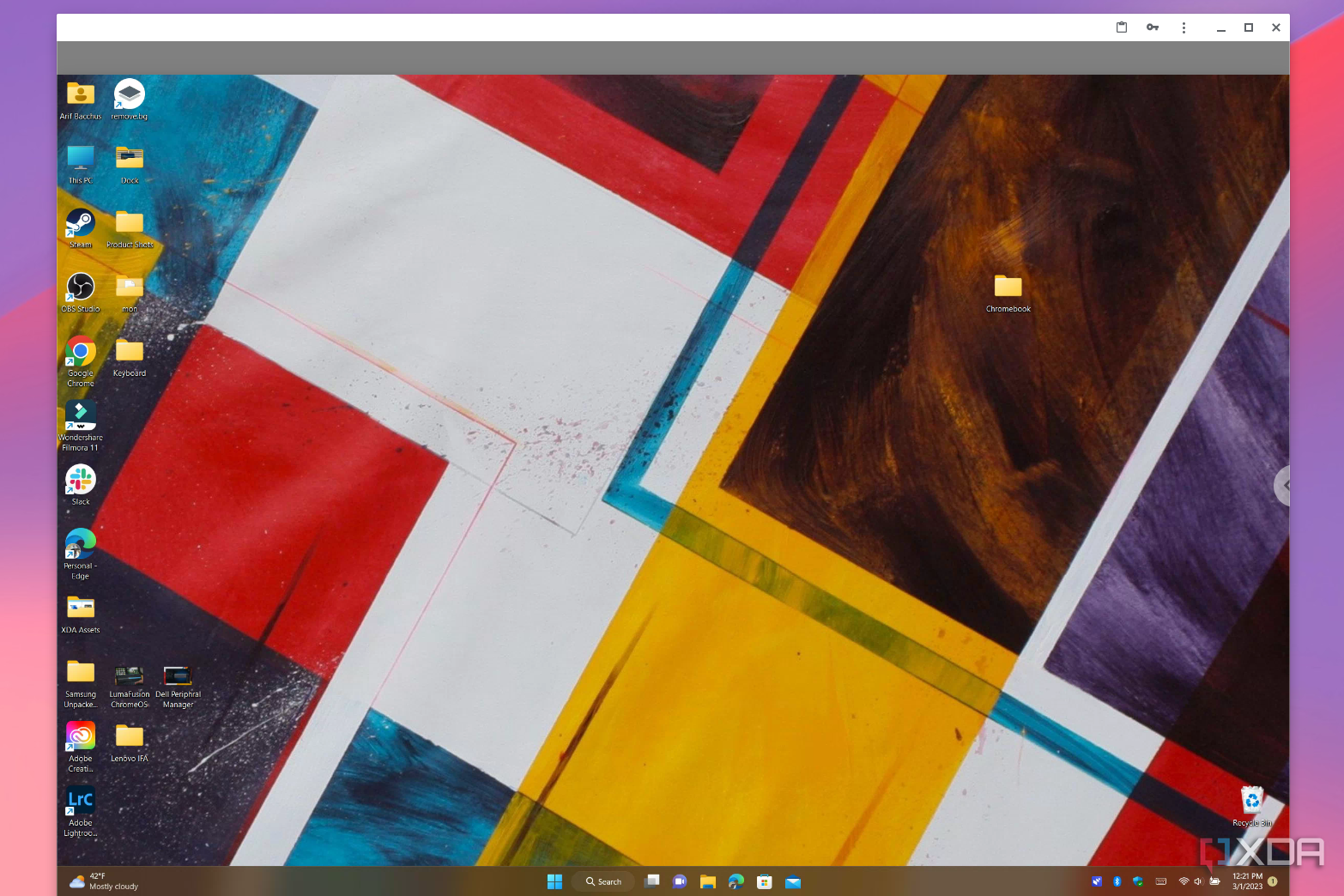
Related
5 free remote desktop apps that are better than Chrome Remote Desktop
It probably isn’t surprising, but there are much better remote desktop apps than Chrome Remote Desktop.
RustDesk has an edge in cross-platform availability
RustDesk official apps are available on every platform you can think of. Aside from the desktop, the company offers native apps on mobile platforms as well. HelpWire is currently limited to Windows, Mac, and Linux. The company plans to launch mobile versions soon.
Suppose you need to access a file on your home computer while you’re traveling. With the RustDesk mobile apps, you can easily connect to your Windows or macOS machine from your iPhone or Android device. This can be incredibly useful for providing technical support to mobile users. For instance, you could help a less tech-savvy family member troubleshoot their Android phone from the comfort of your Windows PC.
RustDesk isn’t available from the Google Play Store. You need to sideload the APK file from the official download page. I tried it on my Pixel 8 and kept running into installation errors.
Ease-of-use and overall UI is better on RustDesk
Speed and simplicity are important when it comes to remote access tools. After all, not everyone is an expert at setting up such tools, and sometimes you need remote assistance quickly. The good news is that both RustDesk and HelpWire have adopted a similar model that eliminates the need for lengthy account creation and complex configurations.
Unlike some remote access tools that require both parties to create and log into accounts before a connection can be established, RustDesk and HelpWire often allow for immediate connections without this hurdle. You can simply copy the session link and share it with a recipient. This is particularly beneficial for one-off support scenarios with clients or your parents.
However, when it comes to overall UI, I prefer RustDesk over HelpWire here. It looks cleaner, has a better UI for managing active remote sessions, and delivers a more responsive feel.
RustDesk and HelpWire have covered the basics in features
When it comes to the bread-and-butter features for personal remote sessions, both HelpWire and RustDesk have really delivered. I’ve found that for most of my everyday needs, they both have me covered.
File Transfer is a crucial feature for me. I can easily send files back and forth between the connected computers. While the interface might look slightly different, the fundamental ability to move documents, photos, or other files is present in both apps.
Communication during a remote session is also key, and both include a built-in chat feature. This allows me to exchange messages with the person on the other end, which is super useful for providing instructions, clarifying things, or just letting them know what I’m doing without interrupting the workflow.
Performance is identical, with a slight edge to HelpWire
Performance is absolutely critical in any remote session; a laggy or choppy connection can quickly turn a productive session into a frustrating one. Recently, I had the chance to put both HelpWire and RustDesk to the test. I conducted two separate 30-minute remote sessions with a colleague on setting up a few Docker containers. This side-by-side comparison gave me a real feel for their performance under similar conditions.
While both RustDesk and HelpWire allowed me to get the job done, HelpWire seemed to offer a smoother and more consistent connection. Throughout the 30 minutes, I experienced fewer instances of frame drops or noticeable lag. On the other hand, while RustDesk was generally capable, I did encounter occasional minor hiccups.
If you often deal with tasks that require precision, the performance advantage of HelpWire could be quite significant.
RustDesk offers self-hosting capabilities
All the RustDesk and HelpWire features are free to use. However, when it comes to privacy and customization, RustDesk edges out all its rivals. RustDesk allows you to essentially build your own branded version of their client application. This adds a professional touch and can enhance trust and recognition.
But the real game-changer for privacy-conscious users like me is the self-hosting capability. This is where RustDesk truly shines. Unlike many other remote desktop solutions that rely on their own central servers, RustDesk gives you the option to host your own server infrastructure.
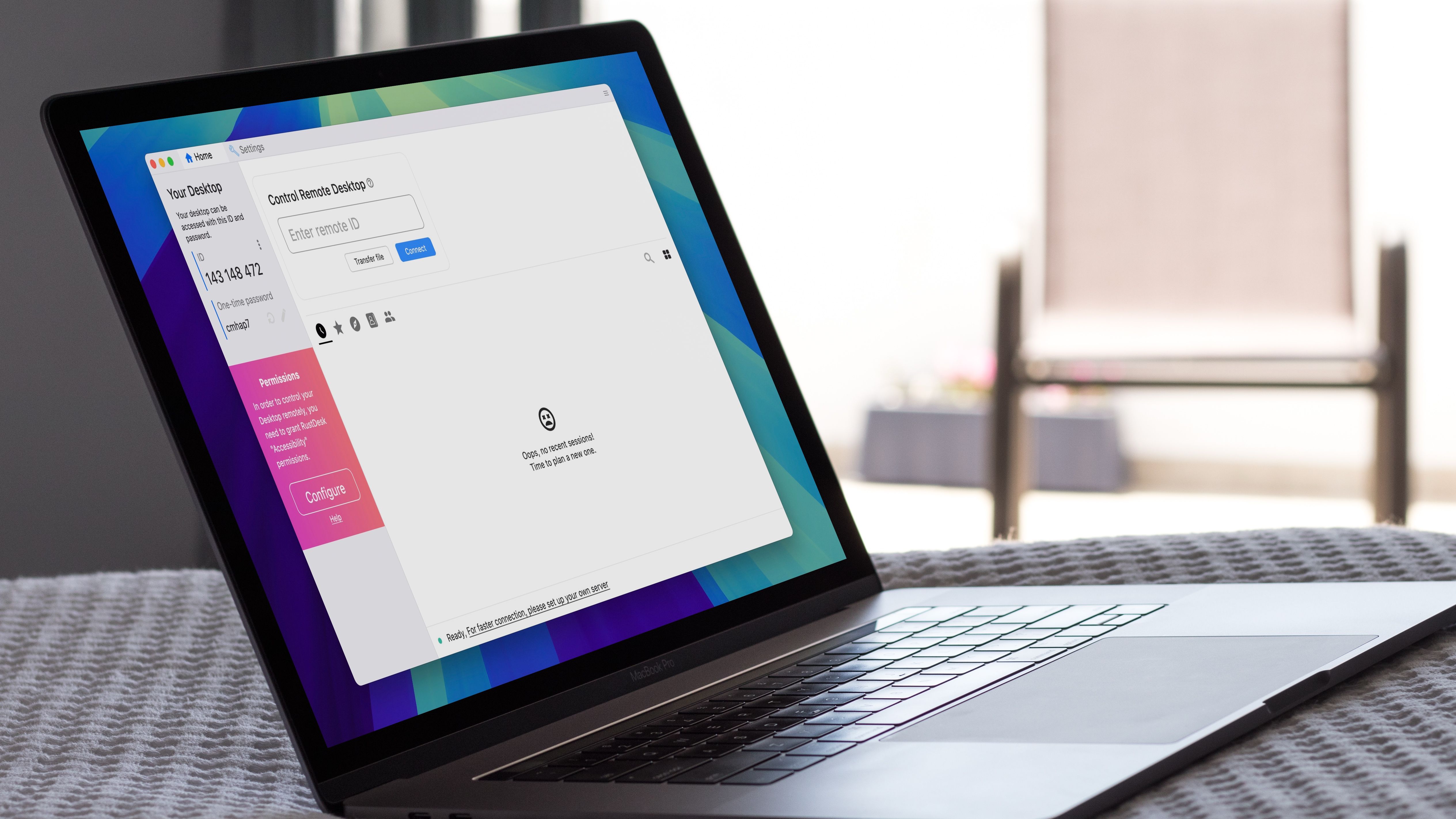
Related
I finally started using RustDesk and I should have sooner
The remote desktop tool I wish I found earlier
Finally free from TeamViewer
After thoroughly testing both RustDesk and HelpWire, it’s clear that we have two capable tools looking for the title of best TeamViewer alternative. In many aspects, they stood neck-to-neck with solid remote access, decent performance and ease-of-use. However, if I had to give a slight edge to one, it would be RustDesk. It boils down to one key differentiator: self-hosting. The ability to maintain complete control over my remote access infrastructure is a huge plus in my books.
Check out our dedicated post if you are still confused about the top TeamViewer alternatives.