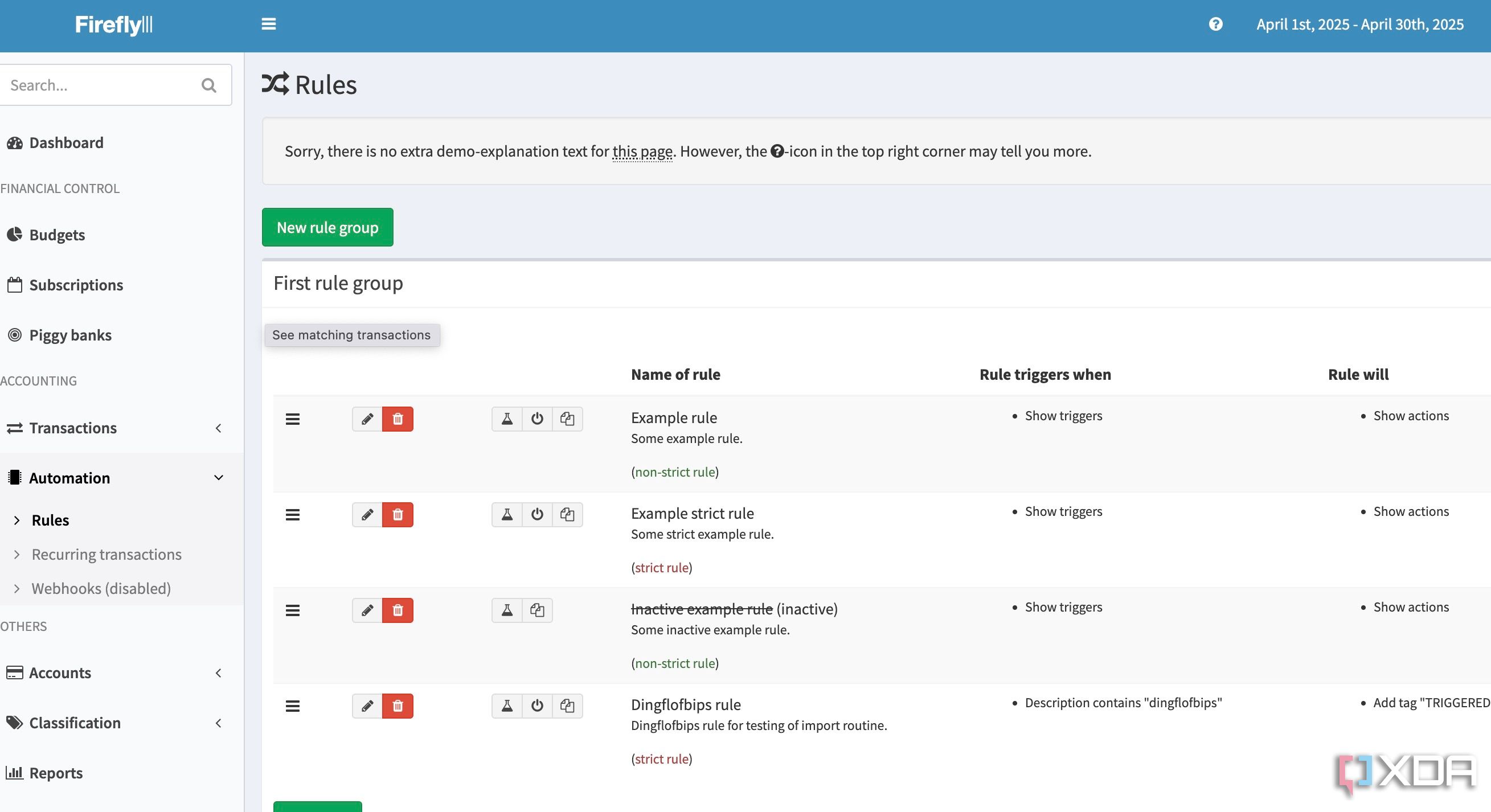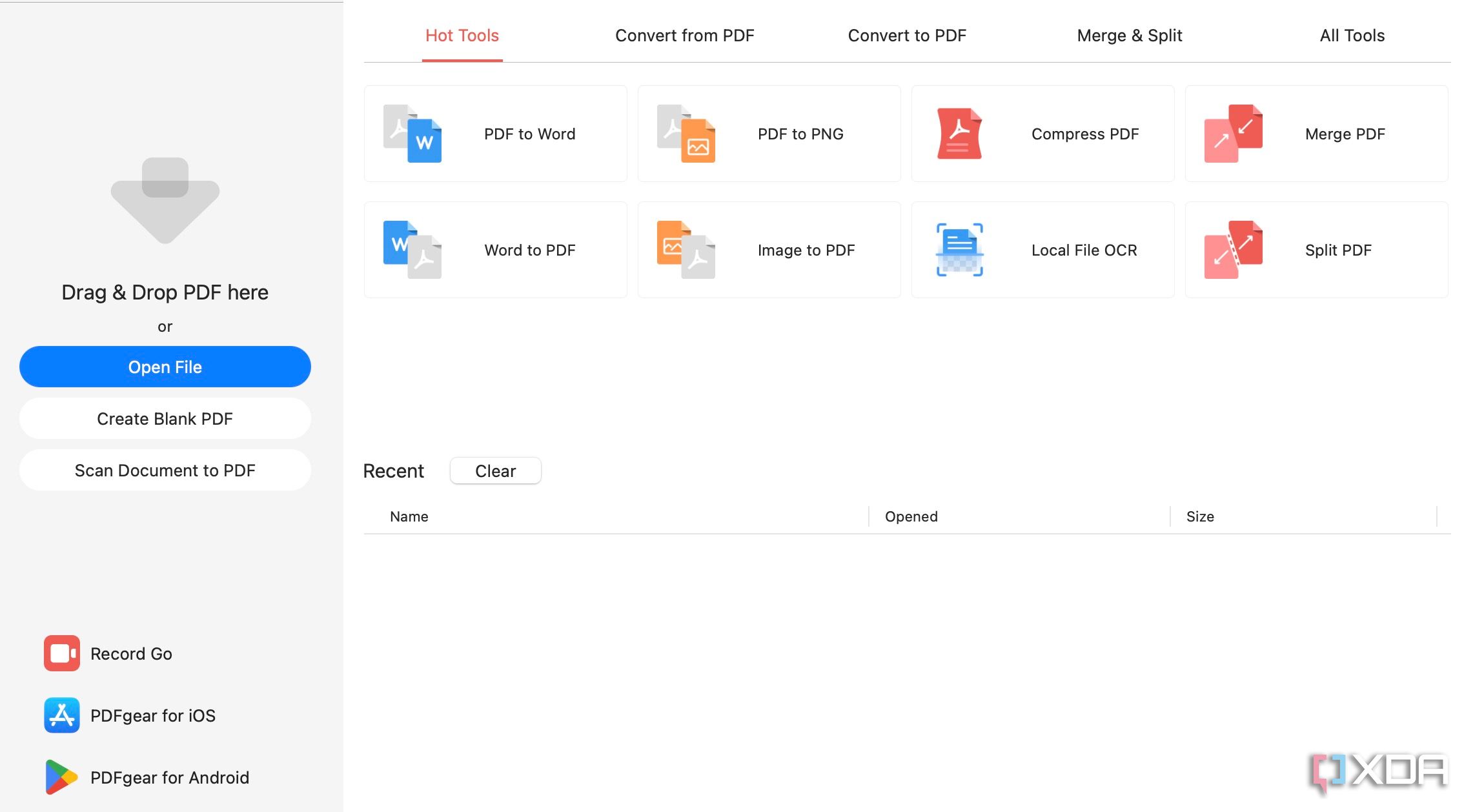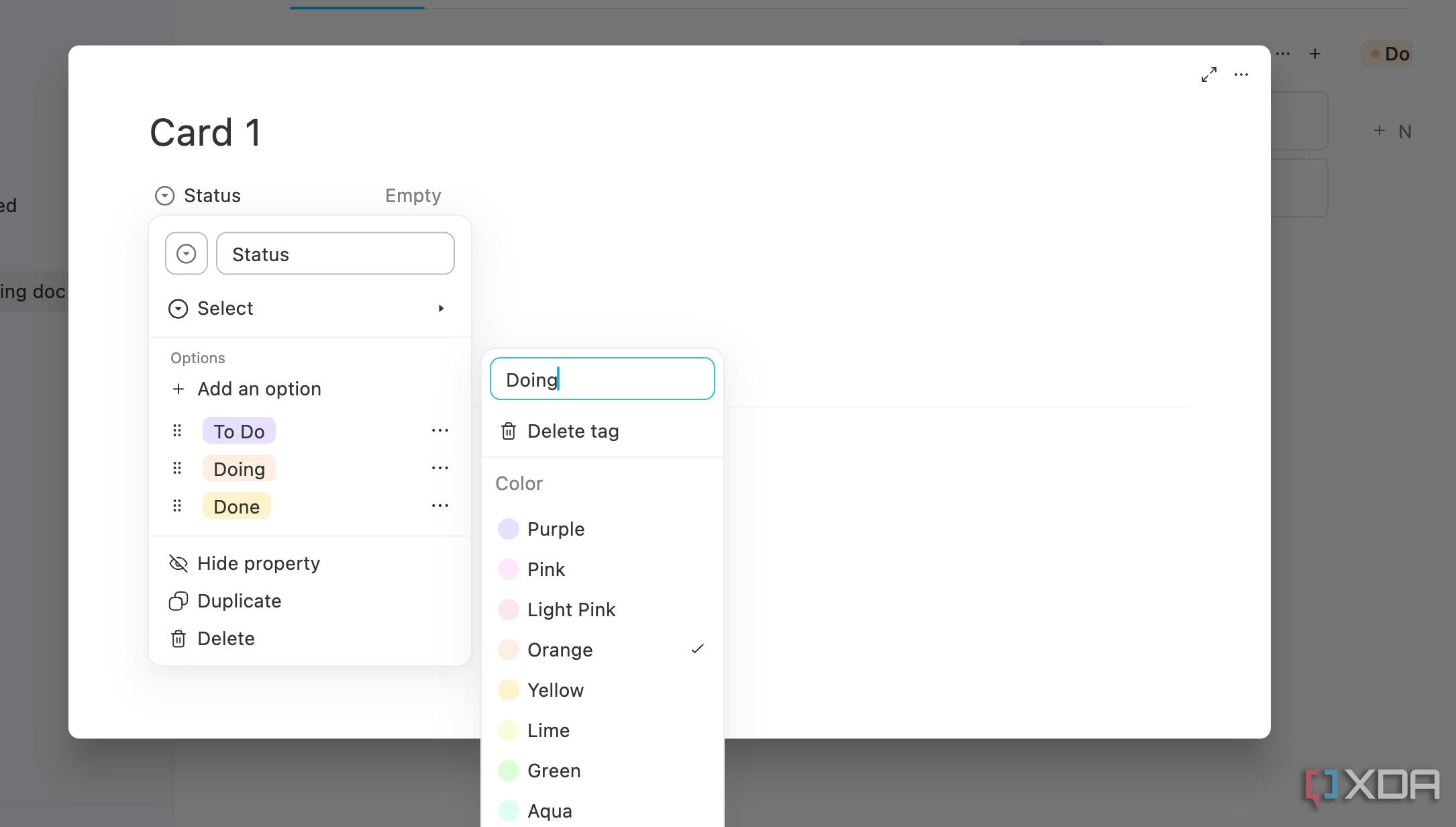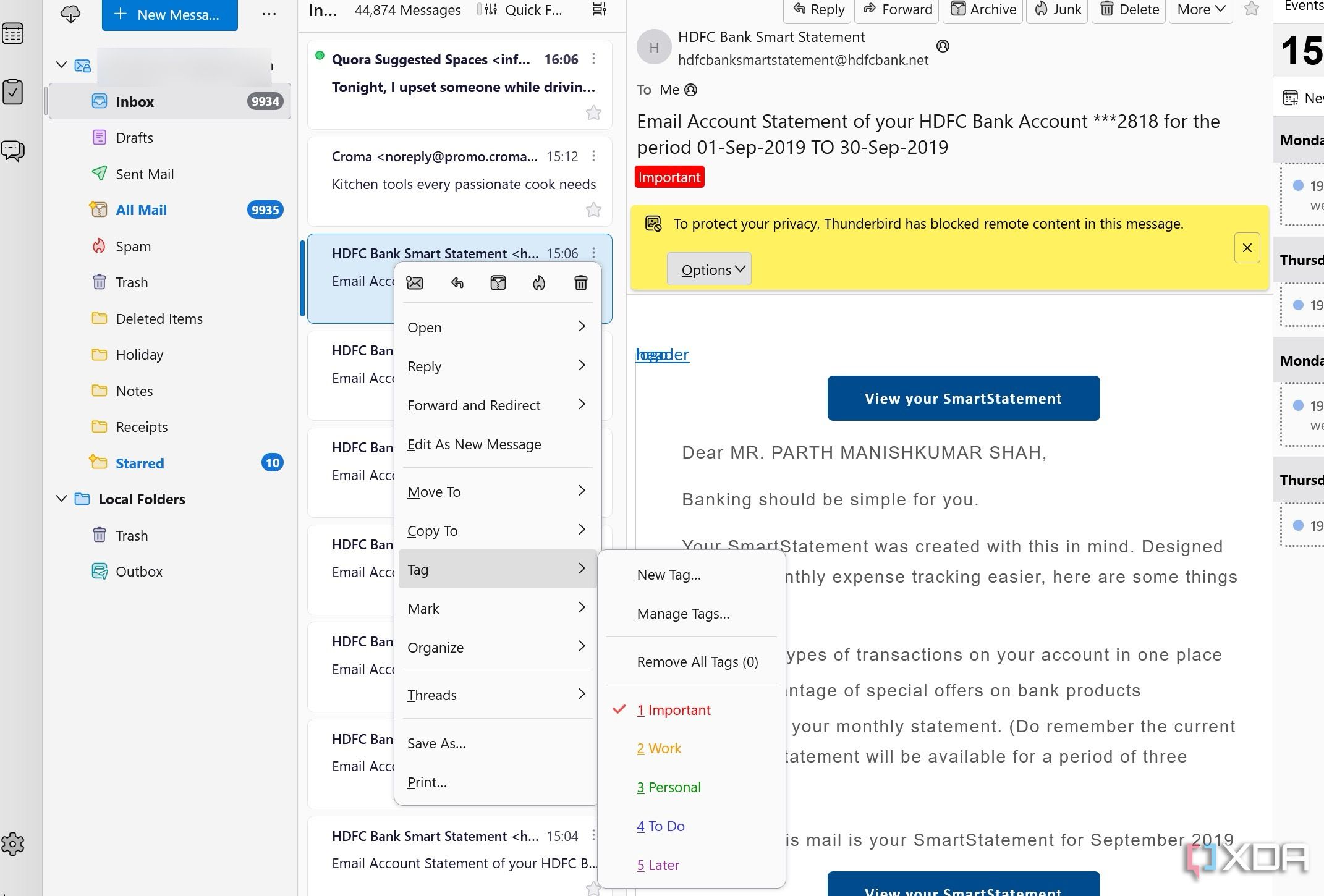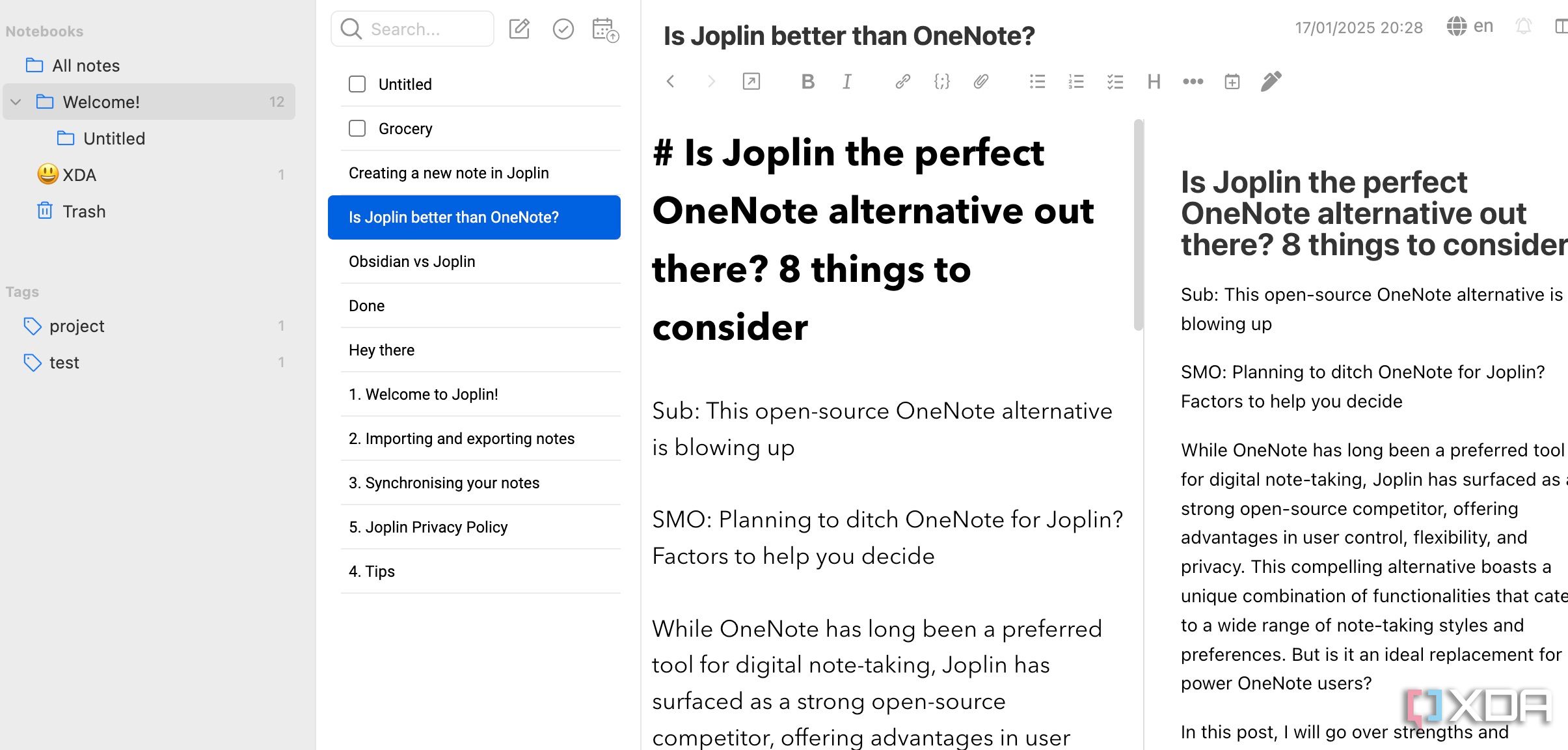Like many of you, I used to feel locked into a cycle of paying for software, often for features I barely used. I decided to see just how many of my essential tools I could replace with free alternatives, and the results were astonishing. I successfully managed to reduce my monthly software expenses without sacrificing productivity or quality. Let me walk you through the exact free tools I now rely on and show you how you, too, can cancel those recurring costs and bring the monthly credit card bill down.
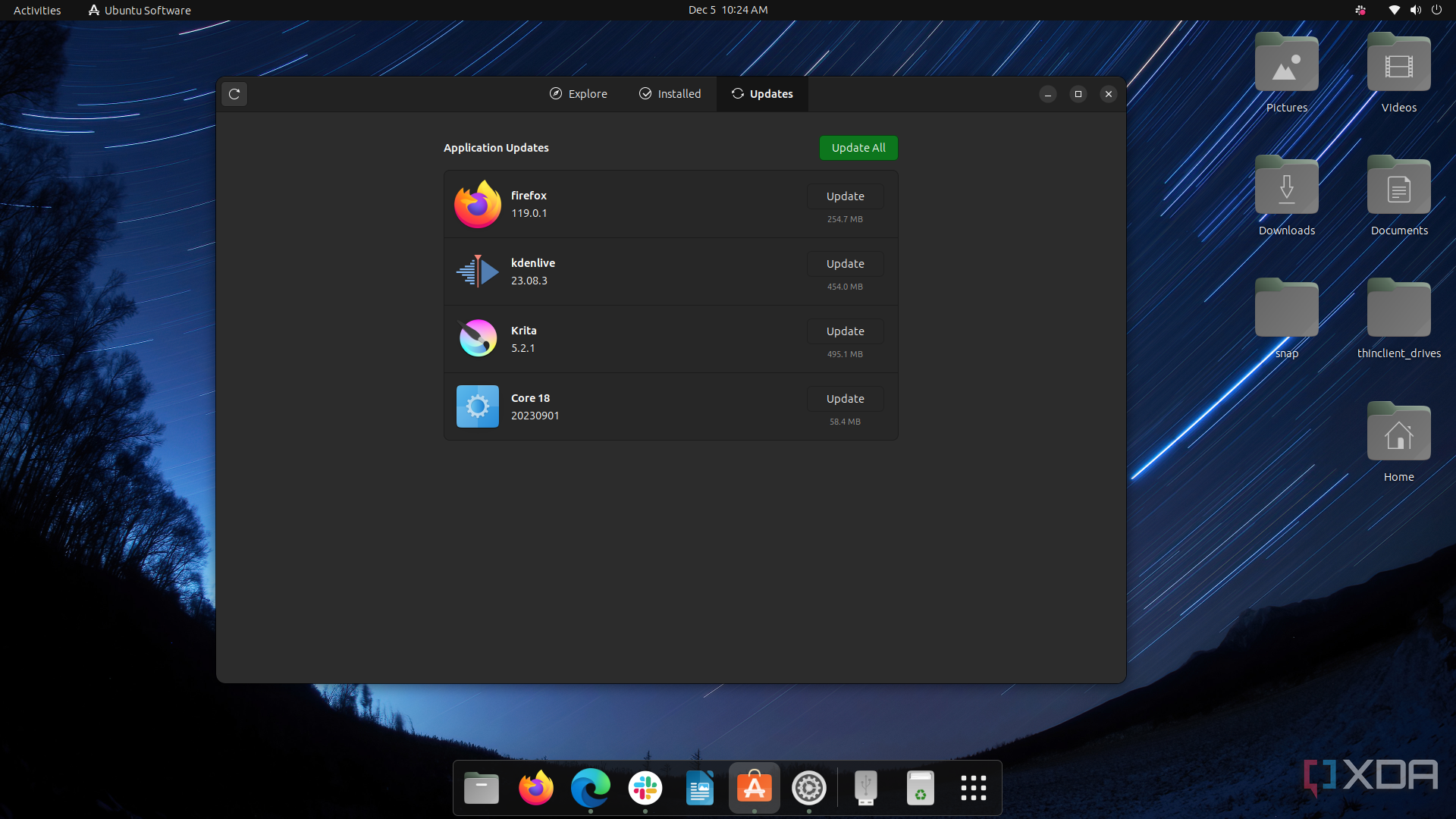
Related
5 reasons you should try using open source software
From privacy concerns to a sense of community, here’s why open source software is great.
6
RustDesk: Ditched TeamViewer plans
My go-to remote desktop tool
While TeamViewer is a popular and feature-rich remote desktop solution, several annoyances forced me to look for alternatives. First up is costs. The licensing costs for TeamViewer, especially for commercial or even frequent personal use, is quite high. There were instances where TeamViewer seemed to flag personal use as commercial and broke my workflow in no time. I also wanted an alternative that’s designed for user control and privacy.
Although there is no shortage of TeamViewer alternatives, RustDesk stood out for several reasons. It’s free and open-source, packed with features, excellent performance, and even comes with a self-hosting option. RustDesk works seamlessly across various operating systems, including Windows, macOS, Linux, Android, and iOS. This was crucial for me as I work with different devices.
Last week, when I had an hour-long remote session with a colleague on setting up Docker, I used RustDesk and came away impressed with its speed and file-sharing capabilities. As mentioned, you also have the option to run your own RustDesk server. This eliminates reliance on public servers and gives you complete control over the connection infrastructure.

5
Firefly III: Replaced MoneyWiz
Managing finances like a pro
Before discovering Firefly III, I used to rely on MoneyWiz to manage my expenses. Firefly III offers the same functionality with self-hosting capabilities. In terms of features, you can create budgets, manage subscriptions, create piggy banks for future expenses, set different accounts, and even generate detailed reports.
My favorite add-on is automation. I can create different rules and manage transactions like a pro. I can create rules to automatically categorize transactions based on descriptions, payees, or other criteria. I can host Firefly III on your own server (or a VPS), meaning my sensitive financial data never leaves my control. This was a major draw for me over cloud-based solutions.

4
PDFGear: Got out of Adobe’s ecosystem
Fly through PDF edits
PDFgear became my surprisingly capable and completely free replacement for the often expensive Adobe Acrobat Pro. Available for the major desktop platforms, PDFGear offers ample features without a price tag.
You can read and edit a PDF, fill in a form, convert a PDF to different formats, compress and merge PDFs, and even add new pages to an existing file. There is even an option to add electronic signatures. AI implementation is where PDFGear truly surprised me. It acts as a proofreader, suggests corrections, fixes typos, and even summarizes long documents.

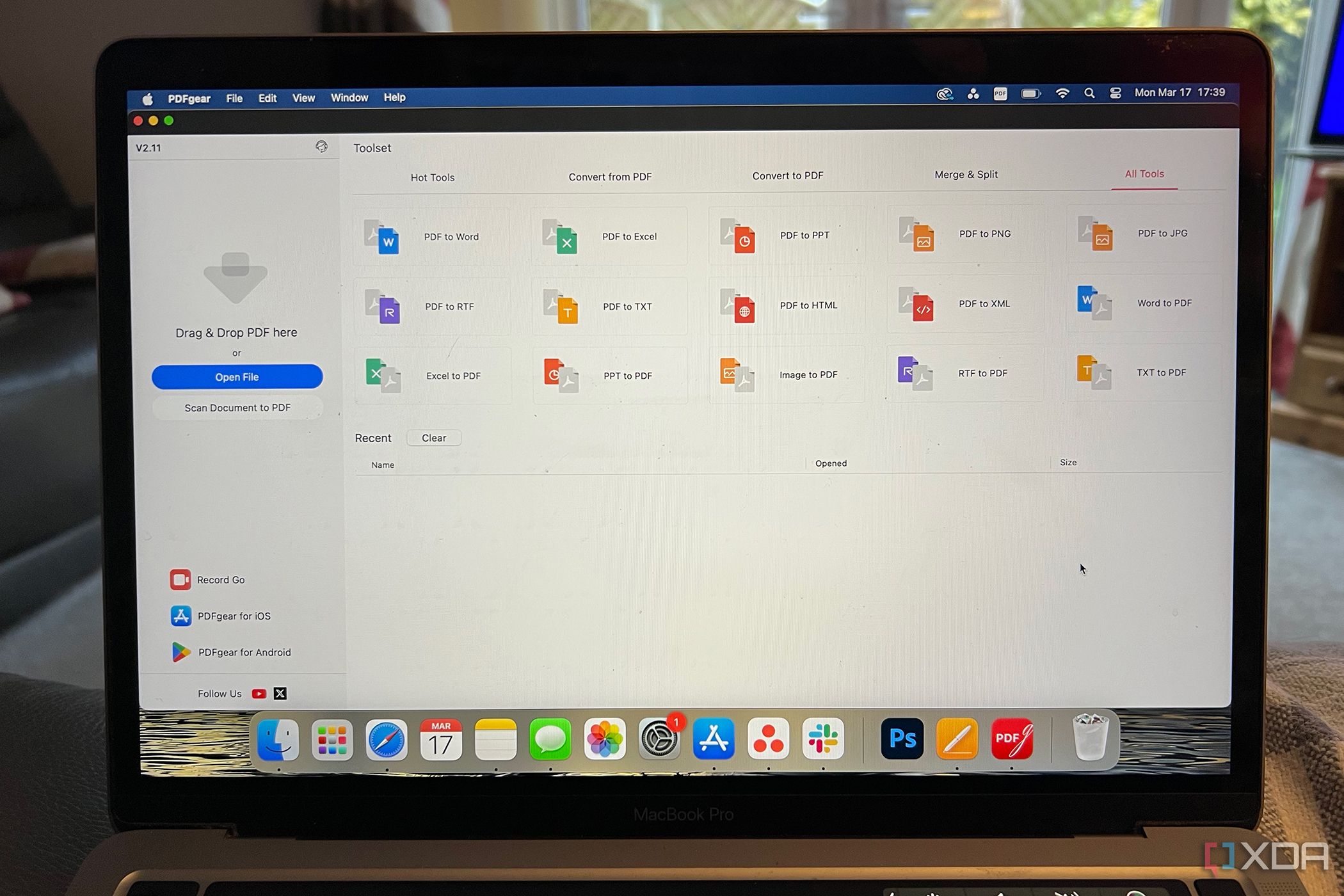
Related
6 reasons you should switch from Acrobat to PDFGear
PDFgear is Acrobat’s best competition, and you should make the switch
3
AppFlowy: Replaced Trello and Asana
Handle complex projects efficiently
While AppFlowy is more of a Notion replacement, I mainly use it to manage personal projects. It has replaced existing tools like Trello and Asana in my workflow. I can create a new workspace and start adding relevant project-related pages like documentation, meeting notes, competition analysis, marketing, and more.
I created a separate page just to draft a project database. I mainly insert a Kanban board with different columns to track every aspect of the project. When adding a task card, I have the flexibility to add different properties like text, select, date, checklists, numbers, checkboxes, and more. AppFlowy also offers a robust template library to get started.

2
Thunderbird: Spark, who?
Handle emails effectively
Developed by the Mozilla Foundation, Thunderbird is a free and open-source email client. Previously, I ignored Thunderbird since it wasn’t available on mobile platforms. However, the popular email client is now available on Android, and the company has plans to launch a native app on the iOS platform, too.
Speaking of the desktop platforms, Thunderbird has received a massive UI overhaul with the recent Nebula update. It looks modern, fresh, and right up there with popular rivals like Spark. It supports multiple accounts, offers a powerful search engine, calendar and contacts management, and several customization options to make it truly yours.

1
Joplin: Got rid of expensive note-taking apps
Jot down quick thoughts
Instead of Evernote, Standard Notes, and Bear Notes, I prefer Joplin to manage my notes. It offers a standard toolbar at the top to format your notes like a pro. Like Thunderbird and other excellent tools I’ve discussed, Joplin is completely free to use with no limitations on core features.
Joplin supports end-to-end encryption, offers the flexibility to store data on a specific cloud service, web clipper, a robust organization structure, attachments, and more. There is even a plugin store to extend Joplin’s functionality in no time. As expected, Joplin also supports self-hosting to ensure that your data remains safe on a specific server.

Unlock premium power for free
So, there you have it – a quick look into how I managed to significantly cut my software costs by strategically hitting the cancel button. It’s been an eye-opening experience and proves that you don’t always need to pay a premium for powerful and effective software.
What are you waiting for? Rethink those recurring subscriptions and unlock the potential of the free software landscape. Meanwhile, check out our dedicated post if you are looking for FOSS (free and open source software) to alternative popular tools on Windows.