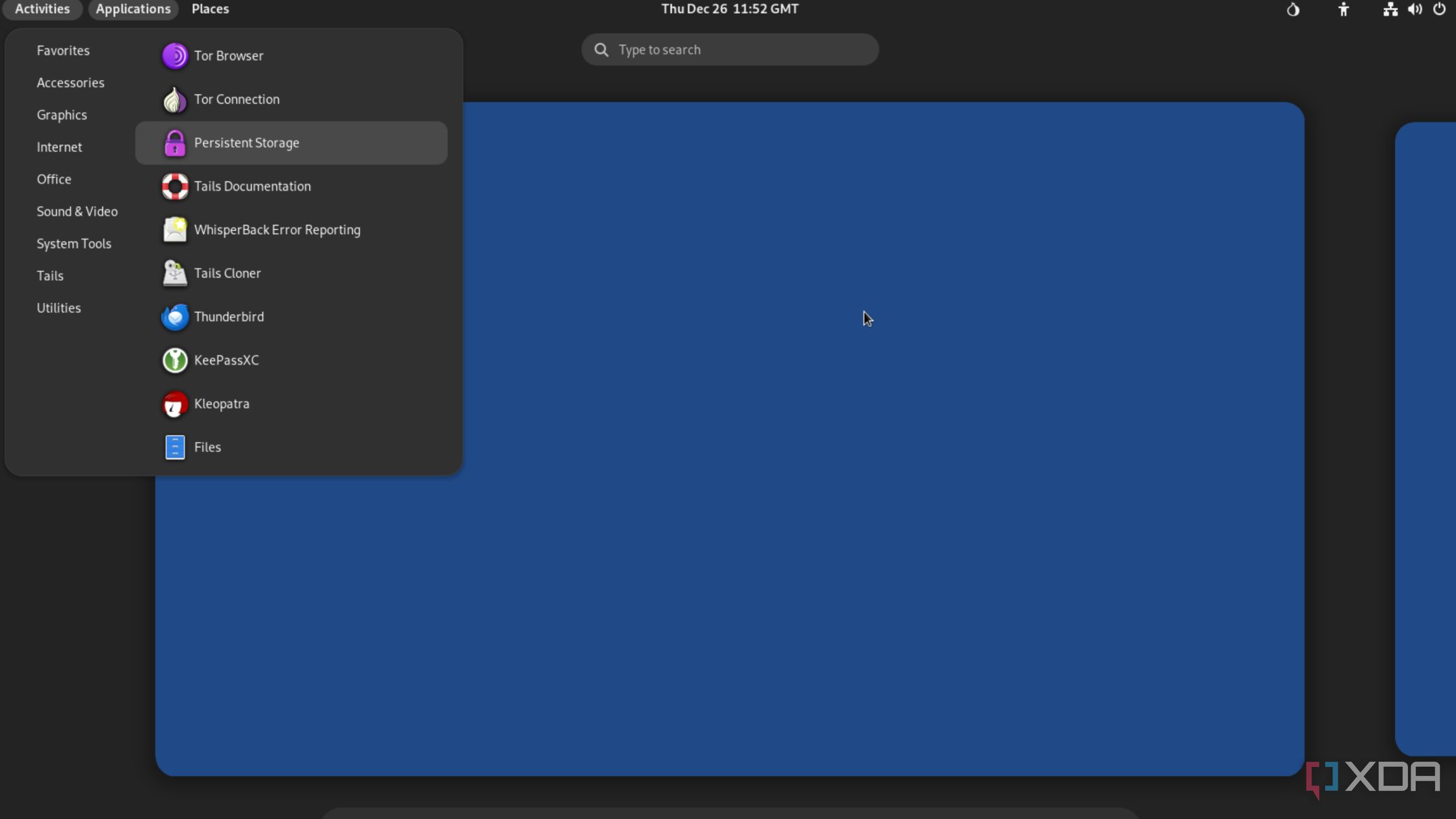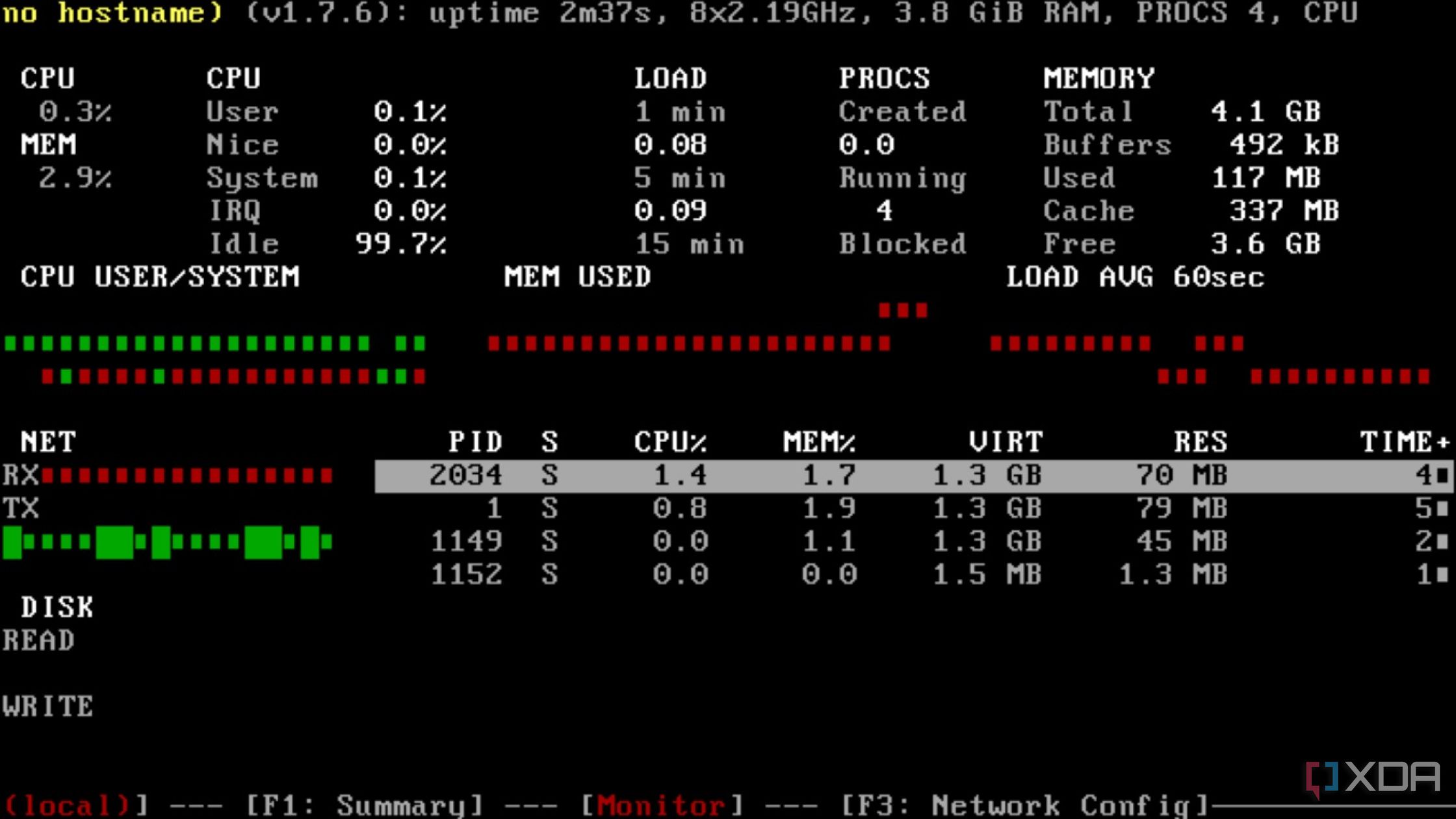Linux distributions have been notorious for their steep learning curves for decades, with performance issues and hardware incompatibility making it harder for newcomers to make the switch from Windows and macOS. Thankfully, the Linux ecosystem has become a lot more beginner-friendly over the years – to the point where you’d have zero issues configuring Debian-based distributions even if you’ve never stepped past Windows.
Once you’ve got your feet wet with the basics of Linux, you can switch over to the more advanced distributions that are better than Windows, including better privacy and lower resource consumption. However, the catch is that many of these operating systems aren’t suited for newcomers, so you might want to hold off on using them until you’ve become a Linux expert.
5
DietPi is an ultra-lightweight OS
But it’s a little annoying to configure
If you’re looking for highly optimized distributions designed to consume minimal PC resources, you should look no further than DietPi. Despite its extensive usage in Raspberry Pi SBCs, DietPi is just as effective on everyday machines, especially if your budget-friendly PC has a hard time putting up with the bloated nature of Windows 11. With an extremely minimalist software collection, it’s a lot lighter than the CLI version of Debian, making it a great choice for folks with ancient systems in their computing labs.
That said, the downside of such a lightweight operating system is that you’ll have to manually set up your essential packages, which is a lot easier said than done when you’re a complete beginner. Unless you painstakingly install every package associated with your favorite tools, you may also run into the dreaded unmet dependencies issue. But if you’re willing to troubleshoot everything, you won’t be disappointed with DietPi’s performance.
4
Tails isn’t riddled with privacy-intrusive services like Windows
Though it’s not great as a daily-driver OS
With tons of advertisements, telemetry services, and diagnostic apps running in the background, there’s no denying that Windows 11 is a privacy nightmare. While several Linux distributions are better at maintaining your anonymity compared to Windows, Tails is the be-all-and-end-all OS for users who value their privacy. For starters, it relies on the Tor network to encrypt your online traffic and maintain your anonymity on the web. Thanks to its multi-relay encryption setup and support for bridges, Tor can prevent websites and external agents from tracking your online activity.
Unlike typical distros that you can install on a drive, Tails runs entirely off a USB drive to further reduce privacy risks. While you can technically create persistent storage for your essential documents, Tails wipes all traces of your presence every time you reboot the system. As such, its amnesic nature makes it hard to recommend Tails to a casual user looking for a simple Windows alternative.
3
Qubes OS has better security than Windows 11
You might have some trouble passing GPUs to the OS
On the security side of things, you’ve got Qubes OS, which is by far the most intriguing distribution on this list. Unlike Tails, you can set up Qubes OS like a normal distribution, though you’ll have to enable CPU virtualization in BIOS before installing it. That’s because Qubes OS leverages virtualization to confine insecure applications inside isolated environments (aptly called qubes).
In addition to possessing its own I/O devices, network stack, and application suite, each qube features an OS-like template, making the qubes akin to virtual machines. Unfortunately, Qubes OS can be a bit difficult to get into, even if you’re coming from Debian, Ubuntu, and other Linux distributions. GPU passthrough isn’t easy to set up either, and you’ll need a fairly demanding PC to run multiple qubes.
2
Talos Linux is perfect for K8s projects and containerization tasks
And not everyday workloads, to be honest
Switching from virtualization to containerization, Kubernetes is an amazing container orchestration platform for home lab enthusiasts. While you can configure K8s on Windows, it’s better to pick a lightweight and secure Linux distribution for optimal results. Featuring the minimal services required to run a Kubernetes cluster, Talos Linux barely puts any strain on the underlying hardware. Plus, its hardened design and immutable nature ensure high security for your containerization workloads.
That said, it’s not the most convenient OS for Linux users, let alone folks who’ve moved away from Windows. For starters, Talos Linux doesn’t feature SSH, so you’ll have to use APIs/talosctl commands to access your Kubernetes cluster. You’ll also have to deal with the quirks of its immutable nature, making it a solid option only when you’re an advanced Linux user.
1
Bazzite is a great alternative for gamers
Multiplayer games relying on kernel level anti-cheat are still out of reach
Up until a few years ago, gaming and Linux never belonged in the same sentence. Following major improvements to the Proton compatibility layer, gaming distros started popping up all over the Linux ecosystem. Based on Fedora Linux, Bazzite is one of the best gaming-oriented distributions for gamers who wish to move away from Windows. It’s fairly easy to set up, operable entirely with gamepads, and (most importantly) free from the privacy issues plaguing Windows 11.
That said, if you’re a hardcore gamer or an e-sports enthusiast, it might be a good idea to remain on Windows. While a couple of games can run better on Linux than on Windows, the majority of popular titles run on top of a compatibility layer, so you’re not likely to get more FPS on Linux than on Windows. Then there’s the fact that multiplayer games leveraging kernel-level anti-cheat technology aren’t playable on Linux distributions. Don’t get me wrong, Bazzite is undoubtedly useful for gaming handhelds and repurposed PCs, but if you’re a gamer who values FPS over all else or just want to enjoy your favorite multiplayer shooter, the OS can’t deliver the same results as Windows.
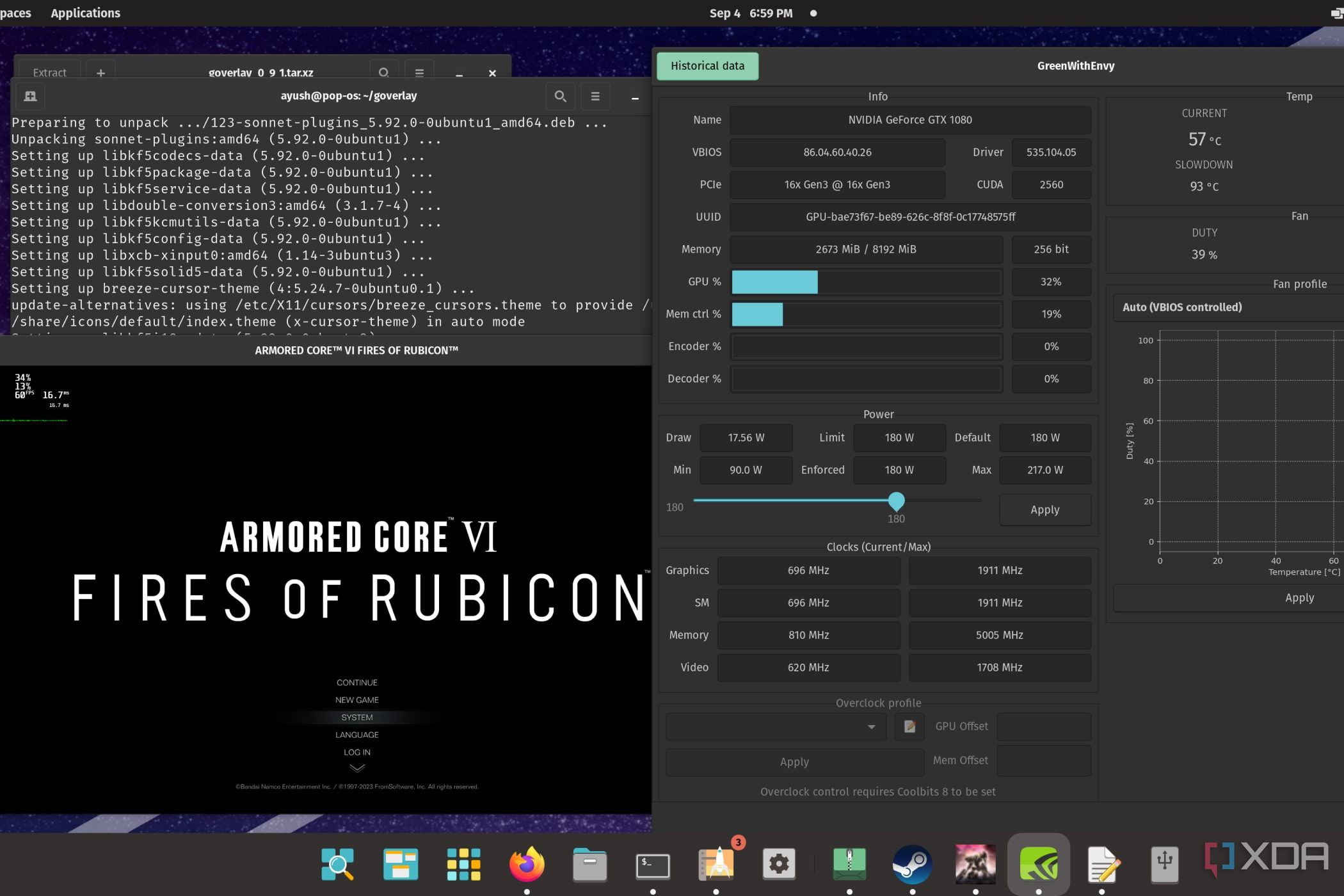
Related
6 essential gaming apps for Linux
Want to game on your Linux machine? Here are six of our favorite apps that can improve your gaming experience
There’s plenty more where that came from!
Depending on your specific workload, there are a couple of other distributions that deserve a spot on this list. Kali Linux, for example, is amazing for pen-testers and cybersecurity enthusiasts, but I recommend going over the basics before attempting to create a honeypot in your home network. Likewise, Bliss OS can be a great option for Android developers who want to test their painstakingly coded .apk files – except, you’d do well to run it inside a virtual machine instead of configuring it on your daily driver. Then there’s the feature-rich Nixos, which requires you to sink several hours into its language and config files before you can leverage its facilities in your coding and software development tasks.

Related
Conky is the Rainmeter alternative for Linux I didn’t know I needed
Conky is the perfect tool for Linux enthusiasts who want to adorn their desktop with cool widgets