Summary
- Windows 10 still dominates with 54.2% of users, compared to Windows 11’s 42.69%.
- According to Microsoft and its blog post, Windows 11’s TPM 2.0 requirement hinders upgrades.
- Windows 11 promises enhanced security and features, but many are hesitant to upgrade to CPUs with TPM 2.0.
Despite Windows 10 losing support in October of this year, it’s still the most popular version of Microsoft’s operating system. Granted, the gap between the user bases of Windows 10 and Windows 11 is rapidly narrowing, with Statcounter claiming that 54.2% of Windows machines use Windows 10, compared to 42.69% for Windows 11; however, it’s still large enough to be worth analyzing.
So, why do you think Windows 10 still holds onto its crown as the most used operating system in the Microsoft sphere? In my opinion, it’s Windows 11’s TPM 2.0 requirement that prevents people from making the upgrade. It seems Microsoft agrees, as the company has posted a lengthy discussion highlighting all the benefits TPM 2.0 can bring.
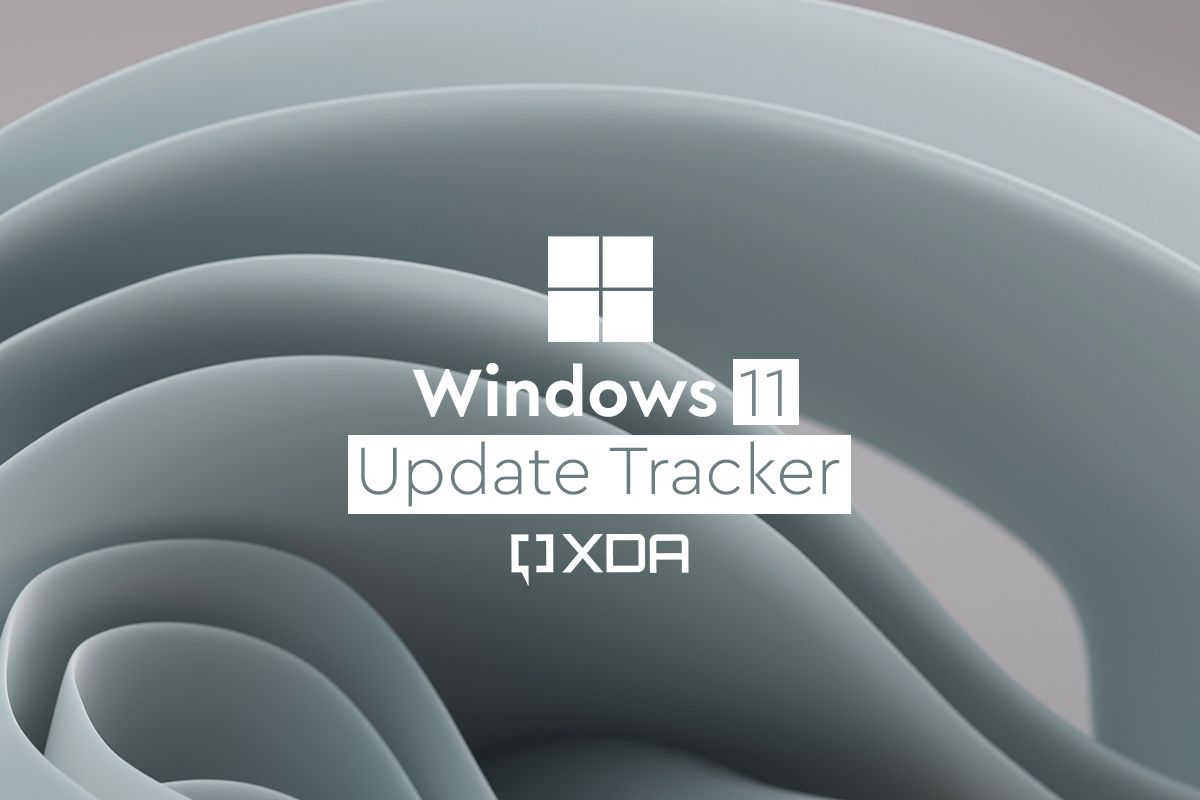
Related
Windows 11 update tracker: Download and install the latest update
We’re tracking all the Windows 11 updates for you.
Microsoft just really wants you to upgrade to TPM 2.0 already
Source: Unsplash
As spotted by Neowin, Microsoft has recently posted a blog post covering TPM and its benefits. It’s seemingly aimed at trying to convince people to make the jump and upgrade their CPU to a TPM 2.0-compatible model, which is likely a huge roadblock preventing people from making the move over to Windows 11.
Here’s how Microsoft explains TPM 2.0’s role in Windows 11:
Why is TPM so important in Windows 11?
Windows 11 takes security seriously, and TPM is one of its cornerstones. Here’s why it matters:
- Protects your data: TPM can encrypt your data, making it difficult for hackers to access sensitive information. This is especially critical for things like personal details, financial data, and confidential files.
- Ensures trusted software: TPM verifies the integrity of your system’s software and firmware. This feature, called secure boot, helps stop malicious software from launching during startup.
- Guards against physical tampering: If someone tries to physically tamper with your device’s hardware, TPM can detect changes and prevent your system from booting, keeping your device secure from physical attacks.
- Supports advanced security features: Many of Windows 11’s most powerful security features rely on TPM. These tools help keep your data safe, even if your device is lost or stolen.
The company also makes some claims about why people should use Windows 11. Microsoft never explicitly mentions it, but it does seem like they’re directly comparing Windows 11 to Windows 10:
Why upgrade to Windows 11?
Windows 11 offers several benefits, many of which are powered by TPM. Here’s why upgrading makes sense:
- Stronger security: With TPM, Windows 11 ensures the integrity of your software and that your data stays encrypted. This is vital in today’s world, where cyber threats are more sophisticated than ever.
- Better user experience: Along with security, Windows 11 brings a host of new features designed to improve performance and usability. The updated interface, better compatibility, and overall smoother experience make it a worthwhile upgrade.
- Ready for the future: Upgrading to Windows 11 ensures that your system is ready for future updates and security features.
Unfortunately, Microsoft has had ample time to convince people to upgrade their CPUs for Windows 11, but people aren’t taking its advice as much as it’d like. As such, I don’t think this blog post will be particularly effective in converting Windows 10 users to Windows 11.
The company may need to rely on Windows 10 losing support to convince people to grab a Windows 11 computer. If you’re planning an upgrade to a new device, don’t chuck out that old PC; instead, try these seven things you can do with your old Windows 10 PC instead of trading it in.













