Even the most seasoned PC builder started from scratch once, and at one point, there were no easy-to-follow PC building tutorials or YouTube videos to help. Enthusiasts had plenty of forums to get involved in, although navigating them as a new builder wasn’t always easy. My first PC, as such, wasn’t even a PC; it was an Apple IIc, in the days before PC components and their connectors were standardized. Handy tools like PCPartPicker for checking compatibility and pricing didn’t come until much later, and I mostly stuck to pre-built PCs through the start of my computing journey or laptops for portability.
Not long after moving to the U.S., I decided I wanted a gaming PC and worked out a budget to build one. And there started the problems, with a string of issues and hardware failures from the start. I learned a ton, though, and I’m pretty sure I wouldn’t be here writing this without that experience under my belt.
I knew enough to get a modular PSU with enough wattage. I knew I wanted the flagship Intel i7-4790K because this was going to be a gaming rig, and I knew just enough about the other components to get me into trouble. Even a decade later, some of those decisions pop into my mind whenever I put another build together, making me wiser (but only a little bit).

Related
6 tools every PC builder should have in their toolkit
While you may be able to manage without some of these tools when building a PC, they will definitely come in handy
7
Buying an odd size AIO cooler
280mm radiators are difficult to fit into cases and get in the way
One thing I knew I wanted for my gaming PC was an AIO water cooler. At the time, the best gaming CPU was the Intel Core i7-4790K from Chipzilla at the height of its power. It ran fairly hot anyway, but I also wanted to try my hand at overclocking, so I didn’t think an air cooler would keep up. That turned out to be one misconception as well, but the bigger one was picking an AIO cooler with a 280mm radiator.
I’d heard that larger 140mm fans cool better at lower speeds and have a nicer noise profile, both of which matter to me. So I picked a Corsair 280mm AIO, but when I went to mount it on the motherboard, it didn’t reach the CPU properly. I remember the motherboard I picked was thinner than most at the time, so that might have caused it, but that was one strike. Then it didn’t fit in my case easily, because the 140mm width made it so it only fit in one place without it hitting the RAM modules or the heatsink on the motherboard.
Not to be deterred, I bought another 280mm AIO, this time from Swiftech, because I liked the look with a transparent window to see the coolant and the promise of expandability if I wanted to extend liquid cooling to my GPU. That leaked from the window I loved so much, and I eventually got upgraded to the newer version after many rounds of RMA.
The point is that cooling performance doesn’t mean anything if the cooler doesn’t fit on your motherboard or in your case. Also, stick to well-reviewed units from known manufacturers because you might need to RMA, and you’ll be glad of the customer support. I also learned that having a spare cooler on hand is an essential part of PC building.
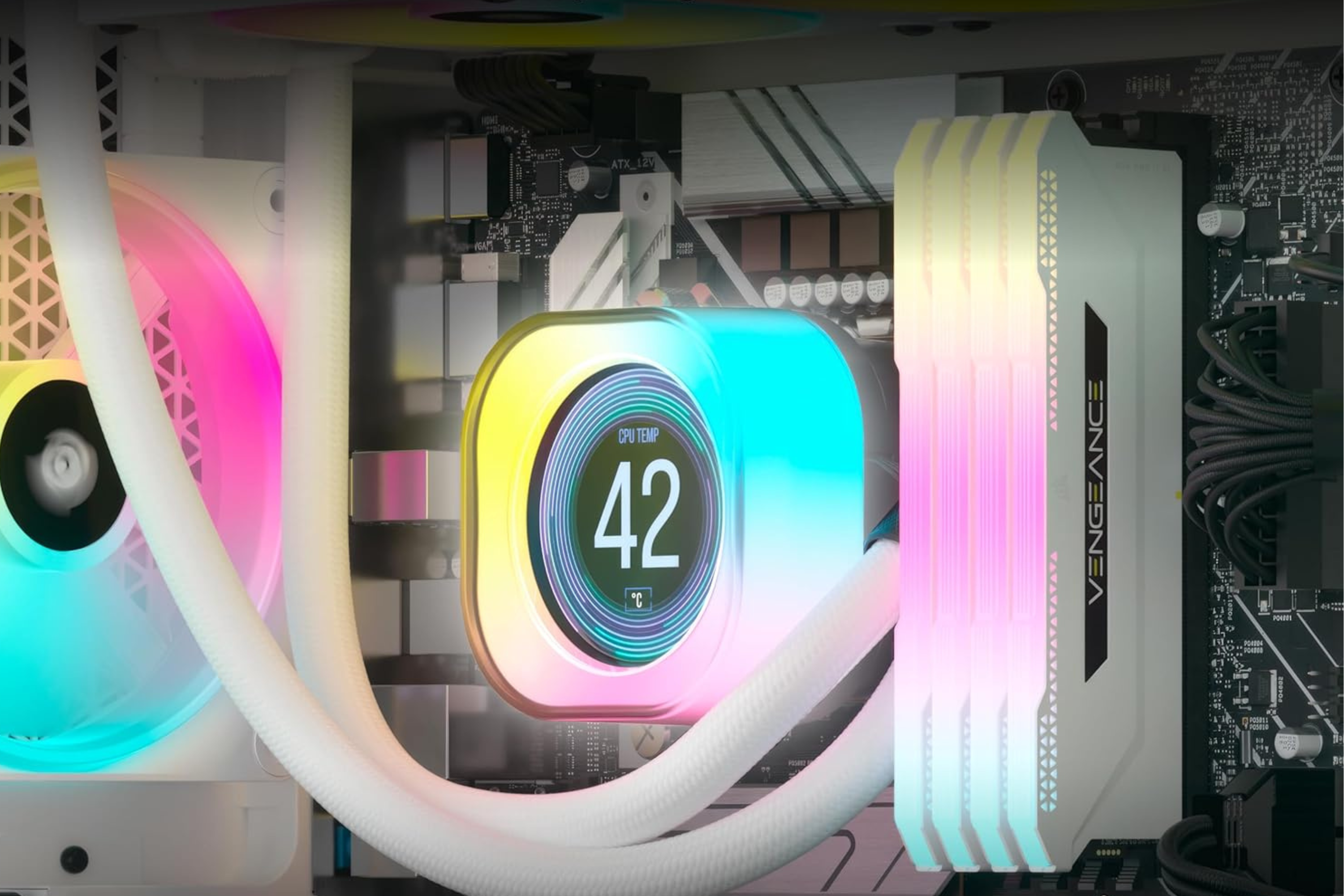
Related
Air coolers are just as good as AIO watercooling – pick the one that fits your build
It’s time to settle this debate once and for all
Cube cases take up so much desk space
Like many of the components I had issues with, my choice of chassis was problematic, but not for technical reasons. Long before the Lian Li PC-011 launched and became the meta for glass PC cases, the Corsair Air 540 put heat-generating components in one chamber and the PSU and (most) of your hard drives in another. This innovative design promised lower temperatures, and I was hooked.
I didn’t account for how much desk space that fantastic design would take up. I should have realized, really, that a dual chamber is going to be closer to twice the width of a normal chassis, but the heart wants what the heart wants. I eventually color-matched the mesh air vents to the motherboard I picked as well, but the only thing I could do about the lack of desk space was to shift the rest of my setup off to the other side.

Related
5 mistakes I’ve made when choosing my PC case — so you don’t have to
I’ve made some PC building mistakes along the way.
5
Buying fans for looks
I should have known better but I was going for a ‘look’
Cooling fans are a necessary part of any PC build, and nowadays, it’s easy to find fans that perform well while looking good. A decade ago, that wasn’t always the story. Fan specifications that were largely misrepresentative of real-world performance, fans didn’t always look or sound good, and there was always the chance you would get non-PWM versions by mistake.
To make things worse, I was trying to make a themed build with color-coordinated everything. I tried the Corsair MagLev fans, but they were early in the product lifecycle, had inconsistent performance and noise profiles, and didn’t work very well when used in the roof of the case. Then I saw Thermaltake’s Riing fans and had to get them because the yellow LED ring looked epic. Spoiler: They were not epic.
The performance was anemic, the sound was annoying, and they weren’t PWM fans, so changing the speed also changed the brightness of the LEDs. They looked the part, though, so I put up with it for a while before swapping them all out for Noctua’s sweet-sounding brown units.

Related
5 myths about fans that are hurting your gaming PC’s performance
Myths about PC fans might be keeping you from enjoying better temps, performance, and noise levels.
4
Picking my motherboard based on looks
It was a pain to match the rest of my components
While the first thing I decided on was the Intel Core i7-4790K, that choice set me on the path to the motherboard I fell in love with and the list of ill-advised decisions that followed to try to theme the build. I could have gone with a Z87 chipset motherboard, and eventually, I did as a backup, with the EVGA Z87 Classified. But when I saw the MSI MPower Z97 while browsing, I knew I had to have it. MSI hasn’t made an MPower since, but they’re bringing it back, so maybe I haven’t learned a thing because that black and yellow colorway with the large M will be mine again.
At the time, I didn’t want the red and black gamer aesthetic that most motherboards favored. That put the ASRock Z97 Fatality out of the running, even if it was a better board for overclocking. The Asus Maximus range was also out because of the colors, as was the Z97 Pro. I did want the Asus Sabertooth Z97 or the Gryphon, but I couldn’t find one anywhere. Almost every other motherboard was red, gold, or green, and none caught my eye like the MPower.
I ordered it, then spent what seemed like forever looking for parts to match, finding the Avexir Blitz DDR3 RAM by accident (and paying 3x the price of any other DIMMS for them). Then, before it went out of stock, I almost got an AMD 290X Lightning to match the motherboard, and I settled on an Nvidia GTX 970 FE that I dismantled and repainted a suitable yellow. I could have avoided all the heartache by getting the EVGA Z97 Classified or any of the other mostly black motherboards, but I was determined.

Related
5 ideas to build a PC that stands out without going overboard
Crafting a PC with a unique aesthetic might have become harder, but it’s not impossible
3
Buying things over time
Not buying everything at once meant I couldn’t test things before return windows ended
It’s all too easy to buy individual components while they’re in stock, but that only works if you have a running PC that you can test those components on. I didn’t, and with the big gaps between buying components as stock and pricing varied, I ended up with several parts I couldn’t use, like the Corsair AIO that didn’t mount properly.
If I’d waited and bought everything at once, I would have been able to build, know that things didn’t work, and be able to return them to the store. Instead, a long process of customer service with several component manufacturers started, and I ended up rebuying those components instead.

Related
How to build a PC now with future upgrades in mind
Build now and easily upgrade later with these handy tips.
2
Buying a monitor purely on specs and price
Not reading reviews will leave you disappointed and returning your display
The first gaming monitor I ordered was a Samsung 27-inch LCD. I don’t remember the name or the specs that well, because it lasted half an hour before being returned as it wasn’t suitable for browsing, let alone gaming. I ended up with the first Asus 144Hz TN monitor instead and was very happy for many years until my first ultrawide monitor replaced it.
The 27-inch looked terrible at 1080p, even with a panel that promised better color reproduction than the TN panels of the time. It also didn’t have any adjustability, only worked with HDMI, and had a lower refresh rate, so it had tearing issues in games. The product page didn’t have that many details on it, and the price was right, so that’s how I ended up ordering it, but I wish I had not. Picking a monitor purely from price or specifications is never a good idea if you can help it, and I recommend reading or watching multiple reviews with images and videos before making a choice.

Related
Best gaming monitors in 2025
From high refresh rate panels to 4K displays, these are the best gaming monitors you can buy
1
Not buying wireless peripherals
I sorely misjudged the distance RGB devices worked over USB
I went all-in on the gamer aesthetic at the time, with a Corsair mechanical keyboard and wired gaming mouse that both featured eye-poppingly bright RGB. They were noisy, the keyboard needed two USB ports to provide enough power to the LEDs, and had another issue I’d not considered. That’s the distance the USB cables would stretch to, and it wasn’t really enough for my needs.
I should have looked for wireless peripherals with 2.4GHz connectivity, which would have been just as responsive as USB cables. My setup was in an awkward place in that apartment, and I didn’t have enough space for a normal-sized desk, so my peripherals were on a rolling tray table, and wireless would have been the play. Now, I have a larger space and a big desk, but I still have wireless peripherals for the convenience they bring.

Related
Never skimp on these peripherals for your PC
It’s false economy.
These mistakes still play on my mind every time I make a new build
There are a couple of central themes that run through every one of these missteps, even if the main problem was a lack of planning before buying components. One was about picking components and peripherals that fit your needs, and the other was that trade-offs are a part of life. While it’s easier today to make a good-looking PC build and still have the performance you want, that wasn’t the case a decade ago when PC manufacturers were only starting to think about aesthetics. Thinking about usability and user needs has helped me build dozens of PCs since, and it’ll help you, too.















