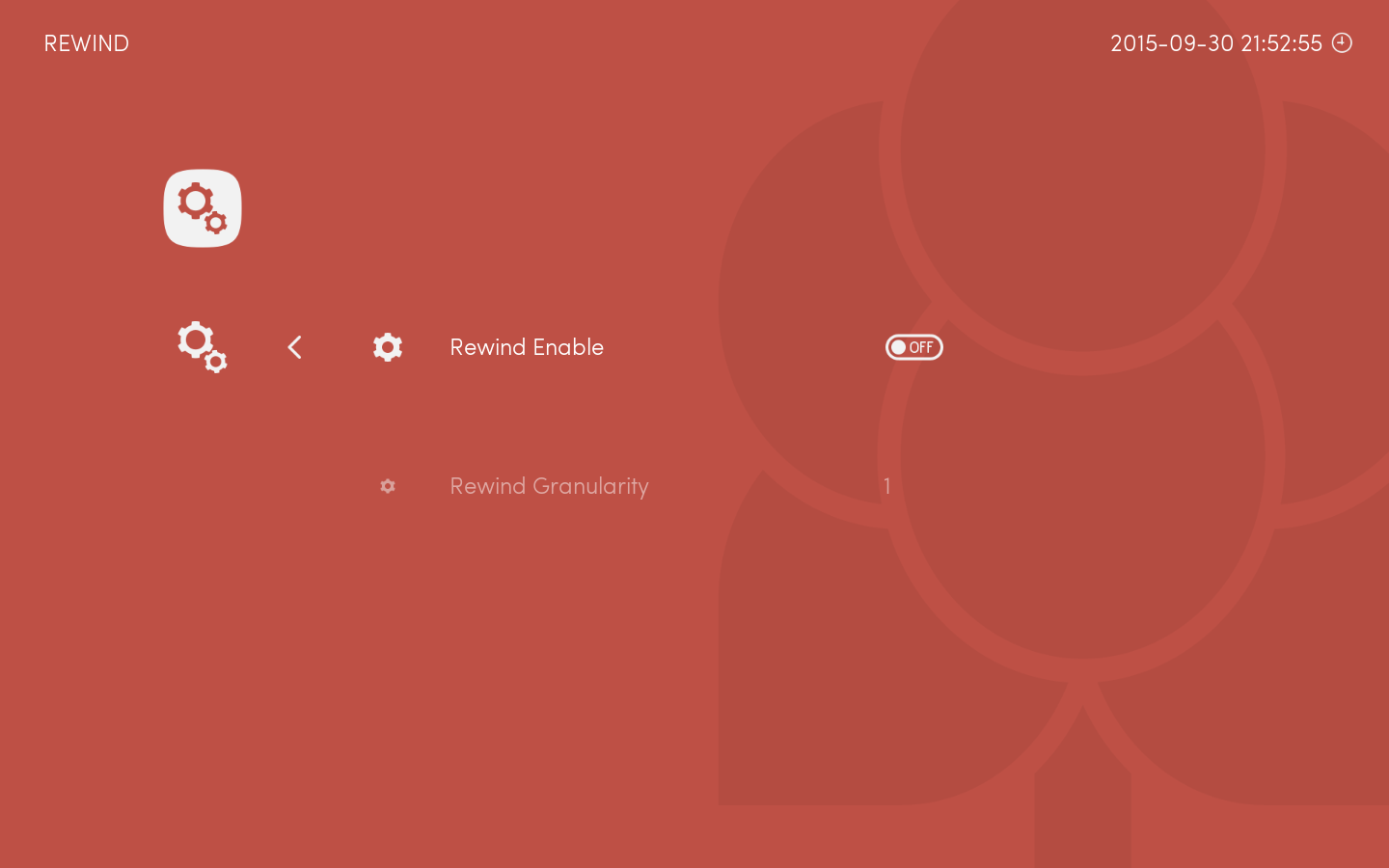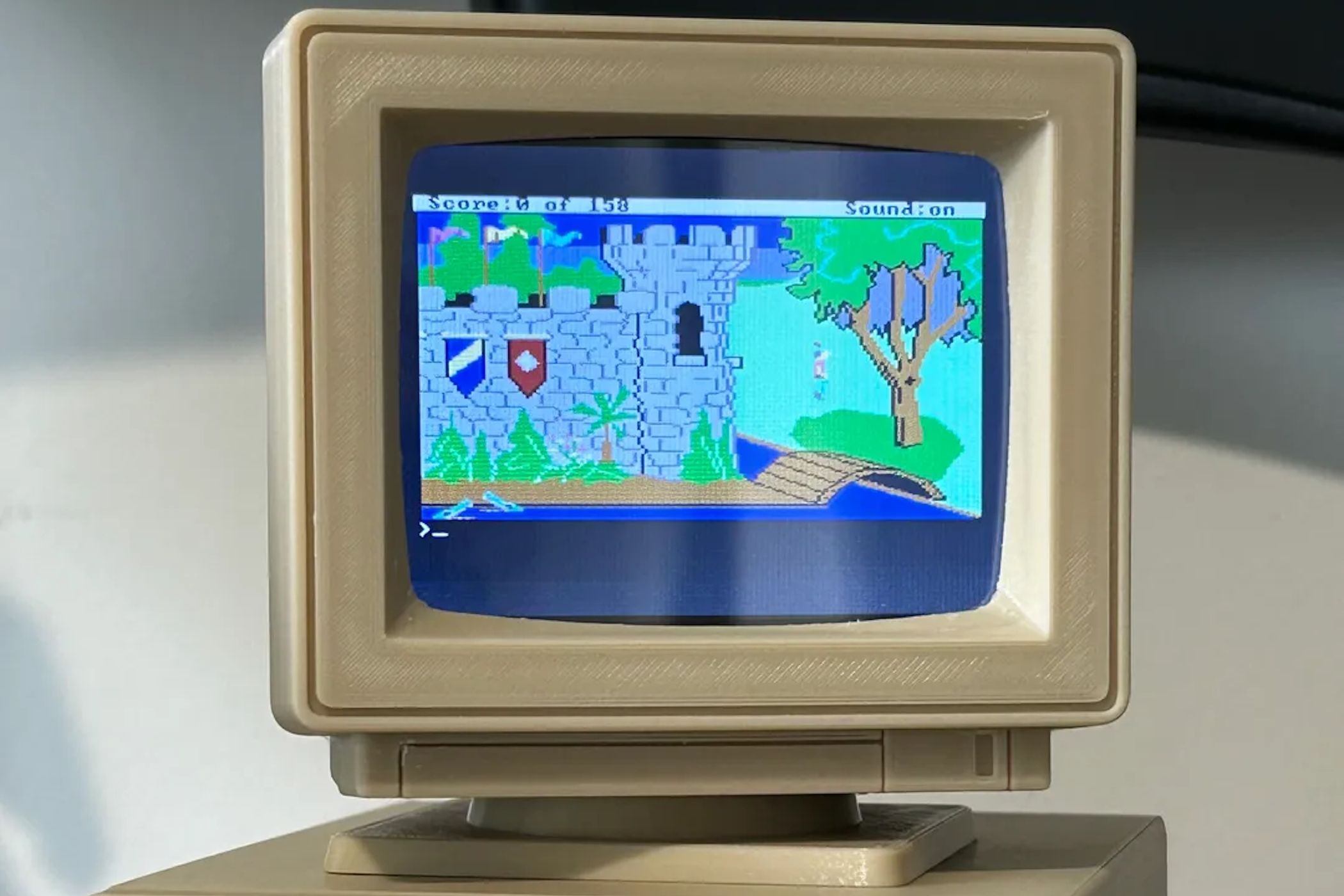Lakka is a lightweight Linux distribution built specifically for retro gaming, using the RetroArch emulator and the Libretro ecosystem at its core. It can turn devices like Raspberry Pi boards or old PCs into fully functional retro gaming consoles. While it’s a newer option and doesn’t support as wide a range of hardware as some alternatives, it’s still very approachable. If you’re using a commonly available controller, chances are it will work right out of the box without any extra setup.

Related
5 retro consoles that are perfect to emulate on your PC
Emulation can sometimes be shaky, but these retro consoles are nothing short of brilliant on PC
4
It’s fairly easy to use
Even with a fresh interface
Lakka has a simple and user-friendly setup process. You can install it on an SD card or USB flash drive, load your ROMs, plug in a controller, and start playing without needing any advanced Linux skills. It automatically detects a wide range of USB controllers, including wireless ones like the Xbox 360, DualShock 3, and 8BitDo.
Its interface stands out from other popular options like RetroPie and Batocera. Instead of using EmulationStation, Lakka features a UI inspired by the PlayStation XMB, which will feel familiar if you’ve used RetroArch on its own.
Lakka also makes it easier to tweak settings during gameplay. The settings menu sits on the far left and is fully accessible without a keyboard. Plug in a controller with a home button, and it will be recognized and ready to use right away. You can start a game, press the home button to pause and return to the main menu, adjust your settings using only the controller, and jump right back into your game exactly where you left off. It’s a smooth experience that feels closer to using a modern console.
3
There’s wide hardware support
Even aging PCs are supported
If you’ve got an old PC lying around, Lakka is a great way to give it new life as a retro gaming machine. The setup is simple and doesn’t require any advanced Linux knowledge. You can even use the controllers you already own to jump straight into your favorite classic games. Lakka supports a wide range of retro systems, from early consoles to more demanding ones like the PlayStation. Supported platforms include 3DO, SNES, Nintendo DS, Arcade Games, Game Boy, Sega Master System, Mega Drive, Sega CD, Neo Geo Pocket, TurboGrafx-16, Virtual Boy, Nintendo 64, NES, PSP, and more.
The OS is designed to run smoothly on low-power and budget-friendly devices, like Raspberry Pi or older PCs. It’s optimized to get the most out of your hardware, with emulators specifically compiled for different systems to boost performance. For example, Lakka runs especially well on the Raspberry Pi 4, with dedicated builds that help it deliver a solid, responsive gaming experience.
2
You get loads of features
From rewind to shaders, it has it all
Source: Lakka
Lakka packs in a bunch of smart features that take retro gaming to the next level. You can rewind gameplay with a single key press, which comes in handy if you mess up or just want to replay a tricky section. Netplay lets you play multiplayer games over the internet, so you’re not stuck with just local co-op.
There are also shaders, visual filters like CRT lines, smoothing effects, and old school handheld borders that give your games a more authentic or polished look, depending on your vibe. Savestates let you pause and pick up right where you left off, no matter where you are in the game. And with support for up to five players, it’s great for group sessions too. All these features come from RetroArch, a free and open-source, cross-platform frontend that also powers operating systems like Batocera and RetroPie.
1
It’s a dedicated open-source gaming OS
Unlike installing RetroArch on a general-purpose Linux distribution, Lakka is a dedicated operating system that boots straight into the gaming interface. This console-like setup removes the need to navigate through a desktop environment, making it ideal for anyone looking to build a focused retro gaming machine without the extra hassle of managing other software.
Lakka is also fully open-source, meaning it is free to use, modify, and improve. Its open nature has helped build a strong and active community that constantly updates the system, fixes bugs, and introduces new features. You can even review the source code yourself, giving you peace of mind about running it on your personal hardware.
Contributors regularly update the Lakka GitHub page, and if you ever run into issues or want to customize your setup, there’s a friendly Discord and IRC community where users help each other out, share tips, and offer suggestions for future improvements.
There’s no shortage of retro gaming OSs
Lakka is a great choice for retro gaming emulation, but if you’re still on the fence, it’s worth checking out Batocera as well. It offers a similarly smooth experience and supports a wider range of hardware out of the box. If you’d rather stick with something more familiar, Windows can also be a solid option for setting up a retro gaming system. And while you’re exploring your options, take a look at these four best operating systems for retro gaming emulation.
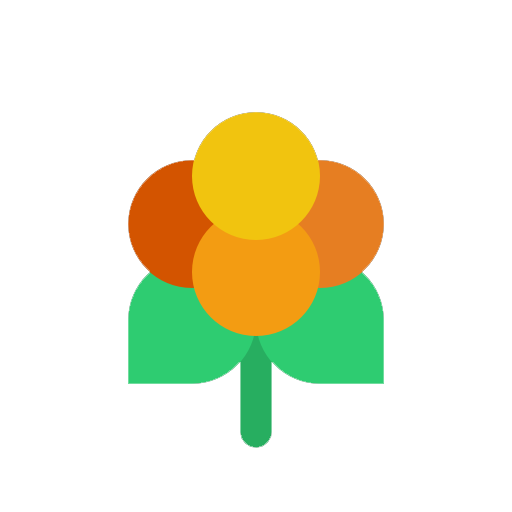

Related
How to turn a Raspberry Pi into a retro gaming machine you can take anywhere
Turning a Raspberry Pi into a retro gaming console is easy with RetroPie