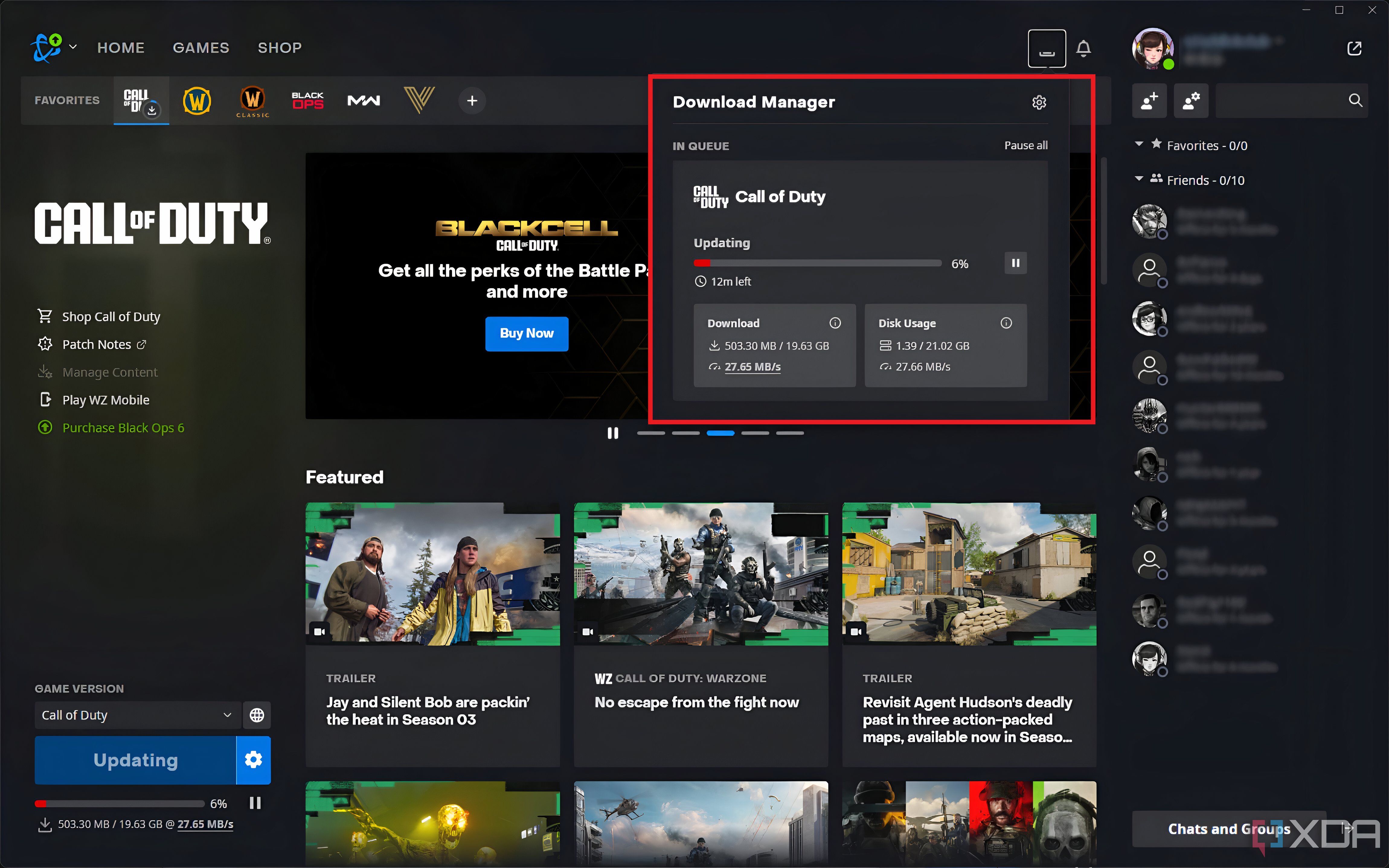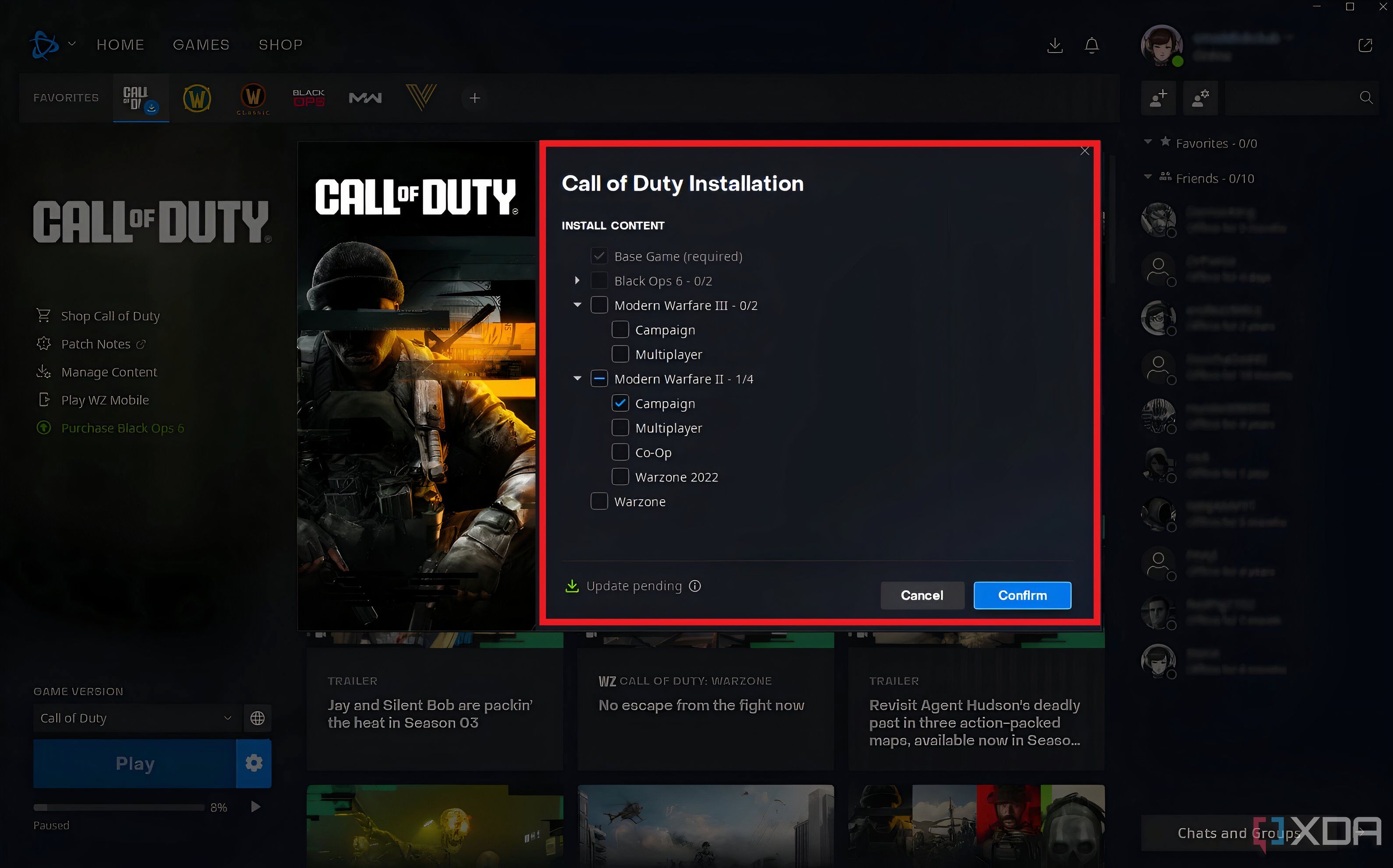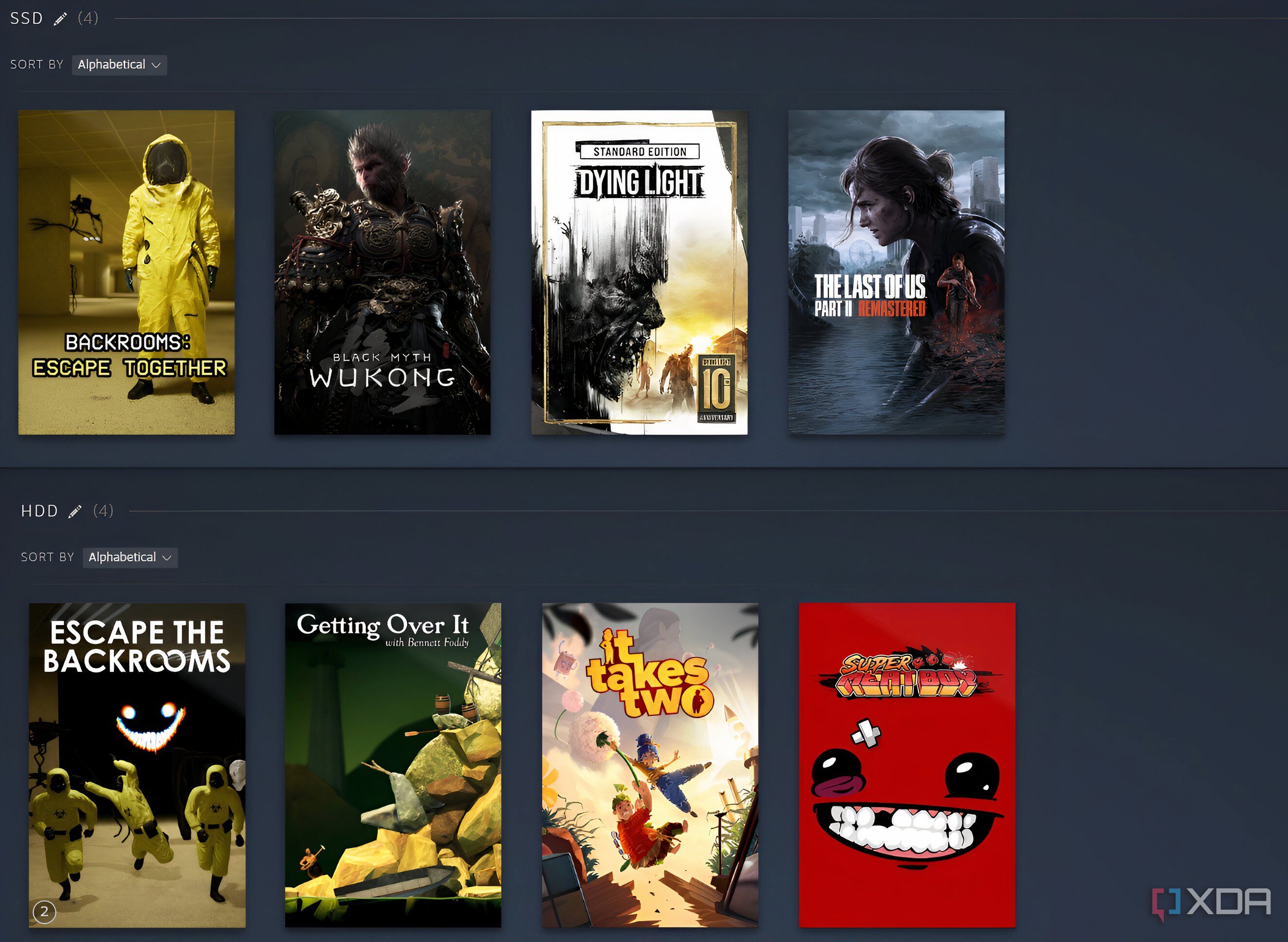In December 2011, when my dad got me The Elder Scrolls V: Skyrim for my birthday, I was over the moon. It wasn’t a surprise so much as money to pick up a bootleg version from a flea market, but I still remember that ride home, reading the pixelated synopsis on the back of the DVD case like it was holy scripture. Then came the real dilemma — uninstall Assassin’s Creed: Brotherhood or Prototype, just to make room for Skyrim’s 12-15 GB install.
Fast-forward to 2025: I just wrapped up The Last of Us Part II Remastered on PC — a game that demands over 150 GB. At the same time, I’ve got God of War Ragnarok eating 190 GB, with Modern Warfare II and Warzone not far behind. Thankfully, SSDs have grown with the times — but let’s be real, this is getting out of hand.
Modern AAA games are devouring drive space like never before — and it’s become the new normal.
6
Ultra-high-resolution assets are pretty, but massive
All those visuals come with a cost
Way back in 2020, when all of us were deep into pandemic-era gaming, I remember there being a choice to make. If I wanted to keep Warzone and Fortnite on my 500GB PS4 Slim, it meant I would have to uninstall The Last of Us Part II and 2018’s God of War. And since every night had to be multiplayer gaming, I had no choice but to go ahead and delete the single-player titles I had, just so the two multiplayer games could eat nearly 300GB combined. Regardless, Warzone looked beautiful even on the base PS4, and visual fidelity in gaming has only gotten better.
The ultra-high-resolution textures, the fantastic lighting systems in photorealistic environments, and the great character models we all love to go gaga over also come with a cost, and that is paid for in gigabytes by our collective SSDs.
The Last of Us Part II

Related
Calm down — Assassin’s Creed Shadows is surprisingly good
Assassin’s Creed Shadows delivers stunning visuals and tight combat but stumbles under weak writing and pacing issues.
5
Even audio carries its fair share of bloat
We love our fleshed-out characters, though
Source: Larian Studios
It has never just been ‘graphics’ that have improved significantly over the years. A fantastic progression in gaming that has gone comparatively under the radar is the rise in audio quality, with spatial audio, fantastic ambient soundscapes, cinematic and dynamic scores, all paired with higher-fidelity recordings. After all, that’s what gives us our fantastic narrative-driven games that we love so much.
On the other side of the coin, however, are multiple-language packs and those high-fidelity audio files, which come uncompressed to support better performance of the games they come with. Take The Last of Us Part II, which had nearly 100GB worth of audio data across languages, which, while fantastic for accessibility and reach, is detrimental to our SSDs.
The RPGs we love so much, like Baldur’s Gate 3, or Cyberpunk 2077 — they come with thousands upon thousands of voice lines, all in great-quality audio files, which, of course, then run up space.
Baldur’s Gate 3
4
Bigger open worlds and complex systems
Preloaded assets are the biggest defaulters
Open-world games are perhaps the biggest testament to just how far gaming has come as a medium. These are living, breathing, and dynamic virtual worlds that render entire ecosystems in real time — from unpredictable AI routines and day-night cycles to weather systems, wildlife, and layered quest routines, all stacked on top of each other.
Games like Elden Ring, Red Dead Redemption 2, and Assassin’s Creed Shadows don’t just give you big maps — they give you what are nearly simulations of living in their fantastic worlds. That means hundreds of assets, always on standby, loading in and out seamlessly, depending on the player’s whims and decisions. It’s not just open-world anymore — it’s open everything, and to be anywhere close to playable when you suddenly decide to up and leave in a different direction, they need to remain pre-loaded.
Assassin’s Creed Shadows

Related
10 greatest open world games you can get lost in
Lose yourself in these 10 unforgettable open world games that make you forget the real world
3
Updates, patches, and DLCs stack up
Patches feel more like reinstallations
Your favorite game might have launched at 80GB — but give it six months and a few expansions, and suddenly you’re looking at triple digits. Live-service and narrative-heavy games are especially guilty, constantly patching in new content, seasonal updates, and quality-of-life overhauls.
Call of Duty: Modern Warfare was pretty infamous for this, and a very sour pain point for me over the last few years before I completely stopped playing online. Each update felt like a reinstallation, and the storage it demanded ballooned with every season. Even if you only wanted multiplayer, you’d often be forced to install campaign files too. It’s no longer just the game you downloaded — it’s every patch you’ve lived through since.

Related
How Activision is strategically striking down Call of Duty cheaters
Activision is cracking down on cheating in Call of Duty—going after cheat makers and protecting legit players. But is it enough?
2
What can you do about it?
We aren’t always stuck with the maximum file size
Many modern AAA games install 4K texture packs, high-fidelity audio, or language packs by default — even if you’re not playing at that resolution or don’t need the extras. If you’re running a 1080p setup, disabling or uninstalling 4K textures alone can save you tens of gigabytes. For example, games like Red Dead Redemption 2, Call of Duty, or Final Fantasy XV let you toggle these during install or remove them afterward. Think of it as trimming the fat — no need to hoard data you won’t even notice during gameplay.
Partial install options are rare but appreciated
Several games now offer modular downloads, letting you install only what you need. Call of Duty: Modern Warfare III lets you choose between campaign, multiplayer, Warzone, or even co-op packs during installation. Hitman World of Assassination and Flight Simulator offer similar flexibility — you can pick individual regions or maps. Dig around in the game’s launcher or settings menu — often buried under “Manage Content” or “Install Options” — and you’ll be surprised by how customizable some titles can be, saving you both time and space.

Related
5 reasons 1440p is still the best resolution for PC gaming
Gaming at 1440p makes for a gorgeous image without overly taxing your PC.
1
Be smart about game management
It’s inventory Tetris all over again
Just last week, while playing The Last of Us Part II Remastered on PC, I went ahead and installed a mod that transformed nearly 30GB of otherwise-unused in-game assets into dummy files, freeing up an absurd amount of SSD space without sacrificing performance. Such community-created mods for space-saving exist for many titles, and if you are perhaps on a second or third run, and don’t really want your game files burdened by cutscenes, these can come in pretty handy.
External drives and background updates can help with space-saving
If you’re a hoarder of games (who isn’t?), managing what lives on your fast SSD and what gets offloaded to slower drives is crucial. While games like Fortnite, Elden Ring, and Death Stranding are loaded on my primary SSD, I’ve offloaded slower-paced titles and other indie games like Gris, Stray, It Takes Two, and a couple of old NFS titles on an external HDD. This is because older games simply don’t require that blazing-fast SSD — they load as fast as their code allows on your six-year-old external HDD just fine, thank you.
Lastly, don’t forget to disable automatic updates for games you rarely touch. Otherwise, you’ll find 100GB of Assassin’s Creed Valhalla mysteriously eating up bandwidth and SSD space during every patch cycle, even if the last time you booted that game was in 2023.
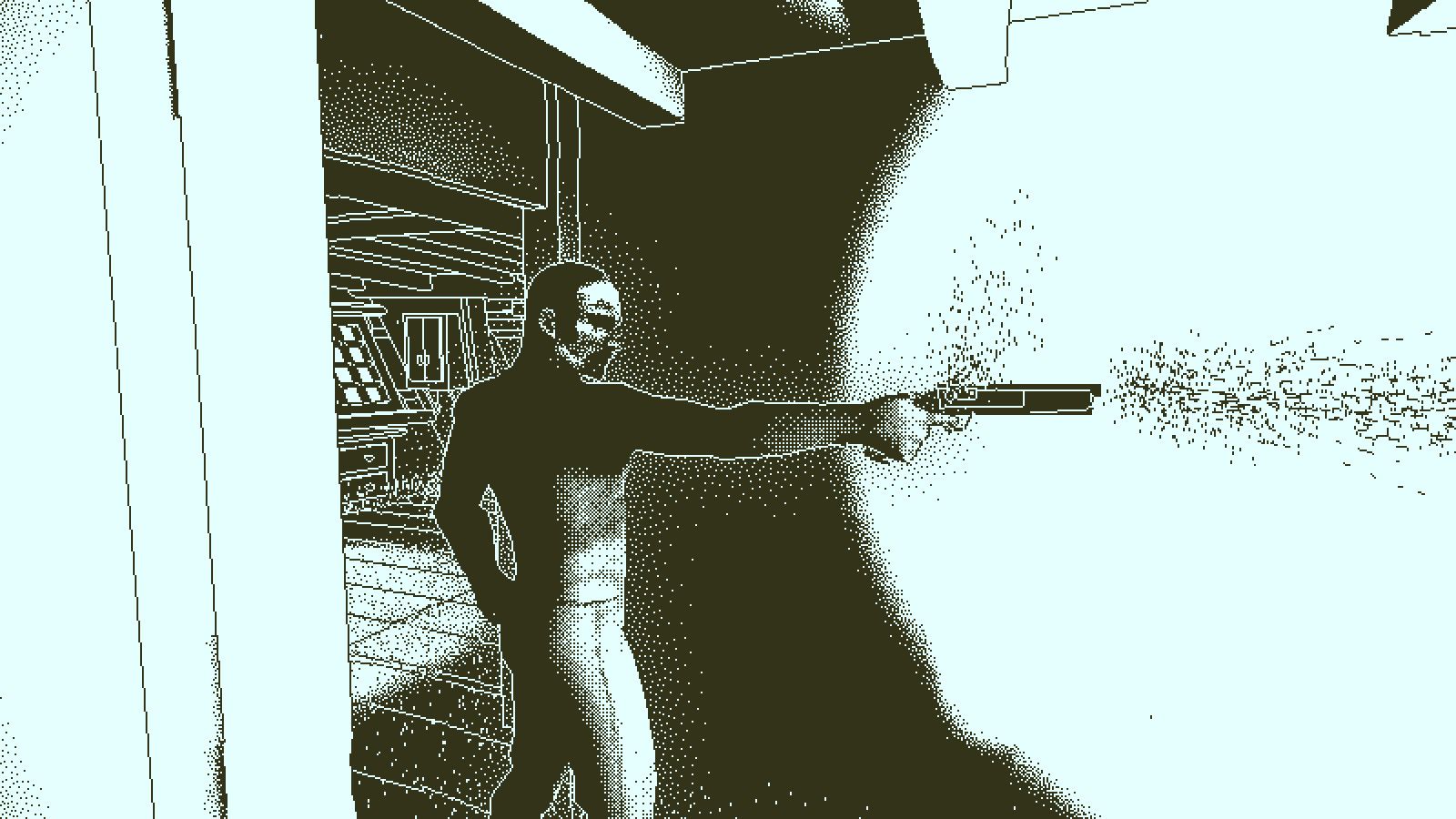
Related
10 indie games you should play at least once in your life
Indie titles are a goldmine of unforgettable gaming experiences. Here are 10 must-play indie games for everyone
Can’t stop the flood, but we can build a better dam
Massive game sizes are simply the price we pay for breathtaking worlds, cinematic fidelity, and ever-evolving content. And hey — that’s not always a bad thing. The scope and detail we get today would’ve melted our PS2s and SATA HDDs back in the day.
But that doesn’t mean we have to be helpless. With a little know-how and smart storage management, you can wrestle back control of your drives, play what you love, and still leave room for more. After all, gaming’s bigger than ever — so let’s get better at living with it.