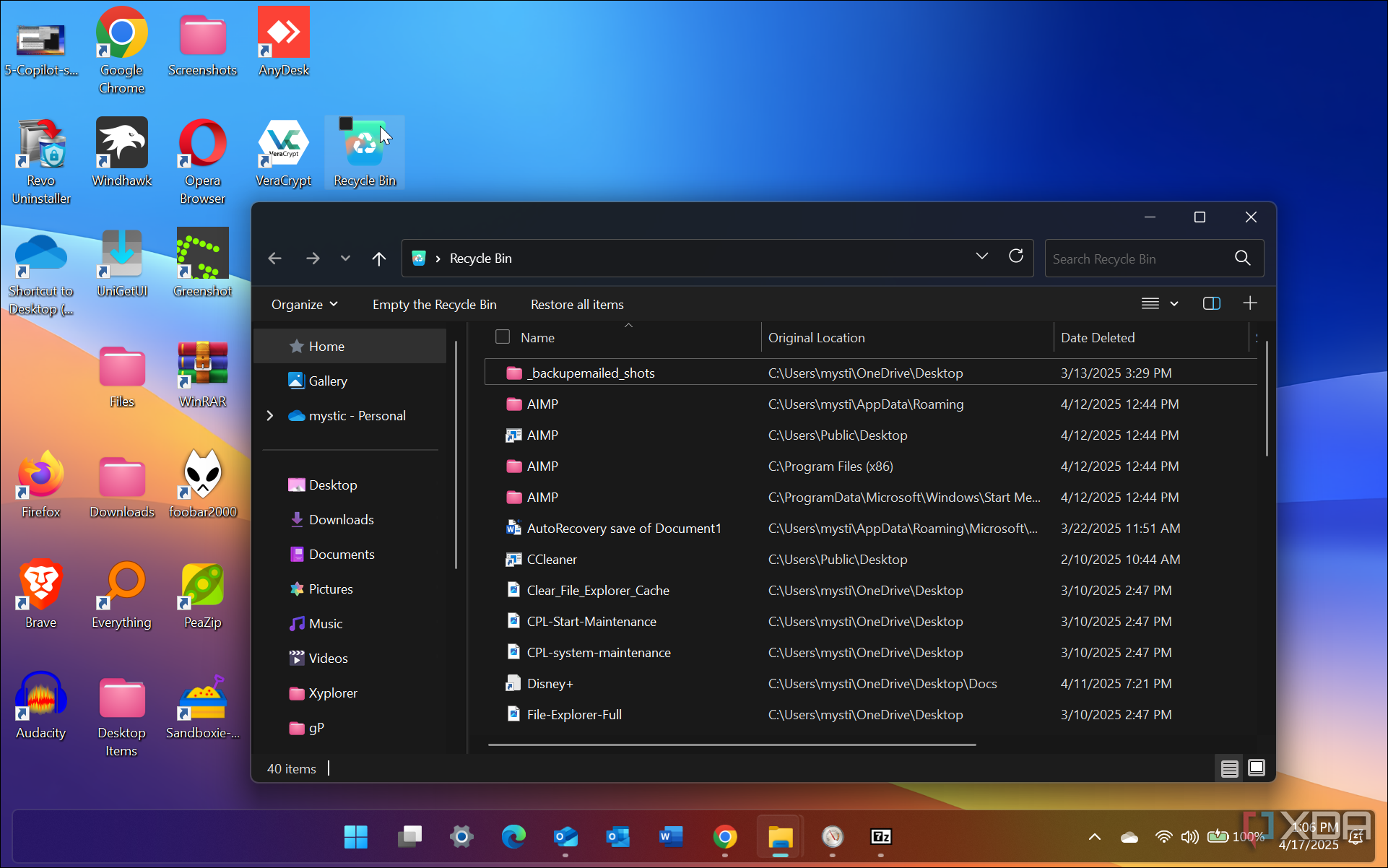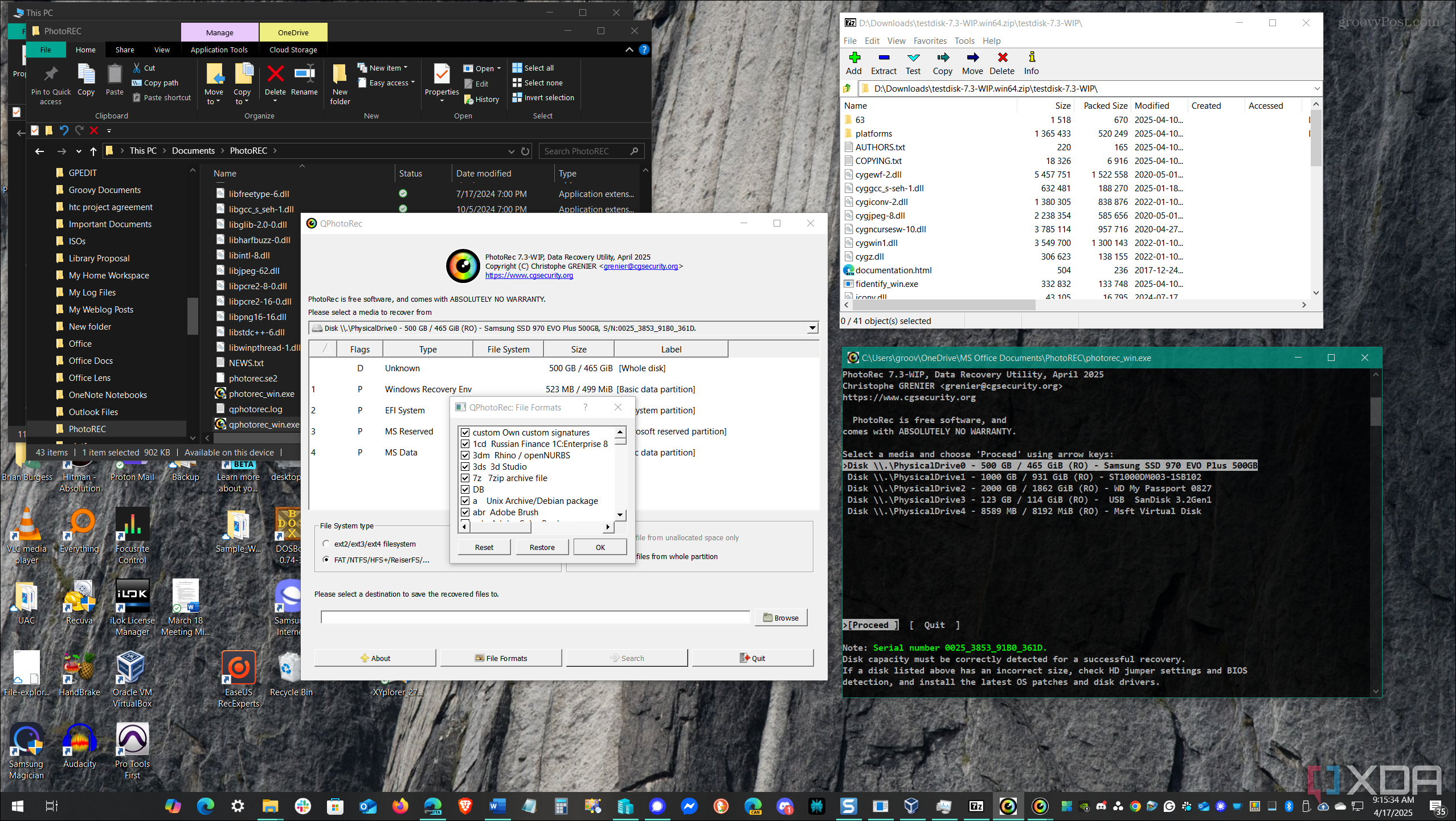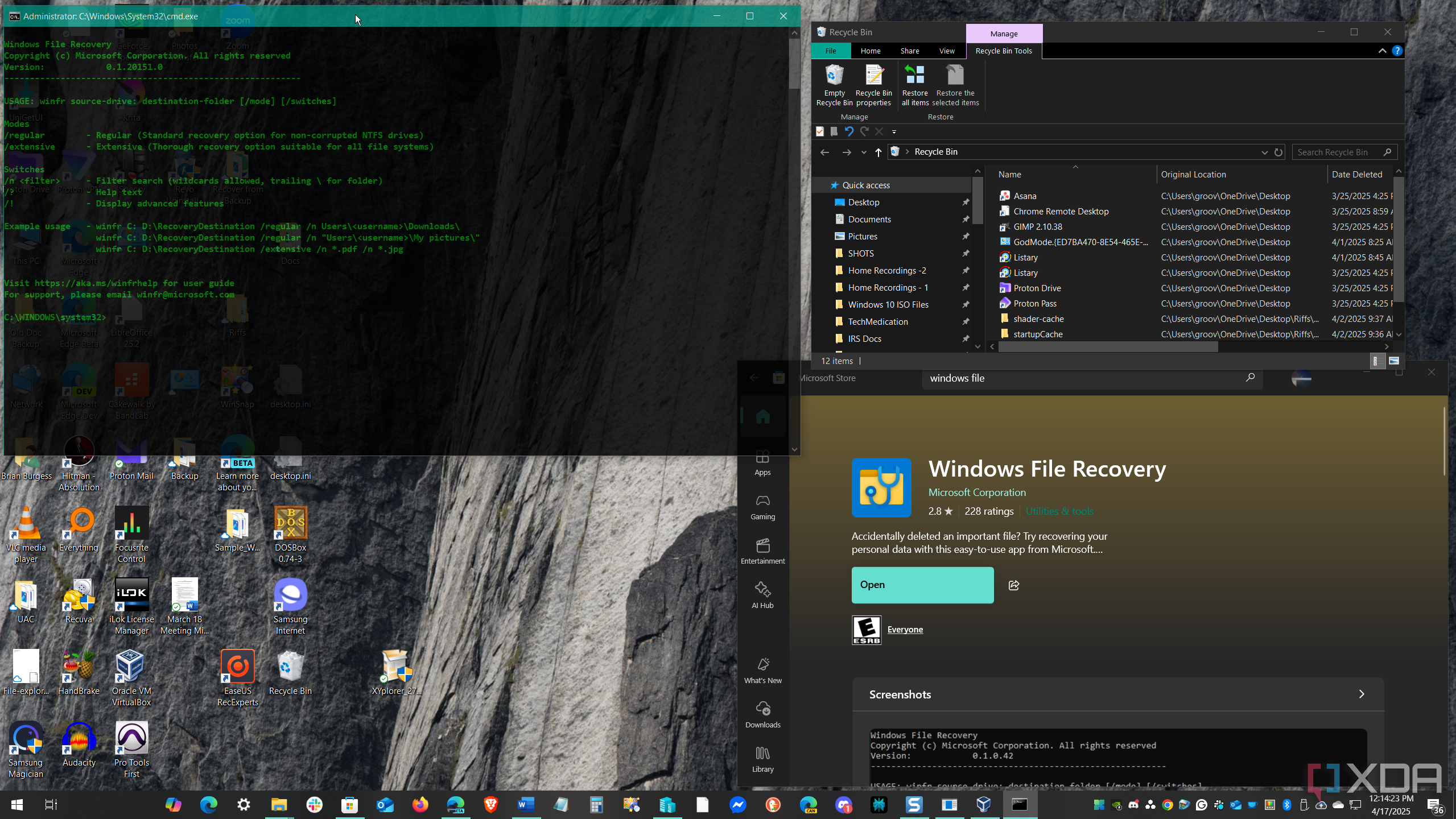It can be devastating when I accidentally delete an important document or file. We’ve all done it. Sometimes, it’s just irksome because you deleted a photo, podcast, or music file. On the other hand, it can be big trouble. Maybe you deleted an important presentation for Monday’s company meeting or a spreadsheet full of essential data for your boss. But what do you do when in that type of emergency?
The good news is that there are free or open-source apps you can turn to for file recovery. Some utilities do better than others, so I keep several readily available, so I am sure I am able to recover deleted files.
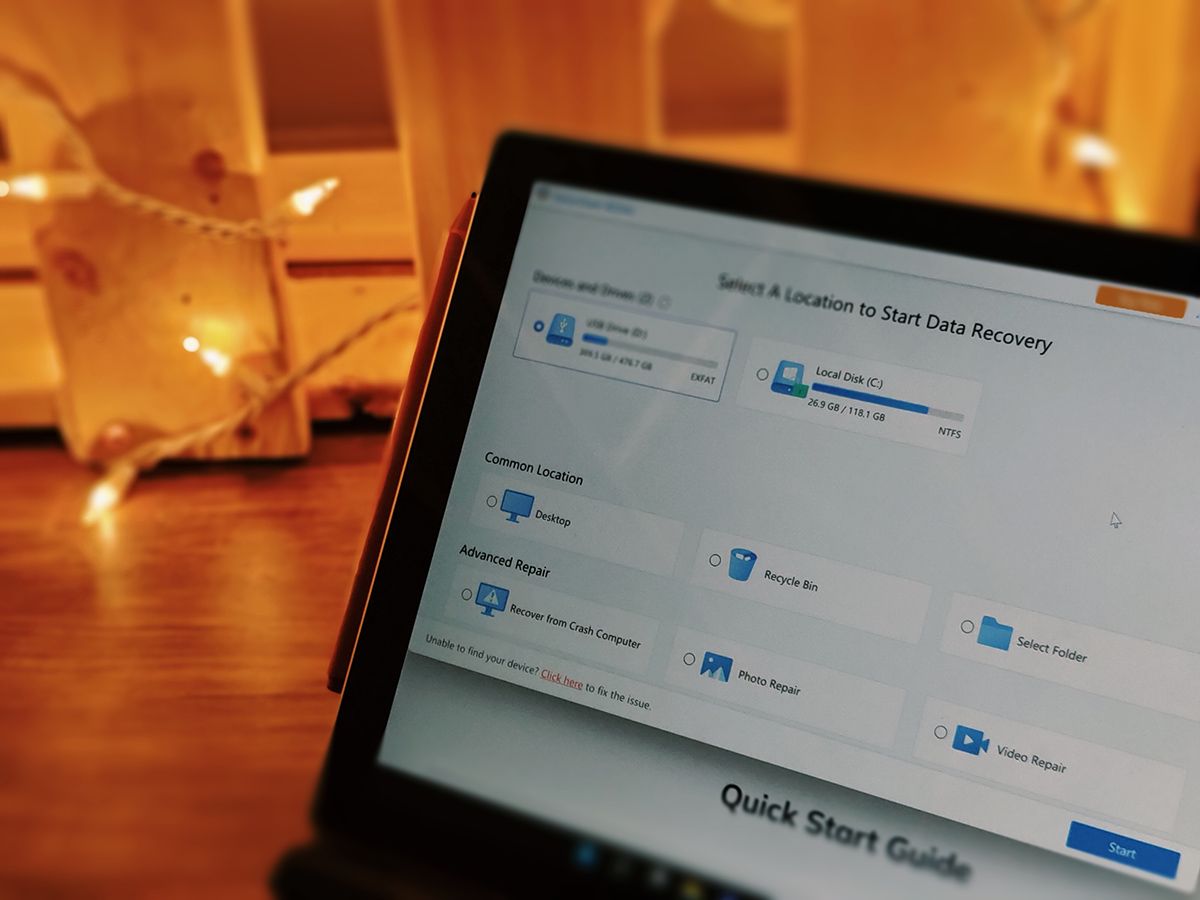
Related
Tenorshare 4DDiG Overview: The Best Data Recovery Software for Windows 11
5
Recycle Bin
Check here first; it might be recoverable
It’s important to know that when you delete a file on Windows, it isn’t technically deleted. Depending on your settings, it will reside in the Recycle Bin (Trash on Mac) for about a month before deletion. So, the Recycle Bin is the ultimate recovery tool since it’s built into Windows. Many users forget or skip this step, but it is the ultimate recovery tool (to a point).
If you accidentally delete a file, check the bin first. Open the Recycle Bin, and if the file is there, right-click it and select Restore. Many users forget or skip this step and jump to using recovery software. However, once the bin is emptied, the trouble begins, and you won’t be able to restore the file.
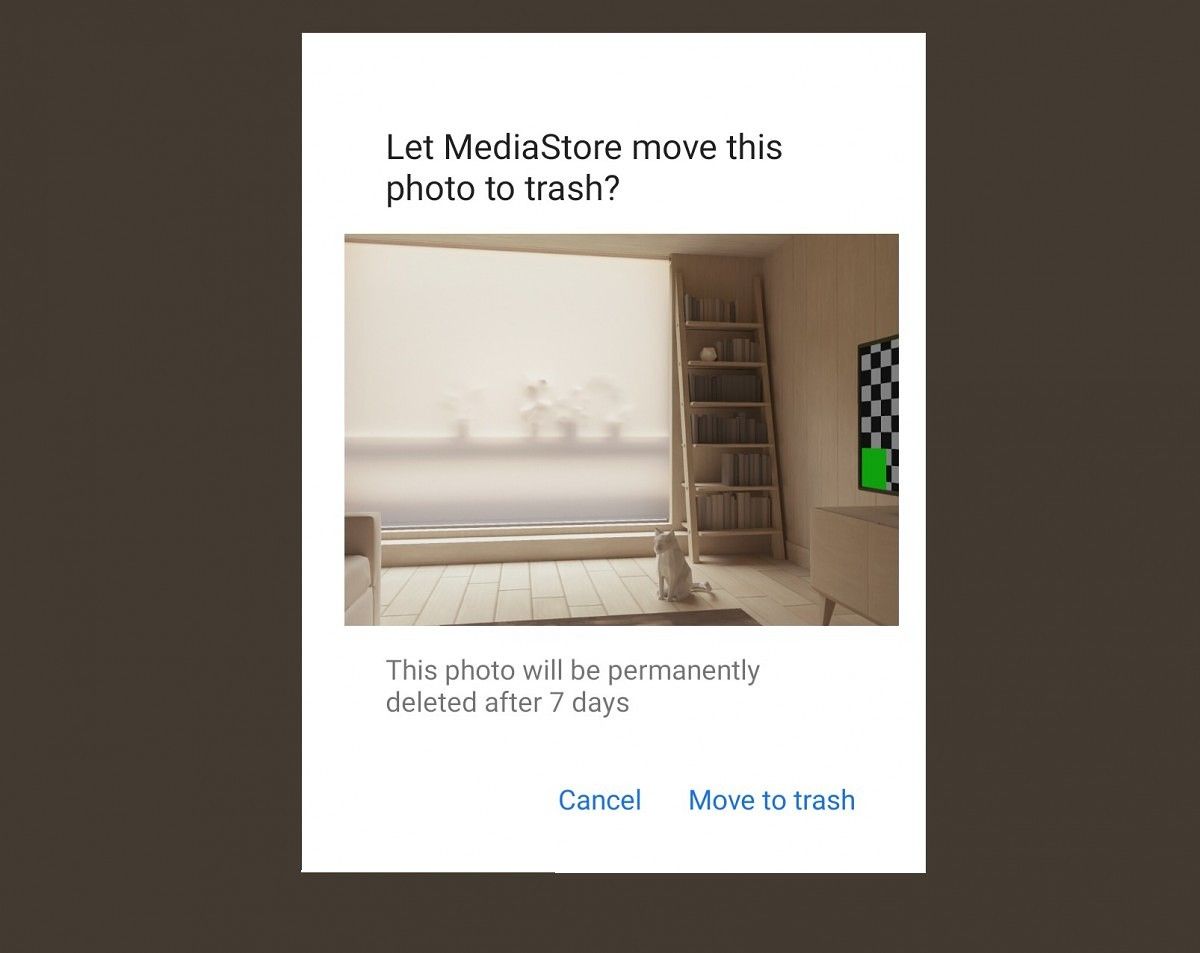
Related
Android 11 has a hidden Recycle Bin for trashed photos and videos
In Android 11, apps can suggest moving deleted photos and videos to a hidden recycle bin. This keeps trashed items on the device temporarily.
4
PhotoRec
A popular open-source solution
PhotoRec is a powerful and effective, cross-platform, open-source utility for recovering deleted files. It works on various storage media, including hard drives, SSDs, flash drives, and SD cards. However, it is CLI-based, so it may not be the best option for beginners. The modern version (7.2 stable in this case) includes a GUI to make recovery easier. Still, there’s a bit of a learning curve, but you’ll likely have a better chance of recovering your files.
You know how VLC can play virtually any music or video file type you throw at it? Well, PhotoRec can do the same with data recovery. It recognizes over 480 common file types for videos, music, and documents, like TXT, JPG, PNG, MP4, MP3, ZIP, DOCX, XLSX, and PDF. It can also discover and recover more odd file extensions, like FLAC, AA3, RA, TIFF, and BMP. Not only that, but it also works with several drive formats like NTFS, exFAT, FAT32, ex2-4, JFS, and more.
Discovering your deleted files can take a while, depending on the size of your drive and whether they have been overwritten frequently. I tested it by deleting a couple of photos from my NTFS-formatted M.2 SSD drive, and it found them. It also found partial files I forgot about, although they weren’t recoverable. It also includes the TestDisk utility, which helps recover disks and partitions that won’t boot.

Related
How to recover deleted files from a USB flash drive quickly and easily
This post is sponsored by Tenorshare.
3
Kickass Undelete
Its name says it all for this open-source choice
With a stunning name, Kickass Undelete is a free and open-source file recovery utility for Windows. It supports the most common Windows drive file systems—NTFS and FAT. It can recover deleted files from your hard drive, SD cards, and USB flash drives. I ran scans on my local SSD and flash drives and was able to recover files I had forgotten I deleted. The UI is straightforward; you select a drive, type in the file name, and click the Scan button. Find your file, hit the recover button, and choose the directory you want to recover it to.
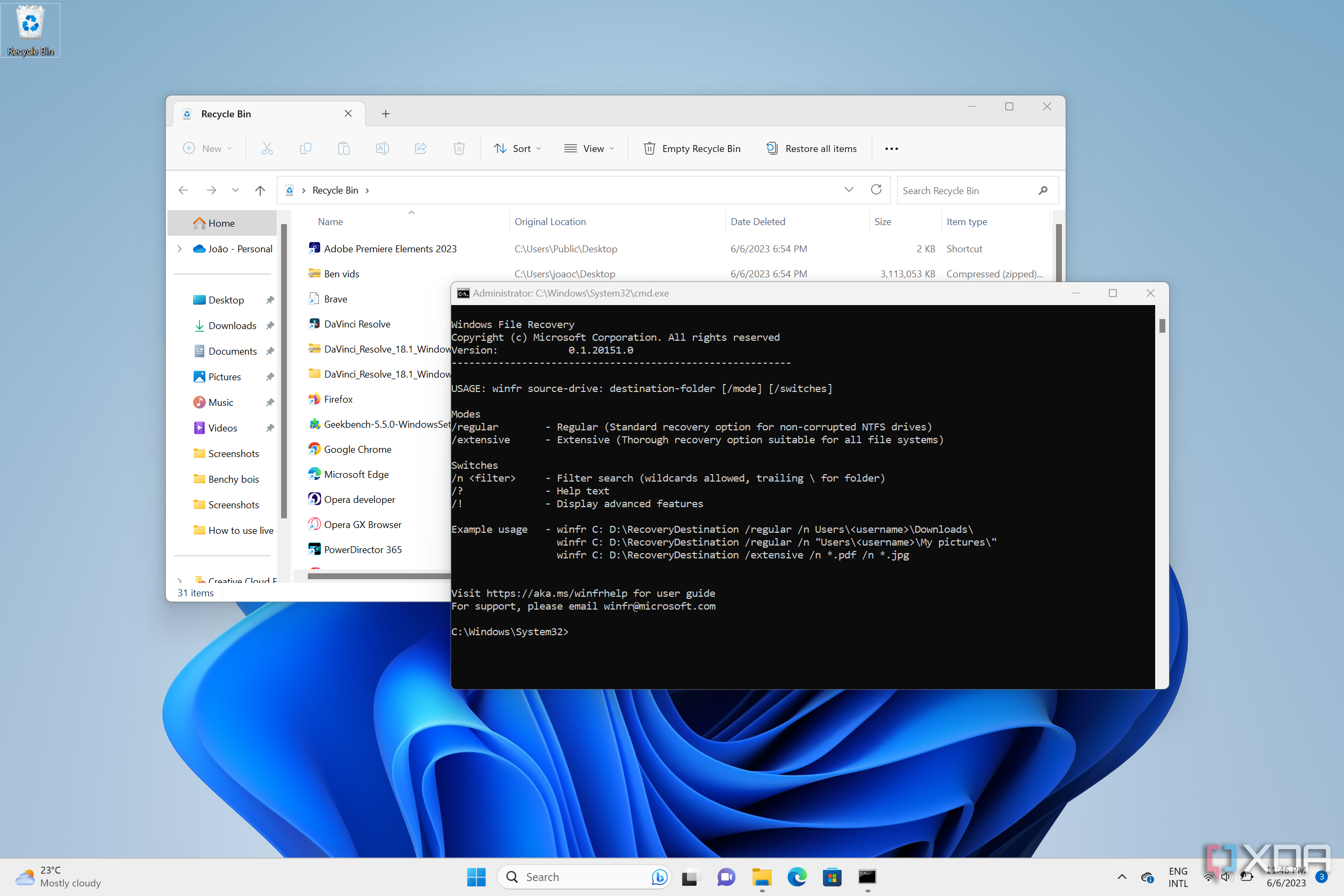
Related
How to recover deleted files in Windows 11
Accidentally deleted a file from your PC? Here’s how you can recover files you’ve deleted on Windows 11 and 10.
2
Recuva
Recover files with Piriform’s free app
Many users are likely familiar with CCleaner developers Piriform. Another app they make is Recuva, a file recovery app. While not open-source, it is free and can recover files from SD cards, flash drives, external drives, and other rewritable media sources. It can recover up to a set amount of data for free and nags you to purchase a premium subscription. Setting aside the minor annoyance, this is a great app to have in your toolbox to recover the occasional accidentally deleted file. Also, it’s best for recently deleted files that have not been written over. For instance, if you delete a file and say “G*# D%@m it!,” it’s good to run it right away.
Like Kickass Undelete, you don’t need to know where your file was. It will scan your entire drive. However, doing that brings up thousands of temp files to look through until you find your accidentally deleted file. I take a lot of screenshots, and when one gets deleted, it’s irksome. I use Recuva to find the ones I delete and recover them.
The utility color codes each file. For instance, if it’s green, it can be easily recovered, while red means the file was found but is completely overwritten and not recoverable. It allows you to scan individual drives if you don’t need to scan all connected drives. It also gives you a preview of the file if it is recoverable.

Related
5 best free software for optimizing your Windows PC performance
While some prefer to optimize their PC manually, there are plenty of free programs that can help you do it much more easily
1
Windows File Recovery
A straightforward CLI-based solution
You might think a Microsoft recovery app would be GUI-based, but not Windows File Recovery. It is a CLI-based app that is easy to use, even for beginners. It will find your accidentally deleted files on NTFS drives, but can expand further to external drives, flash drives, and SD cards. It can recover from NTFS, FAT, exFAT, and even ReFS file systems. There is a bit of a learning curve, but the company provides a complete support page demonstrating commands you can use in different scenarios. However, like most Microsoft products, it has an end date. It will no longer be supported after October 2025. Still, if you need to get back that accidentally deleted report your boss needs, it’s available as a free download from the Microsoft Store.
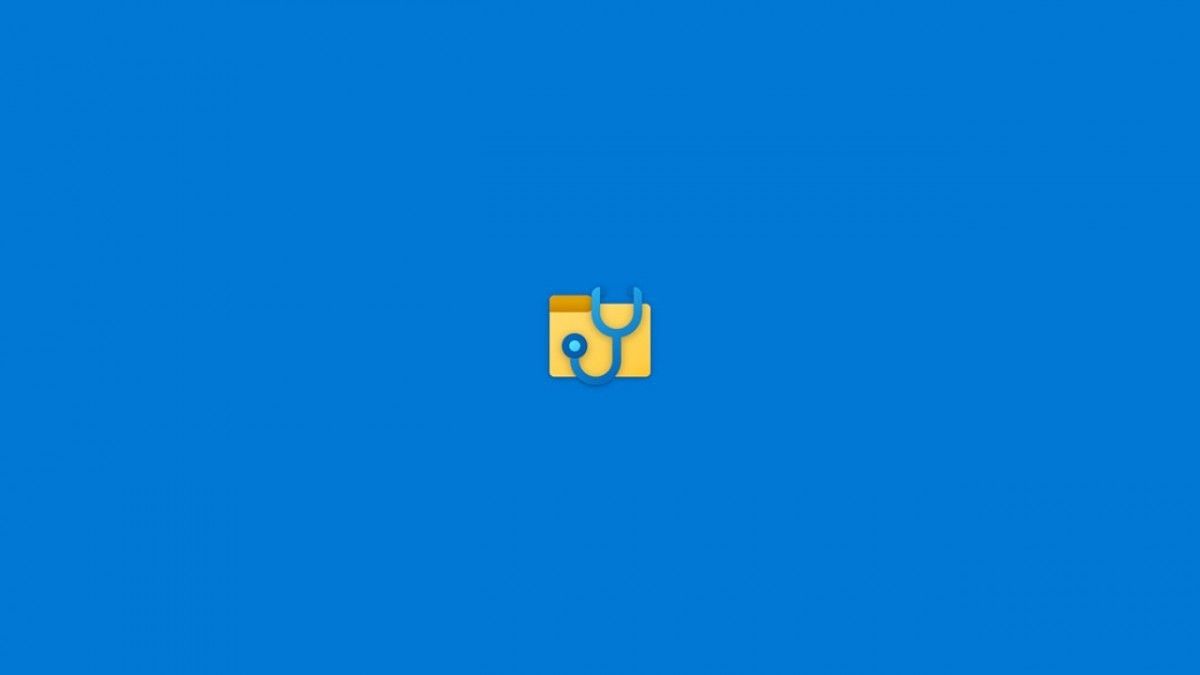
Related
Windows File Recovery is a new tool from Microsoft that may help you restore deleted files
Microsoft just released a new tool called Windows File Recovery that can help you restore deleted files. It’s available for free on the Microsoft Store.
When you need to restore accidentally deleted files, you have options
It’s disappointing and nerve-wrecking when you accidentally delete files. If you delete photos or other media files, you might lose memories. Deleting essential reports or presentations can lead to losing your job or failing a class. However, if you aren’t able to restore the files from the trash
This is why ensuring you have a solid data backup strategy is essential. At a minimum, you should enable OneDrive, Google Drive, iCloud, or other cloud backup services built into your system.
Each of these recovery tools can have varying results, so I keep all of them in my toolbox. If the unthinkable happens, I can restore deleted files using one of them. Typically, I use Recuva for the one-off files I might accidentally delete and PhotoRec if I need serious data recovery.