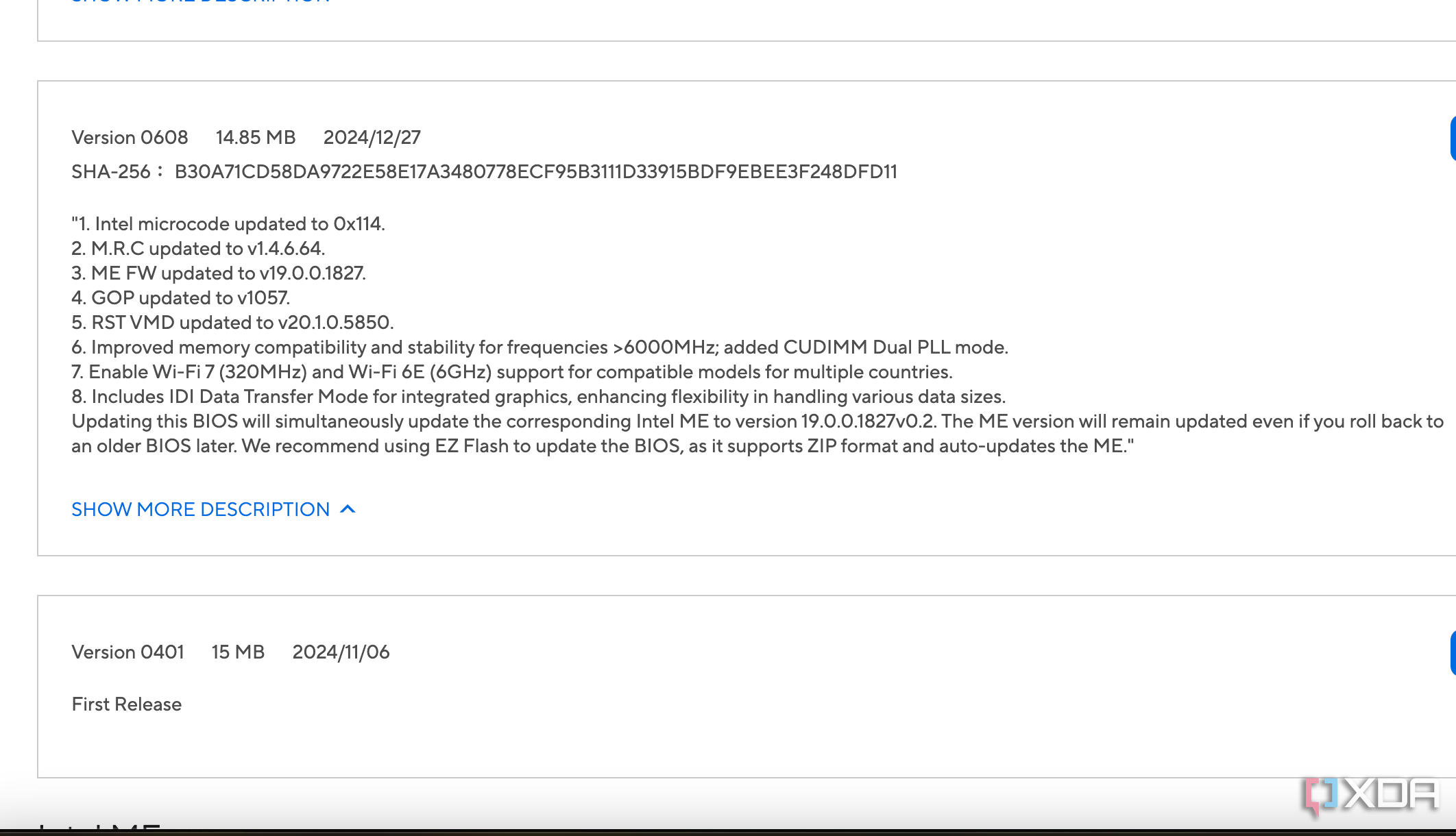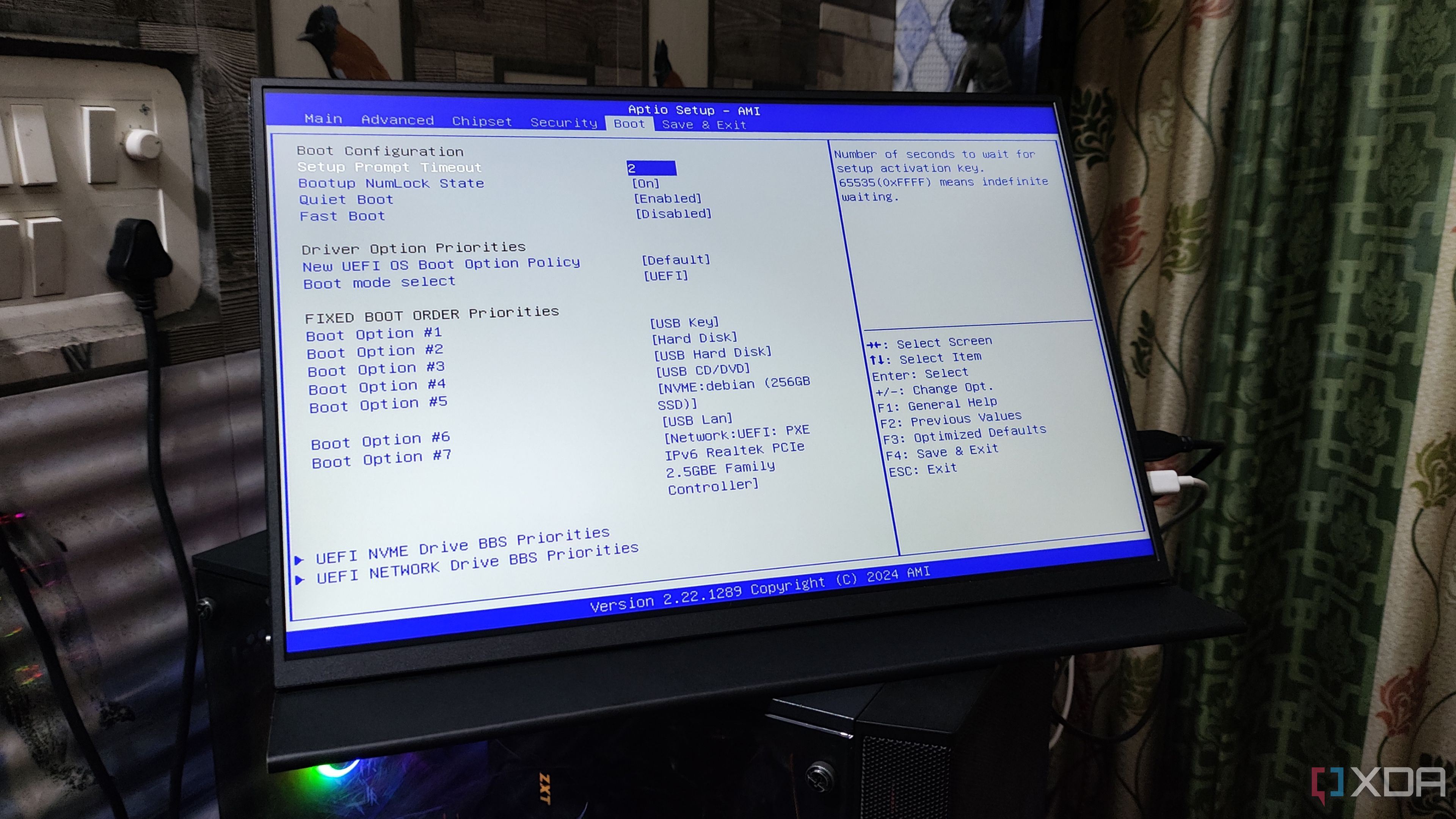I don’t care if you call this a PSA, an explainer, or even a hot take. If you leave this article and decide it’s time to update your BIOS, I’ve done my job. Despite how useful new BIOS releases can be for your system overall, there’s still a reluctance to update unless something has gone seriously wrong with your system. That’s outdated advice, and it’s high time to address it.
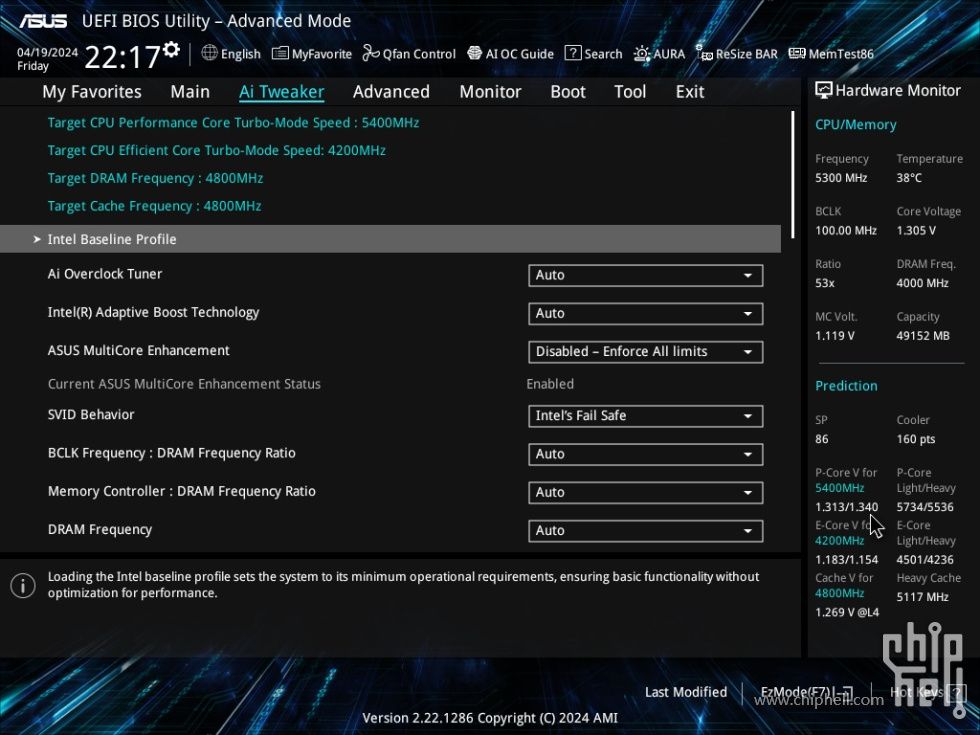
Related
The default BIOS/UEFI settings aren’t great: Here’s what to set instead
PCs, laptops, and motherboards often ship with BIOS/UEFI settings that leave power on the table. Let’s fix that.
A BIOS update should be your first troubleshooting step, always
Don’t trust what you reach in the patch notes
I’m not under any illusions that a BIOS update is part of your regular PC update process. There are plenty of new BIOS releases that are irrelevant to most users, especially in an era with multi-year chipset and socket support, so updating to every new BIOS release just because accomplishes little more than wasting time. The moment something is off with your PC, though, a BIOS update should be the first thing you reach for. That’s true even if you assume the update won’t fix your problem.
Here’s the issue. The release notes that accompany new BIOS updates are terrible, and it’s easy to fall into the trap of assuming an update won’t fix your issue if you’re not locked in on all the latest tech news (and I do mean all of it). Take the example above from the Asus Prime B860 Plus. This is a massive update that can not only fix issues, but also improve performance. It’d be hard to know that from the release notes, though. Here’s what’s going on:
- Intel microcode 0x114 supposedly improves performance on Arrow Lake desktop CPUs.
- MRC adjusts timings on boot, potentially solving RAM-related issues.
- Intel’s Management Engine firmware (ME FW) can improve performance and fix security vulnerabilities.
- GOP, or Graphics Output Protocol, gives you display output in your UEFI BIOS and can solve GPU-related issues.
- RST VMD, or Intel’s Rapid Storage Technology driver, can solve SSD-related issues.
That’s not even everything included in this one BIOS release, and it can potentially solve issues related to your memory, storage, and GPU, as well as offer a performance boost to your CPU. These are release notes from Asus, too, which generally provide more information than other brands.
You’ll normally see three things in a BIOS, in order from most to least common: improved memory compatibility, microcode or AGESA, and support for new CPUs. If you’re having an issue with your PC, it’s easy to write off a BIOS update that simply promises improved memory compatibility if your memory isn’t acting up. Still, it’s important to remember that everything in your system plugs into your motherboard. If you leave your BIOS unaddressed during troubleshooting, you’re working with a broken foundation no matter what the release notes say.
Modern BIOS updates can enable new features
Your BIOS is a critical component of your PC
You didn’t need to think much about your BIOS in years past. It was just a way to initialize all of your hardware, and if you were really willing to get your hands dirty, you could pop in to change a few settings that otherwise wouldn’t be available in your operating system. That’s not the case anymore. Both AMD and Intel lean on robust BIOSes from their partners to enable features like AMD’s Precision Boost Overdrive (PBO), and they increasingly rely on motherboard brands to optimize performance after launch.
First, features. Occasionally, new BIOS updates will add new features that can improve your performance. A recent example of this came from AMD, when board partners updated their BIOSes with the X3D Turbo Mode. This mode is specifically for 3D V-Cache CPUs like the Ryzen 9 9950X3D, which can offer up to an 18% performance improvement in games. That’s huge, and it’s a feature that arrived through a BIOS update.
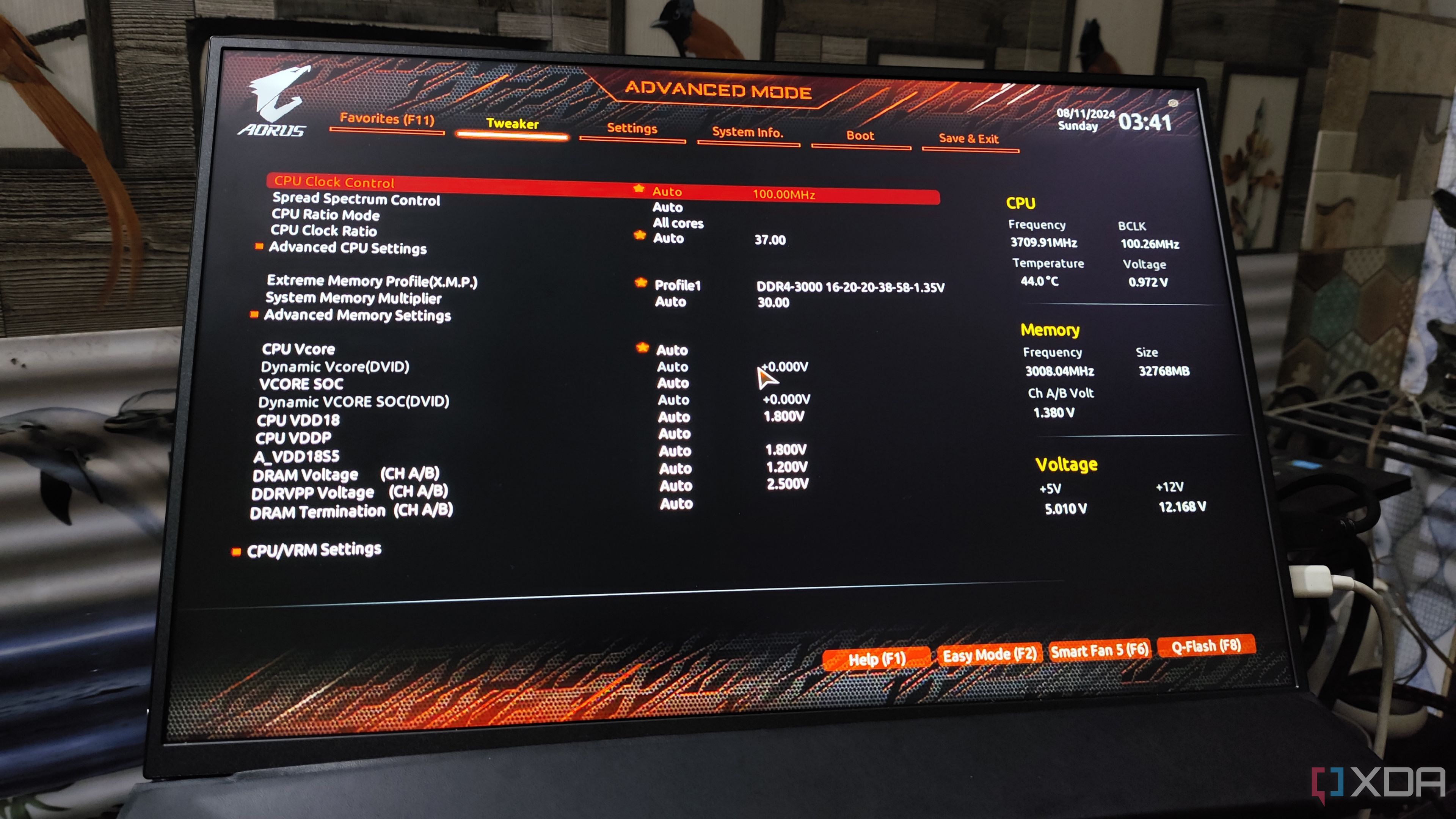
Related
6 BIOS settings every new PC builder needs to know about
We know you want to install your games, but first, you need to handle a few things in the BIOS
New features are few and far between, but you’ll commonly find microcode updates with new BIOS releases, which can be significant. Intel calls microcode by its name, while AMD calls it AGESA, but they’re essentially the same thing. Microcode is like a BIOS for your CPU. It wakes the cores, sets the voltages, and gives AMD and Intel a way to issue updates to their hardware without recalling sold chips.
New microcode updates can improve performance. The advantages are small from update to update, but over the course of a chipset’s lifecycle, microcode can make a solid difference. In recent years, it’s also been used to improve performance after launch. Intel released microcode to improve the performance of Arrow Lake CPUs, as mentioned above, and AMD released a new AGESA to improve the lackluster performance of Ryzen 9000 CPUs when they were first released.
In addition, AMD and Intel have used microcode to solve big issues. The biggest example of this was Intel with its Core i9-13900K and Core i9-14900K, which experienced dire instability issues due to improper voltages. That was addressed with a microcode update. Last generation, a slew of AMD Ryzen 7 7800X3D CPUs were burning themselves up in the CPU socket, again due to improper voltages. AMD addressed the issue with a new AGESA in a matter of days.

Related
I upgraded to the AMD Ryzen 7 9800X3D from the Intel Core i9-14900K, and it was the best upgrade I ever made
It wasn’t just the technical problems of Intel that pushed me away, either.
You don’t need to be aware of what each microcode update changes, or even what’s going on in each BIOS release. The vast majority of the time, upgrading your BIOS will either do nothing, or give you a little extra performance and solve issues before they become catastrophic. It’s extremely rare for a new BIOS to hurt your PC or lower your performance; and in those cases, a quick Google search will turn up dozens of articles telling you if a recent BIOS is problematic.
BIOS updates aren’t what they used to be
Old habits die hard
If BIOS updates are so great, why don’t we do them more commonly? I suspect there are a couple of reasons. First, it’s just inconvenient. You have to find a flash drive, format it, reboot into your BIOS, and hang around for upwards of 15 to 20 minutes for the flash to finish. Even if you know how to update your BIOS, and you’ve done it before, going through the process is annoying.
The bigger reason I suspect there’s reluctance is that updating your BIOS can brick your motherboard, but it’s very important these days not to conflate that with the idea that a BIOS update will brick your motherboard. That’s just not true in the vast majority of cases. Years ago, when BIOS updates did little more than solve unforeseen platform issues, the general wisdom was to only update your BIOS if you have a specific reason to. Today, that’s not the case.
A ton of motherboards available today come with a dual BIOS feature. That’s true even down to mainstream chipsets. You’re able to store your BIOS on the board itself and flash a new one, and should you lose power during the flashing process, you can revert to the original BIOS and try again. Even without a dual BIOS feature, nearly every modern motherboard has safeguards in place to recover from a power outage during a BIOS update. And if you’re really, really worried, you can always plug your PC into a UPS so it’s safe from a power outage while flashing a new BIOS.
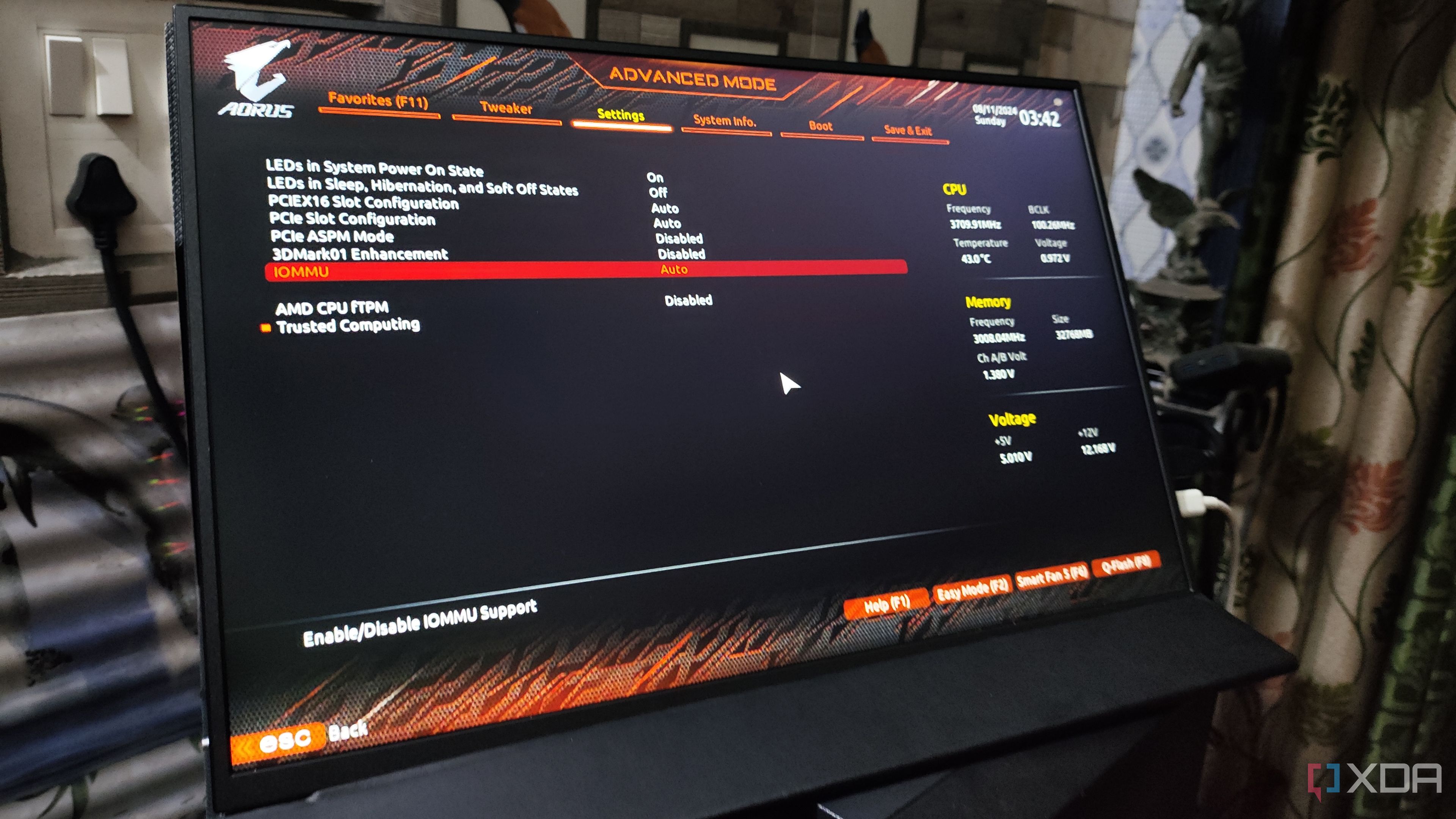
Related
These 2 BIOS features make bricked PCs a thing of the past
The old days of worrying during every BIOS update are gone
A BIOS update can solve a world of hurt
BIOS updates aren’t something you should be afraid of. They’re a core pillar of enabling your PC to reach its peak performance, and I’ve encountered dozens of PCs where a simple BIOS update solved a multitude of issues. From overloaded RAM to GPUs not being recognized to boot failures to poor game performance, a BIOS update fixed these issues. Those are all real situations I’ve encountered, too.
Regardless of what gets you on board, make sure to keep your BIOS update to date. Your PC will thank you.