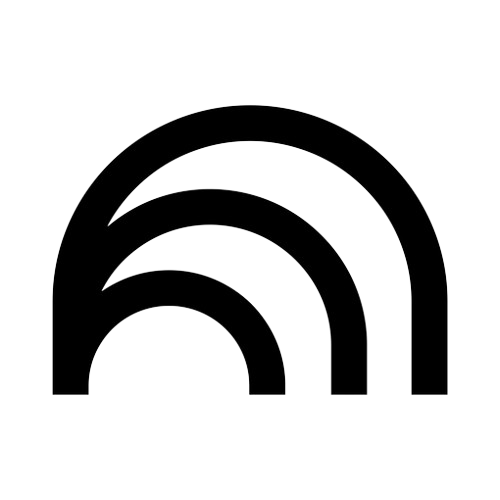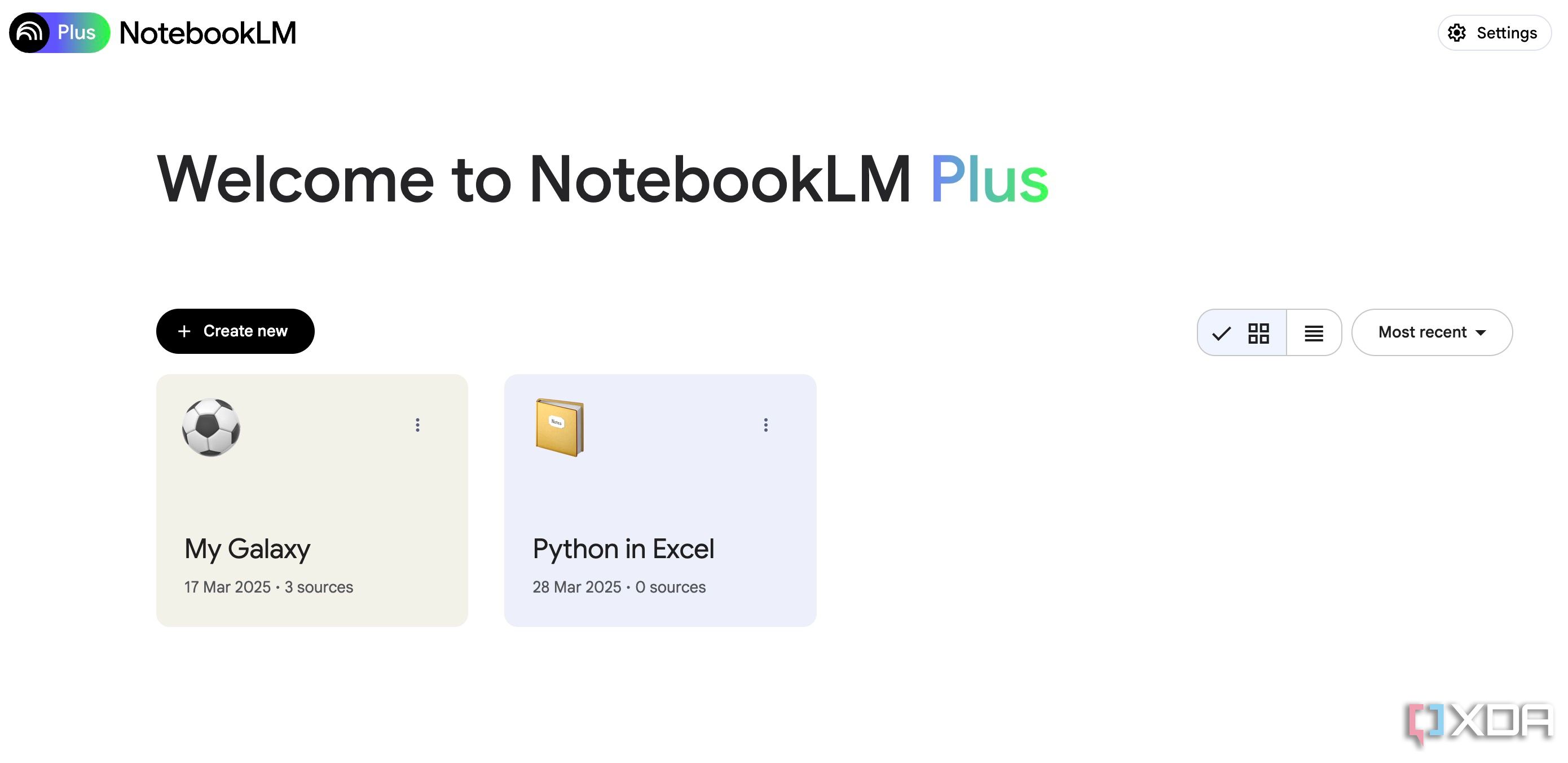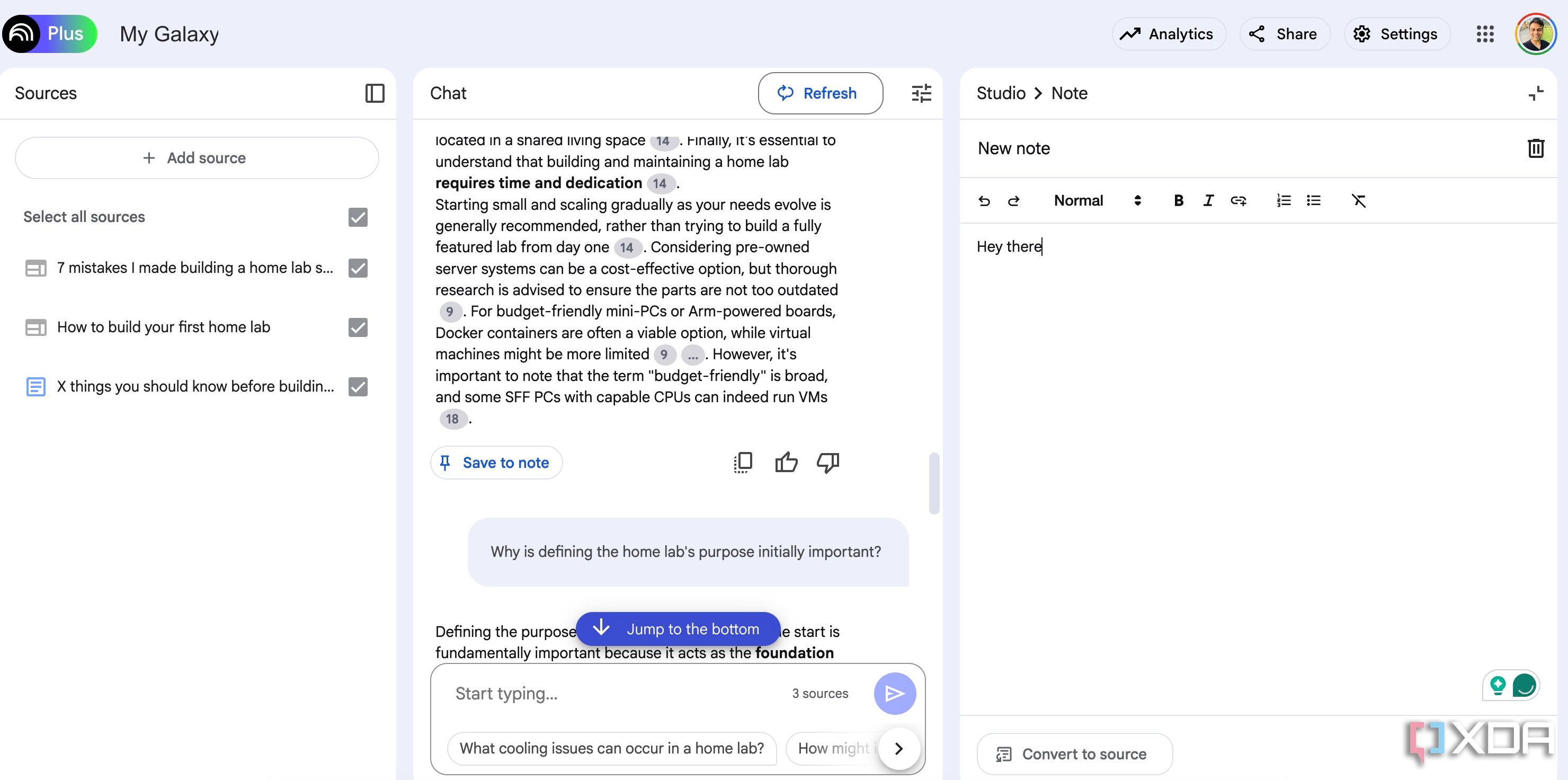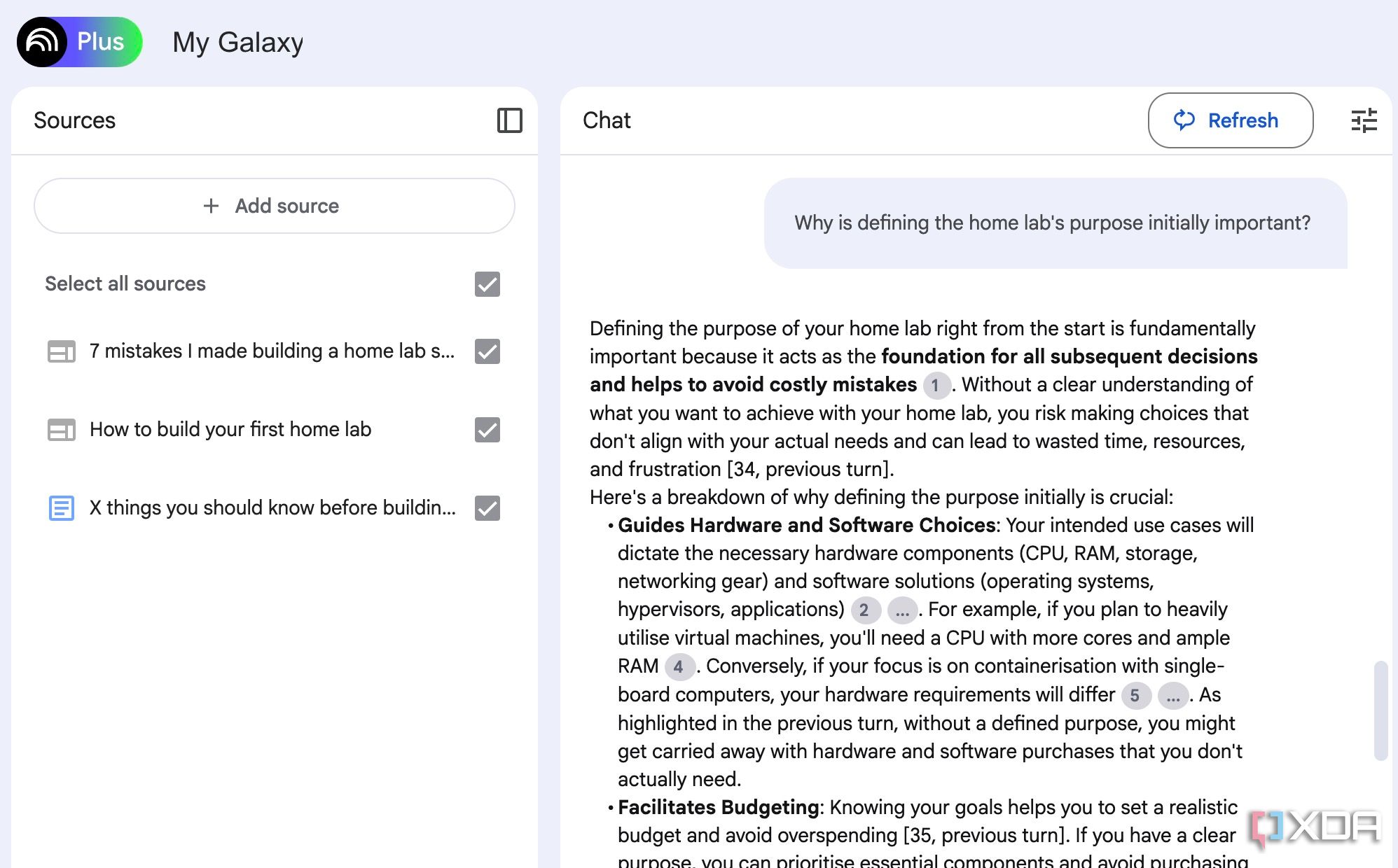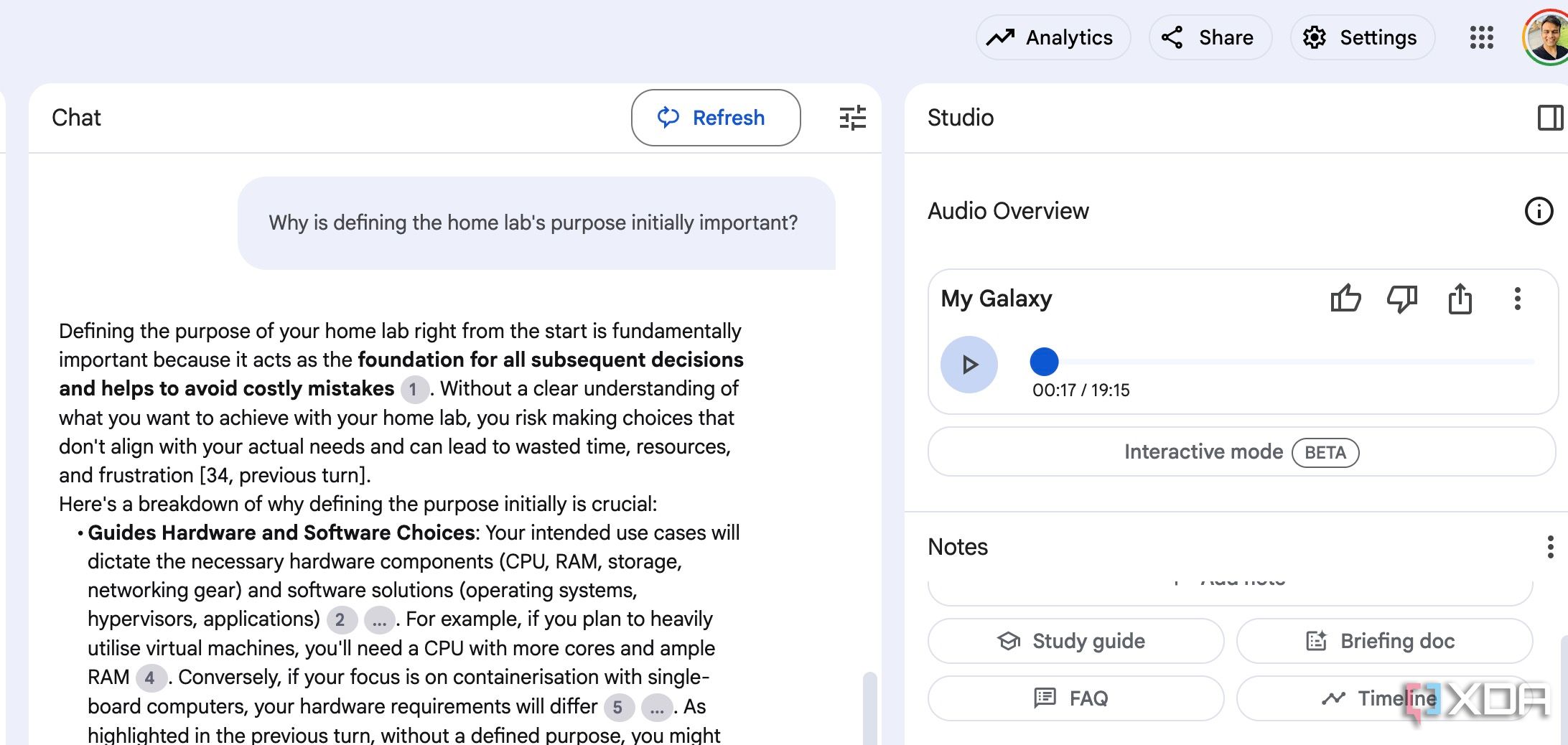For far too long, I’ve been navigating the ever-growing mountain of research notes and documents in a somewhat disorganized and inefficient way. I did hear about AI note-taking tools, but for one reason or another, I hesitated. That all changed when I finally decided to explore NotebookLM. The immediate clarity and efficiency that Google’s AI note-taking tool has brought to my research workflow has left me with one thought: I should have tried this sooner.
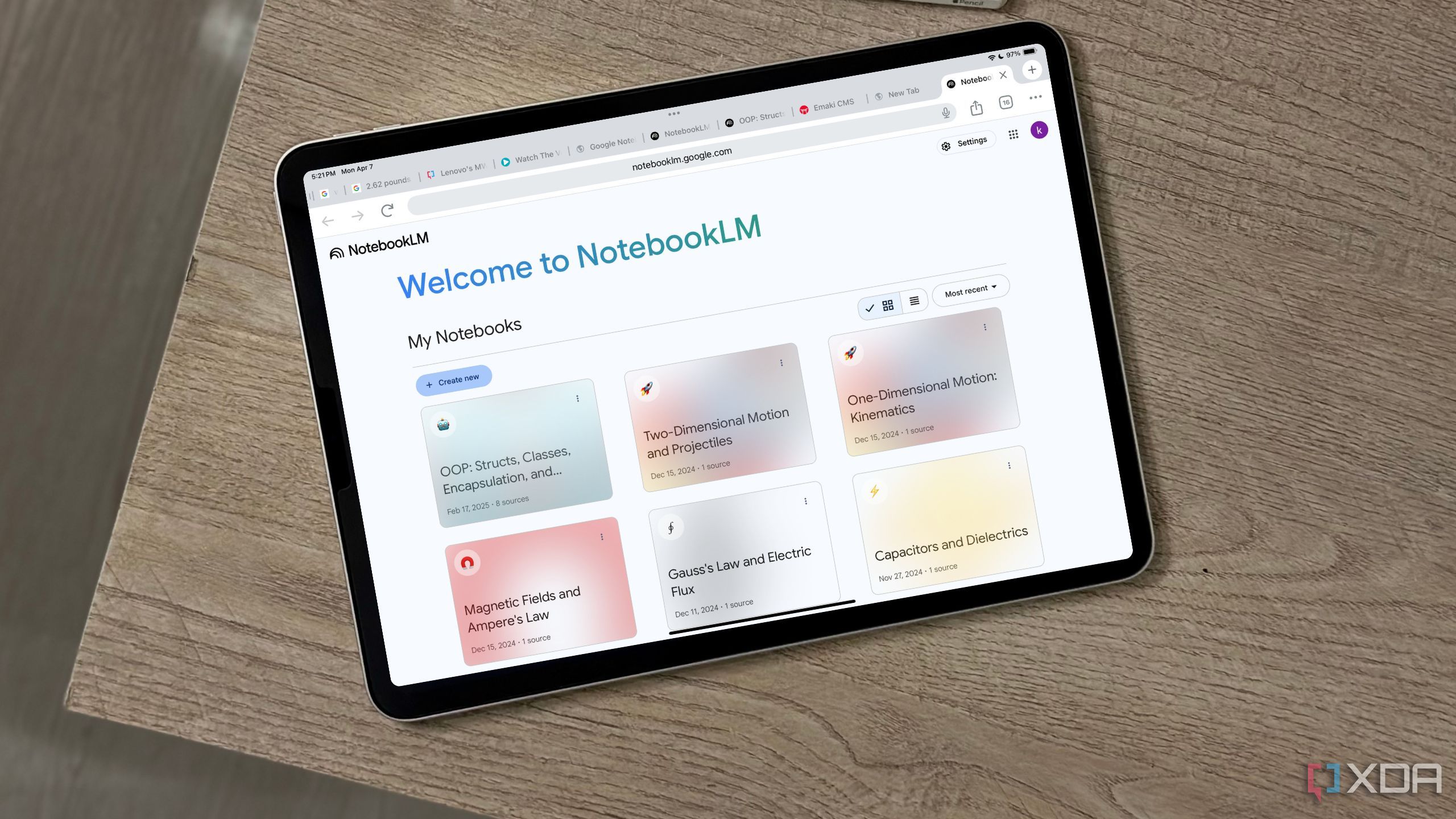
Related
4 productivity tricks I’ve learned after using NotebookLM since launch day
These simple yet powerful NotebookLM tricks have transformed my workflow.
My workflow before NotebookLM
Before NotebookLM, my research process for learning new concepts was a nightmare. It involved juggling multiple browser tabs, tracking key moments in YouTube videos, and reviewing downloaded PDFs and documents.
The constant need to switch between these different source types was incredibly disruptive. I would be referring to a website, then have to jump to a specific timestamp in a video, then open a PDF, and ultimately, lose my train of thought and the overall context of the concept. My note-taking was equally chaotic. It felt like trying to piece together a puzzle with pieces from completely different sets.
I often found myself revisiting the same sources multiple times. This repetitive process was incredibly time-consuming and inefficient.
Discovering NotebookLM for the first time
I have tried dozens of note-taking tools, but NotebookLM felt entirely different from anything I have ever used. Google didn’t just create a note-taking or wiki tool and add AI on top of it. In fact, the entire tool has been built with AI from the ground up. I can’t just create a new notebook and start taking notes. This wasn’t about free-form jotting; it was about feeding the AI.
There was a slight learning curve in understanding the power of NotebookLM. But after a week, I was flying through my notebooks. I wanted to learn about Python integration in Excel. I created a new notebook called Python and started adding relevant sources like web addresses, YouTube videos, and the official Microsoft documentation.
NotebookLM quickly generated a paragraph summarizing all the sources. It gave me a quick idea about the new development in Excel. I saved it to a note to refer to it later and start asking questions like Which Python libraries does Excel support?, Can I use Python integration on Excel on Mac?, How to enable Python in Excel?, and more. NotebookLM also offered suggestions for questions at the bottom.
Overall, it felt like a personal search engine where I can control sources. At any point, I can exclude a specific source with a single click, which is quite convenient.
Integrating NotebookLM in my workflow
As I started creating more notebooks, each focused on a different concept and populated with relevant sources, the power of NotebookLM truly began to shine. I was no longer drowning in a sea of disparate information. I was quite new to self-hosting and Docker and wanted to learn more about them. I created a new notebook called Docker, added relevant sources (including multiple YouTube videos from reputed creators), and after an hour or two, I was already running Docker on my Mac with a few containers.
Similarly, I created a notebook called Home lab while building my home lab and learned crucial concepts around it. I can only imagine how it can be a game-changer for students for learning complex concepts in a few minutes. While NotebookLM provides excellent summaries, I still take targeted notes.
NotebookLM also turned out to be handy for my troubleshooting headaches. If I encountered an error, I don’t have to go through lengthy documentation to resolve the problem. I can upload relevant documents to NotebookLM and use the Chat menu to find a solution in no time.
Audio overview has been a game changer
While there are several features in NotebookLM, the audio overview stood out for my workflow. With NotebookLM’s audio overview, I can quickly grasp the main points, the different viewpoints presented, and the overall trajectory of the discussion without having to invest hours in manual note-taking.
It identifies the main topics covered, the key arguments presented by each host, and often highlights important examples or explanations they used. Last week, I wanted to learn about the history of AI. I uploaded all the relevant sources, generated an audio overview, and listened to the conversation. It allows me to quickly grasp the structured delivery of knowledge from the two hosts.
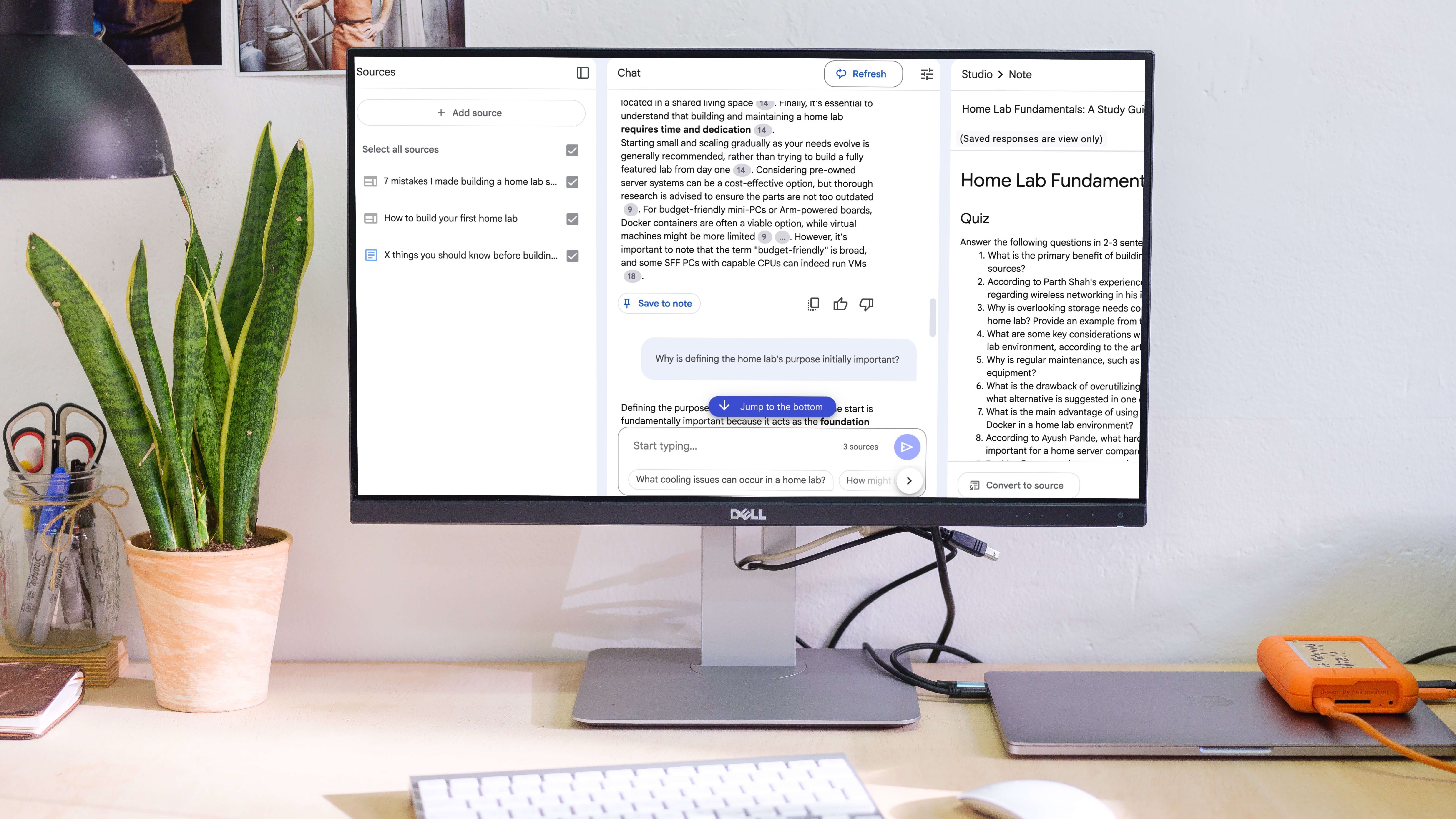
Related
Forget Notion and Obsidian, 5 reasons Google’s AI note-taking tool is the future of productivity
NotebookLM is your next productivity powerhouse
Unlock smarter note-taking
Ultimately, my journey with NotebookLM has been a revelation. From now on, whenever I’m dealing with several research documents, articles, and PDF files, I create a new notebook, upload everything, and let NotebookLM do the heavy lifting. If you’re looking for a smarter way to work with your notes, give NotebookLM a try.
That being said, NotebookLM is still in early stages. You may run into performance hiccups and glitches. That being said, I can’t wait to see how Google takes it to the next level with future updates. If you are new to NotebookLM, check out these tips to get started.