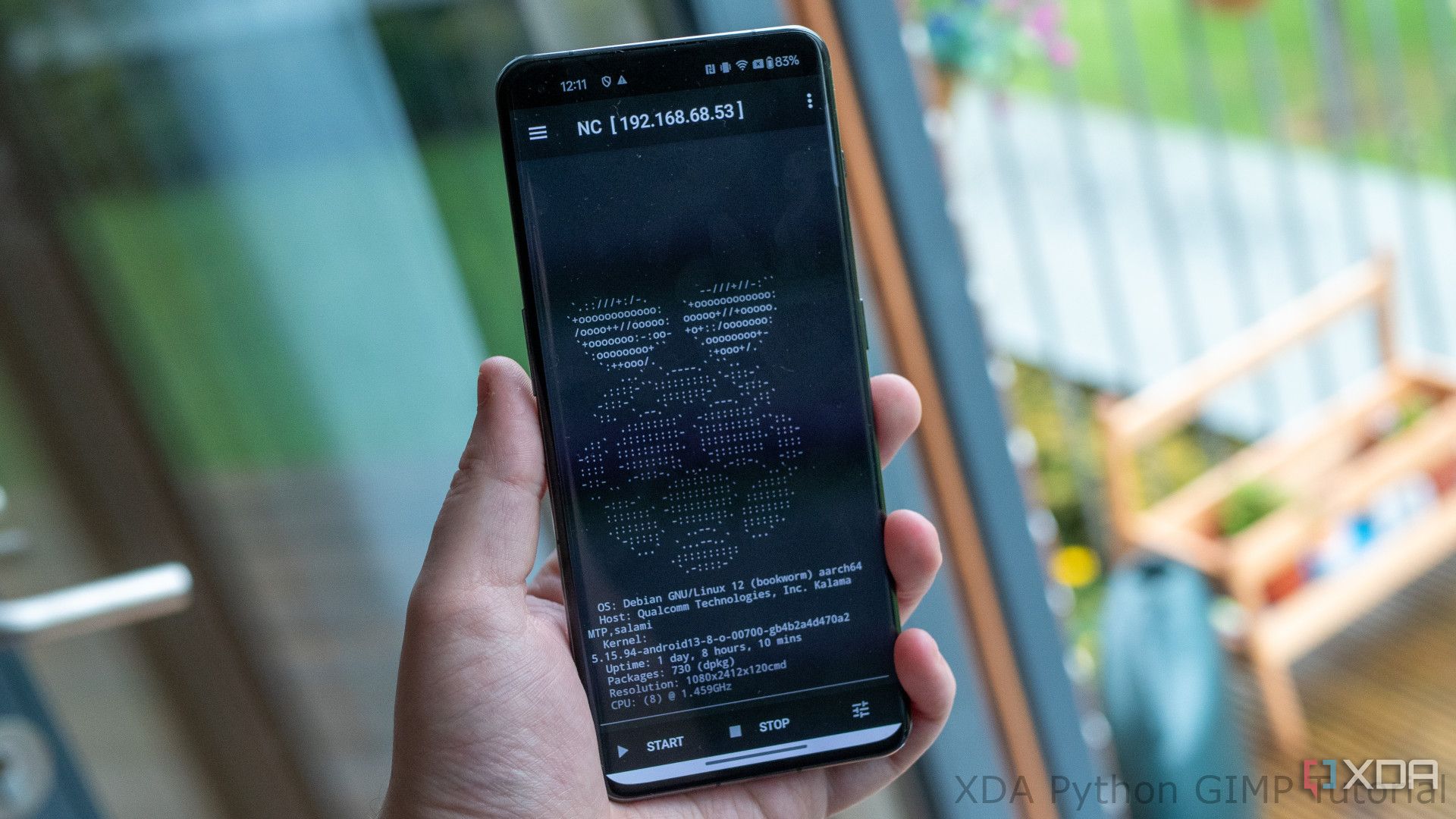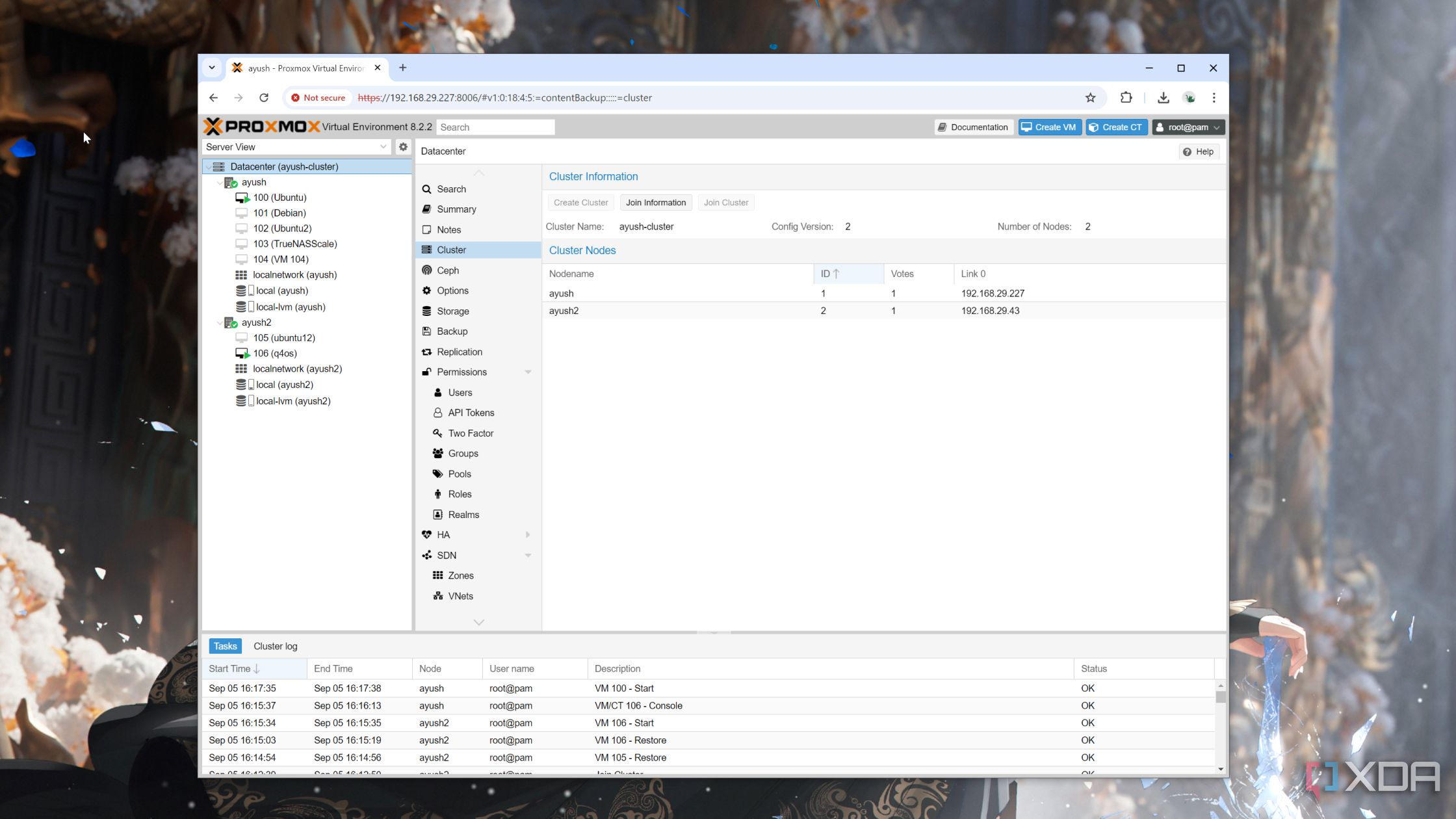Whether it’s running different operating systems or hosting useful applications inside containers, there’s a lot you can do with your home server. But if you love performing wacky computing experiments on your workstation, you run the risk of rendering your essential services offline. Considering the experimental nature of home labs, you could easily break your network stack, access privileges, or storage mounts (or even all three, at the same time) if you’re not careful.
A spare mini-PC, SBC, or NAS can come in real handy if you’re a hardcore computing enthusiast, as you don’t have to worry about losing access to mission-critical services. Personally, I have my Raspberry Pi and an extra mini-PC armed with these self-hosted services just so I don’t have to deal with the fallout of my (admittedly) unhinged experiments on my dual-CPU Xeon server.

Related
5 home lab devices that are technically optional, but I swear by them anyway
A home lab can become an expensive investment once you give in to the voices in your head
4
Ad-blocker
Give no quarter to intrusive ads
By keeping pesky advertisements off your browsing trail, ad-blockers like Pi-hole and AdGuard not only help preserve your privacy and sanity but can also save network bandwidth if you’re on a metered connection. Unfortunately, the biggest drawback of hosting a custom DNS server is that you won’t be able to connect to the Internet if your host machine goes offline.
Well, you could technically set up a secondary DNS server using the DNS resolver from Cloudflare (1.1.1.1) or Google (8.8.8.8). But doing so isn’t ideal, as your devices could connect to the public DNS resolver instead of the self-hosted Pi-hole/AdGuard instance even when the latter is in tip-top working order. Considering that even the Raspberry Pi Zero can run an ad-blocker without breaking a sweat, it’s a good idea to use an inexpensive SBC for the self-hosted DNS server instead of relying on your experimental home server.
3
Backup server
Specifically, Proxmox Backup Server
Once you’ve armed your workstation with the coolest virtual guests on the block, you can add an extra layer of protection to the setup by backing up the essential containers and VMs. With the top-notch virtualization performance in Proxmox, XCP-ng, Harvester, and other platforms, you can host your favorite NAS/backup distribution inside a virtual machine.
While virtualizing a backup server will help cut down on the power consumption and cable clutter of an extra device, it’s not very practical. Since all your backup data is inside the home server, there wouldn’t be a way to restore the files if you accidentally delete a virtual drive or mess up an important config file and can’t boot into your server. For PVE enthusiasts, an x86 mini-PC (or even a NAS, for that matter) can suffice for a Proxmox Backup Server. It’s fairly lightweight and supports incremental backups, so you don’t have to worry about running out of storage space on your PBS system.
2
Monitoring center
An offline monitoring server can’t report anything
When you’ve got a formidable home lab setup, setting up an Uptime Kuma (or Prometheus + Grafana) instance can help you keep a weather eye on your virtual guests. In addition to generating important statistics on your server’s response time, certificate expiry period, and uptime, these monitoring services can also send alerts upon detecting issues in your self-hosted stack.
But if you work on weird projects like I do, a botched experiment could cause your application stack to become inoperable – including the monitoring station. As a result, you might remain unaware of the system’s predicament until it’s too late. Thankfully, Uptime Kuma is so lightweight that you can run it on low-end devices, which is why I always have its image up and running on my Raspberry Pi.
1
Firewall/Router OS
One false move and your Internet connection goes poof
OPNsense, pfSense, OpenWRT, and other router operating systems are amazing when you want to enhance the security of your home network. While you could virtualize them on your self-hosting war machine, doing so incurs the same risks as a local DNS server – a slight mistake in your computing projects is all it’d take for your Internet connection to disappear.
So, if you don’t want to annoy your spouse, family, and other Internet-using denizens of your household, it’s a good idea to relegate a separate machine to your firewall OS. A newer Raspberry Pi can suffice, but I recommend going for an x86 mini-PC to avoid performance bottlenecks.

Related
How to protect your home network with a Raspberry Pi firewall
Here’s how you can configure a network-wide firewall with your Raspberry Pi
A high-availability cluster is also a decent solution
If you’re not fond of configuring multiple devices for your backup, firewall, custom DNS, and monitoring servers, you can configure a high-availability cluster using three or more workstation nodes. That said, an HA cluster has its own issues, as you’ll require decent specs for the nodes. Virtualization platforms like Proxmox require shared storage for the HA setup, which can add to the expenses. That’s before you factor the extra power consumed by the nodes into the pricing equation.
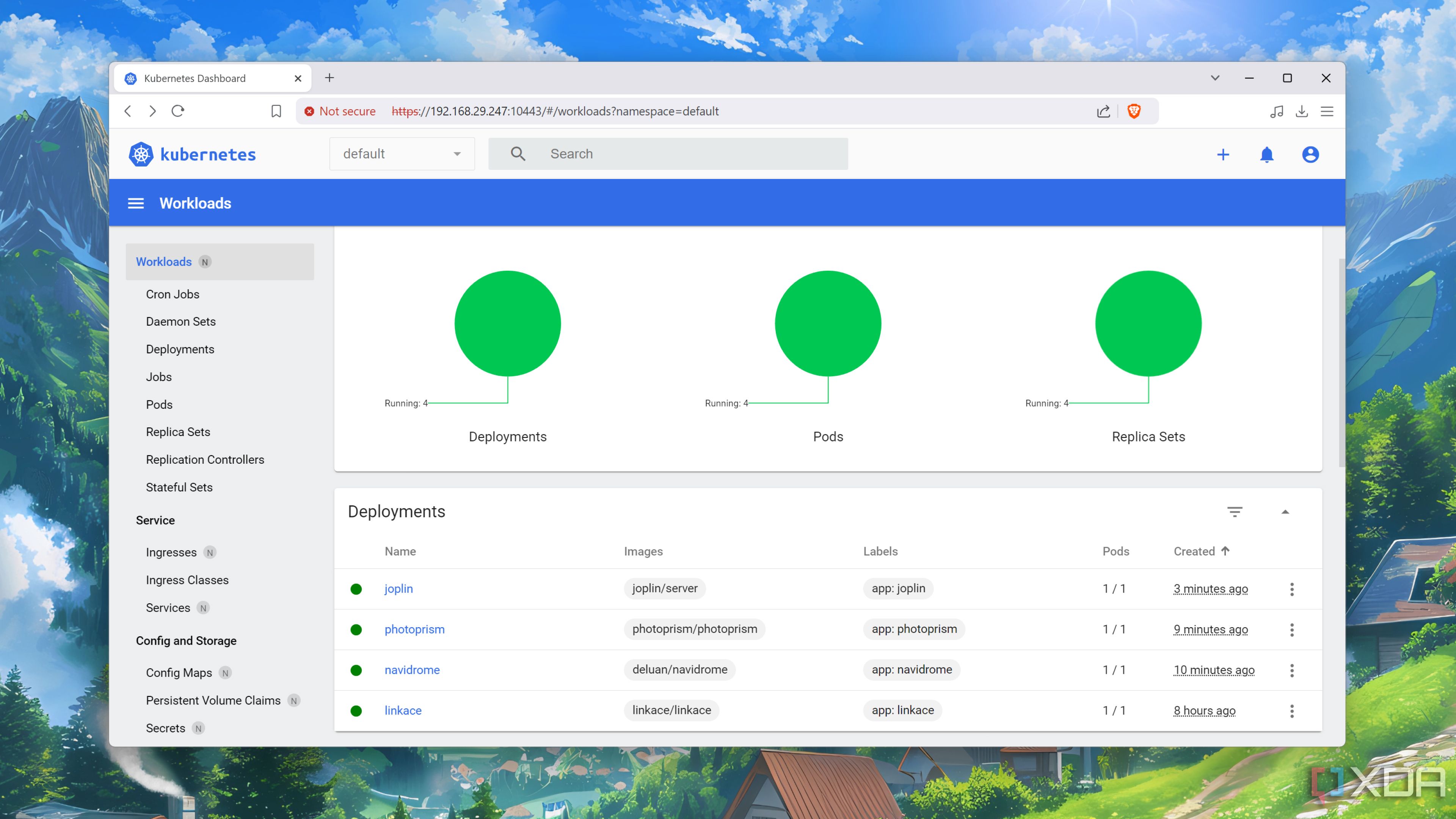
Related
I built a Kubernetes cluster with my Raspberry Pi’s – here’s how you can, too
A robust container orchestration server – built with a bunch of Raspberry Pi’s and boundless patience