Adding a 3D printer to your home opens a world of possibilities, from toys to tinkering to fixing broken things you’d normally throw away. If you’re only printing models that someone else created, you don’t need a very powerful computer at all. In many cases, you can get away with printing from a tablet or a Raspberry Pi. But once you get deeper into the hobby and start creating your own 3D models, those computing requirements change.
You still don’t need a hugely powerful computer because even if you’re 3D modeling, you won’t be adding textures, lighting, or any of the other features that require a computer with a more powerful CPU and GPU. 3D printing has been around since the early 90s, and they could model and print back then with a tiny fraction of today’s computing power, so even budget PCs are good enough for what you’ll be doing.
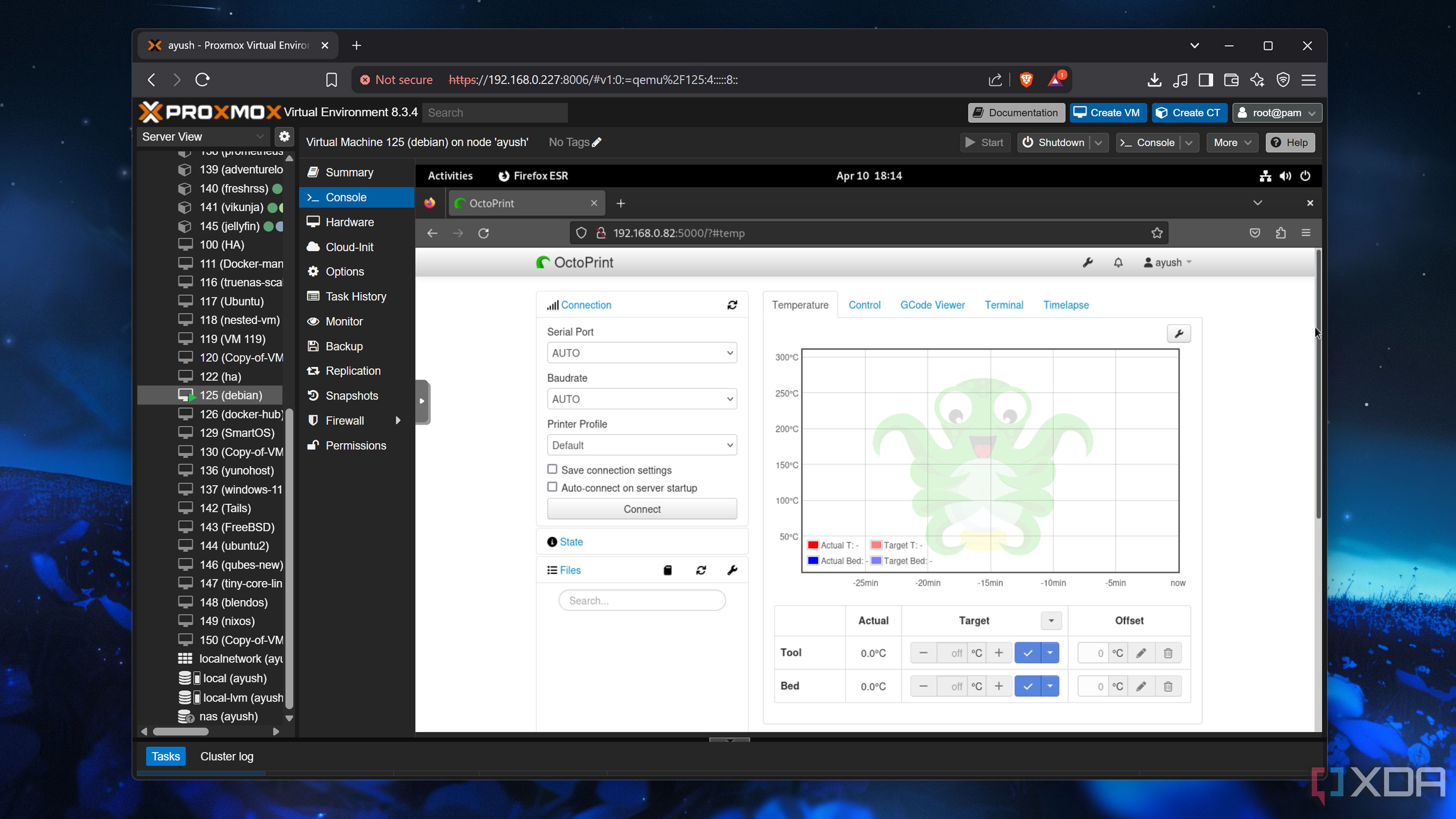
Related
4 amazing self-hosted services I use for my 3D printer
Make 3D printing more convenient by hosting these neat apps on your home server
You don’t need a flagship PC to get started
Most 3D printing programs have fairly modest requirements
When you start out printing, the most important thing is being able to run the slicer to create the G-code that is used by the 3D printer to create the models. These programs don’t need high system requirements, and in some cases, you don’t even need networking capabilities, as many 3D printers can run their prints off an SD card. After a while, your needs might change, and then it’s down to having a powerful enough computer for the types of software packages you’ll want to run to create your 3D models for printing.

Related
Best Macs in 2025
Let’s find out which Apple computer best suits your needs
Most people opt for CAD software when making their own 3D print files. The list below has the links to the requirements for the most popular CAD programs. It’s worth noting that the minimum requirements might allow you to run the program, but the advanced functions might take a long time or not run at all, so it’s better to stick to the recommended system requirements instead. Some, if not all, of these CAD programs also let you use a graphics tablet or SpaceMouse, and I highly recommend thinking about getting one, as it will make your time designing much easier:
The easiest way to get a computer that’s powerful enough to run your choice of CAD program? Get an M-chip Mac or MacBook with 16GB of RAM or more, because the unified memory and powerful processor will chew through any CAD tasks, and the programs are all well-optimized for Apple Silicon at this point.

Related
Wacom One 13 review: An entry into the professional drawing world
The Wacom One 13.3-inch pen display is marketed as an entry-level drawing tablet, but should you just get an iPad instead?
On the Windows side, you’ll want a 64-bit AMD or Intel CPU with 8 cores and 16 threads and a 3GHz+ base clock rate, which any Intel i7 or Ryzen 7 processor can handle. Laptops are fine, and could even be preferable, as you can be more portable. Some CAD programs can use ARM64 CPUs, but only a few, and they’re not officially supported, even if they will run in emulation. 16GB of RAM (although 32GB or more is better), and a graphics card with at least 8GB of VRAM round up the specs.
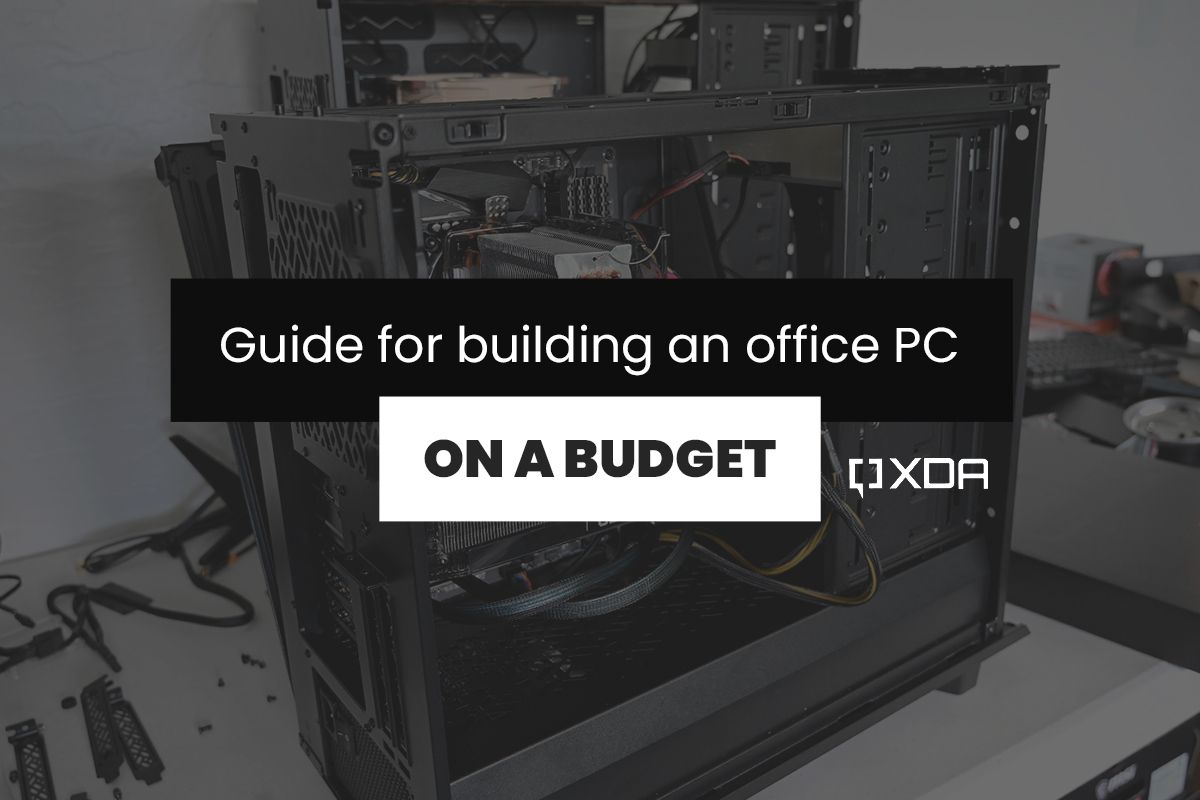
Related
Budget home/office work PC build guide: These are the best parts for a $450 build
In this PC building guide, we’ll discuss the best PC parts you can grab for a budget home or office PC build for $450.
You’ll want to run more apps as you get deeper
The hobby can be a very deep rabbit hole indeed
3D printers are fairly simple machines underneath it all, and don’t require anything other than the low-powered computer that’s built into them to actually print. What you do need is a computer able to run a range of programs to model, design, and slice the 3D models that you’ll be printing, and these can vary in what hardware is necessary to run them.
Slicers don’t need much in the way of computing power, as the extra power simply lowers the time it takes for them to produce the G-code needed. 3D scanning software for creating 3D models with a laser scanner can be more of a system hog, as can CAD software for designing, but these should be no match for almost any PC from the last few years or so. The main thing to avoid is ARM-based Windows PCs, because those have spotty compatibility, but ARM-based Macs are fine for most of the software packages you’ll want to run.
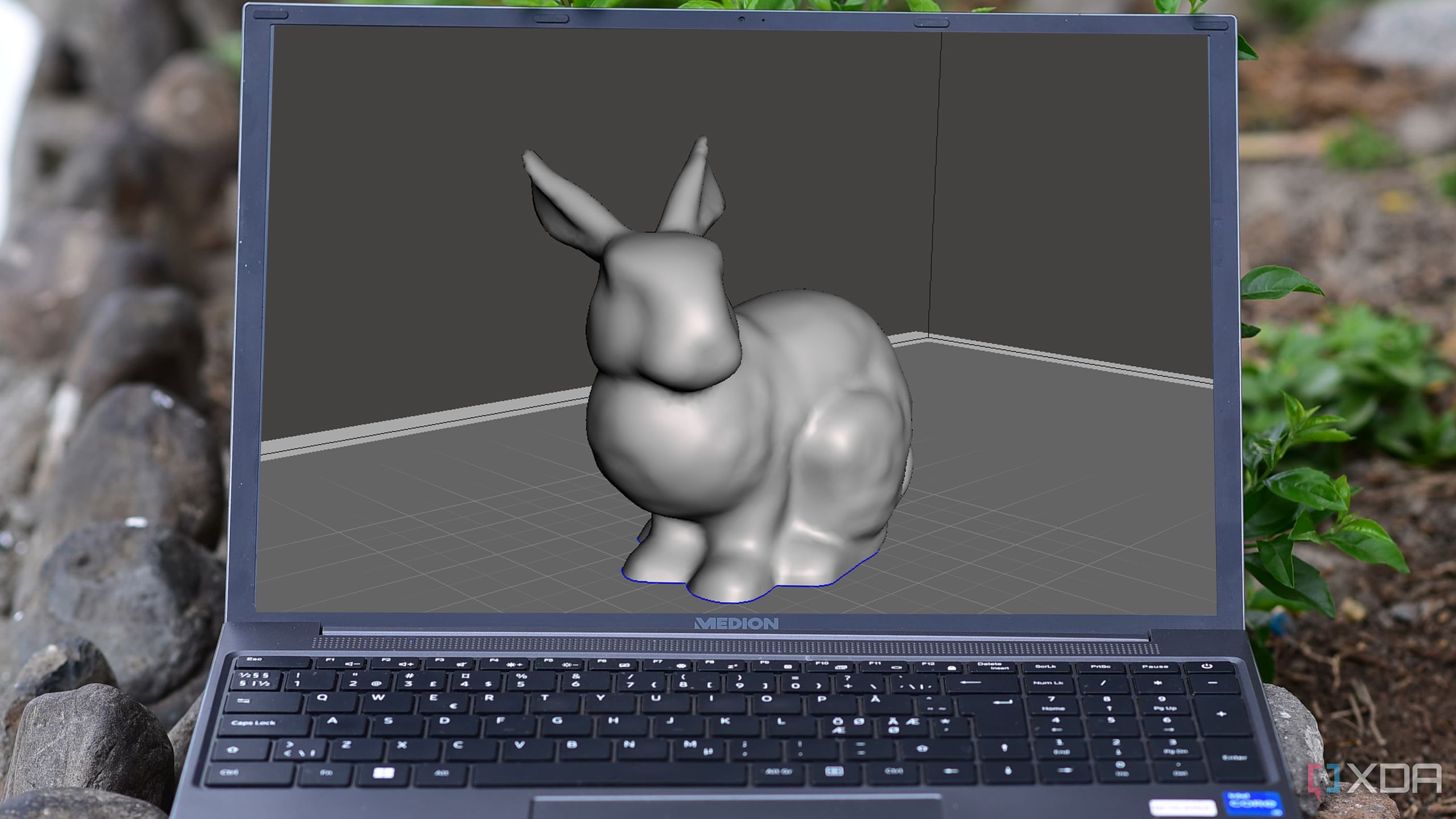
Related
5 of my favorite 3d printing programs I use
There are 3D printing software for creating 3D models, fixing files, repairing meshes, and even 3D slicing. These five are my favorite.
You don’t need a powerful computer to create awesome 3D prints
3D printing is a rewarding hobby once you get into it, and it’s even more approachable as the hardware and computing requirements needed are fairly modest. You can run your printers off almost any PC that still plugs in and powers on, but more advanced tasks like creating your own 3D models in CAD or 3D modeling software will require a more modern and more performant computer.











