
The last scheduled Android 16 Beta is been released. | Image credit-PhoneArena
The update adds some Dynamic Color to the outline of the “bubbly” Always on Display clocks. This little bit of color should match the weather icon on the screen. On some Pixel models, the Battery Health feature is gone after installing the update. You can bring it back by Rebooting the phone or Force Stopping the Settings app. The feature did not go missing on my Pixel 6 Pro running Android 16 Beta 4.
Android 16 Beta 4 also features a darker media player and a new Gesture Navigation demo that you can try by going to Settings > Display & touch > Navigation mode. Tap the settings gear under Gesture navigation and press the “Try a demo” prompt.
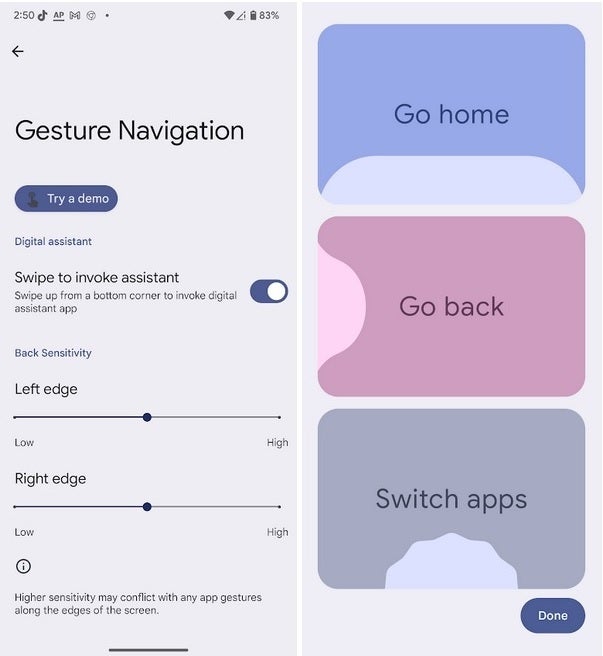
A Gesture navigation demo has been added for Pixel users to try in Android 16 Beta 4. | Image credit-PhoneArena
A useful Apps list or Widgets shortcut can be found in Android 16 Beta 4 by long-pressing on the Pixel Launcher. Do this and a menu will appear allowing you to choose between:
- Wallpaper & style
- Widgets
- Apps list
- Home settings
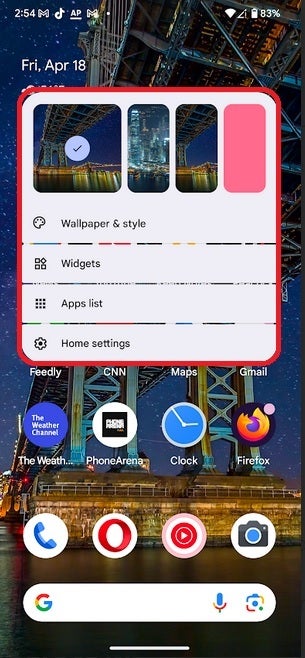
Use the shortcut to open a list of your apps, the Widgets menu, or more. | Image credit-PhoneArena
The Android 16 Beta 4 update also features the following bug fixes:
- Fixed issue that caused the radar map to disappear in the Pixel weather app. (Issue# 407282089)
- Fixed issues that impacted haptic performance and delayed feedback (Issues # 400455826, 398829454)
- Fixed issue that caused excessive power drain on some devices (Issue # 395519809)
- Fixed issue that caused a system restart when a call was answered in some situations (Issue # 402639338)
- Fixed issue that caused restart when screen magnification is enabled (Issue # 408330740)
- Fixed issue where screen saver did not start (Issue # 398963286)
- Fixed issue where phone restarted when ranging API used (Issue # 406577030)
- Fixed various other issues that impacted system stability and performance, including a launcher crash












