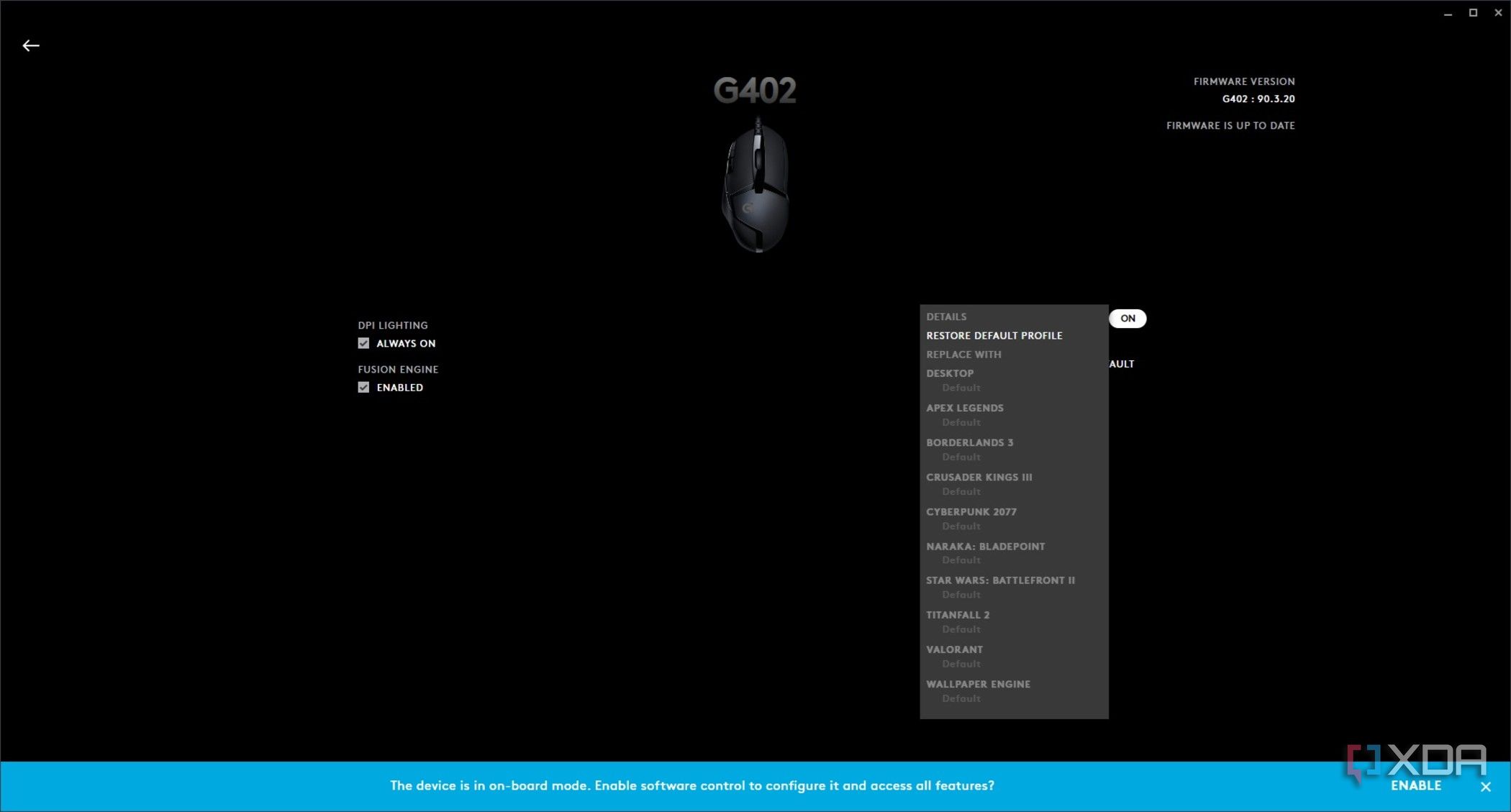I probably spend at least eight hours per day with my hand on my mouse, so it needs to be comfortable and perform flawlessly while I navigate apps and play demanding games. I’ve tried the best mice from various brands, but none are up to the task. Eventually, I returned to gaming models because of their all-around performance and capabilities.
Many mouse features, like shape and feel, are subjective and depend on the user’s preference. Others, like quality, durability, and sensitivity, are more tangible, and it’s hard to argue with the superior performance offered by gaming mice. If you haven’t switched to a gaming mouse for your everyday tasks, here are five reasons why you should.

Related
I finally used an ultralight gaming mouse, and I can’t go back to my Razer
I ignored ultralight mice for years, but I’m finally a convert
5
Adjustable DPI
Find the perfect speed and sensitivity
Gaming mice typically have higher sensitivity or DPI (Dots Per Inch) settings than regular mice, resulting in smoother movements and faster tracking. Higher DPI mice also perform better on smooth or reflective surfaces, where standard models often struggle. Not only do gaming mice have higher DPI settings, but they also let you create custom profiles and can switch between them on the fly. This means you can have one DPI level for browsing, another for graphics apps, and individual settings for each game.
Your mouse’s DPI and polling rate are linked, and both need to be high for optimal performance. The polling rate refers to the frequency at which the mouse communicates with your PC and is measured in Hertz (Hz). Pro gamers with the best hardware might benefit from having the latest 8,000Hz mice, but most users will be fine with 1,000Hz for gaming and everyday tasks.

Related
You can only pick one: Keyboard or mouse?
We take input devices for granted but the tried and tested keyboard and mouse have been with us for decades. The keyboard allows thousands of words to be typed up in a matter of minutes and the mouse is used for almost everything else. But if you somehow only have the option to use just one of these two peripherals, which would you rather rely on and why?
Increased functionality at your fingertips
Regular mice typically have standard left and right click buttons, two side buttons, and a scroll wheel. This may be enough for some users, but once you’ve experienced the extra buttons gaming mice offer, it’s hard to go back to the basics. Having easily reachable extra buttons can improve efficiency and streamline your work. You can use them to open new tabs, navigate forward and backward, or control your media without needing to navigate to icons.
Extra buttons also make it easier to create macros for quick access to certain app functions. Premium gaming mouse brands, such as Logitech and Razer, include a Macro feature in their software for easy shortcut creation. They allow you to record your button and movement combinations and assign them to keyboard functions, launch apps, or other events to streamline your workflow.

Related
3 reasons you should switch to an ergonomic mouse and keyboard
Taking away the pain
3
Better Durability
Quality components last longer
Gaming mice from top brands are of better quality and are more durable than most regular mice I’ve tried. That’s because they are made for demanding players who click thousands of times during extended gaming sessions. These mice feature high-quality mechanical or optical switches, offering a precise feel and low actuation points. They are also rated to last tens of millions of clicks, so you can have peace of mind about their durability.
The same applies to overall quality. Premium gaming mice typically feature a solid construction, complete with a scroll wheel and sturdy buttons that remain responsive and reliable even after prolonged use. I’ve never experienced cable issues with wired gaming mice and appreciate their wireless counterparts’ low latency and multiple connection options.

Related
I’ve mapped keyboard shortcuts to my mouse, and here’s why you might want to do it too
Keyboard shortcuts on mouse for the win
2
Comfortable shapes
Best for all-day use
I understand that comfort is subjective and that many regular mice have ergonomic shapes to suit most users. However, gaming mice are available in many sizes, shapes, and weights to suit left- and right-handed users. Size and shape play a crucial role in comfort, and many gaming mice feature a higher curve and a wider surface area than regular mice, providing a better grip. They also indicate whether their dimensions are better for palm, claw, or fingertip players.
Weight is another factor that affects comfort, and heavy mice can lead to increased fatigue with prolonged use. Modern gaming mice are available in various weights, ranging from heavy to light and ultralight options, allowing you to select the perfect weight for your needs. You can also get models with adjustable weights that you can add or remove to fine-tune your experience.

Related
5 reasons why your choice of gaming mouse matters
Gaming mice are inherently personal, and here’s why they matter.
1
On-Board memory
Take your settings on the go.
On-board memory is another reason to get a gaming mouse. I often test different laptops and PCs for work, and I don’t need to reconfigure my mouse’s settings because they are already stored in the onboard memory.
Decent gaming mice offer multiple onboard profiles, allowing you to have distinct settings for each game or application. The saved settings usually include the DPI, polling rate, and lift-off distance, so you get the same great experience no matter what device you’re connected to.
Should you buy a gaming mouse instead of a regular mouse because of these five features?
I only buy gaming mice because of these features, but it’s up to you to decide what’s best for you. A gaming mouse is necessary for serious players wanting the best performance when playing AAA titles. Office workers, designers, and other professionals can benefit from these features or try excellent alternatives like the Logitech MX Master 3S or Razer’s Pro Click if they prefer a regular mouse.

Related
How to use your computer without a mouse
Here is a guide on navigating your Mac or Windows computer without a mouse