Microsoft really wants users to move on from Windows 10, and recently, the company suggested that if you have a Windows 10 PC that can’t upgrade to Windows 11, you should trade that PC in and buy a new one. But realistically, trading in an old PC might not get you that much of a discount, and there a lot of ways you can make it useful without giving it away.
As someone who prefers avoiding waste, I find that re-using old tech in new ways is a fantastic idea, so I wanted to give you some ideas for getting a bit more out of your old hardware, whether you’re planning to buy a new PC or not.
7
Install Linux
I had to say it
I’m not going to pretend I’m a big Linux aficionado. Or that I’ve ever used a Linux PC in any situation I wasn’t forced to do so because of work. But realistically, if you want to extend the life of your PC, you shouldn’t abide by what Microsoft defines as the end of support, and Linux is the way to go if you want to get a few more years out of your hardware.
Linux comes in a lot of flavors, called distros, but one thing most of them have in common is relatively low system requirements and very long-term support, even for older hardware. If you put Linux on your PC, you could very well be looking at ten extra years with that machine if you really want to.
Not every Linux distro is going to be friendly for beginners, but if you want to have an easier time, you might want to start with Ubuntu. Some advanced Linux users may scoff at it, but it’s the most properly built-out platform for those just trying Linux for the first time. Another potentially good option is Pop! OS. Give them a shot, and you’ll probably find a lot to love.

Related
New to Linux? Here are 7 of the best beginner-friendly distros for you to try
Get up and running with Linux in no time.
6
Make it a retro gaming machine
Emulation Station to the rescue
One of the coolest projects I’ve carried out myself with an old Windows PC was turning it into a retro gaming machine with Emulation Station. Your old computer may not be suitable to go on the internet once it stops getting security updates, but you can still use it to play thousands of retro games, and Emulation Station is an amazing way to turn your computer into a gaming machine.
Emulation Station offers a beautiful, sleek UI that makes browsing the history of gaming a wonderful experience. It looks really nice and it works beautifully with a controller, so you can set this up in your living room TV and use it easily without having to pull out a keyboard and mouse every time. Emulation Station has lots of emulators for different platforms so you can experience multiple decades of gaming without issue. If you’re downloading games from the internet, though, maybe use a different computer and then move the files to your gaming machine so you don’t risk getting viruses on it.
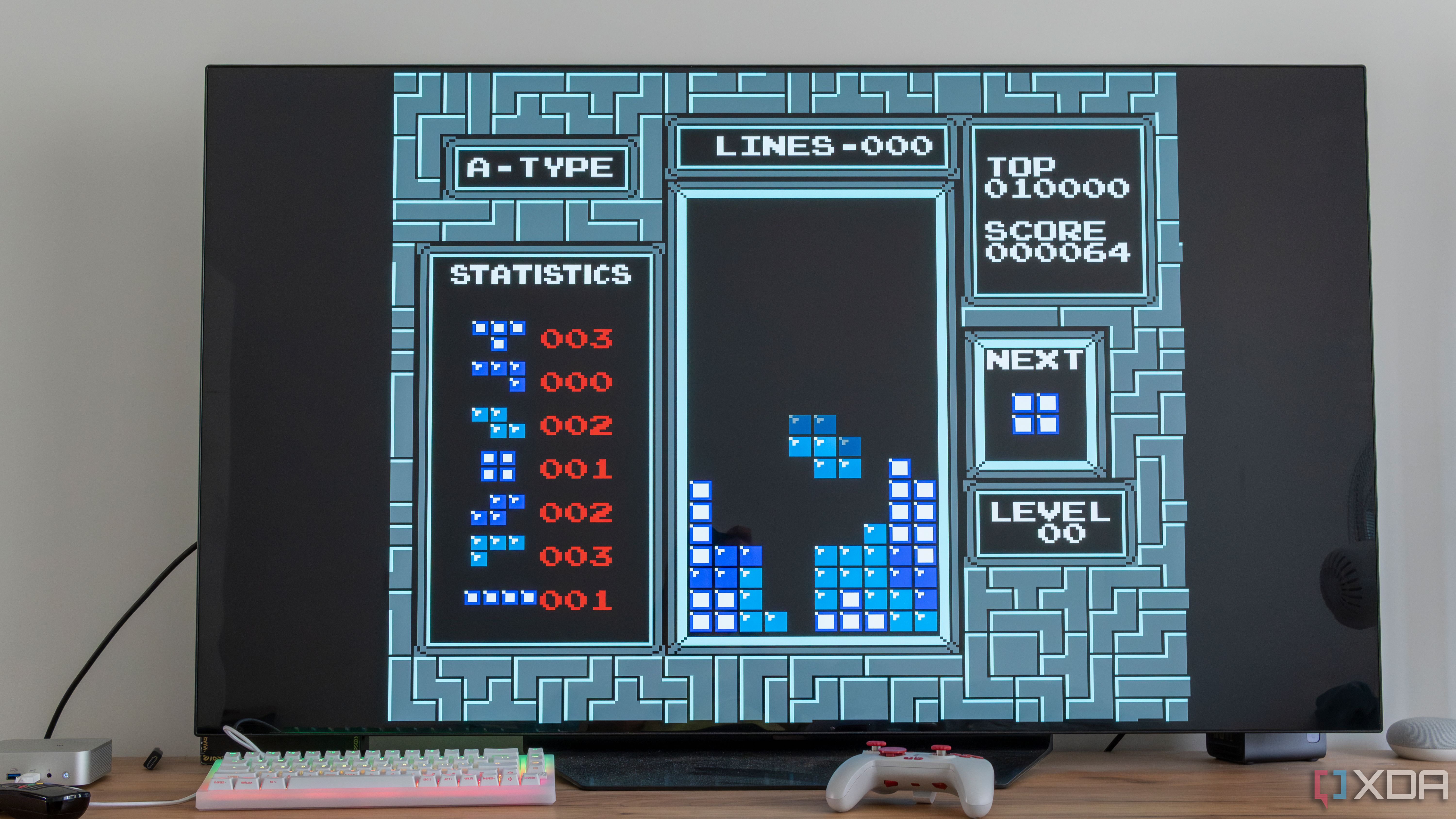
Related
I turned my old Windows PC into a retro gaming console — here’s how you can do it too
EmulationStation can turn your old PC into a proper source of nostalgic fun
Watch your movies and shows offline
Another possible use for your old PC is turning it into a home media server. Many people have probably reached streaming service overload at this point, so being able to watch your favorite shows offline on your terms is a great solution for many people, and that’s why solutions like Plex and Jellyfin exist.
These platforms let you manage and easily browse media so that you can watch it on any device in your home, but without needing an internet connection. It makes it easy to enjoy your favorite movies and shows in higher quality without paying subscription fees that bleed your wallet dry and still have annoying restrictions at times. Again, you may want to use a different PC to load up your media so you’re not connecting to the internet and potentially shady websites, but otherwise, this is a very good use for an old PC.

Related
How I turned my old Windows PC into a streaming server with Plex
It’s easier than you’d think
4
Use it as a game server
Minecraft, anyone?
Another thing you can use an old PC for is hosting game servers in games that support it. Minecraft is a very popular game where you can create your own servers and have friends join you for a specific kind of experience. Setting up a Minecraft server can be a bit of a hassle, but if you have the time to spare, it’s a fun project to undertake.
A few other games will let you create your own servers, so it’s a matter of looking around for options. While this isn’t a use case I would personally care for all that much, it might be worth it for you.

Related
How I turned my SBC into a Minecraft server
Don’t waste your time or money using online providers; here’s how I setup a Minecraft server on my Raspberry Pi
3
Power your smart home
Home Assistant is amazing
One of the few projects I’ve ever done for work that I actually still use actively to this day is turning one of my Windows PCs into a Home Assistant server. Home Assistant is a platform that can connect with all kinds of smart home devices using a local connection, and it centralizes a lot of devices that often need dedicated apps, making it easy to manage them all from one interface.
I use Home Assistant to to control my smart lights, control playback on my Google TV, as virtual remotes for my TVs, and even as a sort of media server if there’s a video I want to watch on the big screen in full quality. It’s not really a media server, to be clear, and the UI and UX are not optimized for this use case, but it works as a rudimentary solution for my needs, and it’s really easy to cast the media stored on it to any of the connected smart displays in my house.
I really love Home Assistant, even as someone who isn’t much of a tinkerer. If I can get this much use out of it, I suspect many more proficient users can make Home Assistant even more useful, so I highly recommend checking it out.

Related
How you can turn an old PC into a smart home hub
Your old PC can become useful in a whole new way, while reducing your reliance on cloud services to control your smart home.
2
Turn it into a NAS
Backup storage for all your devices
One of the coolest uses you can have for an old PC is one of the most basic ones, too. Turning your old PC into a NAS is an excellent way to give yourself a backup of all your important data. With a NAS, you have access to a pool of storage from any device on your home network (and even the internet if you set up a proper VPN). You can back up files from different PCs and phones, as if it’s your own personal cloud service (now without extra monthly fees), and a NAS can even run Plex if you also want it to be your media server at the same time.
You can kind of use Windows to power a NAS, but the ideal solution you’ll probably want to look into is using something like TrueNAS or UnRAID, which are designed for this kind of thing. Setting up is going to take some time and patience if you’re new to this process, but once you do, it will be worth it. And because an old PC is likely to have a much faster processor than a typical NAS, you can expect exceptional performance for a long time to come. It will come in handy if you do end up running Plex on it.

Related
How to turn an old PC into a NAS
If you have an old PC still lying around, you could turn it into a NAS.
1
Kickstart your home lab
You can do so much
Finally, if you’re really intereste din tinkering and exploring the maximum potential of your old PC, you have the option to create a home lab. Using a dedicated OS like Proxmox, or a platform like Docker, you can create containers that host all kinds of services and tools, turning your PC into a powerhouse that can do almost anything.
You can host your own cloud service, run Home Assistant, set up a media server, and more, all using containers on the same device. A home lab can contain many of the solutions I already mentioned above, so it’s truly the most versatile option, though it’s also a more complex one than doing any of these things individually, so it’s not the easiest place to start if you’re new to this kind of tinkering.
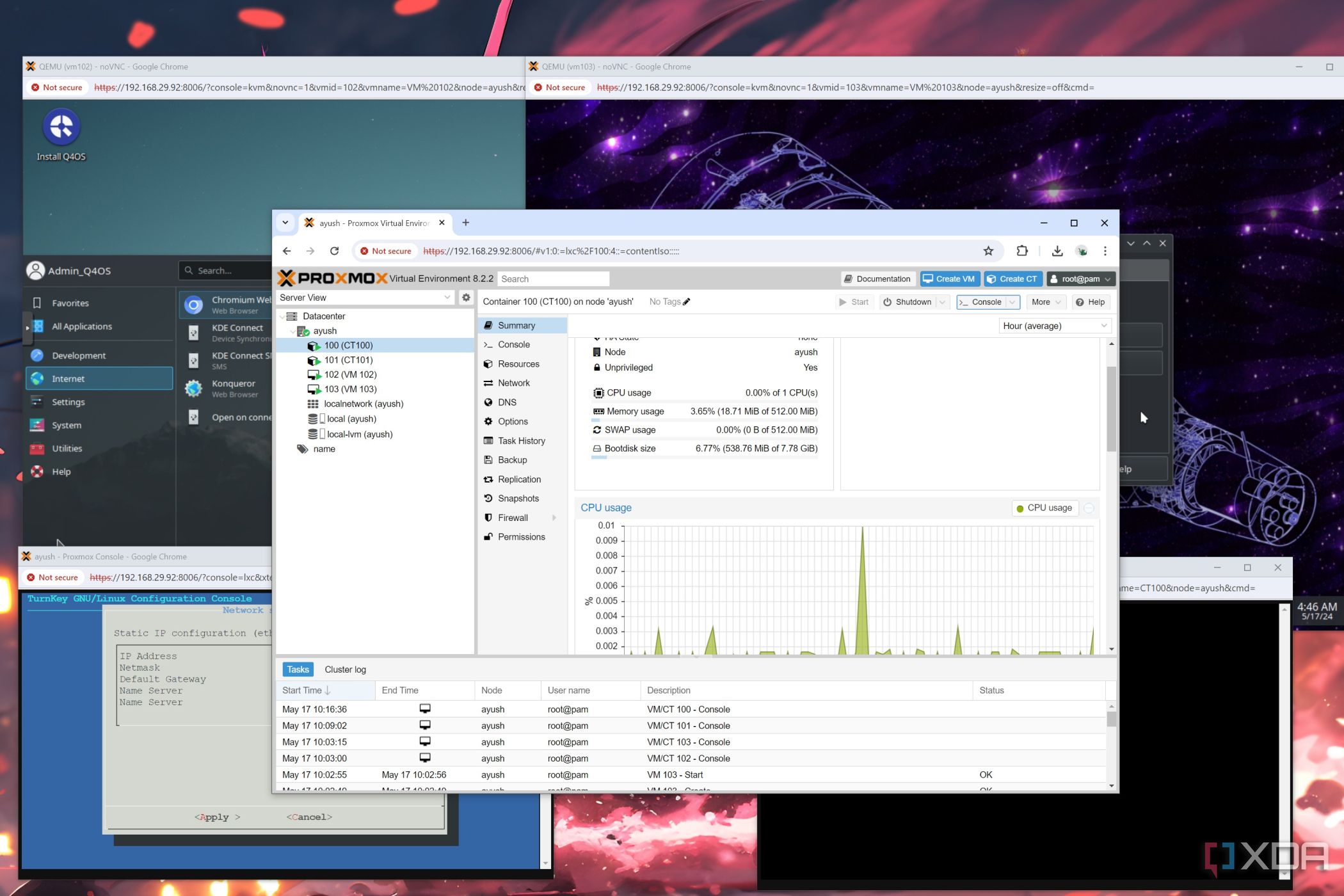
Related
A beginner’s guide to setting up Proxmox
It’s quite easy to configure Proxmox for your home lab server
Your PC still has life in it
As much as Microsoft wants you to believe your old PC is ready to be retired, there’s a lot you can do with it still. You can keep using it as a regular PC by installing Linux, but there are tons of other purposes it cna serve in your home even if you do buy a new PC. Either way, you don’t have top say goodbye just yet, and you might end up saving more money by keeping your PC at home.













