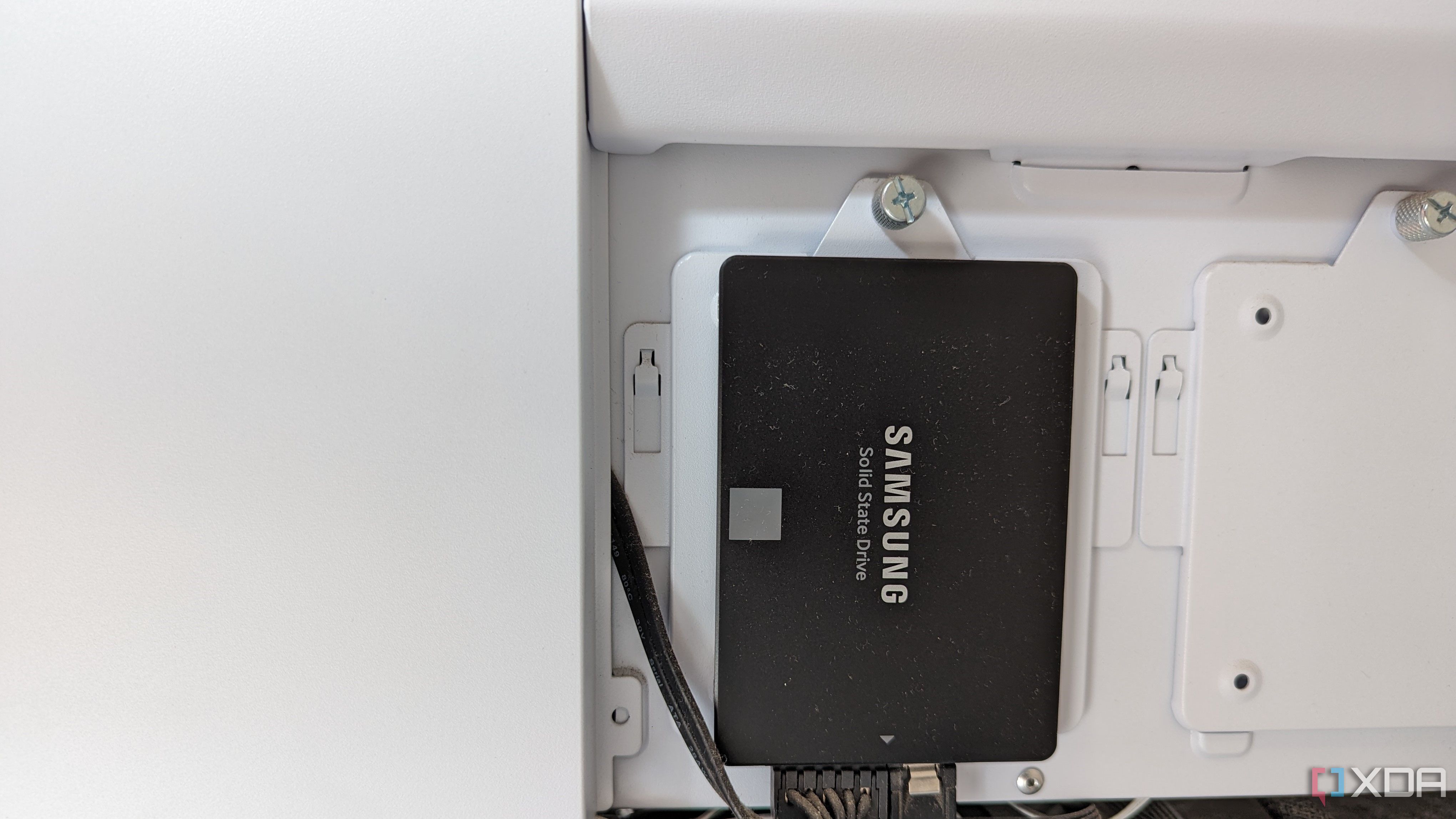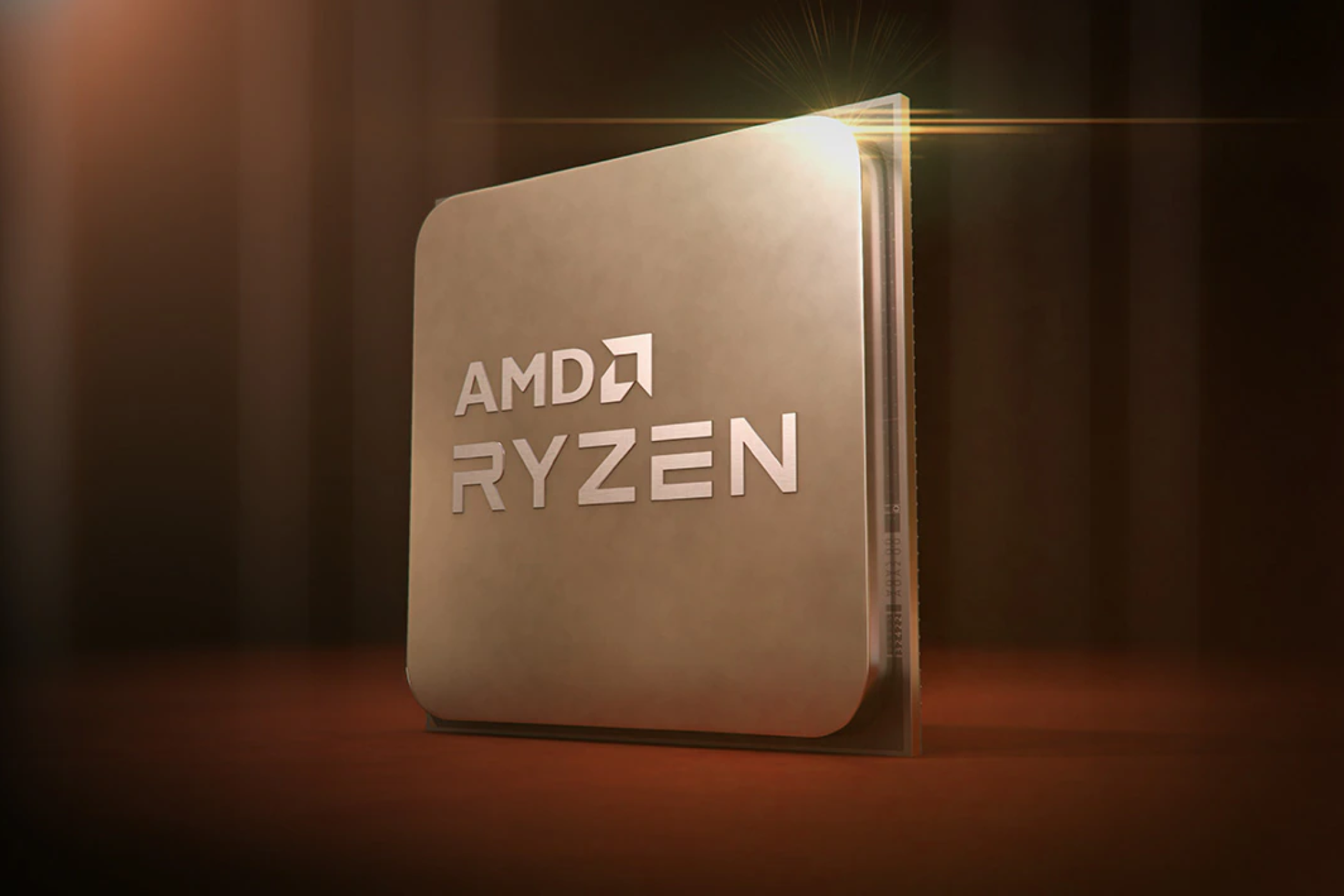Over the past two decades, I have built multiple PCs, making the most of the budgets and knowledge that I had at the time. From a Pentium 3 pre-built in 2000 to a Core 2 Duo PC with no GPU in 2007, and a Ryzen 5 1600 system in 2017 to a Ryzen 7 5700X rig in 2022, I’ve gone through quite a lot of PC upgrades. Not all of these were sound decisions (in hindsight, of course).
Looking back, I can see how I should have considered long-term value instead of short-term savings, and made better decisions when pairing the CPU and GPU on not one, but two of my builds. Sometimes, I was limited by prohibitive prices, while unfortunate timing played spoilsport on other occasions. Anyway, here are the five PC upgrades I still regret.

Related
You wouldn’t believe these 7 PC building blunders I’ve made in the past
These PC building mistakes from my past almost became PC breaking blunders
5
Buying a 250GB SATA SSD
Jumping the gun
The Ryzen 5 1600 PC I built in 2017 didn’t have an SSD — they were still expensive, and I chose to go with a traditional hard drive. A year or so later, I couldn’t wait any longer, and decided to buy whichever SSD I could afford. This was the Samsung 860 EVO 250GB, a SATA SSD that cost me $60 at the time. The impact on system responsiveness and load times was amazing, but I still regretted the decision.
The thing is, a few months later, I bought a 1TB WD Blue NVMe SSD for around $100. The 250GB capacity of the SATA SSD was obviously limiting, and I was using the hard drive to store most of my games. After getting used to SSD speeds, I wanted to expand my storage with another SSD, and bought the 1TB NVMe drive at a somewhat reasonable price. If I had just waited a bit instead of buying a 250GB SSD, I could have saved money overall, and maybe even bought a 2TB SSD instead of a 1TB drive.

Samsung 990 Pro
$100 $160 Save
$60
The Samsung 990 Pro is one of the fastest Gen4 SSDs you can buy. It offers read/write speeds of approximatelty 7,500/7,000 MB/s, and is plenty powerful for almost every modern PC.

Related
5 SSD specs I look for that actually matter
If you’re not checking the spec table for these 5 things before purchasing an SSD, you’re doing it wrong.
4
Switching to an AIO liquid cooler
AIOs aren’t all that
Before 2022, I had only ever used stock and cheap aftermarket air coolers. When I won my current PC in a PC building competition, I decided to finally “upgrade” to an AIO liquid cooler. I wasn’t spending my own money, so I decided to use the allotted prize money to get a 240mm AIO cooler instead of yet another air cooler. The upgrade, however, didn’t turn out as well as I had hoped.
First, the idle CPU temps were no different from what I was used to on my Ryzen 5 1600 running with an air cooler. Second, the supposedly better esthetics weren’t perfect either, since the tubes blocked my RGB RAM from view, and the radiator fans hid a lot of the top part of the motherboard. Lastly, I wasted a lot of time reinstalling the cooler and repasting the CPU, since I thought the underwhelming performance was linked to something I did wrong.
I realized that I could have saved some money by picking an affordable yet powerful air cooler for the 65W Ryzen 7 5700X, and spent a bit more on the motherboard, RAM, and another SSD.

Thermalright Phantom Spirit 120 SE
Thermalright’s Phantom Spirit 120 SE is a bigger version of its acclaimed Peerless Assassin 120 cooler. It has seven heatpipes compared to the six on the Peerless Assassin and is a bit bigger, which means better cooling capacity.
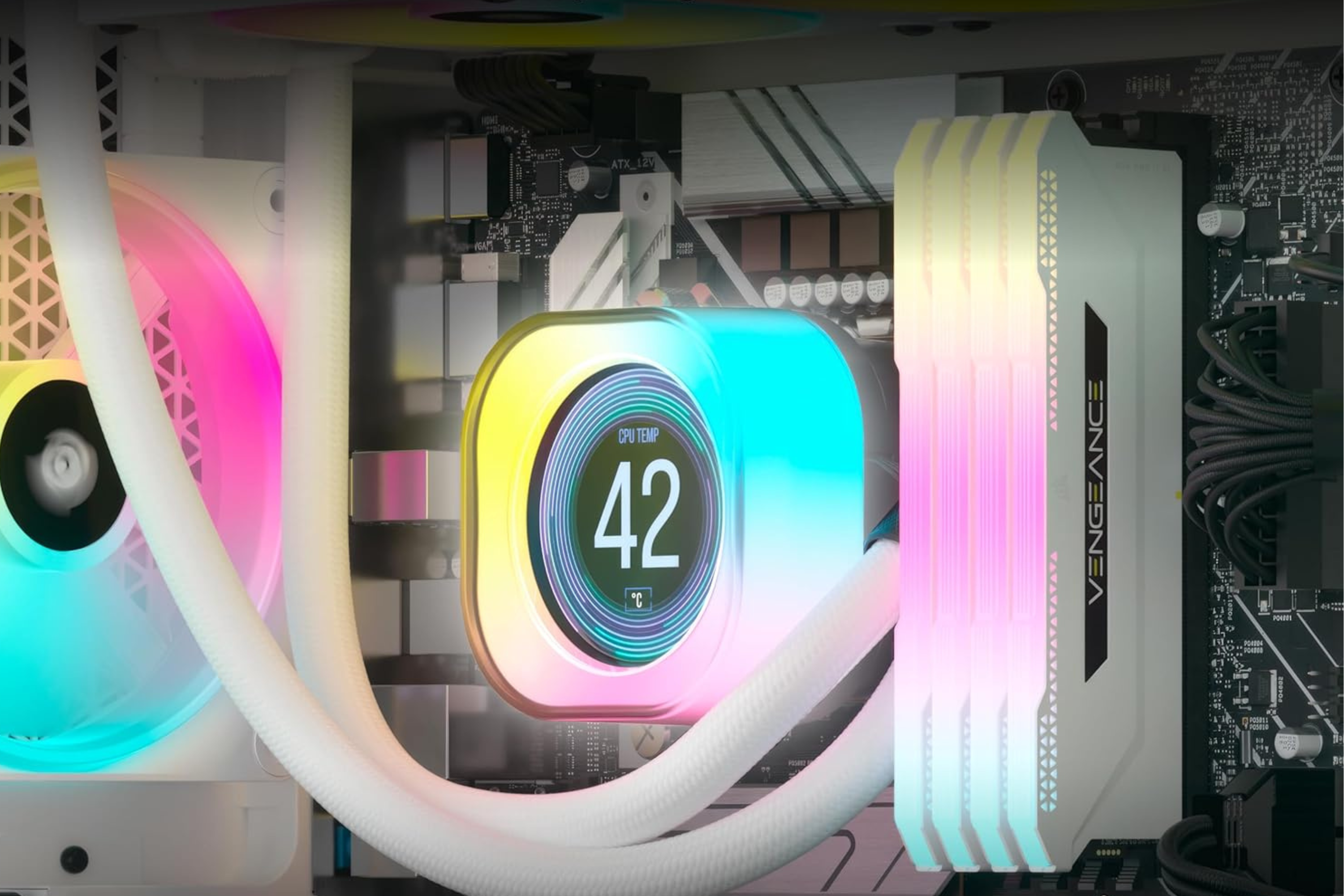
Related
Air coolers are just as good as AIO watercooling – pick the one that fits your build
It’s time to settle this debate once and for all
3
Moving from the GTX 760 to the GTX 1050 Ti
Calling it an upgrade is ambitious
Before the PC I put together in 2017, we had a GTX 760 rig at home. The 60-class GPU was a great budget performer, and saw my brother and me through multiple great years in gaming. When I moved out and built my new PC in 2017, I had to decide how much to spend on the graphics card. I had just started earning, so I only had enough for a budget gaming rig, and I finalized a GTX 1050 Ti from Zotac.
Now, this choice was questionable in multiple ways. First, the CPU I was using was the Ryzen 5 1600, which could have easily handled a more powerful GPU. Second, the GTX 1050 Ti was cheaper than my CPU, which is a red flag on a gaming PC. And third, going from the GTX 760 to the GTX 1050 Ti was hardly a huge upgrade. I didn’t think it through at the time, but in around two years, I was forced to upgrade to the GTX 1660 Ti.
If I had cut corners elsewhere in the build, I could have bought a GTX 1060 instead of the GTX 1050 Ti, and maybe saved more money in the long term by delaying another upgrade.

Related
6 CPUs and GPUs I regret not buying at launch
Only know you love her when you let her go
2
Building an AM4 PC right before the AM5 launch
My hands were tied
Remember how I won my current PC in a competition? Well, one of the rules for redeeming the prize was that I had to finalize the components by July 2022, just two months before AMD’s Ryzen 7000 CPUs and AM5 platform were to arrive. The deadline wasn’t flexible, so I was forced to settle for an AM4 system in the final days of the platform. AMD kept launching AM4 CPUs long after that, but that’s not the point.
Had the timing of the prize been slightly different, I could have built an $1,800 AM5 build with, say, the Ryzen 5 7600 paired with the RTX 3080 that I had won. This would not only have allowed me to get more performance for the money, but also opened up future upgrade options for the CPU. I could have upgraded to the Ryzen 7 9800X3D right now for a massive boost in gaming performance.
I didn’t have a choice in this instance, but the regret is still there. Missing out on building a modern gaming PC by just two months has got to sting. Maybe I’ll upgrade to AM5 when Zen 6 CPUs come along.

Related
5 reasons building an AM4 gaming PC isn’t worth it anymore
AM4 had a great run, but it isn’t sensible to build a new AM4-based gaming PC in 2024
1
Splurging on an 8-core CPU for gaming
Letting my inner thoughts win
When it was time to pick the processor for my current build, I didn’t really have to go with the Ryzen 7 5700X. Gaming was all I was planning to do on it (besides my writing), so a 6-core chip like the Ryzen 5 5600X would have been the ideal choice. However, I had never used an 8-core CPU before, and since I was picking components for a PC that I had won, I decided to go crazy with an 8-core CPU.
While it might have ticked off a box on my PC bucket list, I soon realized that picking a 6-core CPU would have provided me with the same performance in not only gaming but overall as well. Plus, I would have been able to spend more on white RAM and a white motherboard to match the white case and cooler I had already picked. I could also have added a second SSD to the system. All of these upgrades would have made a more tangible difference than the 8-core chip I so proudly chose.

AMD Ryzen 5 7600
$199 $229 Save
$30
AMD’s Ryzen 5 7600 offers six-core performance at an affordable price. Capable of boosting up to 5.1GHz, this 65W chip is a mighty package with an efficient architecture for a killer PC build.

Related
6 tips I always recommend for building a balanced gaming PC
Building a balanced gaming PC sounds abstract, so let’s break down the tips to help you build one
PC upgrade mistakes seem justified in the moment
These upgrade mistakes might look wrong in hindsight, but at the time, they seemed like logical decisions. I didn’t have a large budget, so I paired a weak GPU with a stronger CPU. I had the opportunity to pick an AIO liquid cooler and an 8-core CPU, so I went with them instead of with an equally capable air cooler and a 6-core chip. Sometimes, impulse can dictate your upgrade decisions, but if you force yourself to look at it objectively, you might be able to do what I couldn’t — make the right choice.