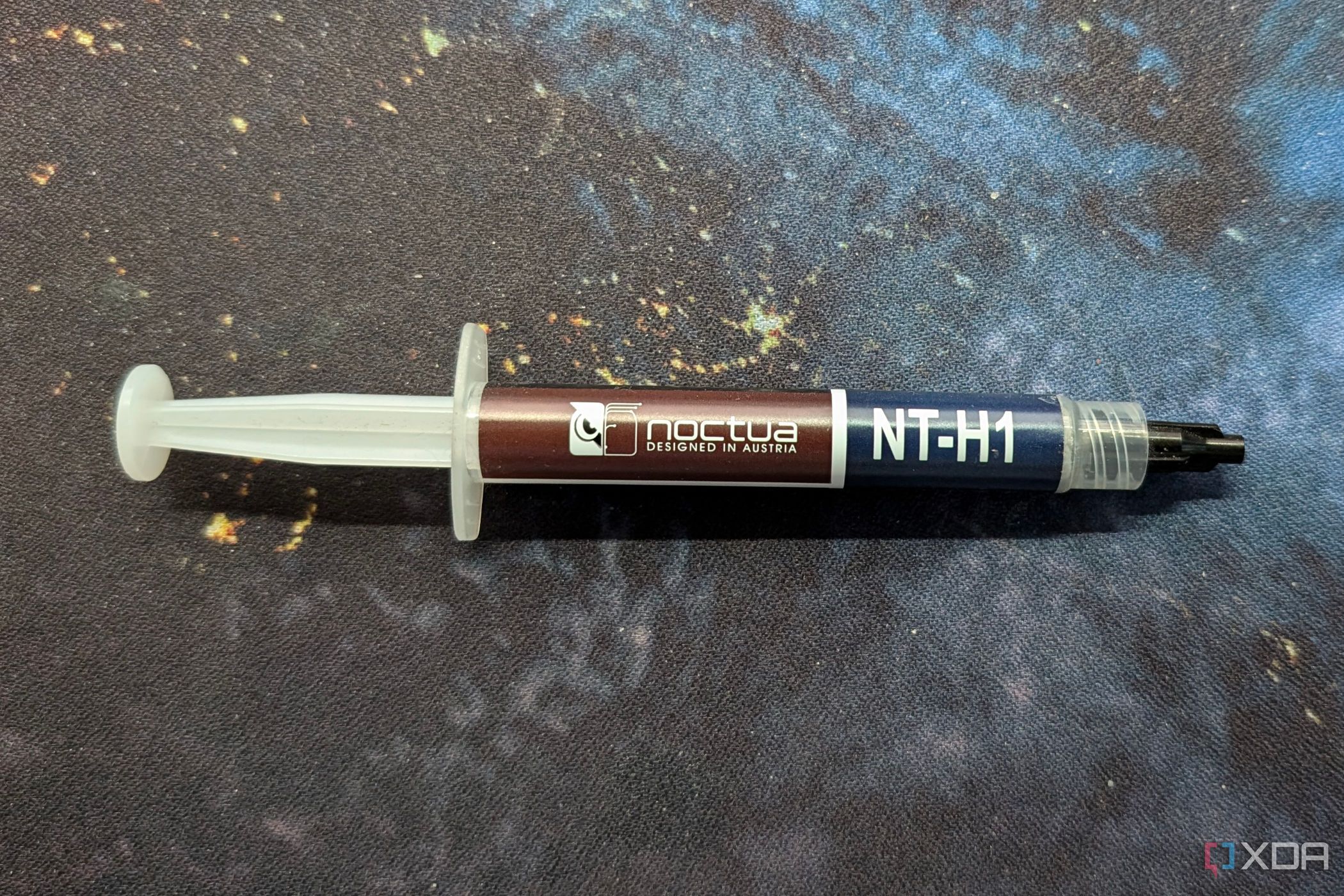When building a new PC, we often allocate most of our budget to the critical components, like the CPU and GPU, as they’re the ones that are primarily responsible for the core performance. However, if you’re on a tight budget and cut corners elsewhere, like buying a cheap PSU, your new PC may not operate at peak performance or last nearly as long.
The less glamorous components in your PC are just as important in ensuring its overall stability and longevity. Just like how most people buy liquid AIO coolers for a high-end CPU to keep its temperatures in check, you shouldn’t hesitate to spend extra money on the rest of the hardware. Below, we’ll look at the components people usually cheap out on when building a new PC.

Related
10 obvious things I wish someone told me before I built my first PC
There are some things people don’t tell you, and as a first time PC builder, they’re not actually obvious
4
Power supply unit
Your PSU’s wattage isn’t the only thing that’s important
I’ve seen many people underestimate the importance of the power supply unit (PSU) in a PC build. They just look at the wattage of a PSU and overlook some other important factors that determine its quality. Unlike a CPU or GPU, we don’t upgrade our PSUs every few years or so. That’s why it’s essential to ensure the PSU you purchase is built to last. Cheap PSUs can cause catastrophic failures and may potentially damage expensive hardware because they lack essential safety measures like surge protection, voltage regulation, and efficient power distribution.
I highly recommend investing in a high-quality ATX 3.0 PSU, especially if you plan to keep your PC for more than five years. Opt for a reputable brand, and ensure that the PSU you purchase is modular and has at least an 80 Plus Gold certification. These PSUs can operate at more than 85 percent efficiency at 100% load; the higher the efficiency of a PSU, the lower your electricity costs will be. High-quality PSUs also provide cleaner and more stable power delivery with minimal coil whine.
3
Case fans
Know the difference between airflow and high static pressure fans
Many cases come with pre-installed fans, but typically, they are airflow fans that move a significant amount of air. On the contrary, the fans included with CPU coolers are high-static-pressure fans, which excel at pushing air through tight spaces and obstructive pathways, such as radiators, heatsinks, and dust filters. So, if you mount a radiator behind the intake fans that came pre-installed in your case, you won’t get optimal cooling performance. Airflow fans don’t perform well if your case has poor ventilation (especially with tempered glass) or has dust filters that impede airflow.
That’s why you need to consider your case and the fans in it to decide which fan type is better for your PC build. If you don’t have a case optimized for airflow, I highly suggest replacing the pre-installed airflow fans with premium high static pressure fans. However, if you want a quiet PC, make sure the fans you get have a lower decibel rating (around 30dB). Unfortunately, high static pressure fans are slightly louder at higher RPMs due to their tighter blade design.
2
Motherboard VRMs
High-quality VRMs ensure stable power delivery to your CPU
Your motherboard’s VRMs are responsible for managing and delivering steady power to your CPU. Unfortunately, even some experienced PC builders overlook the VRM quality on motherboards. Just because you buy a premium motherboard doesn’t guarantee you’ll get high-quality VRMs. That often varies depending on the manufacturer and the chipset platform. Cheap VRMs often lead to power fluctuations, causing instability, reduced CPU lifespan, and even frequent system crashes, particularly when overclocking or under heavy load.
So, make sure you buy a motherboard from one of the top brands, such as MSI, Asus, or Gigabyte. They provide clear specifications about their VRM configuration, making it easier to pick the right one. For example, a 14+2 phase VRM setup is ideal if your CPU is power hungry or you plan to overclock it. However, motherboard makers sometimes double up VRM phases to make them seem higher. That’s why I always go through various motherboard reviews before I buy one. You’ll get a better idea of the quality of the components used this way.
1
Thermal paste
A high-quality thermal paste can keep CPU temperatures in check
Unlike the other components I mentioned above, thermal paste is pretty affordable, even the expensive ones. Yet, I come across people using pre-applied thermal paste or the one included in the box with CPU coolers. While they do a decent job, high-quality thermal pastes can lower your CPU temperatures by 5–10 degrees Celsius because they have better thermal conductivity. The higher the thermal conductivity of a paste, the better it will be at lowering your CPU temperatures. I highly recommend buying one with a thermal conductivity greater than 10W/mK, such as the Arctic MX-6.
Considering how hot modern CPUs operate, this temperature drop can make a huge difference under heavy workloads like gaming. When your CPU runs at lower temperatures, it will sustain its peak or boost clock speeds for longer, ensuring you get peak performance. You’re bound to encounter overheating issues and thermal throttling with a cheap thermal paste, especially if you don’t have a high-end cooler. On top of that, premium thermal pastes don’t dry out as quickly as cheaper ones, so you don’t have to bother with reapplying the paste every year to ensure optimal heat transfer.
Don’t cut corners while building your PC
Allocating most of your budget to the CPU and GPU only to cheap out on other components, which are just as important, is a terrible idea while building a PC. For instance, if your motherboard or PSU isn’t reliable, you’ll inevitably face issues in the long run, like system instability and crashes, and troubleshooting them can become a headache. With high-quality hardware, you won’t have to worry about your PC’s longevity or performance. You don’t have to overspend on the flashiest hardware, but make thoughtful decisions while picking these often overlooked components.

Related
7 worst purchase decisions to avoid when building a gaming PC
Some mistakes are minor, but these PC building purchase decisions are anything but