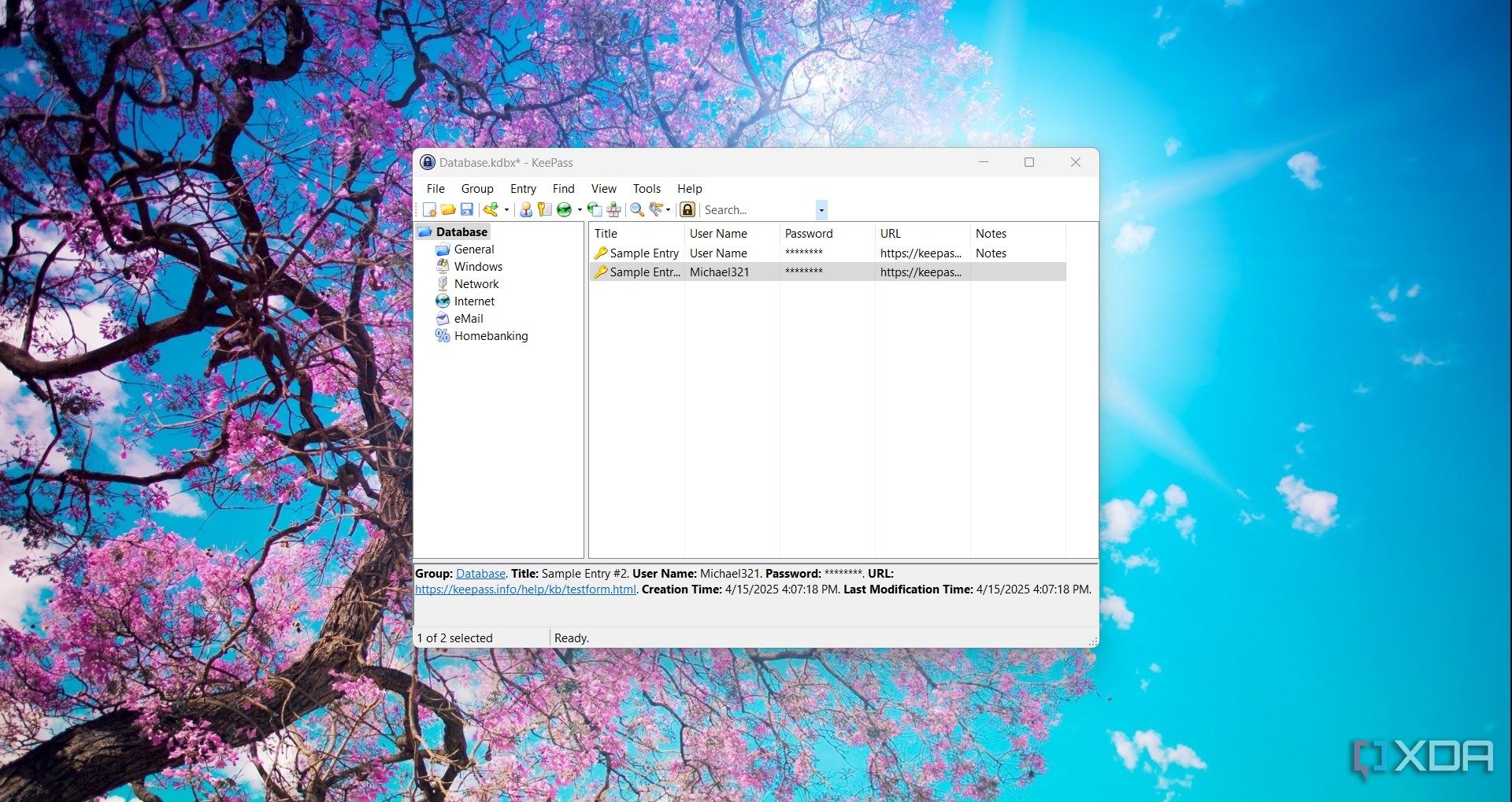As an avid user of open-source software, I am drawn to it not only because it is free but also because sometimes it is simpler and more efficient than its paid alternatives. I also like Microsoft PowerToys, and some of its tools are great, but there could be a lot more inside this great suite to make it even better. Here’s a list of open-source tools that could elevate PowerToys even further.

Related
7 PowerToys plug-ins that will change how you use your Windows PC
Take your productivity to the next level
5
Ditto Clipboard Manager
Things can always be better
PowerToys has a handy clipboard history feature, but Ditto is the next level in clipboard management. It allows you to save clipboard entries for future use, search through them effortlessly, and sync data across multiple devices. It even supports the organization of saved snippets into folders. Integrating Ditto-like functionality into PowerToys could, for instance, bring smart shortcuts for accessing frequently used snippets.

Related
Ranking the 10 best PowerToys tools you should be using
Why aren’t you using PowerToys yet?
Furthermore, PowerToys could improve productivity by including formatting options, such as trimming white-space, transforming text, or even providing basic spell-checking before pasting. Doing all that without installing additional apps would be time-saving and boost productivity. You can only dream, right?

4
Bulk Rename Utility
Renaming can be both complex and simple to use
Renaming files manually is tedious, especially when dealing with large batches. When dealing with a long list of images or documents, I go to Bulk Rename Utility. It offers a powerful and customizable renaming interface, although at first, it looks cluttered. You can apply a range of rules for renaming, such as replacing text, changing case, adding prefixes, or numbering files, and it’s pretty easy to use once you get the hang of it.

Related
5 reasons to use PowerToys on Windows 11 to simplify your workflow
Here are some essential PowerToys to use on Windows 11 to simplify your workflow.
A PowerToys module inspired by Bulk Rename Utility could integrate seamlessly into the Windows ecosystem. I can only imagine right-clicking a folder and launching an intuitive renaming tool that displays real-time previews of changes before making them. Users usually want simple context menus, but this feature could really enhance the long-forgotten renaming feature in File Explorer.

3
OpenShell
Everyone would like to customize their OS UI
There are lots of guides out there on how to use tools like OpenShell to customize the Start Menu, or other design features on Windows. That’s because users want to personalize and make it their own. Integrating OpenShell-like features into PowerToys would offer us greater control over the Start Menu.
For instance, a PowerToys module could allow you to toggle between layouts, resize the menu, or even create hybrid designs that blend classic and modern elements. It could also introduce shortcuts for accessing frequently used apps and files directly from the Start Menu, enhancing workflow efficiency.

Related
Should you use PowerToys Run or Flow Launcher? Here’s how they stack up
I know what I’m sticking with
I can imagine an integration with PowerToys Run and FancyZones that could really transform our Windows environment and really set Start Menu as the central hub.

2
AutoHotkey
A step forward from Keyboard Manager
AutoHotkey is a beloved open-source tool for creating custom hotkeys, macros, and automation scripts to streamline repetitive tasks. While incredibly powerful, it has a steep learning curve if you don’t know anything about scripting.
Now, PowerToys has a built-in tool called Keyboard Manager that is a key remapper, but it’s just a timid step in the right direction. If Keyboard Manager borrowed some of AutoHotkey’s capabilities with a simpler approach, that would be fantastic.
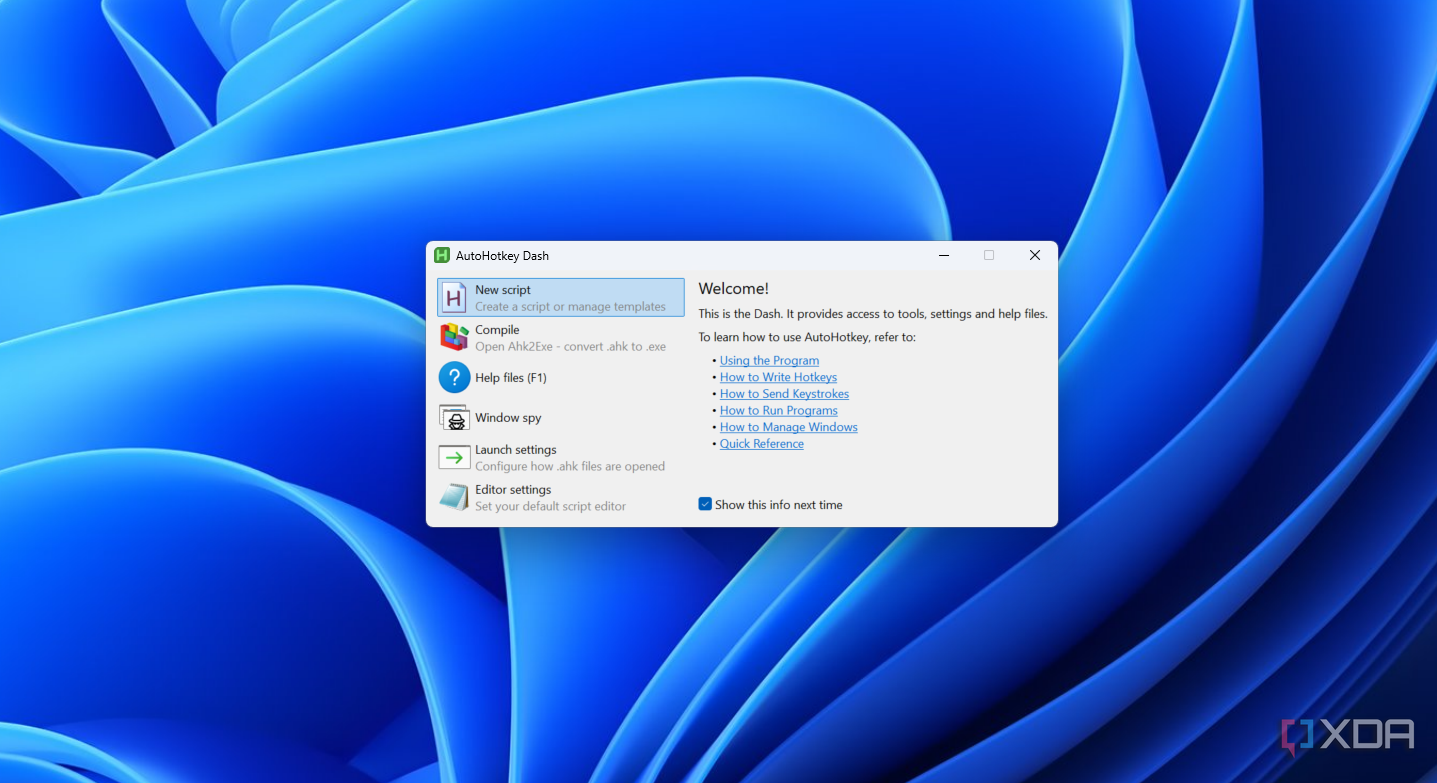
Related
5 tasks I automate with AutoHotKey on my Windows PC
AutoHotKey is a great way to automate your Windows PC and make tasks easier. Here are five things I use it for.
Imagine having a PowerToys utility where users can create custom shortcuts and macros without writing code. Instead, you could use a visual editor to select actions like opening applications, typing predefined text, or performing keyboard and mouse sequences and binding them to hotkeys. And yeah, as an advanced user, you could still edit scripts directly, as you can do in AutoHotkey.
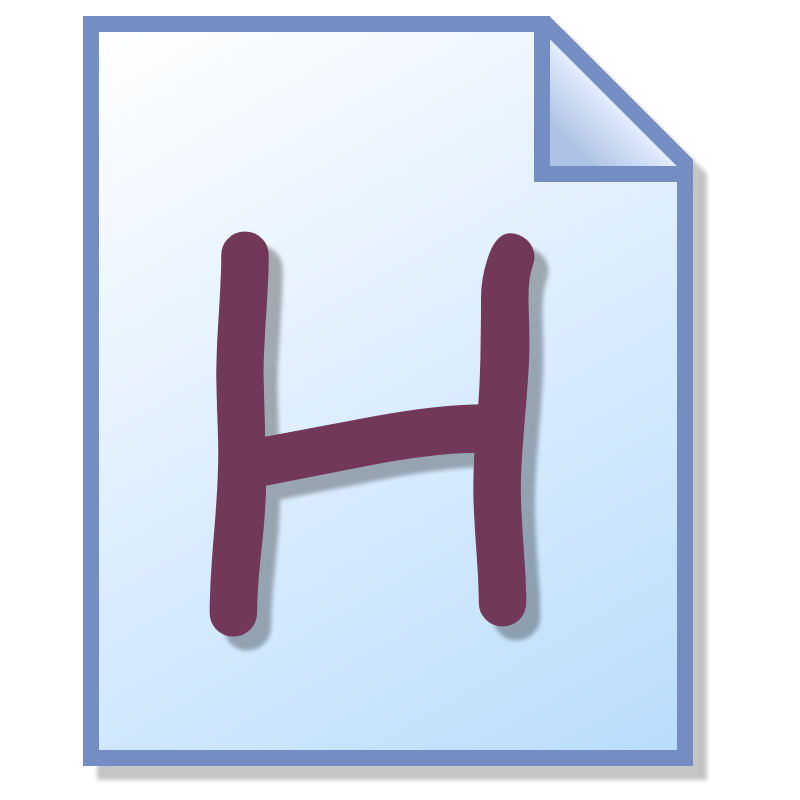
1
KeePass
A good password manager is key (pun intended)
Nowadays, you can’t just live without a password manager, and KeePass is a reliable open-source tool for securely storing and managing passwords. It offers features like password generation, encryption, and customizable fields. However, to be honest, it can be daunting to set up and use, especially without guidance.
Imagine if PowerToys integrated KeePass-inspired functionality into its ecosystem. It could simplify password management with an intuitive interface that would guide you through storing, organizing, and retrieving passwords.
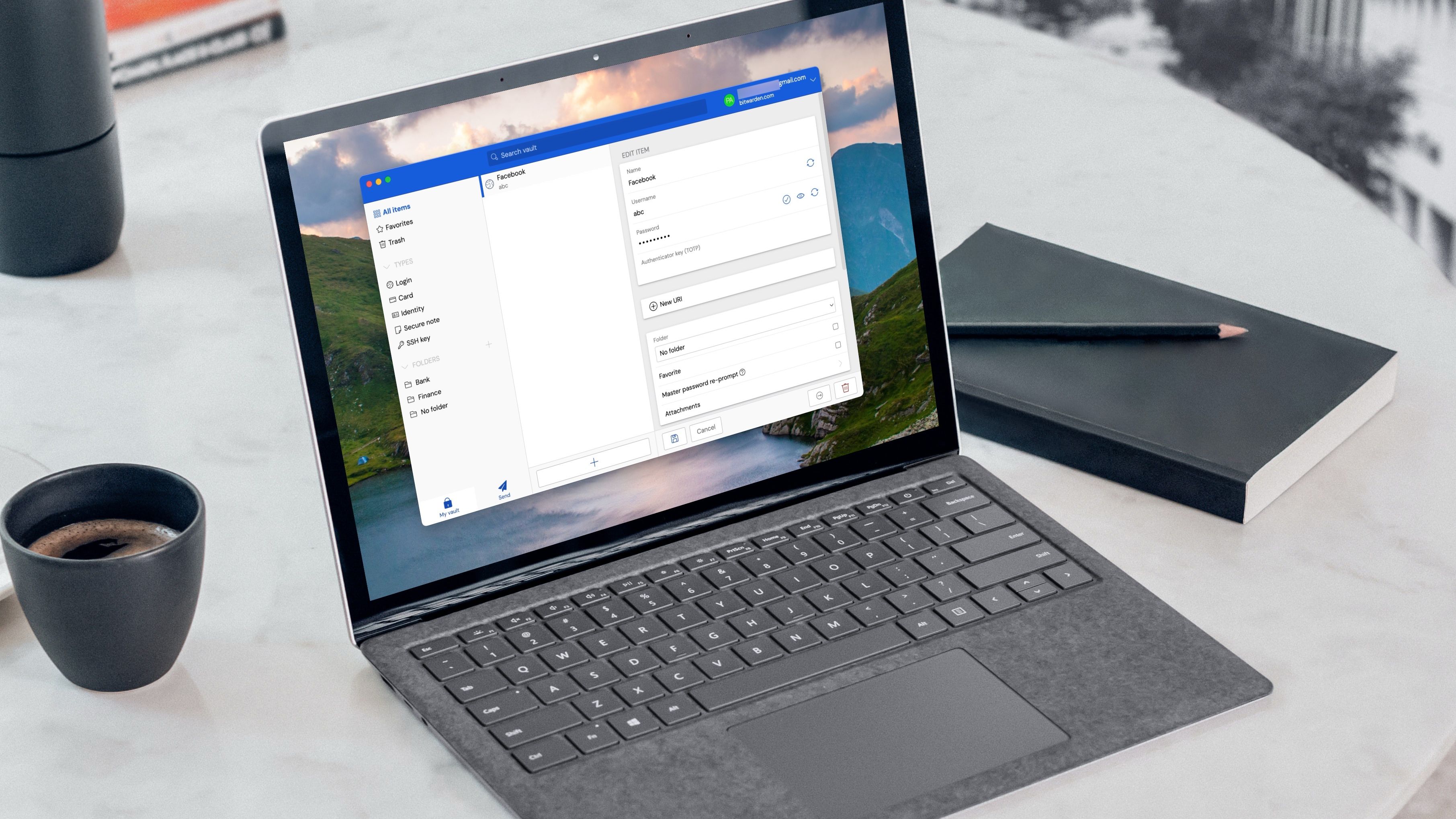
Related
I tried dozens of password managers and I keep coming back to this open-source tool
The open-source password manager that earned my loyalty
By leveraging Windows credentials, a PowerToys module could offer seamless autofill options for websites and applications without security compromises. Even more, a OneDrive integration could allow secure syncing across devices.

PowerToys could be so much better
These are only some of the open-source tools I use, and they have stood the test of time in terms of efficiency and reliability. However, I wouldn’t just stick them into PowerToys as they are, but use some of their features to elevate PowerToys. Whether it’s automation, file management, or productivity enhancements, integrating elements from these tools into PowerToys would really make a difference for Windows users.