Dipping your toes into self-hosted projects is fun. It feels like a chore on an SBC, like a headless Raspberry Pi. It’s tiring to run commands in Terminal to check the app or service status, CPU temps, or memory usage. With a capable dashboard, you can quickly access self-hosted apps and monitor crucial system information. It’s natural to struggle to pick the ideal one from many options. Not every dashboard can effectively free you from that pain.
However, you must carefully weigh the alternatives when you have a Raspberry Pi OS with no GUI. Being the king of the hobbyist and affordable SBCs, it falls short when running multiple services. Nevertheless, you can still enjoy several self-hosted apps on it, like I do. So, I labored through several dashboards to collate self-hosted apps and services locally. Here’s a list of five must-have dashboards for your self-hosted apps on a headless Raspberry Pi.
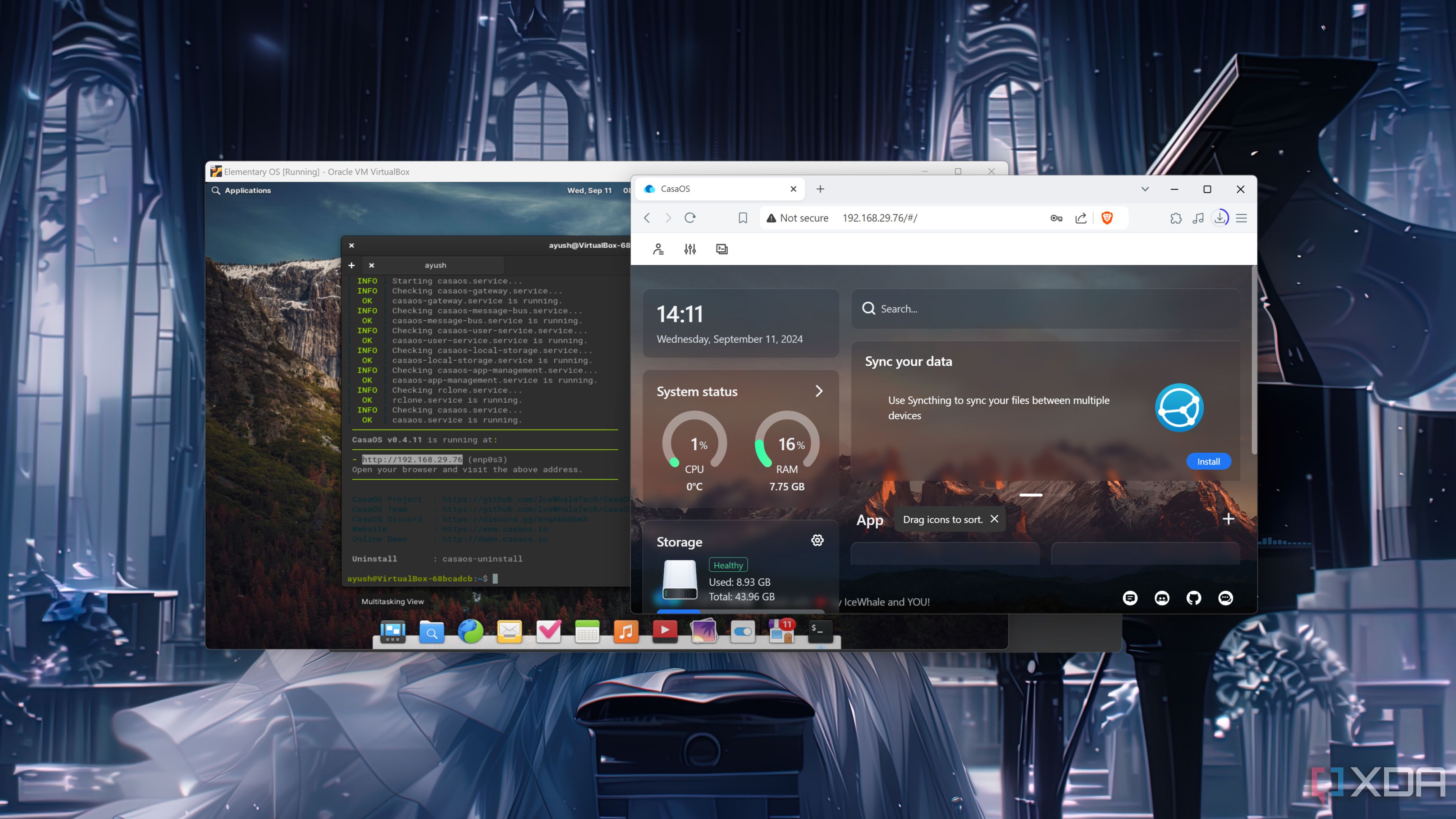
Related
I love self-hosting services, and here are 5 reasons why you should, too
Besides being a fun hobby, there are plenty of reasons why you should start self-hosting your essential apps and services
When working with the YAML config files, follow the correct indentation. Otherwise, every single formatting error can break the dashboard.
5
Dashy
Resources-heavy, flashy UI
Dashy has a visually appealing interface and provides functionality to make the best of it with dynamic widgets. You can integrate real-time metrics with self-hosted apps using APIs to display dynamic content. The status indicators help keep an eye on the apps’ health. Dashy’s robust theming engine lets you cycle between several built-in themes and view the changes in real-time. Customizing it becomes easier with granular options like changing fonts, icon sizes, layouts, and built-in themes. Of course, you can always apply custom CSS to adjust the design and visuals with the color palette editor.
Dashy also lets you switch to a minimal mode for quick-launching apps or workspaces to multitask between different apps. Search and keyboard shortcuts make that easy. Dashy’s rich and stylish user experience comes at the cost of resources. It’s best suited for the Raspberry Pi, which has at least 8GB of RAM, as it consumes a significant amount of CPU and memory resources. That might slow down your other self-hosted services.

4
Homer
Meant to be used anywhere
In contrast to the overwhelming theming options of Dashy, Homer may seem too manual and hands-on. That’s because you must tinker around with YAML config files to build your dashboard. Follow the instructions in the configuration guide hosted on the developer’s GitHub page. Homer’s config files will give you an authentic taste of customizing the YAML. Editing and formatting a YAML file has a slightly steep learning curve, but it becomes easier after the first setup.
Homer suits individuals who would love to host it on their domain or subdomain and access it from anywhere. To use it locally without setting a domain or reverse proxy, you will encounter CORS (Cross-Origin Resource Sharing) issues with several of your self-hosted apps. While I intended to use the dashboard only at home, I settled for whichever self-hosted apps appeared on my Homer dashboard. Setting up CORS-proxy was challenging and certainly beyond my skill set. Homer is easy to set up and use for folks who wish to access their self-hosted apps outside their homes.
3
Homepage
No-nonsense, sleek console
Want a sleek and neat-looking dashboard for self-hosted apps? Homepage is the first name that pops up. Its immensely straightforward features are what make it an instant favorite. Of course, even Homepage requires playing around with a YAML config file to spruce up a dashboard. With the YAML file, you change the appearance of your self-hosted apps to create stacks or nested tab groups on the dashboard. Further, you can click the color palette switcher in the bottom-left corner to choose one of the predefined background colors.
Homepage integrates wonderfully with a range of self-hosted services and can grab dynamic details using APIs and custom scripts. You can modify the configuration files to retrieve and display key metrics from the self-hosted apps. For example, you can customize the Glances widget to show real-time CPU or memory usage and turn it into a monitoring service. Consult the official Homepage Widgets documentation for your specific apps.

Configure an NGINX reverse proxy in docker to solve most of the CORS errors when setting up a fresh dashboard.
2
Homarr
Easy to customize and organize
Its modern design makes Homarr a snappy, intuitive, and convenient dashboard. You don’t need to dig into YAML or CSS files to configure the apps on your dashboard, so setting up a layout with your self-hosted app barely takes a few minutes. You can swiftly add your self-hosted apps as tiles and configure them with integrations to fetch real-time data like library details or DNS statistics. Besides, you can create multiple dashboards in Homarr, such as separate ones for desktop and mobile.
You can easily rearrange app tiles by dragging and resizing them to your preferred layout, allowing you to customize the dashboard. To personalize it visually, Homarr lets you customize the background image, column layout, and tiles, and pick from over 10k popular app icons. From a retro synth-wave look to a spaceship control panel, you can spruce it all up. Of course, you can implement custom CSS to tweak the layout to suit your needs.
Homarr can generate tokenized invites for friends and family to view and use your dashboard. You can assign them specific roles and permissions without giving them full admin access. Overall, Homarr balances between simplicity and personalized customizations.
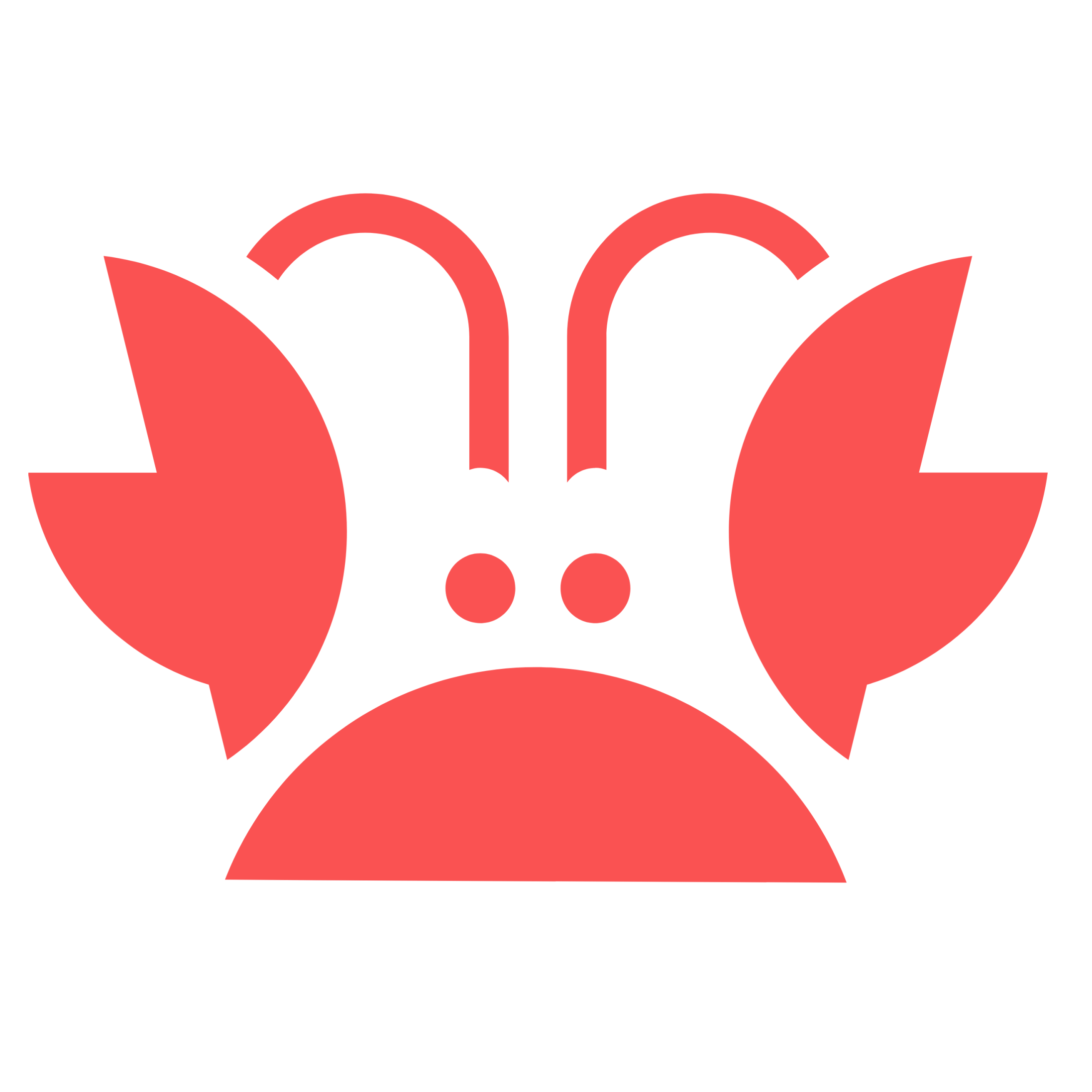
1
Heimdall
Quick app launcher
You can start with Heimdall and skip racking your brains to get formatting woes in config files. You can opt for its docker deployment to get started quickly. Heimdall uses minimal resources, and adding an app to the dashboard is easy. Besides, it offers nominal customizations to arrange your self-hosted apps. Enhanced apps can source real-time details to show on the app buttons, requiring API keys for respective apps. Pinning apps on top provides quick access to the crucial ones. But, you’d rather change the layout with custom CSS and JS to group or categorize them neatly.
You can invite several users and provide them with access to specific links to your apps. Stick a search bar at the top to run your search queries directly into Google, DuckDuckGo, or Bing. Also, support for over 20 languages certainly adds a feather to Heimdall’s hat and makes it easy to recommend.


Related
5 amazing apps you should run on your self-hosted Nextcloud server
If you’re hosting your own Nextcloud instance, you should use these plugins to make it even better.
Build an exciting command center on tight resources
A neat and functional dashboard for a headless Raspberry Pi is a necessity. You can conveniently open a single bookmark on a smartphone or tablet to access all self-hosted apps. Dashy, Homepage, and Homer can tickle your fancy but can tumble you into a customization rabbit hole for several hours. The results are undoubtedly rewarding. However, Heimdall hits home with its lightweight, no-nonsense interface on any screen.
Dashy is sleek and offers numerous graphic customization options for those who prefer not to deal with config files. Meanwhile, Homarr provides ease and flexibility to tinker without dipping fingers into code or formatting files. I use Homarr and let my family enjoy some of my self-hosted apps through Heimdall. Still can’t make up your mind? But don’t take my word for it. Try out these dashboards in docker. Or better, deploy them in Portainer to avoid meddling with your Raspberry Pi’s configuration. Also, check out these best self-hosted apps to improve your life.











