What you need to know
- Google is reportedly working on changing up its Home app UI to give users an easier experience.
- The company is seemingly working on adding a convenient QR scanner to its Devices tab while also adding a search bar to its Favorites.
- In December, Google ran an important Public Preview test for its “Help me create” AI-powered feature, that lets users leverage its software to automations.
Google is reportedly working on a few UI changes for its smart home app to make managing it easier.
A post by Android Authority highlights a few changes the company is working on for the Google Home app. Specifically, these alterations will seemingly impact the Devices and Favorites tabs. An APK teardown shows the Home app could receive a dedicated search icon (magnifying glass) to quickly find saved/favorited connected devices.
The publication also speculates this would let users easily locate “actions,” too.
On the other hand, the Devices tab is adding another floating button to let users scan the QR codes on smart home products. As the post also notes, this is likely done to improve the experience around setting up Matter-supported devices.
The Home app’s latest version also showcased a slight navigation bar change, which removes the Settings cog wheel. Instead, it seems Google is placing it in your Google Account management menu when tapping your profile icon.
Google Home’s recent activity
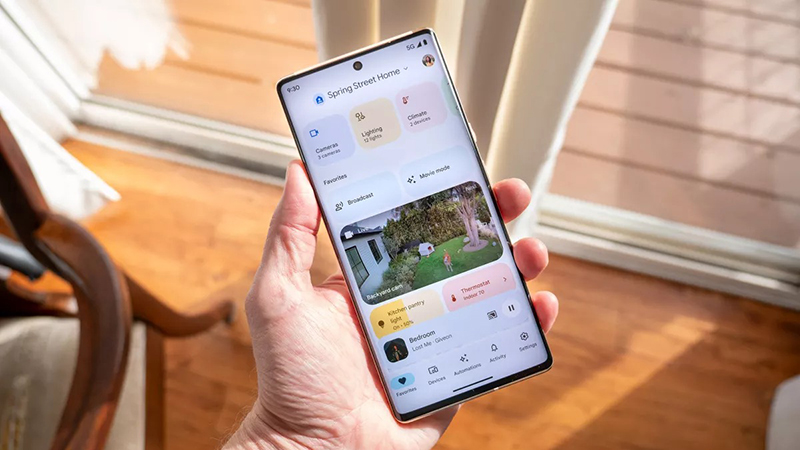
Despite these changes appearing in a teardown, they seem relatively polished. However, it’ll likely take a little longer before users see the UI tweaks roll out officially on Android.
Aside from UI changes, Google has been busy with AI updates for Home, such as the “Help me create” prompt. The company gave Public Preview testers a chance to experiment wth this Gemini-powered feature in December. “Help me create” gave testers an easier way to set up automations for lights, security devices, and more. Users can speak their command to Gemini or write a text description of what the automation should contain.
The test showed users could get quite descriptive as they fulfill the three parameters Gemini requires: the Starter, Condition, and Action. Of course, this early test was designed to handle any unsightly problems before it rolled out to users.
The company also held a separate Public Preview test that brought “Gemini in Assistant” to Nest devices. Gemini’s involvement was there to enhance the answers the Assistant delivered to queries. Google said these replies should be more “in-depth” and cover general topics. The test showed users would have the ability to interrupt the Assistant or ask for additional context if they’re still unclear.












