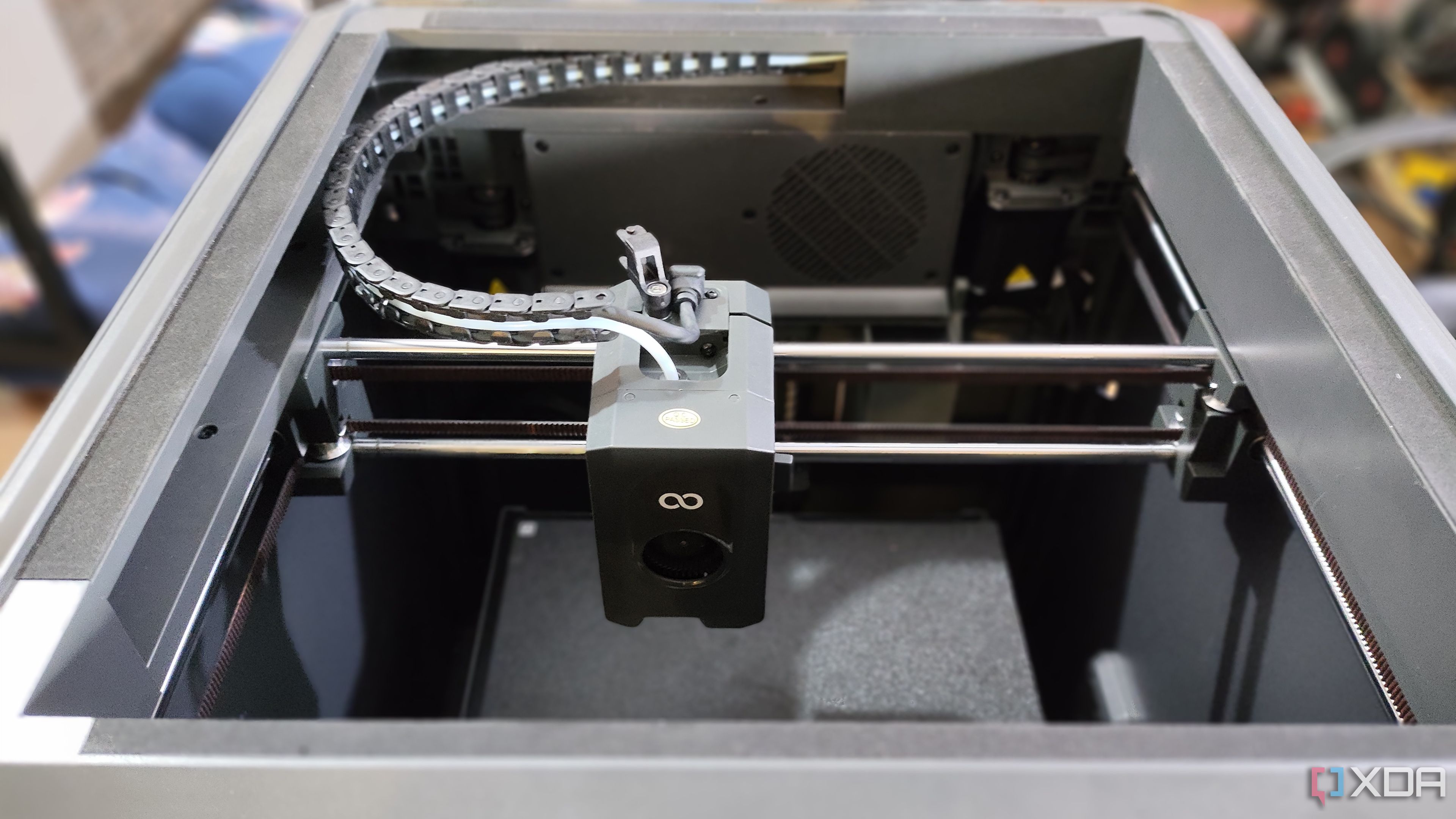Over the last couple of years, 3D printers have seen a noticeable decline in pricing – to the point where creating tangible prints of your favorite models and blueprints is no longer an expensive hobby. That said, 3D printing isn’t exactly cheap either, with many high-end models costing upwards of $1,000.
Thankfully, the Centauri lineup from Elegoo seems poised to challenge that notion. From the specs alone, the Centauri Carbon is well-equipped to trade blows with rival printers from Bambu Labs. So, when Elegoo approached me to review the Centauri Carbon, I was stoked to test the 3D printer.
After designing dozens of models for two weeks, I’d say it’s more than worth the $300 price tag. Don’t get me wrong, it has a couple of minor quirks, but for a 3D printer in this price range, it’s hard to come up with a better option.

Related
Creality K2 Plus Combo review: Multi-material 3D printing on a larger scale
For those curious about whether this 3D printer is worth the price tag, we’ve put it through its paces
About this review: Elegoo sent me a Centauri Carbon sample alongside a white PLA+ filament spool for this article. But the company had no input into its contents.


The best budget 3D printer
Elegoo Centauri Carbon
That’s also very beginner-friendly
Capable of printing high-quality models without emptying your wallet, the Centauri Carbon is Elegoo’s newest addition to the FDM space. Its Core XY design lets it hit fast print speeds, and you can operate every aspect of the Centauri Carbon from its responsive touchscreen display, Not to mention, its enclosed shell lets you print a variety of filament types.
- Enclosed design enables support for different filament material
- Responsive touchscreen panel and fast print speed
- Can sense when filament runs out
- Solid print quality
- Built-in light is terribly dim
- Minor issues when changing filament
- Multi-color module hasn’t been released yet
Pricing, availability, and specifications
The Elegoo Centauri Carbon is currently up for pre-orders and costs $300 if you purchase it from the company’s website. Elegoo also sells other accessories, including extra build plates and nozzles with varying diameters. There are also plans to release a multi-color printing module in Q3 this year, but Elegoo hasn’t disclosed the cost of the accessory yet.
Personally, I consider the $300 price tag the Centauri Carbon’s biggest selling point, as it’s hard to find a comparable printer that delivers the same features in this range. That said, the printer might cost more at the time of its release, so you’ll have to consider the risks if you want to wait for its official release.
What I like about the Centauri Carbon
No assembly required whatsoever
3D printer manufacturers often require the end user to assemble the device on their end, and these can range from moderately challenging to hour-long assembly sessions. Luckily, the Centauri Carbon ships with everything intact, and the only effort on your part is installing the touchscreen display and removing three hex screws that keep the heatbed in place.
I consider the $300 price tag the Centauri Carbon’s biggest selling point, as it’s hard to find a comparable printer that delivers the same features in this range.
Once you’ve got the printer fully unpacked, it takes around half an hour to calibrate itself. After that, you’re free to unleash your creativity with the full 256×256×256 mm build volume of the printer.
It’s an enclosed printer that supports multiple filament types
Unlike most printers in the $300 range, the Elegoo Centauri Carbon has an enclosed design. Besides reducing the noise and preventing your home lab from smelling like molten plastic, the enclosed shell of the Centauri Carbon allows the insides of the printer to remain at high temps.
As such, the Centauri Carbon lets you use PET, PC, PA, and carbon/glass fiber-reinforced filaments in your prints. Filaments like PLA work as well, but you’ll have to remove the top cover to allow sufficient cooling when printing with low-temperature material.
Highly responsive touchscreen display
While you could technically manage the Centauri Carbon’s operations from the Elegoo Slicer app, you’ll probably use the touchscreen display to control the 3D printer. As someone familiar with the pain of unresponsive input devices on low-end products, I was pleasantly surprised by the responsive touchscreen panel.
Whether it’s loading new filament, starting new prints, adjusting the fan speeds, or connecting to a Wi-Fi network, the touchscreen interface delivers a solid experience, and you won’t have to spend hours digging through manuals to get started with the device. While I would have appreciated a brighter display, I have to give credit to the beginner-friendly UI of the Centauri Carbon.
Fast print speeds and great print quality (for the most part)
Core XY printers are known for their quick speeds, and the Centauri Carbon is no exception. Capable of hitting up to 500 mm/s in velocity and 20,000 mm/s2 in acceleration, Elegoo’s newest printer is pretty fast at turning virtual models into tangible creations.
Likewise, the Centauri Carbon is great at printing detailed models. So far, I’ve printed a ton of Bloodborne, Witcher, and Genshin-themed characters, and the printer has done a fantastic job at preserving the finer details. Whether it’s a lock of hair, claws on beasts, or engravings on swords, the Centauri Carbon can deal with them – provided you use enough support material for steep overhangs. That said, I have noticed minor stringing on complex models, though the layer lines are unnoticeable for the most part.
The Centauri Carbon is great at printing detailed models.
Neat app and tons of QoL features
As I mentioned earlier, Elegoo offers its own slicer app for the Centauri Carbon… and it’s pretty much a reskinned version of Orca Slicer. Personally, I prefer its feature-laden UI, especially when I need to tinker with the models, so I’ve got no complaints on the software front. While we’re on the subject, the Centauri Carbon has plenty of quality-of-life features to aid your 3D printing projects.
The Centauri Carbon has plenty of quality-of-life features to aid your 3D printing projects.
For starters, it can detect when the filament is running out, so you don’t have to lose sleep over botched models. It’s also equipped with a camera that lets you capture time-lapse videos and monitor the operation of the printer from the application. You also get a double-sided build plate for your PLA models, while the power-loss recovery facility lets you resume your prints with minimal impact on quality after blackouts.
What I dislike about the Centauri Carbon
The built-in LED is borderline useless
If you look closely, you’ll spot an LED underneath the camera. Unfortunately, it’s not bright enough to illuminate your prints and can barely light the models for the camera. For PLA filaments, you’ll end up removing the top panel anyway.
But once you switch to the PET, PC, and other filaments that require constant heating, you’ll need another light source, especially if you leave your printer inside a dim rat’s nest of a home lab like I do. Thankfully, it’s a minor issue that can be solved by mounting an LED on the side panel, in line with the printer’s camera.
Replacing the filament can cause issues
Although most of my models turned out fine, I had two failed prints that were caused entirely by the printer – and both occurred when I replaced the filament. The first time I encountered the issue was when I’d switched to a new spool after my older one almost ran out, and the Centauri Carbon couldn’t extrude the new filament even after loading it three times.
While the issue was resolved after attempting the loading process a fourth time (without making any modifications to the tube or nozzle, mind you), the next problem occurred right after the firmware update. Although the filament was nowhere close to running out, the Centauri Carbon outright stopped printing. Tearing the hotend apart and cleaning the nozzle clogs didn’t help out either, and the only fix was replacing it with another spool. Weirdly enough, I ended up updating the firmware the next day, and the older filament worked just fine. While I’m pretty sure the older update was responsible for the issue, I’ll give Elegoo the benefit of the doubt, as I’ve used five different filaments without encountering this problem again.
Should you buy the Elegoo Centauri Carbon?
You should grab the Centauri Carbon if:
- You’re new to the world of 3D printing and want a budget-friendly companion to bring virtual models to life.
- You’re looking for an affordable enclosed printer that can print more than just PLA, PETG, and TPU filaments.
- You desire an XY printer without any deal-breakering flaws.
The Centauri Carbon is not for you if:
- You’re on the hunt for a device that supports multi-color printing but don’t wish to wait several months for the official module.
- You’re a fan of resin printing and don’t want to bother with an FDM printer.
- You want a huge printer with a larger build volume.
Long story short: At its current price, the Elegoo Centauri Carbon is more than worth your money. Not only does it have plenty of QoL facilities, but its print quality is terrific for something in the $300 range. Most of the flaws I’ve highlighted with the printer are minor gripes anyway, so you don’t have to deal with major problems when using the Centauri Carbon for your 3D prints.
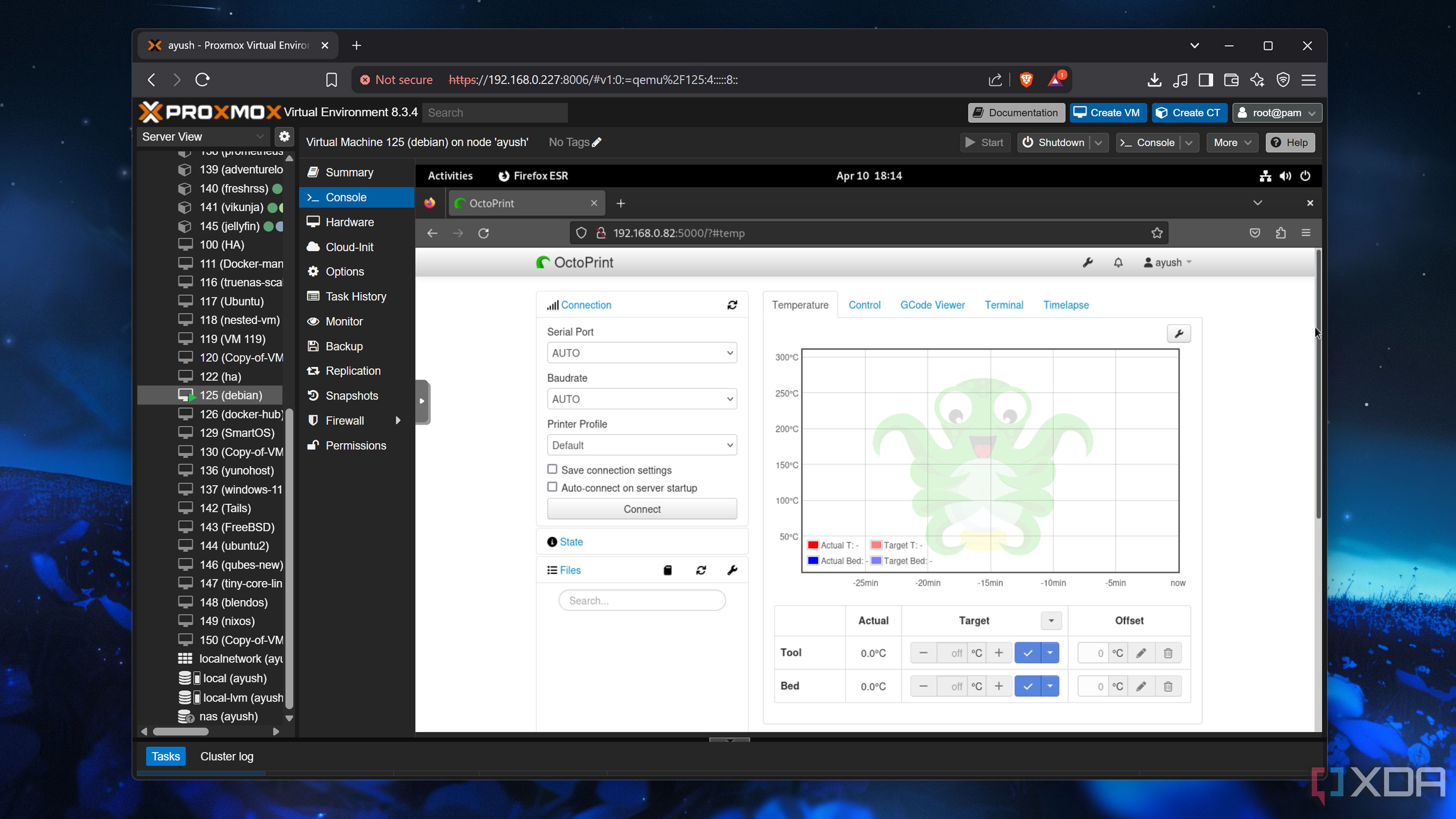
Related
4 amazing self-hosted services I use for my 3D printer
Make 3D printing more convenient by hosting these neat apps on your home server
That said, I’d still advise caution about picking it up if you’re solely looking for a multi-color module. Although Elegoo plans to release the accessory by Q3 2025, we have no clues about its price – or whether it will even launch on schedule. Speaking of release dates, Elegoo could hike the Centauri Carbon’s rates at the time of its launch. At $500, it won’t be as mouth-watering as it is when it’s up for pre-order. But otherwise, it’s a no-nonsense 3D printer that will hold your hand as you get familiar with the fine art of printing your own models.


The best budget 3D printer
Elegoo Centauri Carbon
That’s also very beginner-friendly
Capable of printing high-quality models without emptying your wallet, the Centauri Carbon is Elegoo’s newest addition to the FDM space. Its Core XY design lets it hit fast print speeds, and you can operate every aspect of the Centauri Carbon from its responsive touchscreen display, Not to mention, its enclosed shell lets you print a variety of filament types.