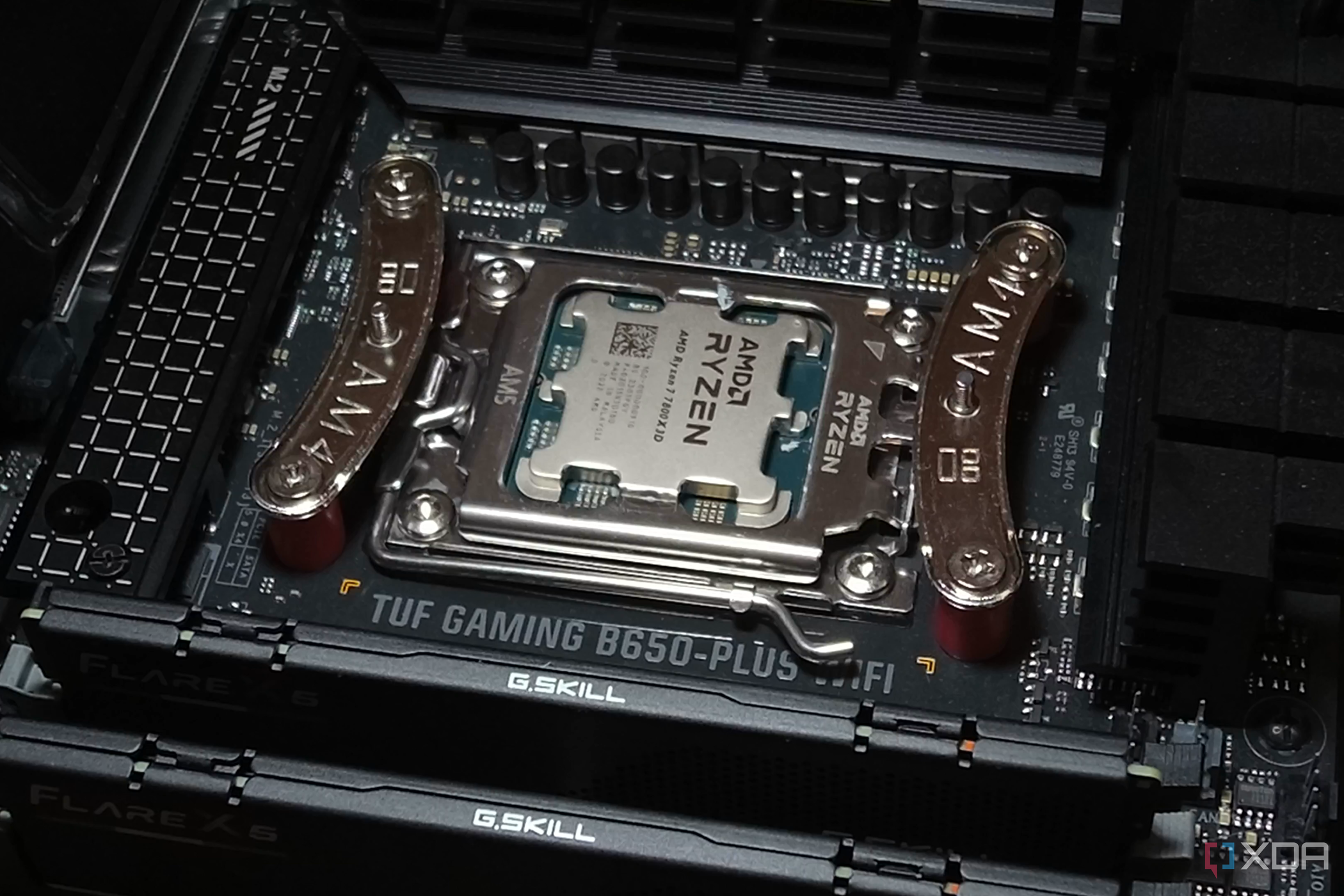I struggled for a long time with the Intel Core i9-14900K. Following my review last year, I kept it in my PC for further testing and general usage, with my testing intensifying following the initial reports of instability that emerged from Tekken 8 players in South Korea. This led me down a rabbit hole of investigation, resulting in FaceIt, a third-party anti-cheat developer for Counter-Strike 2, stating that the logs their anti-cheat had collected from my computer pointed to a “CPU bug” following a series of blue screen errors all citing their anti-cheat driver. To make matters worse, it seemed that CPU damage was permanent, and Intel’s microcode updates couldn’t prevent the constant crashing once the damage was already done.
As time went on, I continuously underclocked and undervolted my CPU further and further. Going off of memory, I think I threw in the towel once I had underclocked down to 4.1GHz, a far cry from the 5.6GHz it would typically boost to. I upgraded to an AMD Ryzen 7 9800X3D, and it’s been one of the best PC upgrades I’ve ever made. It wasn’t just the fact that I wasn’t being faced with frequent blue screen crashes either; the Ryzen 7 9800X3D has provided me a significant boost in gaming and thermal performance, too.
There was a learning curve of sorts
Though nothing too difficult
First, a bit of backstory: I had last been on an AMD platform in 2021, though I made the switch to Intel when I built an entirely new PC, picking up an Intel Core i7-12700KF. That old PC now forms the basis of my NAS, with some minor tweaks. When I built that original AMD PC with the launch of the Ryzen 7 1700X, I upgraded it in 2019 to the 3700X, which still powers it to this day. I’ve been away from AMD for a few years, and while I was always familiar with BIOS tweaks and tools like Ryzen Master, it had been long enough, and things have changed enough, that some of it felt like unfamiliar territory on my return.
As a result, there was a slight learning curve in making the switch, but nothing that a PC builder can’t handle. The one that caught me off guard was the RAM placement and booting for the first time, though I really should have foreseen that, considering that AMD’s Infinity Fabric connects to both the CPU and the RAM. It’s just not something I was quite used to from past Intel builds and not something that I recall being so troublesome when I built my Ryzen 7 1700X PC. Then again, I may have just done it right the first time by accident. Following that, there’s the matter of finding what settings to enable or disable; years ago, Precision Boost Overdrive was useless to me as I didn’t have the thermal headroom to benefit from the increased power draw it enables. I did a lot of reading and researching in order to get the best performance out of my system.
For the most part, though, everything just… worked. My games all continued to work, and even my Windows install worked immediately. Sure, you should probably reinstall Windows after a CPU change, but it’s no longer required, and I haven’t faced any problems. Everything just worked, and there weren’t any noticeable slowdowns either.
The benefits have been immense
Games just run… better
There have been a number of benefits, and some are pretty obvious on the surface. Naturally, my blue screen problems have disappeared entirely. I can play games like Counter-Strike 2 and Baldur’s Gate 3 without crashing, and games like Valorant no longer face consistent graphical problems in rendering textures. I don’t have problems rendering videos in DaVinci Resolve, and I can launch virtual machines without any issue. Those are obviously big benefits, and I’d probably be singing the praises of the Ryzen 7 9800X3D compared to the Intel Core i9-14900K just off of that.
However, the Ryzen 7 9800X3D is a fantastic CPU that stands on its own two feet, too, as it’s a beast. It packs 96MB of 3D V-Cache, which can massively improve gaming performance in some titles. This CPU has provided the best experience I’ve ever had in games like Counter-Strike 2 and Valorant, and it’s a two-pronged advantage that AMD wields here. Not only does the 3D V-Cache do wonders for gaming, but the CPU itself is incredibly efficient, too. It has a very low idle wattage (between 20W and 30W from my testing) and a maximum power draw of around 150W. In contrast, the 14900K reached up to 256W in my testing. This means less thermal throttling, which means more consistent performance overall, while also emitting less heat from my PC.
Counter-Strike 2 and Valorant are competitive FPS tactical shooters, and a consistent FPS is incredibly important, especially at a high level. I would experience frequent frame drops and microstutters when using the Intel Core i9-14900K, but those have vanished with the 9800X3D. It’s an incredible CPU, and other games work just as well, too. Titles like Ratchet & Clank: Rift Apart and Cyberpunk 2077 run perfectly, and it’s genuinely incredible how much the CPU can make a difference, especially when it would be easy to say on paper that this was a sidegrade rather than an upgrade.
AM5 will be supported for years to come
If AM4 is anything to go off of, anyway
AMD has a great history of supporting its platforms, and AM5 looks to be no different. It’s set to be supported until at least 2027, but the company has extended the lifespan of AM4 on several occasions with a number of surprise releases. At the very least, there are a handful of potential upgrades to be released down the line from the 9800X3D, whereas Intel’s 14900K was the end of the road for that platform.
All in all, this is one of the best PC upgrades I’ve ever made, and that’s made even more surprising by how similar these CPUs should be on paper. Of course, the 9800X3D has numerous advantages over the 14900K in general, but these CPUs should still provide a similar enough experience that it’s not game-changing to switch from one to the other. Yet that’s not the case, and my PC experience is night and day. That primarily comes down to the crashing problems being absent, but that’s not all. The decrease in power draw keeps my overall PC cooler and prevents thermal throttling while also benefitting from 3D V-Cache for an even more consistent gaming experience.
Honestly, it’s such a shame that Intel has struggled in these areas to keep up with AMD, outside of those clear technical problems affecting its 13th Gen and 14th Gen CPUs. AMD has steadily gained ground on Intel over the past two years, according to the Steam Hardware Survey, and it’s easy to see why. While the company sought to fix things with the likes of the Intel Core Ultra 9 285K, it’s too little too late, and it’s clear that Intel is now falling significantly behind AMD when it comes to gaming performance. Productivity may be a different story, but AMD is still making big gains there, too.