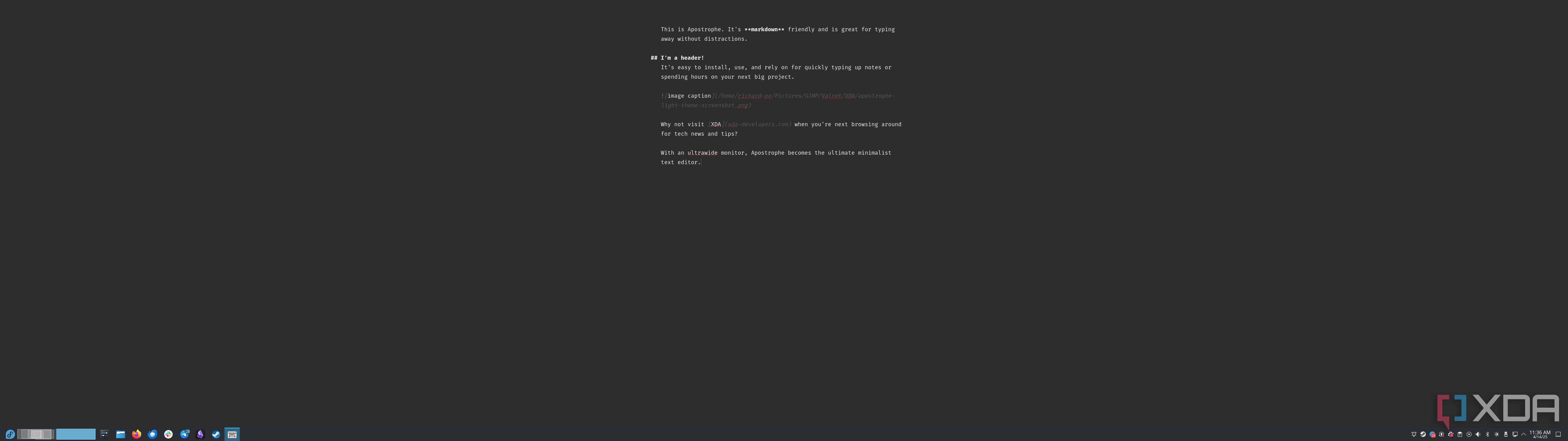I’ve used GNOME for years, but I’ve never tried out Apostrophe, an app created and maintained by Manuel Genovés on GNOME Circle. Available to everyone running Linux, this handy, lightweight markdown text editor is superb at creating a distraction-free interface for typing thousands of words. It has integrated robust spell-checking, document statistics, live preview support, and supports a variety of file formats. I’m a heavy Obsidian user, yet I find the app sometimes too heavy-handed for the current task at hand, which is where Apostrophe comes into play.
4
Developed for markdown
Built solely for Linux
Apostrophe is within the GNOME Circle, meaning it’s developed and maintained for Linux. You can install Apostrophe running GNOME or some other desktop environment (DE), since it’s also available through Flatpak. Installing the app takes a few seconds, and you’re good to go. In its most basic form, Apostrophe is a markdown editor and is best used as such, though you can easily use it for jotting down notes, editing documents, and more. It’s more powerful than initial looks may lead one to believe.
Obsidian is vastly more feature-rich, but this can come across as daunting and bloated. Take Discord, for instance. It’s fantastic for instantly messaging friends and guild mates, communicating with them, and even streaming video feeds from your PC, but it’s considerably heavier and bloated than TeamSpeak, Mumble, and other VoIP clients. The same thing goes for Apostrophe. This app is great at a few things, and it doesn’t try to do too much, which can not only overlap with other apps but also ruin the experience.

Related
3 reasons I’m finally uninstalling Obsidian – and what I’m replacing it with
I’m admitting defeat and uninstalling Obsidian
3
Lightweight performance
Small yet mighty
Apostrophe focuses on a few things only, and it does them well. This also has the side effect of the app being incredibly lightweight and efficient. It opens and shuts in seconds, has very few buttons to click to get in the way of workflow, and there are only a few settings to configure, making it simple to download and get writing. You’ll barely notice Apostrophe running with minute system resource requirements, requiring around 170 MB for the app to be installed with a sub-40 MB download.
Obsidian is a big app. It can require considerable system resources with larger vaults, which can drive up RAM usage. If you’re tight on resources or simply wish for your laptop to feel a little more lively under other loads, Atmosphere is a great alternative to Obsidian for making quick edits and notes, which can then be copied over to your vaults at a later stage. That’s how I’ve evolved my workflow. First, it’s Atmosphere (or some other awesome text editor) with Obsidian as the final port of call for cataloging.

Related
5 awesome Linux features that will blow the mind of a Windows user
Don’t know much about Linux? Get ready to blow your mind!
2
Distraction-free interface
Get more done in less time
The best part about Apostrophe is the interface. It’s incredibly minimalistic, matching the GNOME DE philosophy. You will be distracted fewer times when typing away, especially when using a tile-based window manager (WM) such as Hyprland. Maximize the app to take your entire screen real estate, and it’ll seem like you’re typing on a giant wordpad. Couple this feature with a super-ultrawide monitor and you’ve got a giant canvas for getting creative. It almost goes against the whole point of a larger screen, but it works.

Related
5 productivity dashboards you should replace your browser’s home page with
Turn your home page into a productivity hub
1
Focuses on writing alone
Simple yet effective
There’s something about sitting outside with a cold beverage in the sun with the laptop running Apostrophe. It’s convenient, quick, and powerful for typing thousands of words or hundreds of code lines. That’s what Apostrophe does so well. It allows me to relax and for my mind to conjure up some words, code, and everything in between. Whether you’re a budding developer, creating your next novel, or simply wish to write up a few blog posts for a website, this is a solid platform for doing all of these and more.
For Obsidian, it has a somewhat bloated UI compared to Apostrophe. That’s not to say Obsidian is badly designed, far from it, and why I continue to use (and love) the app. There is a plugin available to transform Obsidian into something akin to Apostrophe, which can get the job done if you really must continue using Obsidian, but for me, it doesn’t quite achieve the same result.
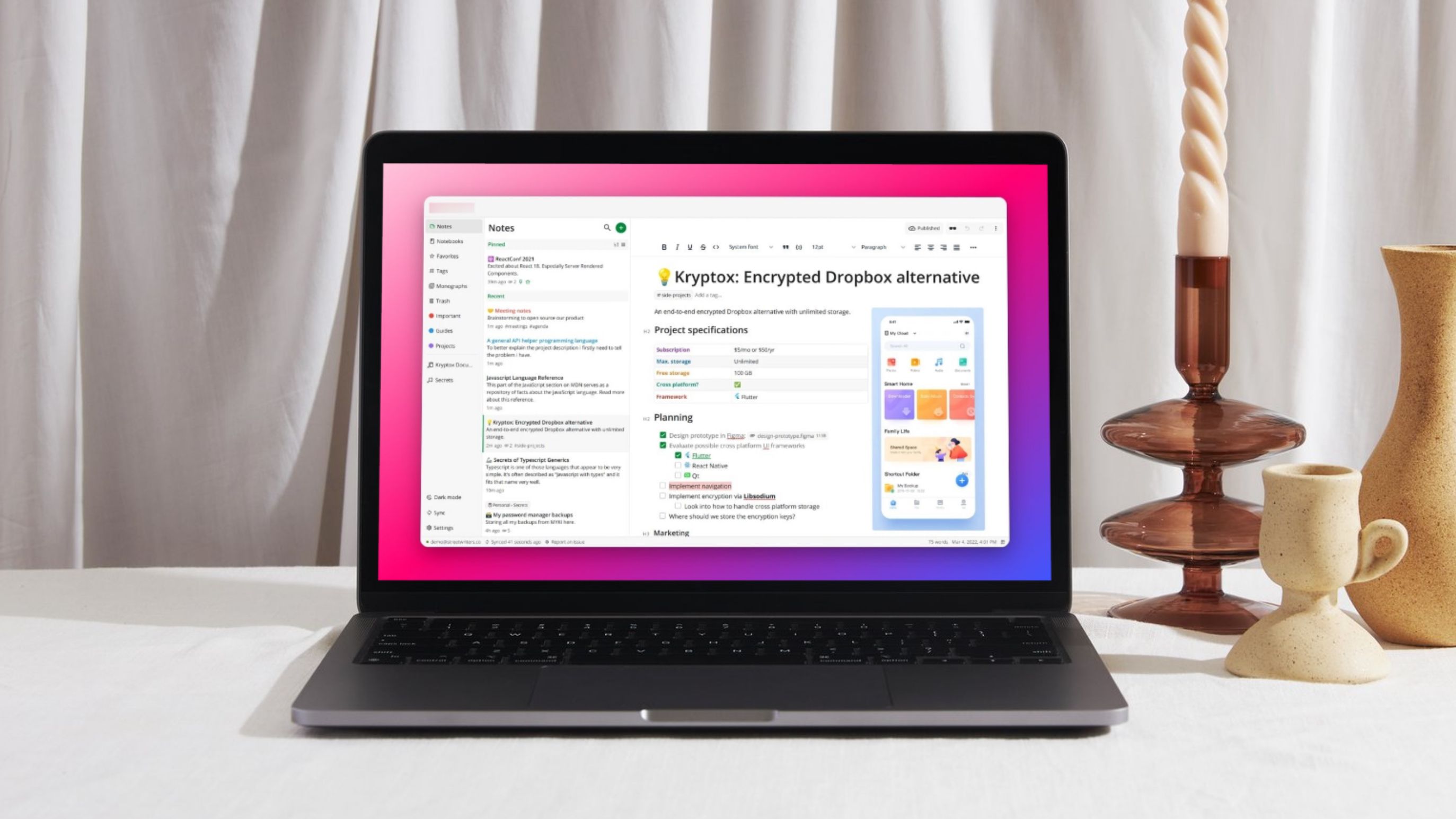
Related
If you’re an Obsidian user looking to switch, try this open-source alternative
Is Notesnook the Obsidian alternative you have been waiting for?
I use both for the best experience
What’s fantastic about the Linux FOSS community is the ability to use more than one excellent software, precisely what I do with Apostrophe and Obsidian. The former is great for quick edits and creating singular files, whereas Obsidian handles my vaults and long-term projects. Having both available with their pros and cons makes quite the Swiss army knife for documentation and code editing, allowing me to get much more done and enjoy all the benefits that come with configuring Obsidian to work with cloud-based storage.