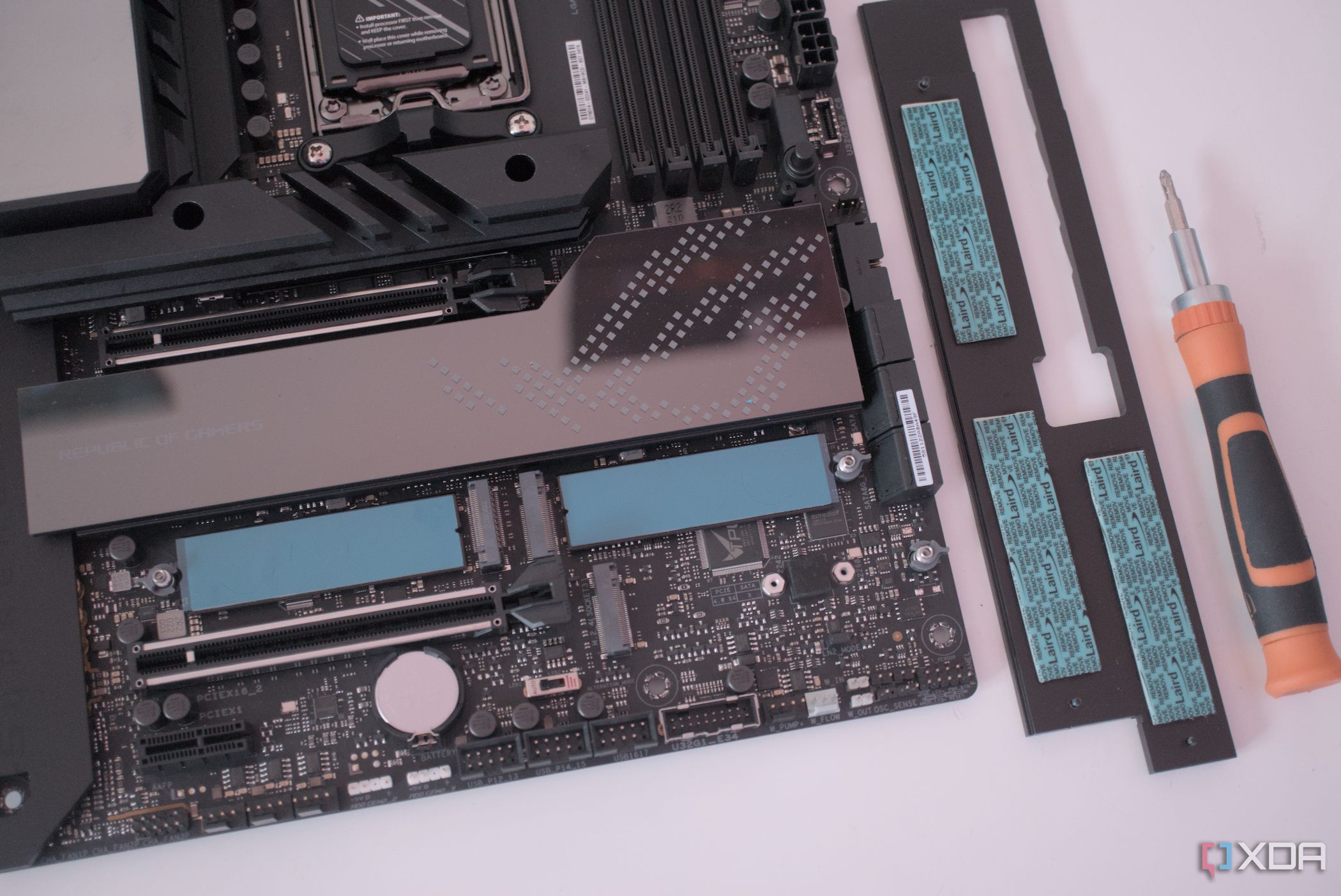If you’re in the market for one of the latest graphics cards — Nvidia’s RTX 50 or AMD’s RX 90 — you might be worried about your motherboard supporting the PCIe generation of your GPU. Both the Blackwell and RDNA 4 series support PCIe 5.0 speeds, which means they’re capable of accessing the 32 GT/s link speed of the PCIe 5.0 interface. However, if your motherboard doesn’t have a PCIe 5.0 slot for the GPU, it’s not the end of the world.
The bandwidth available to the PCIe connection doubled from PCIe 3.0 to PCIe 4.0, and then again to PCIe 5.0, but the real-world performance of graphics cards doesn’t scale in the same way. Your brand-new PCIe 5.0 graphics card will not only work on your old motherboard, but the performance “loss” will also be negligible. PCIe 5.0 has more to do with Gen5 SSDs than GPUs at the moment, so you can lay your PCIe-related fears to rest.
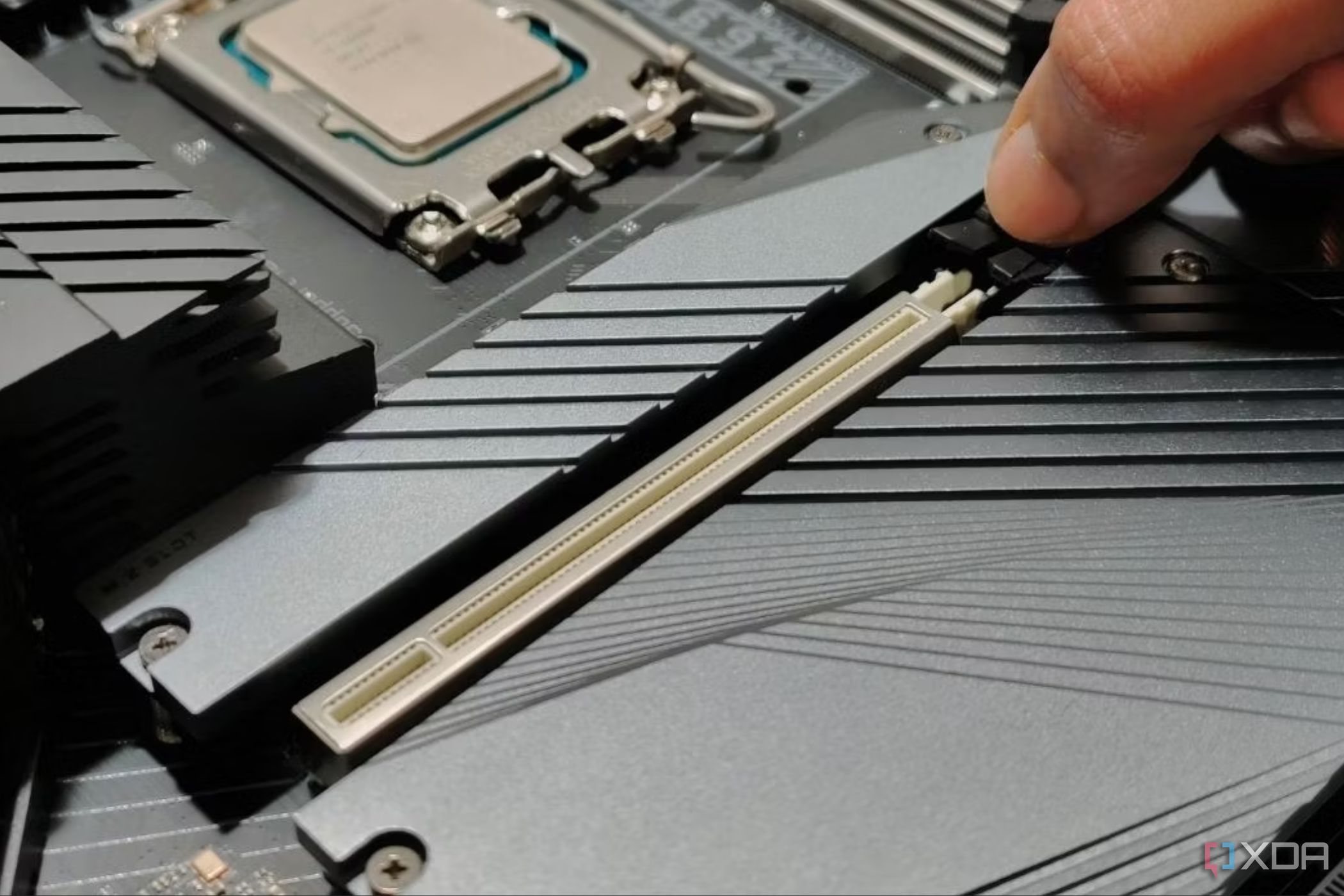
Related
PCI Express 5 (PCIe 5.0): Here’s everything you need to know about the current-gen standard
PCIe 5.0 is the next big thing in the computing space.
3
PCIe is always backward compatible
No need to find your motherboard manual
One of the reasons not to get too worried about the various PCIe standards is that each PCIe generation is backward compatible with the ones that came before. This means that PCIe 5.0 GPUs don’t need a PCIe 5.0 to work; they can run perfectly fine on PCIe 4.0 and PCIe 3.0 slots as well. An RTX 50 or RX 90 graphics card will work on your older motherboard with a PCIe 4.0 (or PCIe 3.0) slot, except it will be limited by the slot’s maximum bandwidth.
So, you don’t need to get into the details of the PCIe generation supported by your graphics card and motherboard (or even the CPU). Even the latest GPUs will work flawlessly on any motherboard and CPU from the last 8 years. Those using an AMD AM4 processor will only have access to PCIe 4.0 speeds, while those using Intel’s 12th Gen CPUs and newer can enjoy PCIe 5.0 speeds with a compatible motherboard and graphics card.

Related
PCIe 7.0: Everything we know about the blazing-fast standard
If you think PCIe 6.0 is overkill, you’ll be amazed by the insane data speeds its successor seeks to bring to the table
2
Even PCIe 3.0 is enough for PCIe 5.0 GPUs
The “slower” slots will perform the same
The biggest concern some users might have is bottlenecking their graphics card’s performance by running it in a PCIe 4.0 or PCIe 3.0 slot. Firstly, the bandwidth provided by the PCIe slot is a theoretical maximum. That doesn’t mean that a GPU supporting PCIe 5.0 will magically have access to double the performance of a PCIe 4.0 GPU. Secondly, even the latest GPUs can’t yet saturate a PCIe 4.0 x16 connection. Even PCIe 3.0 x16 speeds are enough for the RTX 50 and RX 90 GPUs.
The real-world difference in performance between running a PCIe 5.0 GPU in a PCIe 5.0 vs. PCIe 4.0 (or even PCIe 3.0) slot is in the 1–4% range. Many reliable creators and publications have performed tests with high-end GPUs, concluding that the PCIe generation your GPU is using results only in single-digit FPS differences. For most mainstream and budget GPUs, these differences are even lower. The current performance ceiling of the latest GPUs isn’t at a point where the PCIe connection will start becoming an issue.

Related
Here are 6 real ways to avoid bottlenecks on your gaming PC
Bottlenecking is easily avoided if you make careful choices when building your gaming PC
1
PCIe 5.0 is only about SSDs (for now)
Even that is irrelevant for most users
While PCIe speeds haven’t been a limiting factor for GPUs for a long time, it has a place in the discussion around SSDs. PCIe 5.0 SSDs and PCIe 5.0 motherboards became more common in the last few years as prices started dropping from insane to “somewhat reasonable”. While PCIe 4.0 SSDs offer speeds of up to 7,000 MB/s, Gen5 SSDs can double that at 14,000 MB/s.
This tremendous increase doesn’t mean much for most users, though. Since gaming is dependent on random read/write speeds instead of the blazing-fast sequential speeds of Gen5 SSDs, even PCIe 3.0 SSDs are just fine for gaming. Someone buying a new SSD for gaming in 2025 should simply get a 2TB Gen4 NVMe SSD instead of worrying about the various standards and speeds. Gen5 SSDs are useful for those transferring large files frequently, but, by and large, Gen5 SSDs aren’t worth it yet.

Crucial T705 Gen5 SSD
$173 $177 Save
$4
Crucial T705 is one of the fastest Gen5 SSDs, with read and write speeds of up to 14,500 MB/s and 12,700 MB/ s, respectively. It also supports Microsoft DirectStorage, offering you faster gameplay and sharper graphics.

Related
5 reasons you don’t need to upgrade your SATA SSD yet
SATA SSDs feel outdated, but there are enough reasons an upgrade might not be worth it
Forget about the PCIe generation of your GPU
Considering how little the PCIe generation affects the actual performance of your GPU, it’s best to stop thinking about it altogether. Factors like driver versions, resizable BAR, default power limits, CPU bottlenecks, slow memory, background processes, and VRAM limitations are the ones that might be secretly tanking your gaming FPS. If none of these issues are at play on your gaming PC, and you’re dissatisfied with the GPU’s performance, it might be time for an upgrade.