Summary
- Windows 11 update KB5055523 causes issues with Windows Hello facial recognition.
- Infrared face scans are impacted by the update, leading to login errors and difficulties.
- Disabling the RGB camera may temporarily resolve the issue, but uninstalling the update is recommended.
With another Patch Tuesday behind us, we’re now in the middle of bug reporting season. People have had enough time to install the new update and use it for a little while, and it’s around this time that people notice that their computers act a little strange. Unfortunately, if you’re someone who likes using Windows Hello, the new update may make it harder for you to sign in using an infrared sensor scan.
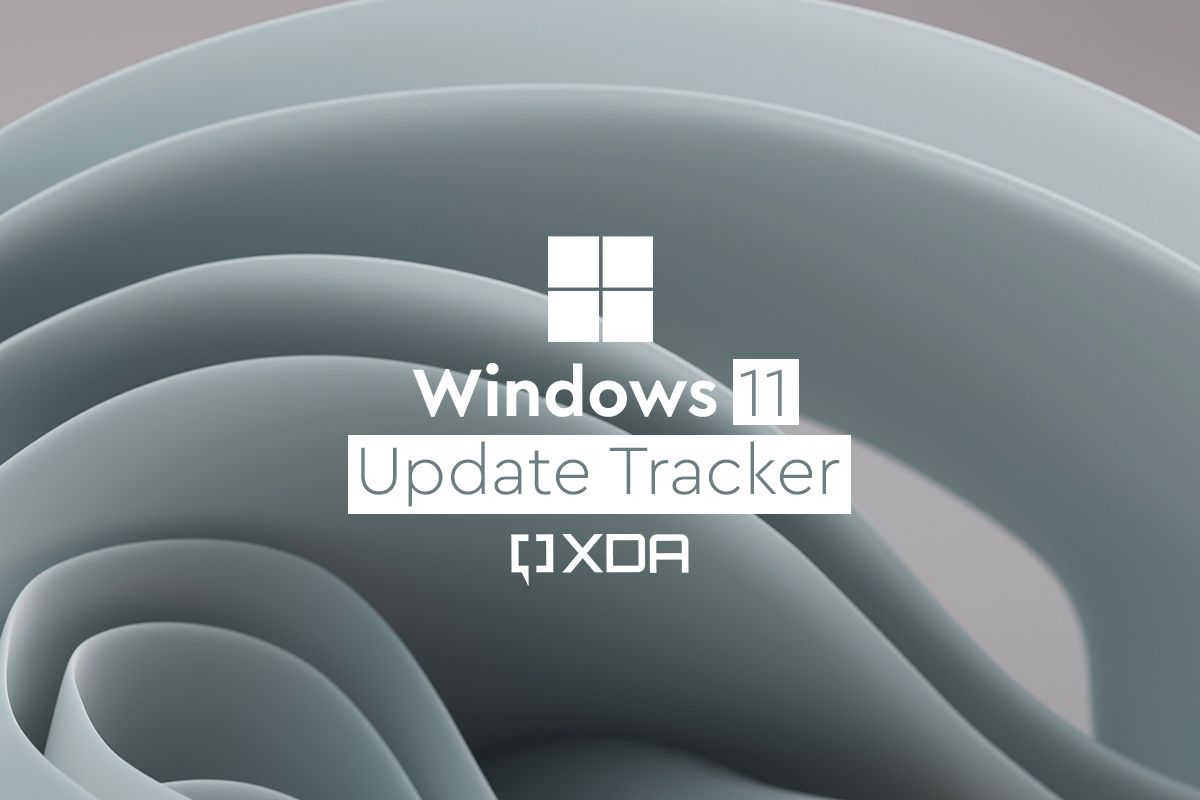
Related
Windows 11 update tracker: Download and install the latest update
We’re tracking all the Windows 11 updates for you.
The Windows 11 April update makes Windows Hello a pain to use
As spotted by Windows Latest, some people reported that Windows Hello wasn’t working properly after installing the Windows 11 update KB5055523. You can set up Windows Hello to use a biometric scan as your login key, and one method is an infrared face scan.
These are a little different from regular webcam feeds, as they use infrared to map out your face instead of relying on a visual image. As such, people can close the little privacy shutter on their laptop’s webcam and still use facial data logins via the infrared scanner. Unfortunately, the newest update has thrown a spanner into the works:
“I’ve reproduced the issue several times, with several clean installs. The webcam we’re using is the Logitech Brio 4k, with the latest firmware and drivers, which is compatible with Windows Hello.”
“After updating to KB5055523, Windows Hello facial recognition says ‘Couldn’t recognize you’ when logging in. I do not have a camera cover, and I’ve reset Windows Hello multiple times. However, during setup, the camera preview flashes as if the IR lights are being picked up by the color camera, which seems to interfere with recognizing my face.”
Some people claimed that disabling the RGB camera via the Device Manager allowed Windows Hello to “see” the infrared scans again, but it wasn’t a guaranteed fix. As such, if you want to use infrared face logins, your best bet would be to uninstall the latest Windows update and hold out until Microsoft publishes a fix. On the other hand, you could opt for setting up a fingerprint scanner for Windows Hello and use that instead, but ideally, you should only do this if you already have a fingerprint scanner lying around.











