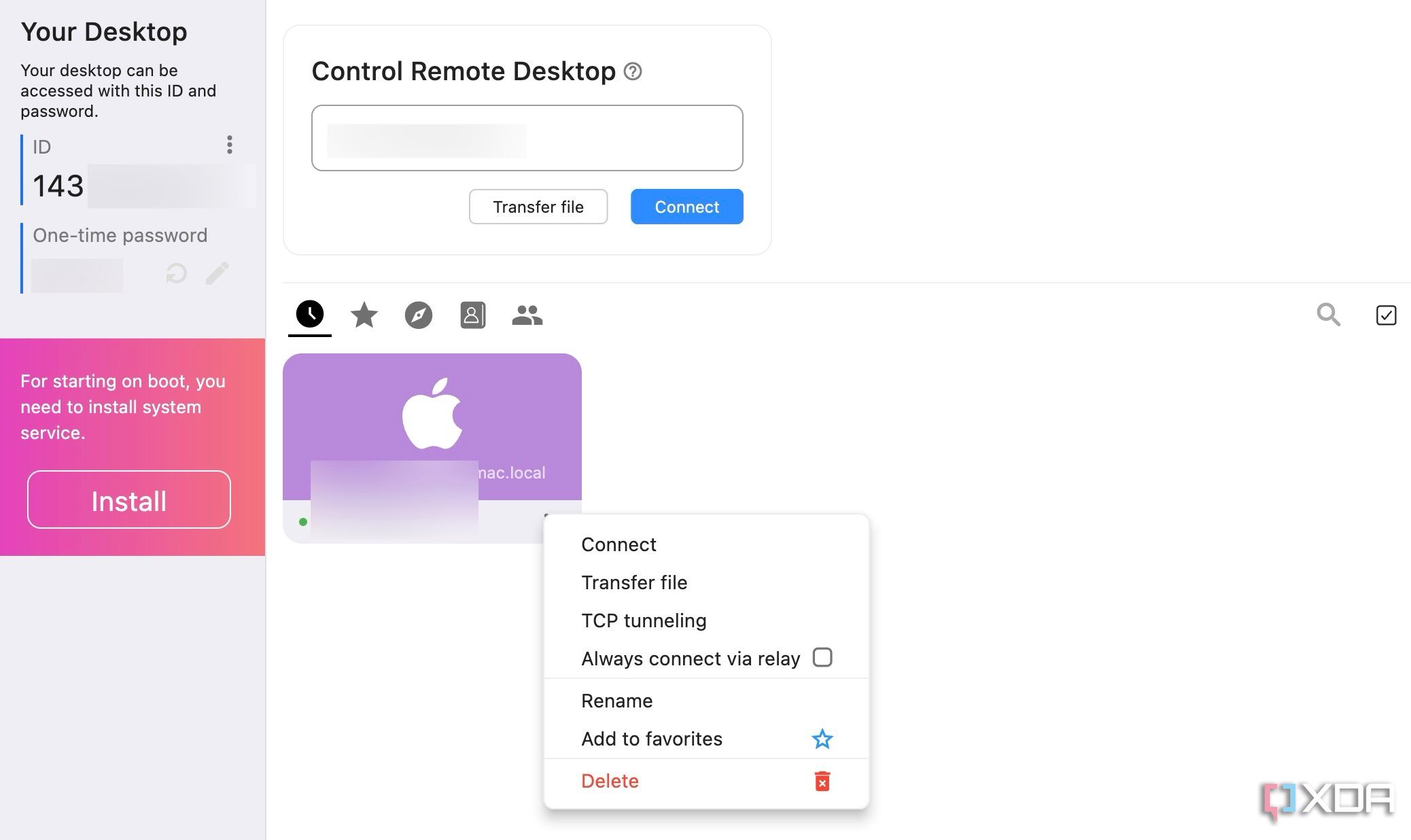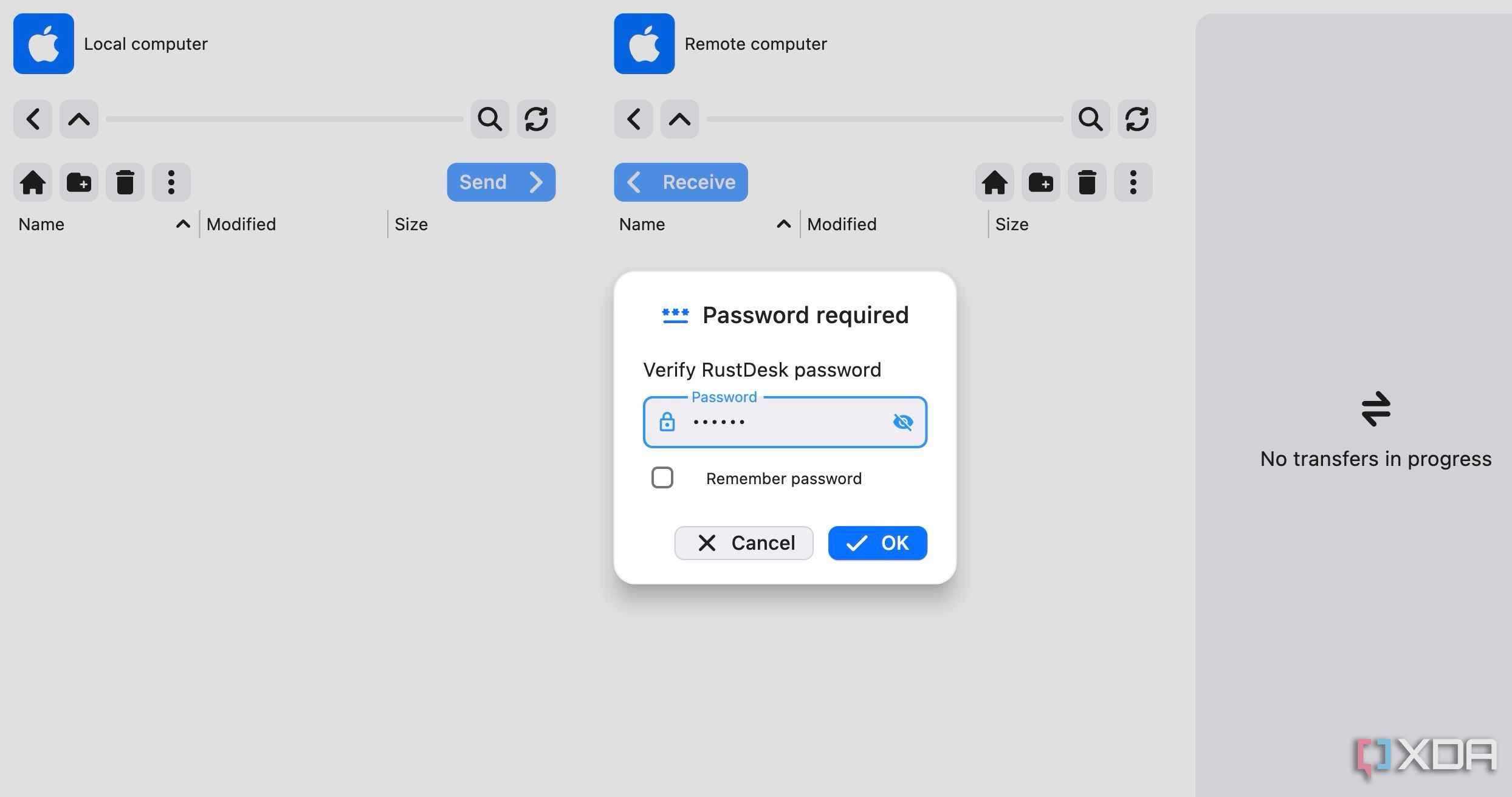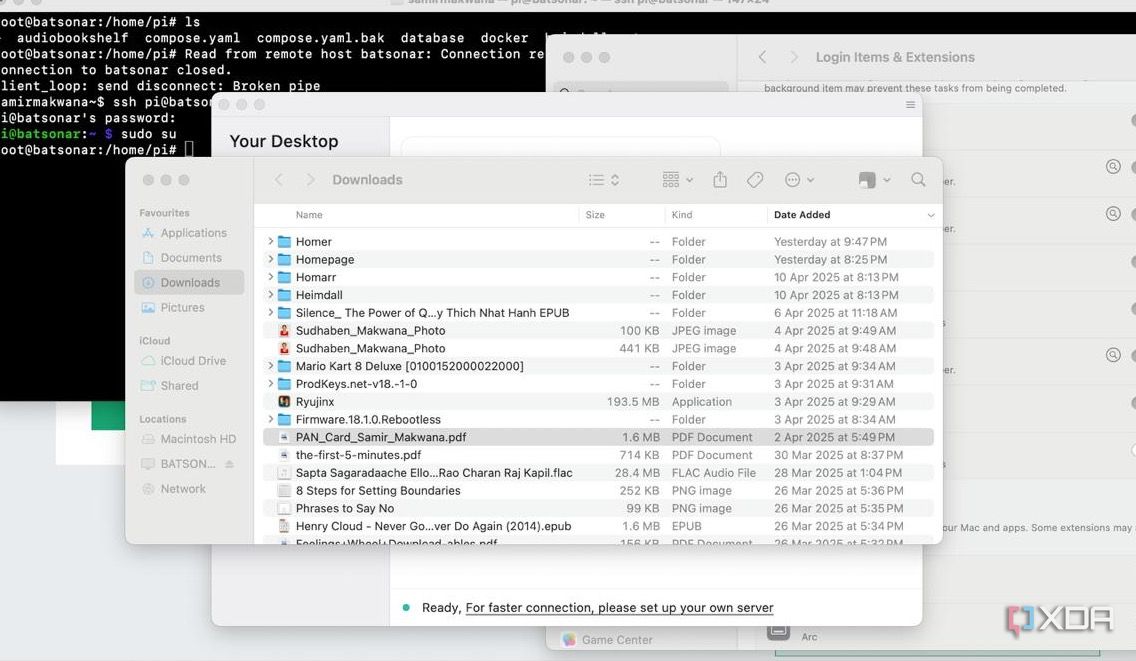Let’s face it: remote desktop software can be a headache. Whether it’s for work, tech support, or accessing your home computer, the experience is often affected by slow connections, complicated setups, and security concerns (looking at you, TeamViewer). I have been on the hunt for the perfect remote desktop solution for what feels like forever. Like many, I have tried different platforms like AnyDesk, Splashtop, GoToMyPC, and more, each with its own set of limitations and frustrations.
Then, I discovered RustDesk, and it’s been a revelation. This post is about my remote desktop journey and why I’m convinced RustDesk is the remote access tool I have been searching for.
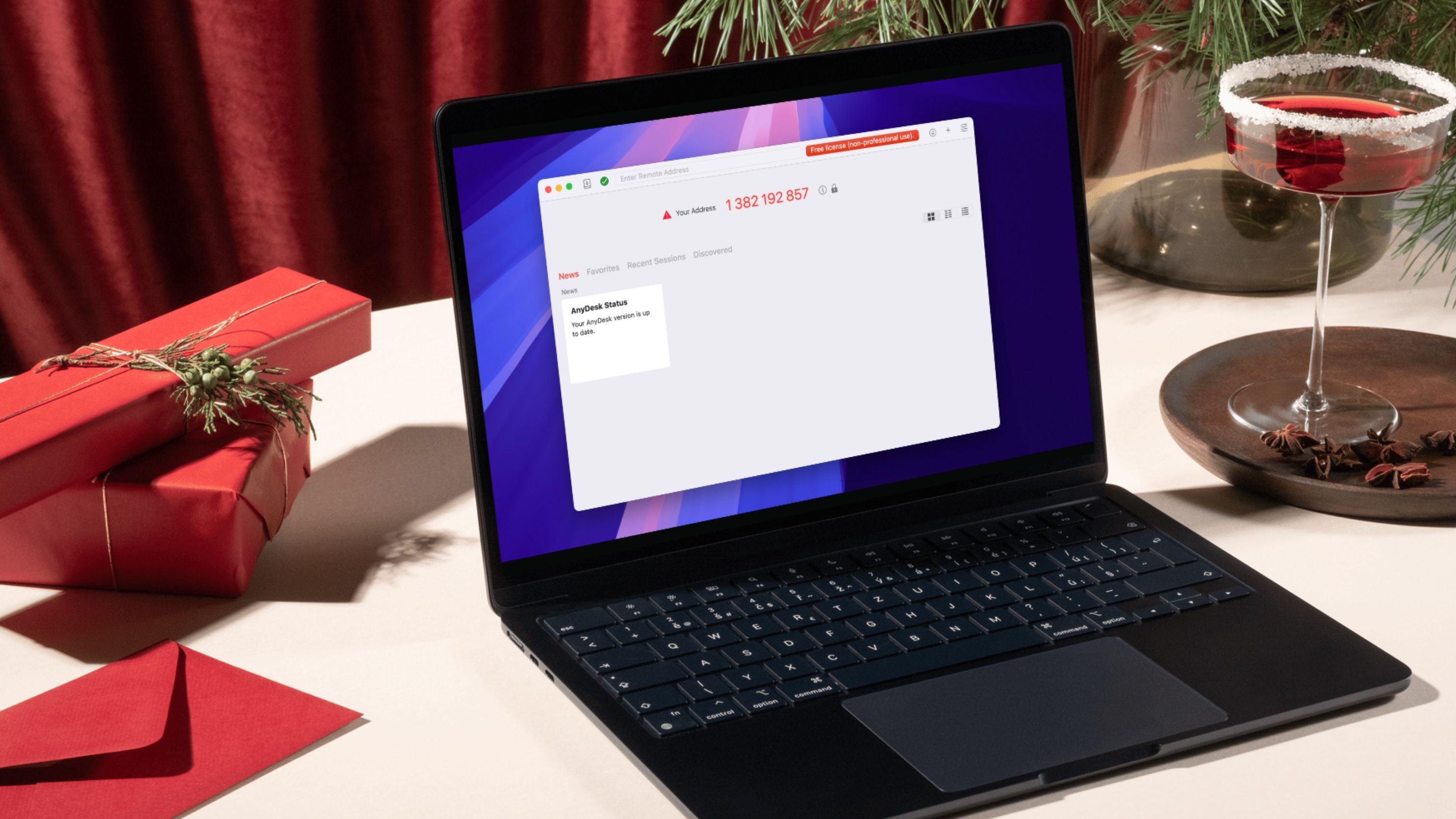
Related
Microsoft is killing Remote Desktop: Use these 4 free alternatives instead
Microsoft is deprecating the Remote Desktop app (RDP) but there are still free alternatives you can use.
My workflow before RustDesk
It was a mess
Whether it’s playing remote tech support for family members, needing to quickly grab a crucial file off my main desktop while I’m out, or managing a few personal servers, a reliable remote access tool has become more of a necessity in my digital life.
For years, like many others, I relied on commercial remote desktop applications that often come pre-loaded or are the first results in a web search. They got the job done, but the experience was often far from seamless. It involved dealing with connections that felt sluggish, irritating ‘commercial use suspected’ pop-ups during active personal sessions, and painfully slow file transfers.
I did hear about alternatives, especially open-source options, but part of me assumed they’d be too complex to set up, lack polish, or wouldn’t be reliable enough for my needs.
Discovering RustDesk for the first time
Gave me a glimpse of hope
Last month, I was trying to guide a family member through a software update, and the combination of lag and a confusing interface on their end snapped my patience. After trying out several solutions, I came across RustDesk. It was a pleasant first impression. It offers a clean, modern, and refreshingly straightforward interface.
Upon startup, it displays my machine’s ID and a temporary password for access – a familiar concept, thankfully. There was no mandatory account creation and no immediate pop-ups asking me to upgrade. I quickly installed it on my personal laptop, sitting right beside my desktop. Back on the desktop client, I entered the ID and password displayed on the laptop.
I was expecting a delay or an error, but the connection snapped into place almost instantly. The laptop’s screen appeared in the RustDesk window on my desktop, and it was crisp and responsive even on my local network. It just worked without any cumbersome sign-ups or configurations. This initial simplicity and performance were incredibly promising.
Why did I decide to stick with RustDesk?
There were many
That promising initial connection wasn’t just beginner’s luck. Over the past month, I have fully integrated RustDesk into my regular remote access routine. I have used it for everything from quick file grabs on my home desktop here in Surat to extended tech support sessions with parents miles away. And I have to say, the experience has been consistently impressive.
The noticeable delay between my mouse clicks and the action happening on the remote screen is a thing of the past. Whether I’m navigating the remote desktop, typing documents, or even doing light graphical tasks, it felt much closer to working locally. Also, the user experience has been flawless. Connecting to recent or favorite machines takes just a click or two. The essential functions aren’t buried under layers of menus – everything feels logically placed and accessible.
Speaking of features, RustDesk has covered all the basics. It’s a cross-platform solution that supports file transfer (with a simple drag-and-drop interface), clipboard sync, built-in chat, and an overall lightweight footprint. Overall, it’s fast, stable, secure, user-friendly, and free of the annoyances.
My only problem with RustDesk is its lack of availability via the Google Play Store. I tried downloading the APK file from the official website but kept running into errors during installation on my Pixel 8.
The killer advantage of RustDesk
Where RustDesk beats its rivals handsomely
Let’s start with the most immediate differentiator: RustDesk is free for most use cases. It offers its robust core functionality without demanding payment. Also, being fully open-source means RuskDesk source code is publicly available for anyone to inspect, audit, and even contribute to.
It gives me much-needed peace of mind whenever I’m dealing with confidential files on my remote PCs. Another crucial aspect is self-hosting. This is perhaps the most powerful advantage for users who prioritize privacy, control, and reliability above all else. I can run the entire backend infrastructure on my own hardware – a home server, a Raspberry Pi, or a cheap cloud.
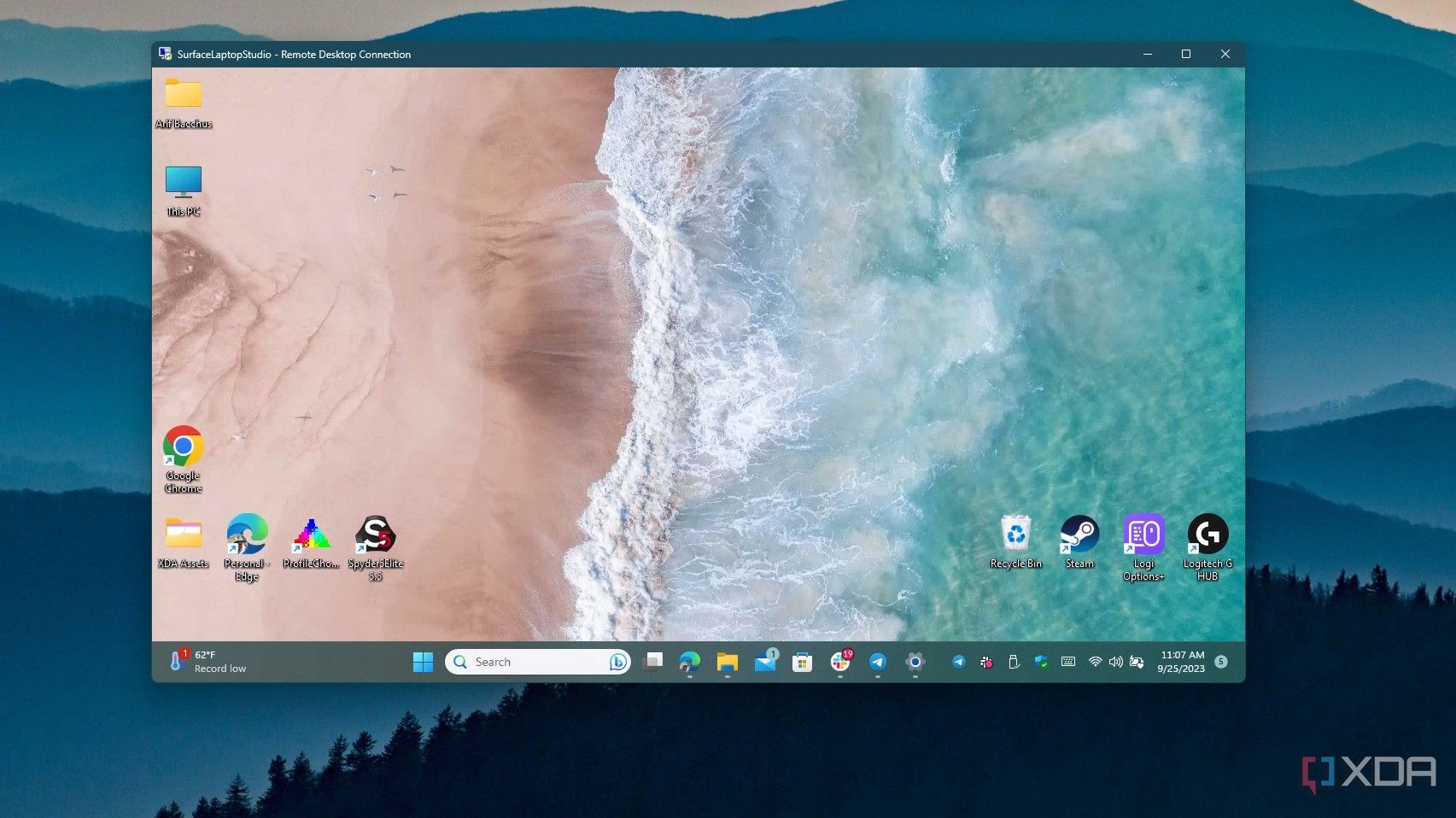
Related
6 apps to control your PC from your phone or tablet like a pro
Controlling your PC from your phone has never been easier, thanks to these simple solutions
My remote desktop regret
My journey with RustDesk might have started later than it should have, but I’m incredibly glad it finally began. It delivers on its promise of simple, effective remote access without any significant limitations. The performance is solid, the interface is clean, and the open-source is reassuring. If control, privacy, and reliable performance matter to you in remote access, I highly recommend you give RustDesk a try.
If RustDesk doesn’t work for you, check out these free remote desktop apps for your workflow.