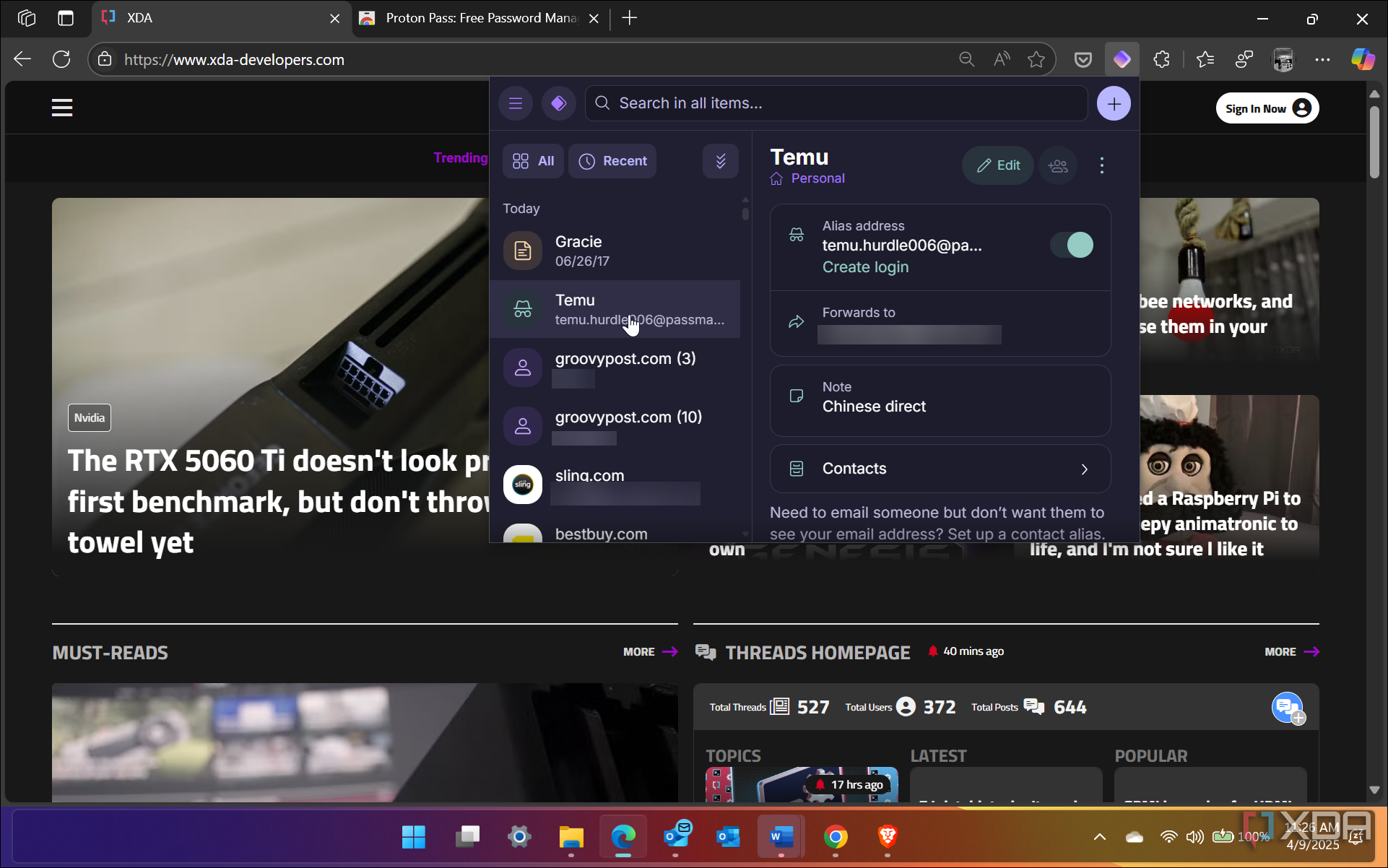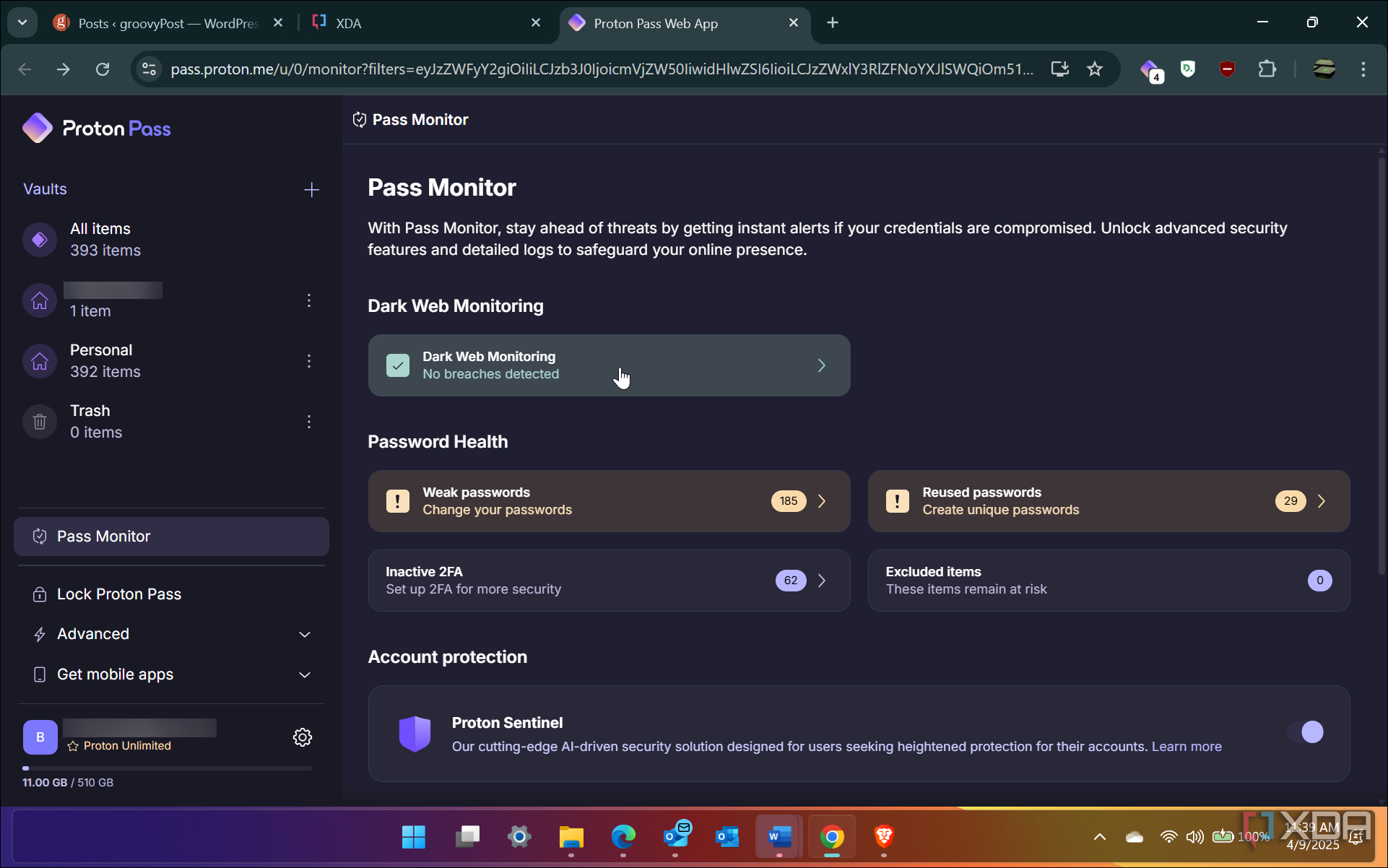One of the essential aspects of security hygiene for tech is ensuring you have strong, unrecycled passwords for your online accounts. I have used LastPass for years, but it has had significant security breaches. So, I decided to switch to Proton Pass because I love Proton’s products’ privacy and security-focused nature. Switching was pretty seamless because importing passwords from other managers like LastPass, 1Password, Bitwarden, and major browsers is a cinch. Once you do that, your online passwords are accessible on virtually all platforms. Proton Pass will give you peace of mind, knowing your passwords are encrypted and easily accessible when needed.
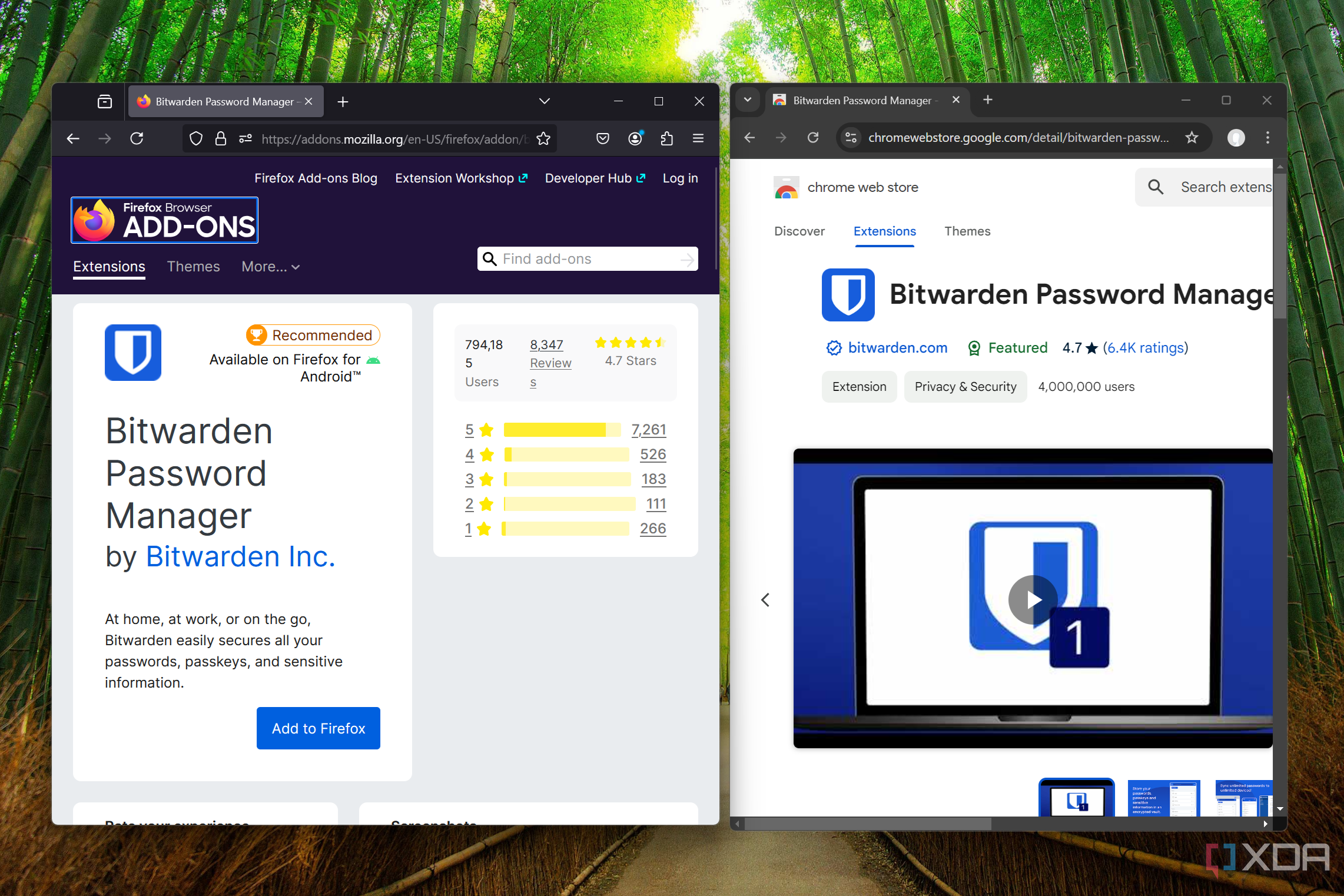
Related
5 security features in Bitwarden you might not be using
Make your digital life safer by using every tool Bitwarden gives you.
5
End-to-end encryption
Your passwords are secure
Proton encrypts everything, including its password manager. Proton Pass uses multi-layered end-to-end secure encryption to store and fill in your passwords and other sensitive info you store in it, like credit cards, addresses, notes, usernames, and phone numbers. It has a zero-knowledge architecture, so no one can see your passwords or sensitive information like credit card data. Even the Proton staff don’t know what’s happening in your vault. It’s all scrambled with encryption. Now, I still don’t trust keeping my financial data with password managers, so I don’t. I keep my complex passwords for fintech in my head. If I need to enter credit card info to purchase items, I break out my wallet and find the card to use. I am old-school like that. But if you are cool with it, the data is encrypted, so you should be solid. I mean, we save our card info with Amazon, utility companies, and other potentially insecure commerce sites. So, I imagine it’s OK, and it’s easier to autofill that data.

Related
5 reasons I back up data on Proton Drive instead of OneDrive
OneDrive is built into Windows and works well, but I switched to Proton Drive for encrypted backup and sharing.
4
More features
Hide My Email Aliases and more
In addition to keeping your passwords secure, there are more security features you can use. It includes a helpful hide-my-email feature. It creates a random email address you can use on sites where you don’t want to give your real email address. This also protects you from data breaches, phishing attacks, and spam. I mainly use this to protect my email on shopping sites and other sites where it’sn’t needed. You can use the random emails to reply to or forward messages from Proton Mail.

Related
6 reasons to use Proton Docs instead of Google Docs
Google docs is the world’s most popular online editor, but why should you use Proton Docs instead?
3
Cross-platform compatibility
Use on Windows, iPhone, Android, and more
Another great thing about Proton Pass is that it is platform-agnostic. Regardless of their operating system, you can use it on your phone, tablet, and computer. It will autofill the login fields with your username and password on any device. It will run and sync passwords with secure encryption between Windows, macOS, Linux, Android, iOS, and iPadOS. Another thing worth noting is that you can get an extension on major browsers, including Firefox, Chrome, Edge, Safari, and Brave. So, as long as you use one of those browsers on your computer, you will have access to your passwords.

Related
OnePlus made a cross-platform clipboard sync tool you can try right now
OnePlus has announced a brand new app for Android called Clipt that makes it easy to send text, photos, and files between devices.
2
Password and security monitoring
It monitors reused passwords and dark web threats
Proton Pass monitors your usernames and passwords online and on the dark web. It lets you know if you have reused passwords in your vault. It includes an AI-powered security feature called Proton Sentinel that is supposed to add an extra layer of monitoring. It’s off by default, but you can turn it on if you trust AI. I’ve enabled it for a few days, and it hasn’t done anything. It’s not hurting the other functionality, so I will keep it on.
Another helpful feature is taking notes. It’s straightforward, which is nice since I don’t need to use a separate note-taking app on my phone. Of course, my notes are also encrypted, which is a bonus. In addition, it includes 2FA monitoring and lets you know which accounts don’t have it enabled. It also supports passkeys across all platforms. When created on supported sites, they will securely store themselves in the encrypted vault on your phone or computer.

Proton Pass
Proton is a password manager from the highly popular Proton Team, who else develops Proton Mail and Proton VPN.
1
Import passwords from other services
Get your passwords out of less secure managers like LastPass
If you don’t like your current password manager or find it less secure, you can easily import your passwords into Proton Pass. You need to use a computer to import passwords from another manager; you can’t do it from your phone. That’s fine with me because I prefer to use a more manageable environment to see what I am doing better.
The process is straightforward. You export your passwords as a CSV file and drag the file into Proton. Open Proton Pass settings from the browser extension, select Import, and choose the password manager you’re using–in this case, it’s LastPass. Use the verification method to confirm you want to export your password. For instance, LastPass sends an email and prompts you to enter your master password. Download the CSV file and drag it into the Proton Pass Import section. It takes a few minutes to import your passwords, and you are ready. Once you do the import, disable (or uninstall) your previous manager’s extension; otherwise, you will see both icons in the sign-in fields on websites. I recommend disabling the extension in case some passwords don’t import correctly. Then you can re-enable it to sign in.

Related
5 reasons you need to consider Proton Pass as your next password manager
Proton Pass is a free-to-use password manager with advanced monitoring and security features that I think you’ll love.
Use Proton Pass FTW
Proton Pass is an excellent choice if you aren’t happy with your current password manager, are tired of security breaches, or just want to try something new. It provides seamless transition, secure end-to-end encryption, security monitoring, and ease of use. Plus, it works across all platforms (phone and computer) and supports well-known browser compatibility. It just makes sense. While I have an unlimited plan, you don’t need a subscription to try it.
You can get a limited free account, which provides unlimited password syncing, a secure password generator, 10 hide-my-email aliases, password monitoring, and passkey support. It’s also important to note that you can use it with your current manager. For instance, if all your passwords aren’t imported correctly, or you need specific features, you can fall back on the one you use. Overall, my experience with Proton Pass has been great, and I feel safe knowing that Proton hasn’t had any major security breaches like LastPass. If there is a vulnerability, Proton fixes the issue fast.