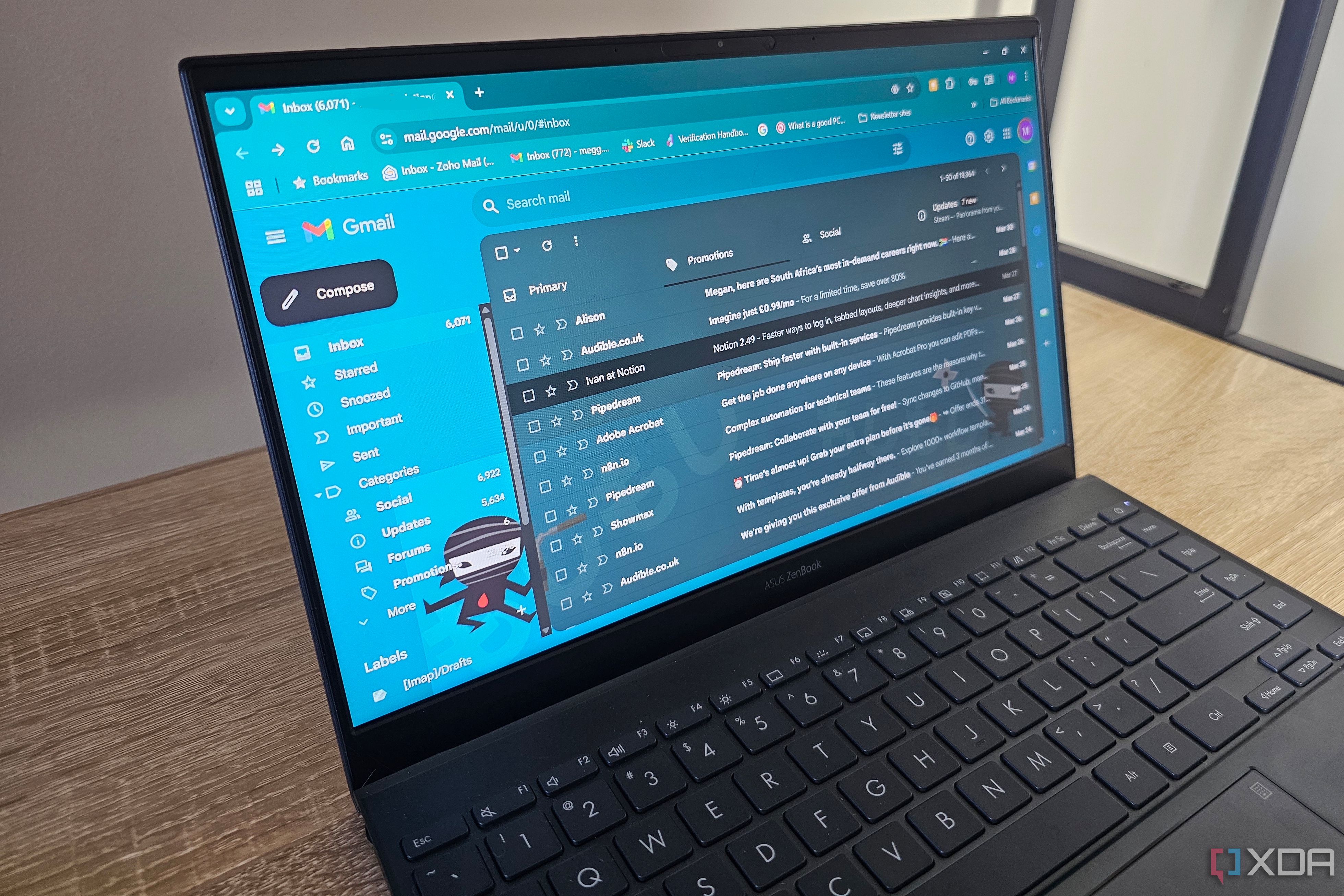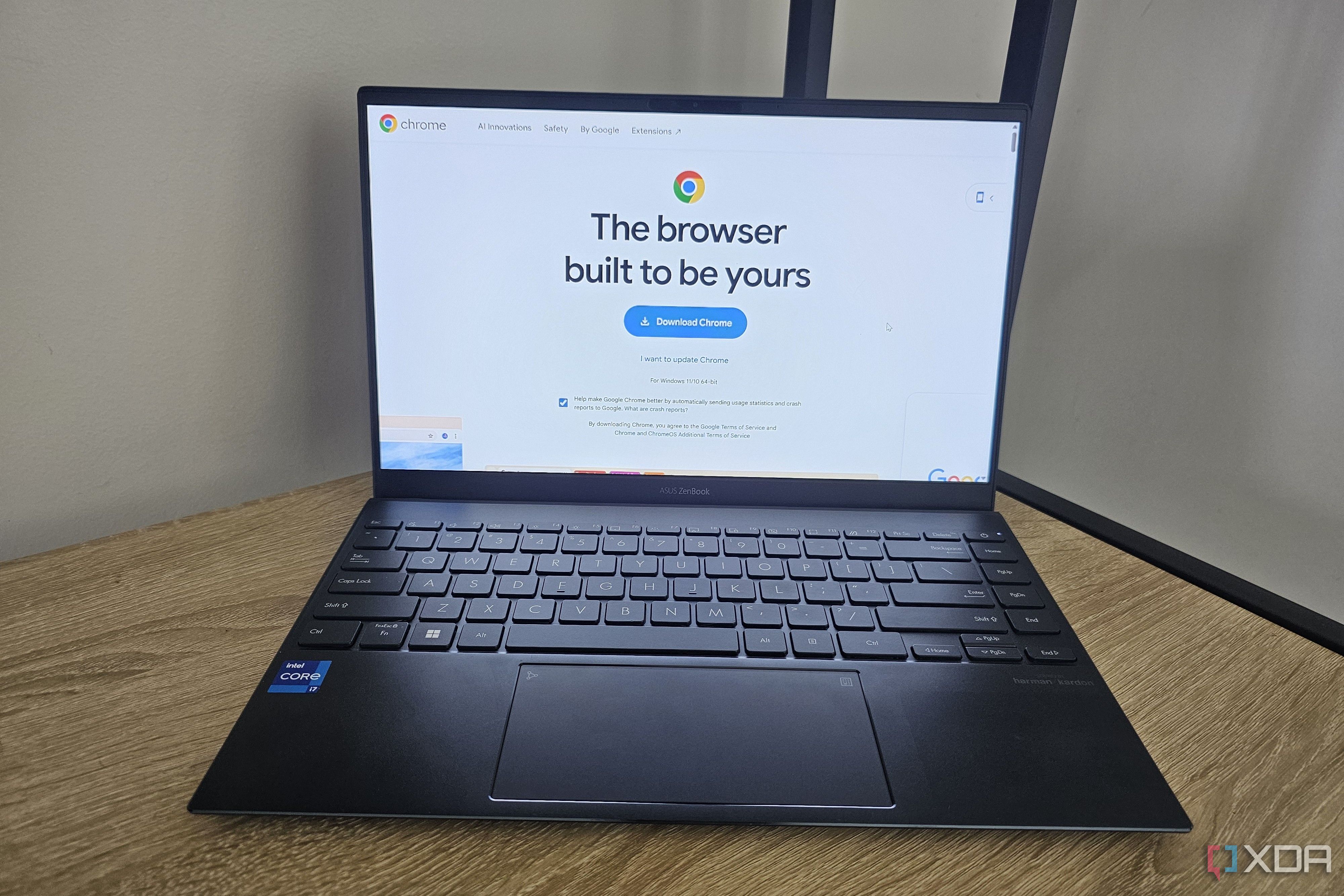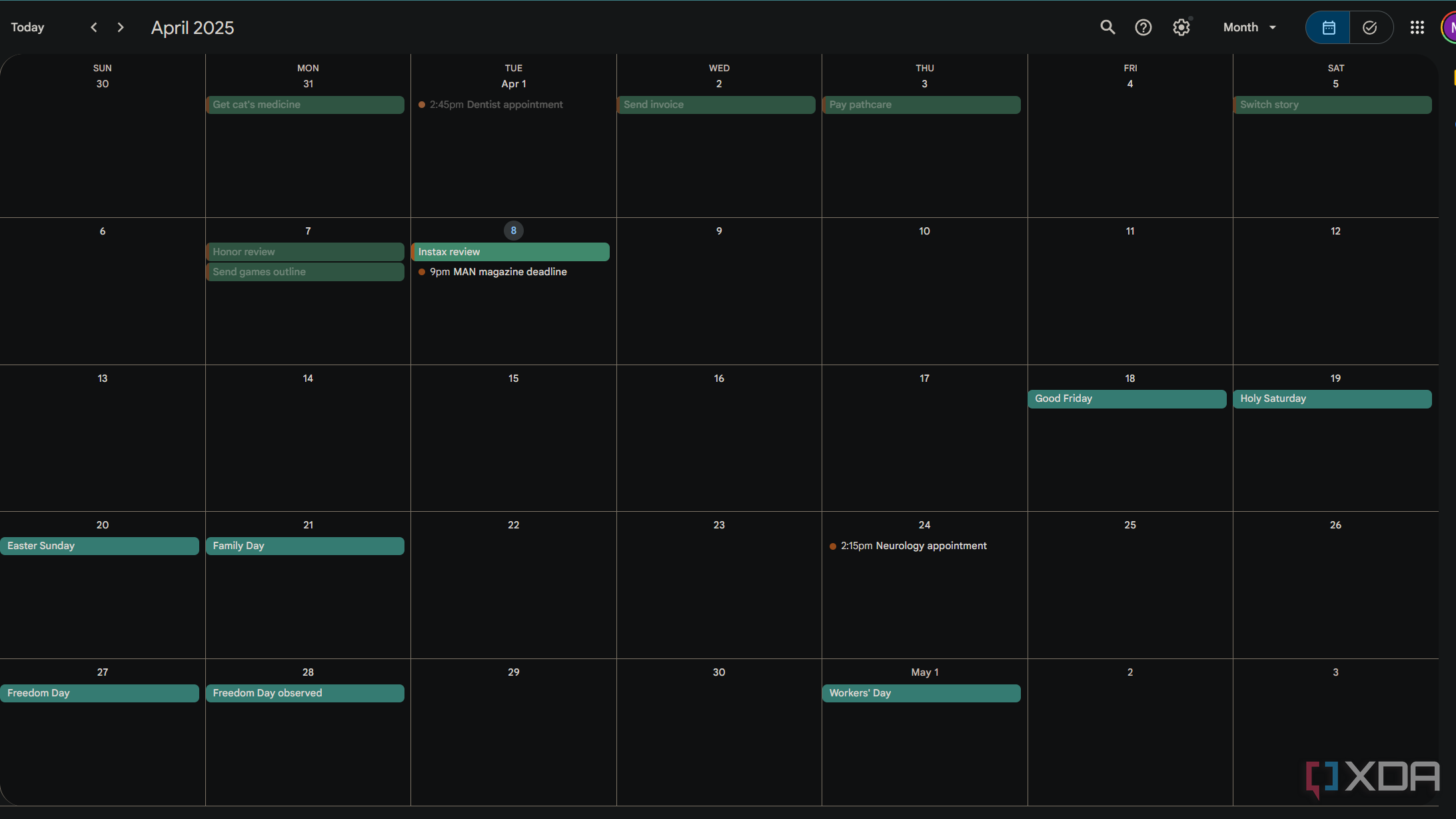A long time has passed since Google was a plucky startup. As a behemoth in the realm of online advertising, the convenience of Google apps now comes at the cost of data privacy.
The rise of generative AI in particular has made me want to take more ownership over my online data and possibly move towards a privacy-focused web browser. But while ditching certain social media sites has been easy, my reliance on many Google apps makes moving away from the company more complicated.

Related
6 software subscriptions I cancelled after finding free alternatives
I saved hundreds by cancelling these software subscriptions
9
YouTube
The platform with the fewest alternatives
I love YouTube for many reasons, including learning new things, following trending topics, and even streaming news channels for free. The site offers content from many different niches, and I watch everything from news explainers to gaming videos.
However, YouTube has also become considerably worse over the years. A big part of this is how ads have become more intrusive over time as Google tries to push users towards a YouTube Premium subscription. And as much as I would be willing to pay to get rid of ads, the way Premium bundles in services like YouTube Music, resulting in a higher cost, dissuades me from opening my wallet.

Related
5 tips to optimize your home network for video streaming
Enjoy movie night again with these tips for optimizing your home network for streaming
Unfortunately, there aren’t many sites you can go to that offer the same type of content. While TikTok has put pressure on YouTube, it remains mostly focused on short-form video. Twitch doesn’t have the same variety of content. Meanwhile, Vimeo has moved towards focusing on businesses, creatives, and brands.

8
Gmail
I’ve had an account for more than half of my life
I’ve been using Gmail since I was a teenager — in fact, I’d only ever had one email account before switching to the service. At this point, Gmail is older than some of my longest friendships. Recently, I tried Outlook, but ended up going back to Gmail.

Related
5 reasons Gmail isn’t the best email client anymore
The Gmail web interface might work well for some, but it certainly isn’t the best email client you can use.
Having spent more than half my life with the same Gmail account and created a secondary email address I use for work, the prospect of switching to another service is daunting. Even if I switch over my primary email client, I will still need to use my Google email address as part of my Google Account. So, this is one service that’s definitely not leaving my personal roster anytime soon.
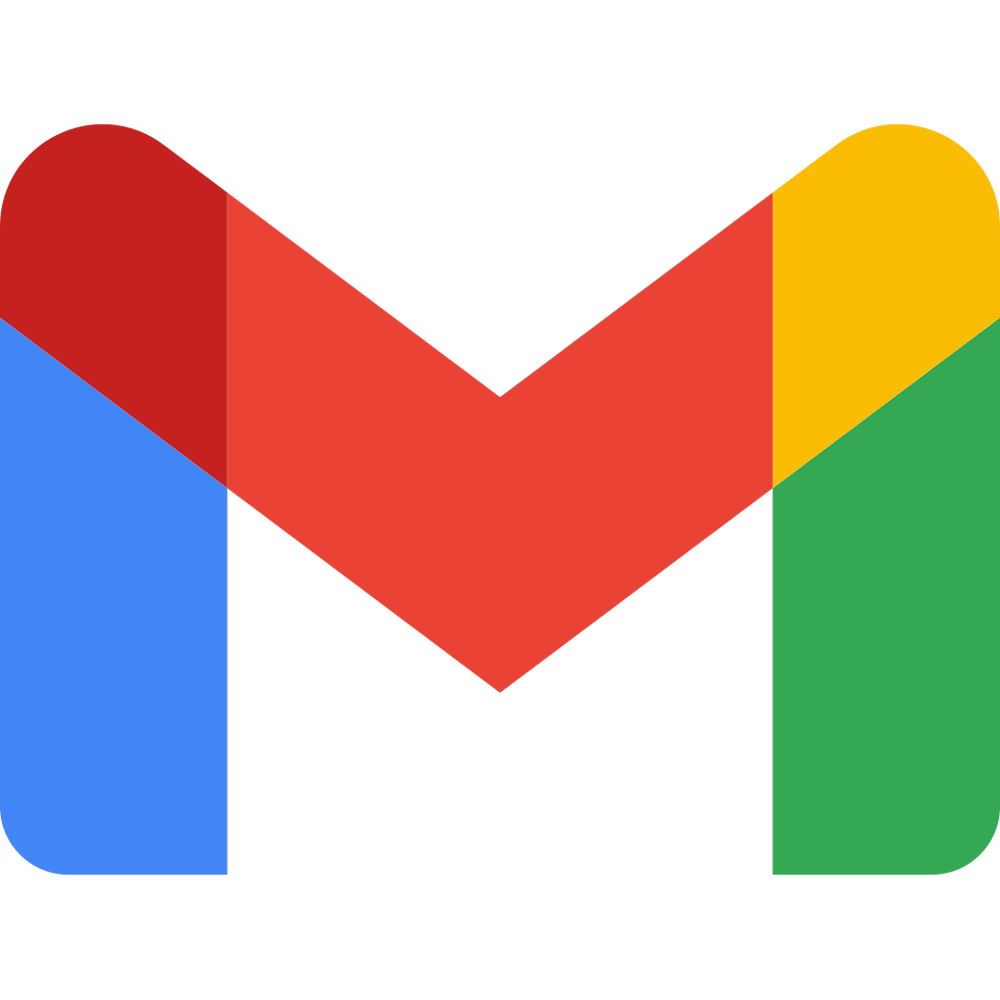
7
Google Keep
An app I actually enjoy
While many of the Google apps I use have more to do with how long they’ve been around, Google Keep is an app I continue to rely on willingly. The simplicity and cloud syncing are perfect for me, especially since I find many productivity and note-taking apps overwhelming.
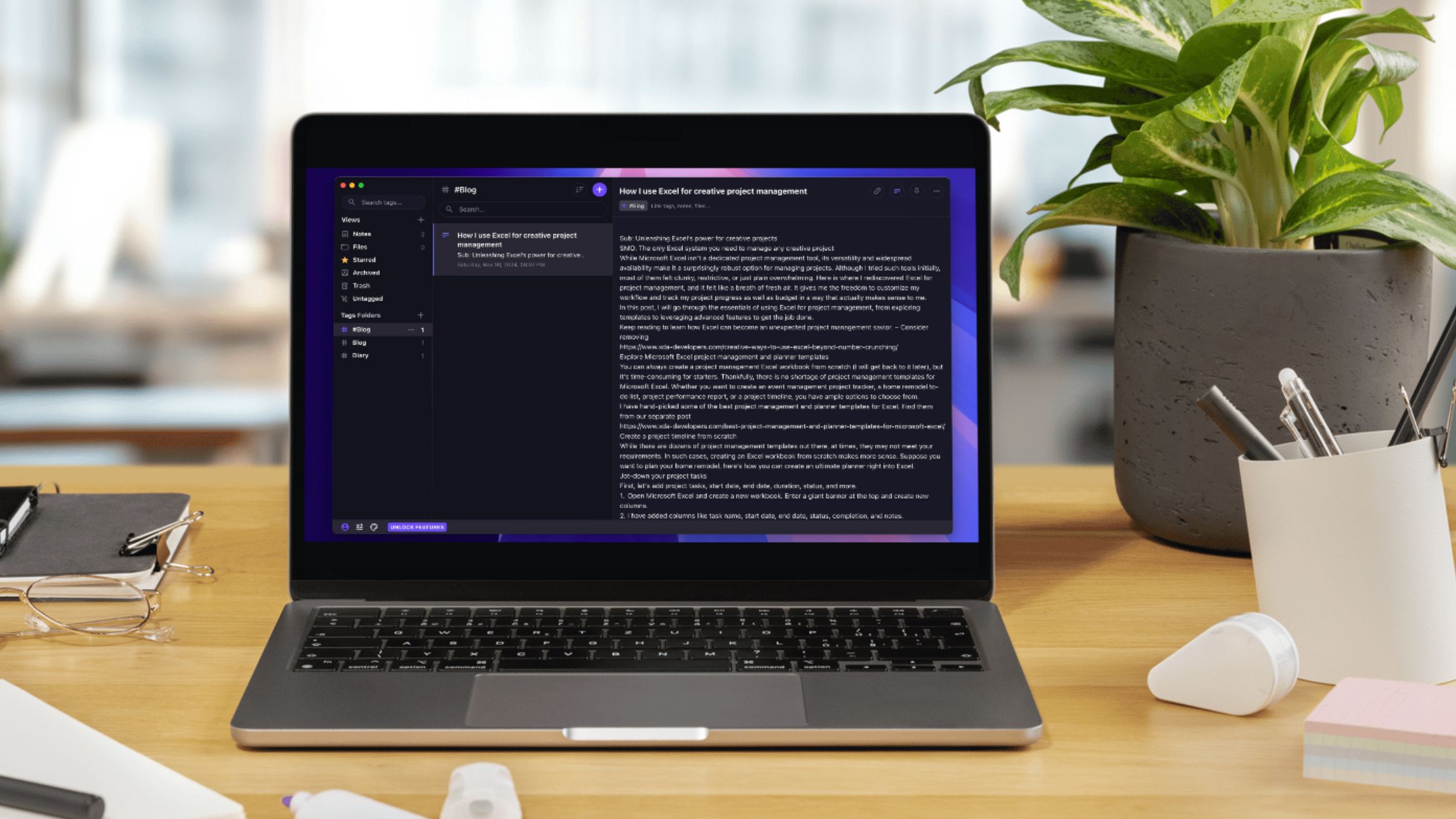
Related
I tried dozens of note-taking apps and I keep coming back to this open source tool
The only note-taking app you will ever need
I use Google Keep for shopping lists, article ideas, article outlines, and even notes on what to ask at my next doctor’s appointment. There are definitely more powerful note-taking apps out there, but the simplicity is what keeps me coming back to Google Keep.
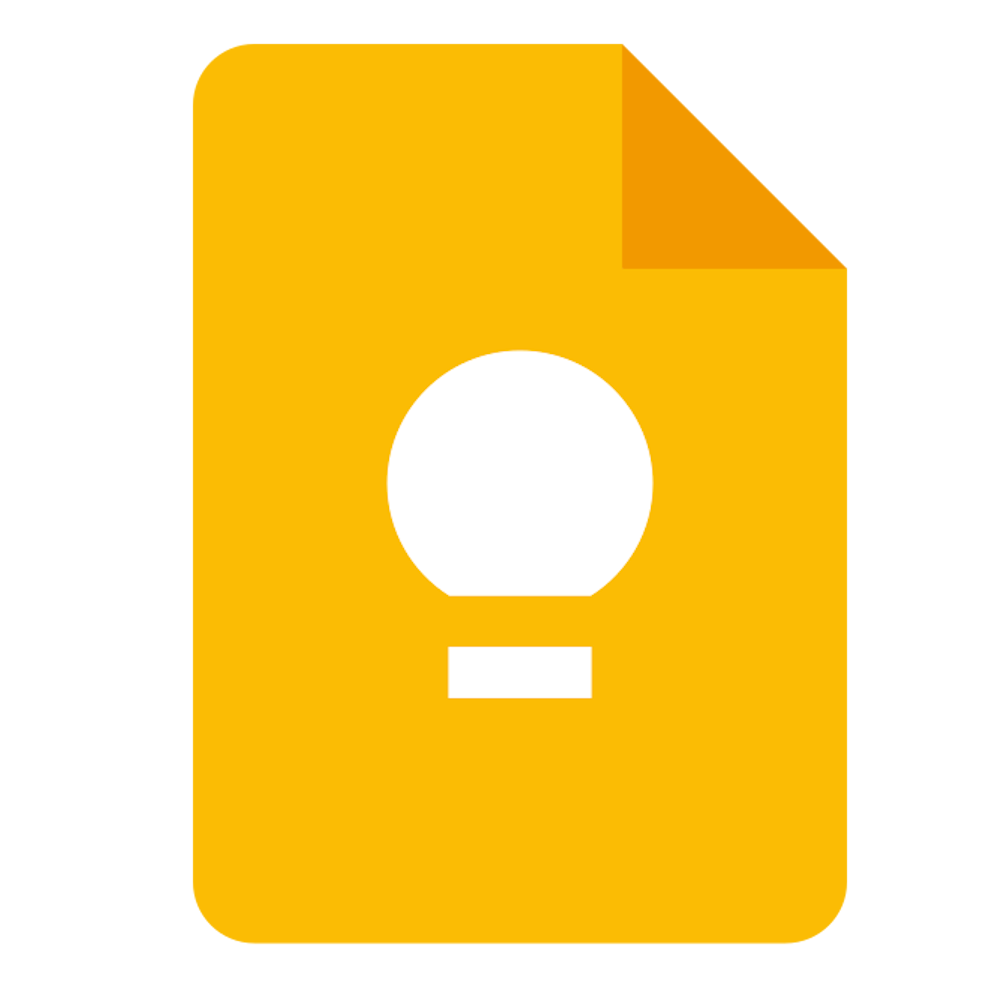
6
Google Photos
I’m in too deep
Google Photos was the first cloud storage solution I tried for my smartphone photos. It has great features that make it easy to sort through pictures, including the ability to identify certain people and pets. The built-in gallery apps of many smartphone manufacturers have since caught up somewhat, but by then, I had so much backed up to Photos that moving seemed like an incredible feat.
My reliance on the service means that even when Google switched out its unlimited uploads, I ended up begrudgingly subscribing to Google One. I hate the bait-and-switch that many companies use to get users of free services to pay instead, but Google still managed to convert me to a paying customer.

Related
How to download all your photos from Google Photos (and keep your metadata!)
Google offers a Takeout service to export all your photos and videos – but it’s got one big problem
According to my Google Account dashboard, I have over 40,000 photos backed up to Google Photos. So I’m firmly entrenched in the service. However, when I reach my account storage limit of 100GB, I will probably consider migrating my files from Google Drive to a self-hosted cloud solution.
The big reason I’ve been hesitating is that I enjoy the flashbacks and albums the software generates, as well as how easy it is to find images using keywords.

5
Google Docs
An extremely convenient Word alternative
I started using Google Docs as a Microsoft Word alternative when Microsoft Office became software-as-a-service. Docs was free, web-based, and easily synced with my account, so I felt like I had nothing to lose.
Even now that I subscribe to Microsoft 365, I still use Google Docs as my primary word processor. It is central to my workflow and will be around if I ever decide not to renew my Microsoft subscription (which is likely).

Related
6 reasons you should ditch Google Docs, and what you should use instead
Ditch the generic word processor for a more secure, feature-rich experience.
Google Docs is also an example of trading privacy for convenience, but I may look at some open-source office software with cloud syncing as an alternative one day.
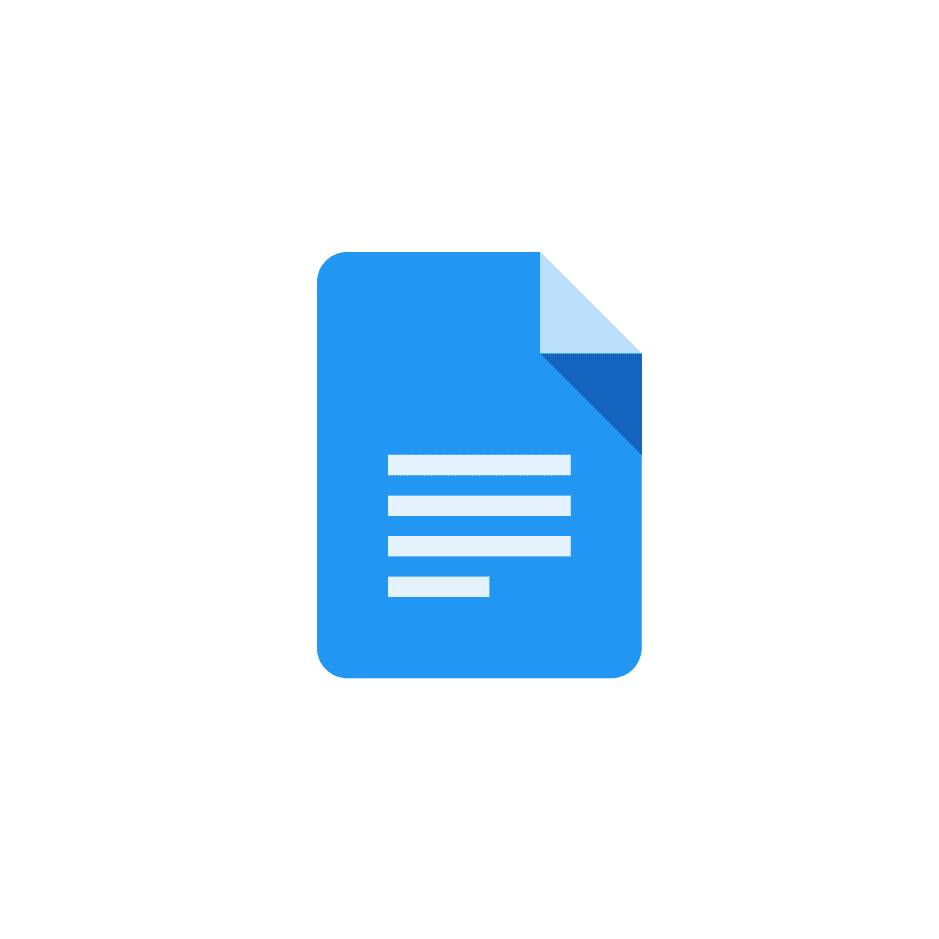
4
Google Drive and Google One
Still preferable to OneDrive
Google Drive is the glue that holds together many of the cloud-based apps that I use since Google merged Gmail, Docs, Photos, and Drive storage under one account. Besides the documents and files I wanted backed up, the service also stores my Android phone backups.
It is also one of the most used services for sharing files via email. Although I technically only have around 300 files in Google Drive, I have 116 shared files. Many of these are press releases and press kits, as well as style guides and spreadsheets for sites I work with.

Related
How I built a Google Drive alternative on my NAS with Nextcloud
If you don’t really trust Google Drive, then you can build your own Google Drive alternative with Nextcloud and a NAS.
While I now have access to 1TB of OneDrive storage, I don’t want to become reliant on another paid cloud service. So the hope is that one day I can get a robust self-hosted cloud service or NAS solution in place.

3
Google Maps
Too useful to switch out
While I don’t use Google Maps daily since I work from home, when I have to travel anywhere, it’s an essential app. This doesn’t even solely apply to the mobile app, but the web app as well. I frequently use Street View to scout out potential parking when I have to attend an event because my city is notorious for not having enough on-street parking.
I also have a terrible sense of direction, so using Street View gives me an idea of how the location I’m going to looks. This means that when I eventually arrive, I’m not as disoriented as usual.
The mobile app’s navigation has been integral to my journeys. The one time my family and I tried relying on the built-in navigator provided by a car rental company, we almost ended up lost in the Irish countryside.

2
Chrome
There are definitely better alternatives
Being a creature of habit makes me miss out on better software, and this is especially true in the case of Chrome. When I first started using Chrome, it was arguably one of the best browsers, especially in contrast to Internet Explorer. But since then, better browsers with more of a focus on privacy have launched.
Even if you’re not privacy-focused, many other browsers simply offer more features. This reduces the number of extensions you have to rely on.

Related
6 reasons why you should forget Chrome and use Firefox
It’s time to leave Google behind
Unlike the other apps on this list, I have a clearer plan for moving away from this Google product. However, my resistance to change and routine disruption still make me delay the move.

1
Google Calendar
My favorite calendar platform
There are plenty of Google Calendar alternatives, but many of them are not cross-platform or don’t integrate as easily into my workflow. Many of my meetings take place on Google Meet, so Google Calendar is a perfect pairing with the meeting platform.
I also switch out my Android phone brand every few years, which is why I’ve never relied on OEM solutions like Samsung Calendar.

Related
7 calendar hacks to optimize your day in Outlook or Google Calendar
Calendar hacks for a more productive you
Like Google Keep, Google Calendar is simple enough that I can easily integrate it into my routine. But it also has really useful features like automatic time zone conversion that make it incredibly convenient.

Moving away from the Google ecosystem is difficult
When I created my Gmail account nearly two decades ago, I had no idea how encompassing Google’s presence would become in my life. Some apps continue to be the best solutions for me, but others are ones I engage with begrudgingly or out of habit. Hopefully, in a few years, I will have diversified the apps I use so that a single company doesn’t have such a chokehold on my data.