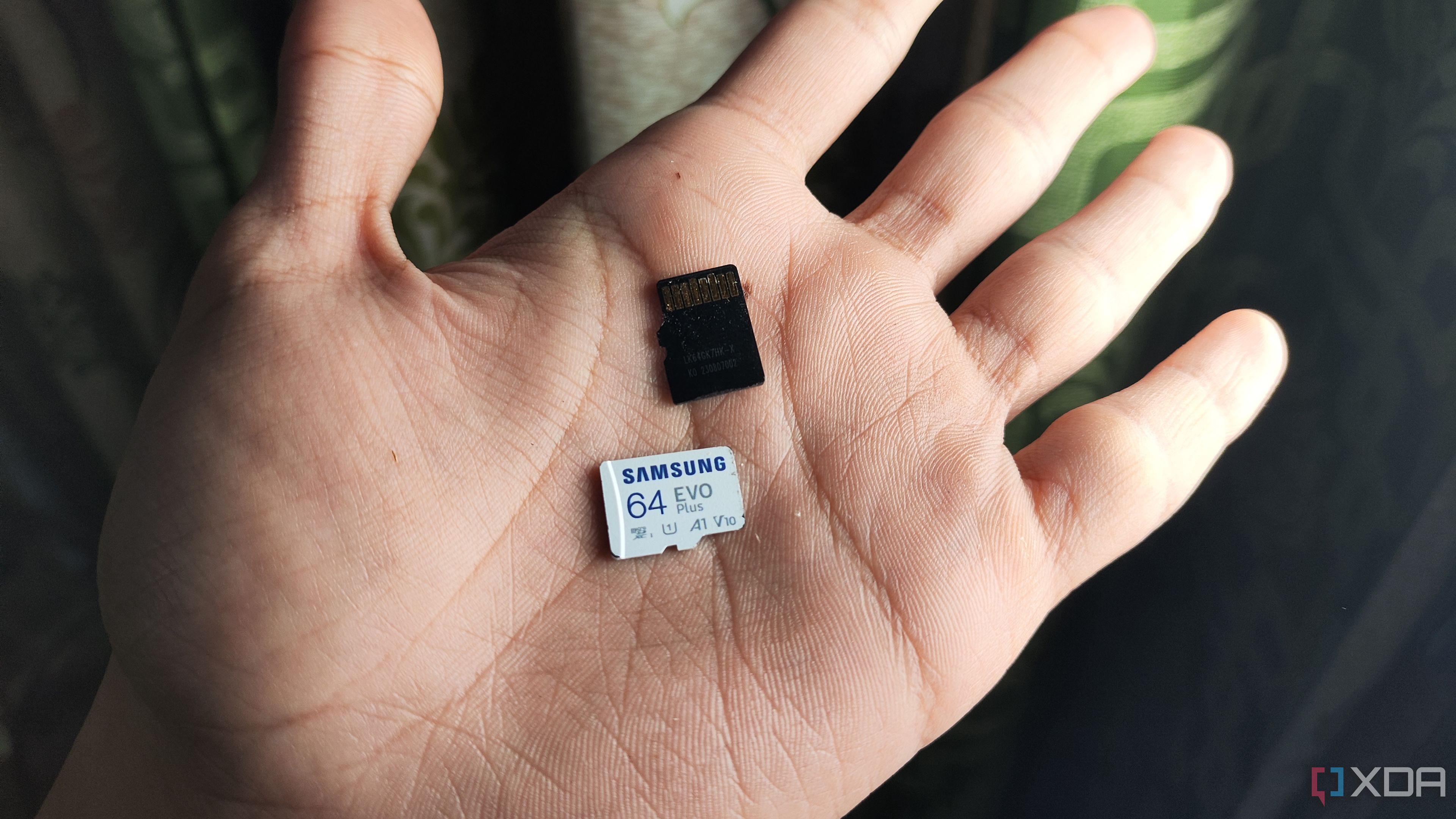For me, the Steam Deck OLED is the best PC gaming handheld you can buy, even among the stiff competition currently on the scene. Still, it’s not a perfect device, and the recent reveal of the Nintendo Switch 2 has put that on full display. Although the Steam Deck is still a fantastic device, there are a few notes I’d like to see Valve take from the upcoming Switch 2.

Related
The 10 biggest improvements that come with the Nintendo Switch 2
The Nintendo Switch 2 improves on its predecessor in every way, but some upgrades stand out more than others
6
Dual USB-C ports are a must
You shouldn’t need to choose between power and peripherals
It didn’t take long after the Steam Deck was released and kicked off a PC handheld trend for the USB-C connection to start showing issues. It’s a capable port, offering power, video output, and data transfer over a single cable. The problem is that you have to handle all of that over a single cable. The Nintendo Switch 2 gives you access to two USB-C ports, and although only one of them supports video output, that second port still gives you a lot of flexibility.
This is something that some PC handhelds have recognized, from the ROG Ally X to the Legion Go S, and Valve should take notes. The problem with only including one USB-C port is power. You can opt for an inexpensive USB-C hub for the Steam Deck, but if you’re just connecting a single external accessory, you’ll usually choose between power delivery and the external accessory. You shouldn’t need to spend $30 to $50 on another hub just to get both.
In addition to an extra USB-C port, the fact that Nintendo split them across the top and bottom of the Switch 2 is great, and I’d love to see that design in a future Steam Deck revision. There’s probably a reason that only one of the ports supports video output, however, so it might not be possible for Valve to split the ports across the top and bottom without sacrificing some capabilities.

Related
Asus ROG 140W USB-C GaN charger review: Do you really need a $110 power adapter?
The Asus ROG Ally X supports 100W charging speeds, and this 140W USB-C GaN charger realizes that potential.
5
A dock should mean more performance
More power means, well, more power
Source: Nintendo
One of my main issues with the Steam Deck is also one of the reasons it’s so impressive. You get the same performance regardless of how you play. Handhelds like the ROG Ally allow you to feed more power to the device while it’s plugged in for a performance boost, but the Steam Deck still tops out at 15 watts regardless of if you play it handheld or connected to the wall. Docking your Steam Deck should mean you unlock more performance.
Nintendo hasn’t flat-out said that the Switch 2 is more powerful when docked, but it certainly seems like that’s the case. The included dock has a fan that keeps the device cool when it’s docked, suggesting that the chip is getting more power, and therefore, getting hotter. Nintendo’s performance estimates back that up, too. Even with DLSS enabled, going from 1080p at up to 120 fps handheld to 4K at up to 60 fps docked would require more power for the chip.
This is much harder for Valve to do with the Steam Deck than it is for Nintendo to do with the Switch 2. There’s a vibrant ecosystem of third-party accessories for the Steam Deck, and Valve isn’t going to police how these brands make their docks. Valve sells an official Steam Deck dock, however, and I would like to see it offer something beyond what you can get with a third-party dock for half the price on Amazon.

Related
It’s official: Nvidia is making the Nintendo Switch 2’s processor, and it supports DLSS
Details are still light at the moment, though.
4
Gaming is a social experience
It doesn’t matter if it’s Game Chat or Discord
A shot of someone playing Mario Kart World on the Nintendo Switch 2.
I like zoning out with my headphones on in a single-player game as much as the next person, but it’s undeniable that a significant part of the gaming experience is social. You sit on Discord calls, sometimes playing completely different games, and chat with your friends. That’s something Nintendo rightfully recognized with the Switch 2, building its Game Chat feature to bring players together in social circles. It’s such a big deal that there’s even a dedicated button and external webcam built specifically for Game Chat.
Valve doesn’t need to build a Game Chat competitor — although it certainly could, given its reach with Steam — but there should be some way to chat with friends while playing on the Steam Deck. It’s shocking that there isn’t an easy way to install Discord on the Steam Deck and chat with friends. You can install Discord without issues, and even set it as a non-Steam app that you can toggle to while playing games. But the experience isn’t ideal.
I’m not sure what needs to go on behind the scenes to get Discord on the Steam Deck, or even on Steam in general. It might not be possible, but it certainly is possible for Valve to make it easier to chat with friends while you’re playing games on the Steam Deck.

Related
5 reasons why I’m finally uninstalling Discord
After numerous years, I’m finally leaving Discord.
3
Video output can (and should) be seamless
The design shouldn’t be handheld first
Hooking up a Steam Deck to a dock is wonky. I love playing this way, particularly with low-lift indie titles and games with pixel art that look great on a big TV, but the transition from TV to handheld gameplay is cumbersome on the Steam Deck. It almost always refuses to output a video signal the first time I connect my TV to the Steam Deck, regardless of if the device is asleep or not. What follows is about a minute of connecting and disconnecting the USB-C cable, sleeping and waking up the Steam Deck, and crossing my fingers that the damn thing will just work.
I can’t confirm that the Nintendo Switch 2 will have a seamless docking experience, but based on the many years of the original Switch, it’s hard to imagine it’ll have any problems. The Nintendo Switch 2 is designed to go between handheld and docked gameplay. The Steam Deck is not. The Steam Deck is a handheld first and foremost, even if it has the capability of outputting a video signal to a display.
Unlike most of the other things on this list, Valve could fix docking on the Steam Deck solely through software updates. It’s not perfect, but Valve has significantly improved docking the Steam Deck since it was originally released. My main hope is that switching between handheld and docked gameplay is as seamless on the Steam Deck as it is on the Switch in the future.

Related
The best Steam Deck docks in 2025
The Steam Deck is a great handheld that can be made better with a dock, whether you want a better way to charge it or want to connect it to your TV
2
Asset streaming is the future
High speed storage is a core component of the Switch 2
One of the most significant changes Nintendo made with the Switch 2 concerns the Micro SD card. The console only supports a Micro SD Express card. The reason why should be pretty obvious. Consoles like the PS5 and Xbox Series X have sophisticated I/O designs, and PCs have access to similar streaming through DirectStorage. Developers are leveraging those faster capabilities to stream assets more efficiently into the game world, and Nintendo is stepping up to the plate with the Switch 2.
The Steam Deck has access to high-speed NVMe storage, and you can even upgrade it yourself. Yet, it still includes a Micro SD card slot for additional space, even if that comes at the cost of performance. A regular UHS-II Micro SD card is significantly slower than the SSD in the Steam Deck. Eventually, I suspect there will be games you can play from the Steam Deck’s internal SSD but not from the Micro SD card. An upgrade to Micro SD Express is in order for the next version of the Steam Deck.

Related
5 SSD myths that are simply untrue
Don’t fall for these common SSD misunderstandings.
1
Intelligent quality switching
How Valve can make the Deck Verified program more useful
One of the more interesting aspects of the Nintendo Switch 2 is its backwards compatibility. Nintendo doesn’t usually fiddle with backwards compatibility, but with the Switch 2, you’ll be able to play all your Switch games without issue. That’s because, according to Nintendo, the Switch 2 can automatically detect when you’re trying to play an original Switch game and adjust the quality in real time.
The Steam Deck isn’t locked down like a typical console, with access to well over 100,000 titles on Steam, even if they aren’t officially supported. Valve leverages its Deck Verified program to point Steam Deck users in the right direction, but as time goes on, it’s becoming clear that Deck Verified doesn’t work. Games are getting more demanding, and the hardware on the Steam Deck can’t keep up.
We’ll inevitably get more handhelds in the future, some of which will run SteamOS and rely on the same Deck Verified program. It would be great if the hardware could communicate with a Deck Verified game to automatically adjust to the ideal settings to run the game. With varying hardware, that’s the only way to have a seamless experience. It shouldn’t be difficult, either. It’s just a matter of including a preset and adjusting the settings file before launching the executable, which is something that you can already do on Steam.

Related
My favorite modern RPG just got Steam Deck verified, and I couldn’t be happier
Sorry, I can’t work on that day, I’ve decided that I’m going to be ill.
Notes aren’t a bad thing
I love my Steam Deck, and although I plan on picking the Switch 2 — assuming I can actually preorder one — that doesn’t mean I’m going to ditch Valve’s handheld. Still, there are a handful of notes that the Switch 2 has left for the Steam Deck, and I hope Valve goes back to the drawing board to implement some (or all) of them whenever the next version of the Steam Deck hits the shelves.